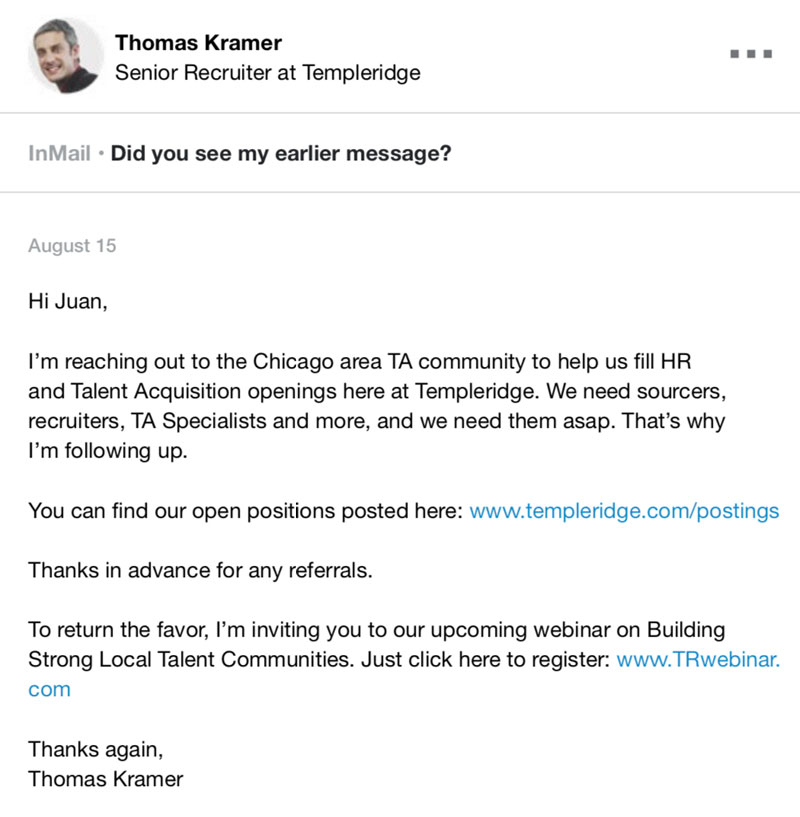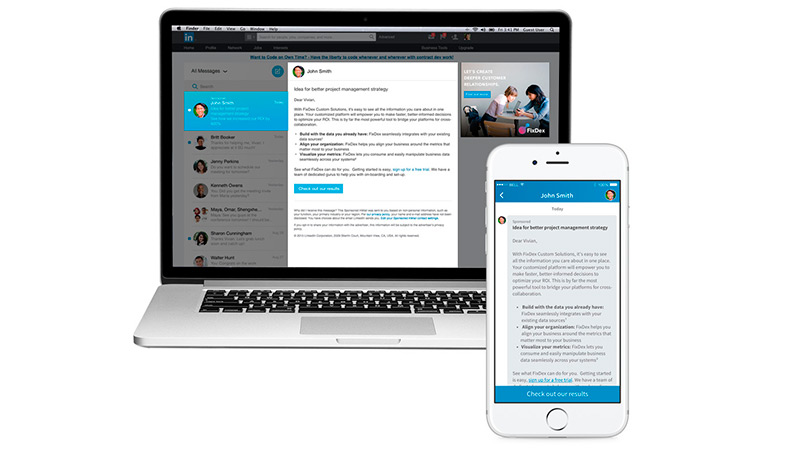What is LinkedIn InMail and How Does it Work?
LinkedIn InMail is a powerful tool that allows professionals to send personalized messages to connections and non-connections alike. Unlike regular email, InMail messages are delivered directly to the recipient’s LinkedIn inbox, increasing the likelihood of being read and responded to. But how does InMail work on LinkedIn, and what are its benefits?
InMail is a paid feature that allows users to send messages to anyone on LinkedIn, regardless of whether they are connected or not. This makes it an ideal tool for sales outreach, lead generation, and networking. When a user sends an InMail message, it is delivered to the recipient’s LinkedIn inbox, where it can be read and responded to.
One of the key benefits of InMail is its ability to increase response rates. According to LinkedIn, InMail messages have a 2-3 times higher response rate compared to regular email. This is because InMail messages are more targeted and personalized, allowing users to tailor their message to the recipient’s interests and needs.
Another benefit of InMail is its ability to help users build relationships and establish trust with potential customers or partners. By sending personalized messages, users can demonstrate their expertise and showcase their value proposition, increasing the likelihood of building a meaningful connection.
So, how does InMail work on LinkedIn? InMail uses a credit-based system, where users purchase credits that can be used to send messages. The cost of each message varies depending on the user’s location and the recipient’s location. Users can also purchase InMail credits in bulk, which can be used to send multiple messages.
Overall, LinkedIn InMail is a powerful tool that can help professionals achieve their goals on the platform. By understanding how InMail works and its benefits, users can leverage this feature to increase their response rates, build relationships, and establish trust with potential customers or partners.
How to Craft Effective InMail Messages that Get Results
Crafting effective InMail messages is crucial to getting results on LinkedIn. A well-written message can help you stand out from the competition, build relationships, and drive conversions. But what makes an InMail message effective?
First and foremost, personalization is key. Address the recipient by name, and make sure the message is tailored to their interests and needs. Use LinkedIn’s data and insights to research the recipient’s company, role, and industry, and use this information to craft a message that resonates with them.
Next, use attention-grabbing subject lines that encourage the recipient to open the message. Keep the subject line short and concise, and make sure it accurately reflects the content of the message. Avoid using spammy language or overly promotional subject lines, as these can harm your credibility and reduce the likelihood of the message being opened.
Once the recipient has opened the message, make sure the content is clear and concise. Keep the message brief and to the point, and avoid using jargon or technical terms that may be unfamiliar to the recipient. Use a conversational tone that is friendly and approachable, and make sure the message is free of typos and grammatical errors.
Finally, make sure the message includes a clear call-to-action (CTA). What do you want the recipient to do next? Whether it’s scheduling a meeting, making a purchase, or simply responding to the message, make sure the CTA is clear and prominent.
By following these best practices, you can craft effective InMail messages that get results on LinkedIn. Remember to always keep the recipient in mind, and tailor the message to their interests and needs. With a little creativity and experimentation, you can use InMail to drive real results and achieve your goals on LinkedIn.
In addition to these best practices, it’s also important to consider the timing and frequency of your InMail messages. Sending too many messages at once can harm your credibility and reduce the likelihood of the messages being opened. Instead, space out your messages and send them at strategic times, such as during the recipient’s work hours or when they are most likely to be active on LinkedIn.
By combining these best practices with a solid understanding of how InMail works on LinkedIn, you can use this powerful tool to drive real results and achieve your goals on the platform.
Understanding InMail Limits and Best Practices for Sending
While InMail can be a powerful tool for professionals, it’s essential to understand the limitations and best practices for sending InMail messages. By doing so, you can avoid getting flagged as spam and ensure that your messages are delivered to the intended recipient.
One of the most critical limitations of InMail is the number of messages that can be sent per day. LinkedIn has a daily limit on the number of InMail messages that can be sent, and exceeding this limit can result in your account being flagged as spam. To avoid this, it’s essential to pace your InMail messages and send them in batches throughout the day.
Another important consideration is the importance of warming up your account before sending a large number of InMails. If you’re new to InMail or haven’t sent messages in a while, it’s crucial to start with a small number of messages and gradually increase the volume over time. This will help you avoid getting flagged as spam and ensure that your messages are delivered to the intended recipient.
In addition to these limitations, it’s also essential to follow best practices for sending InMail messages. This includes using a clear and concise subject line, personalizing the message, and avoiding spammy language. By following these best practices, you can increase the likelihood of your messages being opened and responded to.
So, how does InMail work on LinkedIn in terms of limits and best practices? LinkedIn’s algorithm is designed to detect and prevent spam, and it uses a variety of factors to determine whether an InMail message is legitimate or not. These factors include the content of the message, the sender’s reputation, and the recipient’s behavior.
By understanding these factors and following best practices for sending InMail messages, you can increase the effectiveness of your InMail campaigns and avoid getting flagged as spam. Remember to always keep the recipient in mind and tailor your message to their interests and needs.
It’s also essential to monitor your InMail metrics and adjust your strategy accordingly. LinkedIn provides a range of analytics tools that can help you track the performance of your InMail campaigns, including open rates, response rates, and conversion rates. By monitoring these metrics, you can identify areas for improvement and optimize your InMail strategy for better results.
How to Use InMail for Sales Outreach and Lead Generation
InMail can be a powerful tool for sales outreach and lead generation, allowing you to connect with potential customers and build relationships. But how does InMail work on LinkedIn for sales outreach, and what are the best practices for using it effectively?
First and foremost, it’s essential to research and target potential customers. Use LinkedIn’s advanced search features to find potential customers based on their job title, industry, company size, and other relevant factors. You can also use LinkedIn’s Sales Navigator tool to find potential customers and get insights into their company and role.
Once you’ve identified potential customers, it’s time to craft a message that resonates with them. Use a personalized subject line and message that speaks to their interests and needs. Avoid using generic messages or templates, and instead focus on creating a message that is tailored to each individual recipient.
When crafting your message, be sure to keep it concise and clear. Avoid using jargon or technical terms that may be unfamiliar to the recipient, and focus on communicating your value proposition in a simple and straightforward way.
In addition to crafting a compelling message, it’s also essential to follow up with potential customers. Use LinkedIn’s built-in follow-up features to send reminders and follow-up messages, and be sure to track the performance of your InMail campaigns using LinkedIn’s analytics tools.
By using InMail for sales outreach and lead generation, you can build relationships with potential customers and drive real results. Remember to always keep the recipient in mind and tailor your message to their interests and needs.
Some other best practices for using InMail for sales outreach include using A/B testing to optimize your messages, using LinkedIn’s built-in CRM integration to track interactions, and using InMail in conjunction with other LinkedIn features, such as LinkedIn Groups and LinkedIn Ads.
By incorporating these best practices into your InMail strategy, you can maximize your results and drive real success. Whether you’re a sales professional, marketer, or entrepreneur, InMail can be a powerful tool for building relationships and driving growth.
Measuring the Success of Your InMail Campaigns
Measuring the success of your InMail campaigns is crucial to understanding their effectiveness and making data-driven decisions. But how does InMail work on LinkedIn in terms of tracking and measuring success?
LinkedIn provides a range of built-in analytics tools that allow you to track the performance of your InMail campaigns. These tools include metrics such as open rates, response rates, and conversion rates, which can help you understand how your messages are being received and whether they are driving real results.
To access these analytics tools, simply navigate to the “InMail” tab on your LinkedIn dashboard and click on the “Analytics” button. From here, you can view a range of metrics and insights that can help you optimize your InMail campaigns and improve their performance.
One of the most important metrics to track is the open rate, which measures the percentage of recipients who open your InMail messages. A high open rate indicates that your subject lines and message content are resonating with your audience, while a low open rate may indicate that your messages are not being seen or are being ignored.
Another important metric to track is the response rate, which measures the percentage of recipients who respond to your InMail messages. A high response rate indicates that your messages are engaging and relevant to your audience, while a low response rate may indicate that your messages are not being seen or are not resonating with your audience.
Finally, it’s also important to track conversion rates, which measure the percentage of recipients who take a desired action after receiving your InMail message. This could include scheduling a meeting, making a purchase, or signing up for a newsletter.
By tracking these metrics and using the insights they provide, you can optimize your InMail campaigns and improve their performance over time. Remember to always keep your goals and objectives in mind, and use the data to inform your decision-making and drive real results.
In addition to using LinkedIn’s built-in analytics tools, you can also use third-party tools and software to track the performance of your InMail campaigns. These tools can provide additional insights and metrics, such as click-through rates and bounce rates, which can help you optimize your campaigns and improve their performance.
Common Mistakes to Avoid When Using InMail
While InMail can be a powerful tool for professionals, there are several common mistakes to avoid when using it. By understanding these mistakes and taking steps to avoid them, you can maximize the effectiveness of your InMail campaigns and achieve better results.
One of the most common mistakes to avoid is sending too many messages at once. This can lead to your messages being flagged as spam, and can also overwhelm the recipient with too much information. Instead, focus on sending targeted and personalized messages that are tailored to the recipient’s interests and needs.
Another mistake to avoid is using spammy language or overly promotional content. This can lead to your messages being ignored or deleted, and can also harm your reputation on LinkedIn. Instead, focus on creating high-quality content that provides value and insights to the recipient.
Not personalizing the message is also a common mistake to avoid. InMail allows you to personalize your messages with the recipient’s name, title, and company, so make sure to take advantage of this feature. Personalized messages are more likely to be opened and responded to, and can help you build stronger relationships with your recipients.
Finally, not tracking the performance of your InMail campaigns is also a mistake to avoid. By tracking metrics such as open rates, response rates, and conversion rates, you can gain insights into what’s working and what’s not, and make data-driven decisions to optimize your campaigns.
By avoiding these common mistakes, you can maximize the effectiveness of your InMail campaigns and achieve better results. Remember to always keep your goals and objectives in mind, and use InMail as a tool to help you achieve them.
In addition to avoiding these common mistakes, it’s also important to stay up-to-date with the latest best practices and guidelines for using InMail. LinkedIn regularly updates its policies and guidelines, so make sure to check the LinkedIn help center for the latest information.
By following these best practices and avoiding common mistakes, you can unlock the full potential of InMail and achieve better results on LinkedIn.
Advanced InMail Strategies for Power Users
For power users, InMail can be a powerful tool for achieving advanced marketing and sales goals. By using InMail in conjunction with other LinkedIn features, such as LinkedIn Groups and LinkedIn Ads, you can create a comprehensive marketing strategy that drives real results.
One advanced strategy for using InMail is to use it in conjunction with LinkedIn Groups. By joining relevant groups and participating in discussions, you can establish yourself as a thought leader in your industry and build relationships with potential customers. Then, by using InMail to send personalized messages to group members, you can take your relationships to the next level and drive conversions.
Another advanced strategy for using InMail is to use it in conjunction with LinkedIn Ads. By creating targeted ads that drive traffic to your website or landing page, you can generate leads and drive conversions. Then, by using InMail to follow up with leads and nurture them through the sales process, you can maximize your ROI and achieve better results.
In addition to using InMail in conjunction with other LinkedIn features, you can also use advanced strategies such as A/B testing and segmentation to optimize your InMail campaigns. By testing different subject lines, message content, and sender names, you can determine what works best for your audience and optimize your campaigns for better results.
By using these advanced strategies, you can take your InMail campaigns to the next level and achieve better results. Remember to always keep your goals and objectives in mind, and use InMail as a tool to help you achieve them.
Finally, it’s also important to stay up-to-date with the latest best practices and guidelines for using InMail. LinkedIn regularly updates its policies and guidelines, so make sure to check the LinkedIn help center for the latest information.
By following these advanced strategies and staying up-to-date with the latest best practices, you can unlock the full potential of InMail and achieve better results on LinkedIn.
Conclusion: Maximizing Your Results with LinkedIn InMail
In conclusion, LinkedIn InMail is a powerful tool for professionals to send personalized messages to connections and non-connections alike. By understanding how InMail works on LinkedIn, including its purpose, benefits, and limitations, you can unlock its full potential and achieve better results.
Throughout this article, we’ve covered the basics of InMail, including how to craft effective messages, understand InMail limits and best practices for sending, and use InMail for sales outreach and lead generation. We’ve also discussed the importance of measuring the success of your InMail campaigns and avoiding common mistakes.
For power users, we’ve provided advanced strategies for using InMail in conjunction with other LinkedIn features, such as LinkedIn Groups and LinkedIn Ads. By incorporating these strategies into your InMail campaigns, you can maximize your results and achieve better ROI.
Finally, to maximize your results with LinkedIn InMail, it’s essential to stay up-to-date with the latest best practices and guidelines. LinkedIn regularly updates its policies and guidelines, so make sure to check the LinkedIn help center for the latest information.
By following the tips and strategies outlined in this article, you can unlock the full potential of LinkedIn InMail and achieve better results on the platform. Remember to always keep your goals and objectives in mind, and use InMail as a tool to help you achieve them.
Thank you for reading this comprehensive guide to LinkedIn InMail. We hope you found it informative and useful. If you have any questions or need further assistance, please don’t hesitate to reach out.

:max_bytes(150000):strip_icc()/what-is-linkedin-inmail-4586719-2-5c5b4a6046e0fb0001dccea8.jpg)