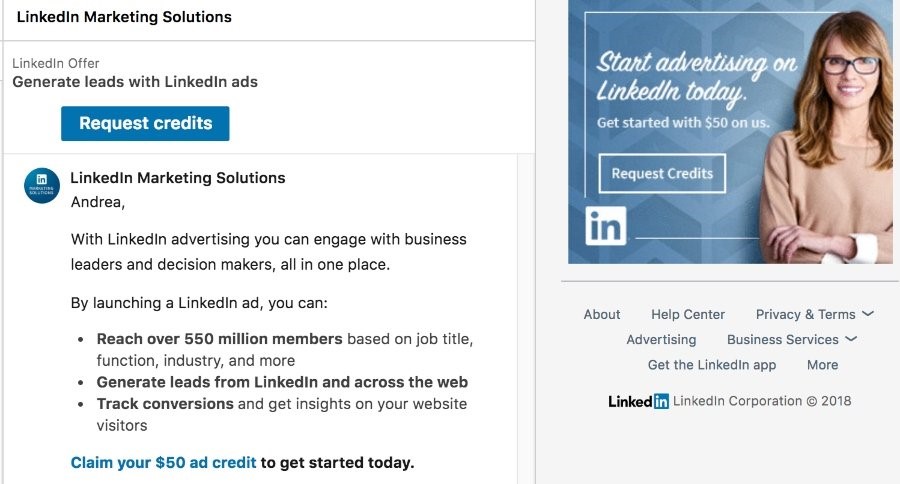What is LinkedIn InMail and How Does it Work?
LinkedIn InMail is a powerful tool that enables professionals to connect with each other on the platform. Unlike regular email, InMail allows users to send messages to anyone on LinkedIn, regardless of whether they are connected or not. This feature is particularly useful for recruiters, sales professionals, and marketers who want to reach out to potential candidates, clients, or customers.
InMail works by allowing users to send messages to other LinkedIn users, who can then respond or ignore the message. The recipient can also choose to block the sender or report the message as spam. LinkedIn’s algorithm ensures that InMail messages are delivered to the recipient’s inbox, increasing the chances of getting a response.
One of the key benefits of InMail is its ability to help users build relationships and establish trust with others on the platform. By sending personalized and relevant messages, users can start conversations, share valuable content, and eventually convert leads into customers or partners. InMail also provides a range of features, including the ability to track who has viewed your messages, respond to messages, and even schedule messages in advance.
However, to get the most out of InMail, it’s essential to understand how it works and how to use it effectively. This includes knowing how to craft compelling subject lines, write engaging messages, and avoid common mistakes that can lead to your messages being ignored or marked as spam. By mastering the art of InMail, professionals can unlock new opportunities, build their personal brand, and drive business results.
So, how does LinkedIn InMail work? In simple terms, it’s a messaging system that allows users to send messages to each other on the platform. But, to get the most out of it, you need to understand the nuances of the system, including how to use it strategically, how to avoid common pitfalls, and how to measure its effectiveness. By doing so, you can harness the power of InMail to achieve your professional goals and take your career to the next level.
How to Craft Effective InMail Messages that Get Results
Crafting effective InMail messages is crucial to getting results on LinkedIn. To increase the chances of your message being read and responded to, it’s essential to personalize your messages, use attention-grabbing subject lines, and keep your messages concise and clear.
Personalization is key to making your InMail messages stand out. Address the recipient by their name, and make sure the content of the message is relevant to their interests or needs. Use LinkedIn’s data and insights to research the recipient’s background, experience, and connections, and tailor your message accordingly.
Attention-grabbing subject lines are also crucial to getting your message noticed. Keep your subject line short, clear, and concise, and make sure it accurately reflects the content of the message. Avoid using spammy keywords or phrases, and focus on creating a subject line that resonates with the recipient.
Once you’ve crafted a compelling subject line, it’s essential to keep your message concise and clear. Avoid using jargon or technical terms that the recipient may not understand, and focus on communicating your message in a simple and straightforward way. Use short paragraphs, bullet points, and clear headings to make your message easy to read and understand.
Finally, make sure your message includes a clear call-to-action (CTA). What do you want the recipient to do next? Whether it’s scheduling a meeting, making a connection, or responding to a question, make sure your CTA is clear and prominent.
By following these tips and best practices, you can craft effective InMail messages that get results on LinkedIn. Remember to always personalize your messages, use attention-grabbing subject lines, and keep your messages concise and clear. With practice and patience, you can master the art of InMail and achieve your professional goals.
Understanding LinkedIn’s InMail Algorithm: What You Need to Know
LinkedIn’s InMail algorithm plays a crucial role in determining the delivery and visibility of your messages. To understand how the algorithm works, it’s essential to consider several key factors, including user engagement, message relevance, and sender credibility.
User engagement is a critical factor in the InMail algorithm. LinkedIn’s algorithm takes into account how users interact with your messages, including whether they open, read, and respond to them. If your messages are consistently engaging and relevant, the algorithm is more likely to prioritize them in the recipient’s inbox.
Message relevance is another key factor in the InMail algorithm. LinkedIn’s algorithm assesses the relevance of your message to the recipient’s interests, experience, and connections. To increase the relevance of your messages, make sure to personalize them and tailor the content to the recipient’s needs and interests.
Sender credibility is also an important factor in the InMail algorithm. LinkedIn’s algorithm evaluates the credibility of the sender based on their profile completeness, connection strength, and messaging history. To increase your sender credibility, make sure to complete your profile, build strong connections, and maintain a consistent messaging history.
Additionally, LinkedIn’s algorithm also considers other factors, such as message timing, frequency, and content. To optimize your InMail messages for the algorithm, make sure to send messages at the right time, avoid sending too many messages, and use high-quality content that resonates with the recipient.
By understanding how LinkedIn’s InMail algorithm works, you can optimize your messages to increase their delivery and visibility. Remember to focus on user engagement, message relevance, and sender credibility, and adjust your messaging strategy accordingly. With practice and patience, you can master the art of InMail and achieve your professional goals.
Maximizing Your InMail Open Rates: Strategies for Success
Maximizing your InMail open rates is crucial to getting the most out of your LinkedIn messaging campaigns. To increase your open rates, it’s essential to use compelling subject lines, optimize message timing, and leverage social proof.
Compelling subject lines are critical to grabbing the attention of your recipients and encouraging them to open your messages. To craft effective subject lines, focus on creating a sense of curiosity, urgency, or relevance. Use action verbs, questions, or statements that resonate with your recipients’ interests and needs.
Optimizing message timing is also essential to maximizing your open rates. Research has shown that sending messages at the right time can significantly impact open rates. Experiment with different send times, such as during peak hours, lunch breaks, or early mornings, to find what works best for your audience.
Leveraging social proof is another effective way to increase your open rates. Social proof refers to the phenomenon where people are more likely to follow the actions of others. To leverage social proof, use language that implies popularity, such as “Join the conversation” or “See what others are saying.” You can also use social proof by mentioning the number of people who have already engaged with your content.
Additionally, personalization is also a key factor in maximizing open rates. Personalize your messages by addressing the recipient by their name, referencing their interests or experience, and tailoring the content to their needs. This will help build trust and increase the likelihood of the recipient opening your message.
By implementing these strategies, you can significantly increase your InMail open rates and get the most out of your LinkedIn messaging campaigns. Remember to always test and optimize your subject lines, message timing, and social proof to find what works best for your audience.
Measuring the Effectiveness of Your InMail Campaigns
Measuring the effectiveness of your InMail campaigns is crucial to understanding their impact and making data-driven decisions. To measure the success of your InMail campaigns, you need to track and analyze key metrics such as open rates, response rates, and conversion rates.
Open rates refer to the percentage of recipients who open your InMail messages. This metric is essential to understanding the effectiveness of your subject lines and message content. To improve your open rates, focus on crafting compelling subject lines, personalizing your messages, and optimizing your message timing.
Response rates refer to the percentage of recipients who respond to your InMail messages. This metric is critical to understanding the engagement and interest of your recipients. To improve your response rates, focus on creating relevant and valuable content, using clear and concise language, and including a clear call-to-action.
Conversion rates refer to the percentage of recipients who take a desired action after receiving your InMail message. This metric is essential to understanding the ultimate goal of your InMail campaigns. To improve your conversion rates, focus on creating targeted and relevant content, using persuasive language, and including a clear call-to-action.
LinkedIn provides built-in analytics tools that allow you to track and measure the performance of your InMail campaigns. These tools provide insights into key metrics such as open rates, response rates, and conversion rates. By using these tools, you can gain a deeper understanding of your InMail campaigns and make data-driven decisions to optimize their performance.
To use LinkedIn’s analytics tools, navigate to the “Campaign Manager” section of your LinkedIn account. From there, you can access detailed analytics reports for each of your InMail campaigns. These reports provide insights into key metrics such as open rates, response rates, and conversion rates, as well as demographic information about your recipients.
By tracking and measuring the performance of your InMail campaigns, you can gain a deeper understanding of their effectiveness and make data-driven decisions to optimize their performance. Remember to focus on key metrics such as open rates, response rates, and conversion rates, and use LinkedIn’s built-in analytics tools to gain insights into your campaign performance.
Common InMail Mistakes to Avoid: Lessons from the Experts
When using LinkedIn InMail, it’s essential to avoid common mistakes that can harm your reputation, damage relationships, and reduce the effectiveness of your messages. In this section, we’ll highlight common InMail mistakes to avoid, along with expert insights and advice on how to avoid these pitfalls.
Spamming is one of the most common InMail mistakes to avoid. Spamming refers to sending unsolicited or irrelevant messages to a large number of recipients. This can lead to your messages being marked as spam, damaging your reputation, and reducing the effectiveness of your InMail campaigns.
Being too promotional is another common InMail mistake to avoid. While it’s essential to promote your products or services, being too promotional can come across as pushy or aggressive. Instead, focus on providing value and insights to your recipients, and use a more subtle approach to promote your offerings.
Neglecting to personalize messages is another common InMail mistake to avoid. Personalization is critical to building relationships and trust with your recipients. Make sure to address your recipients by their name, reference their interests or experience, and tailor the content to their needs.
Not optimizing message timing is another common InMail mistake to avoid. Timing is critical to getting your messages noticed and read. Experiment with different send times, such as during peak hours, lunch breaks, or early mornings, to find what works best for your audience.
Not using clear and concise language is another common InMail mistake to avoid. Clear and concise language is essential to communicating your message effectively. Avoid using jargon or technical terms that your recipients may not understand, and focus on using simple and straightforward language.
By avoiding these common InMail mistakes, you can build stronger relationships, increase the effectiveness of your messages, and achieve your professional goals. Remember to always personalize your messages, use clear and concise language, and optimize your message timing to get the most out of your InMail campaigns.
Advanced InMail Techniques for Power Users
For power users, LinkedIn InMail offers a range of advanced features and techniques that can help take your messaging campaigns to the next level. In this section, we’ll explore some of these advanced techniques, including using LinkedIn’s messaging automation features, creating custom messaging campaigns, and leveraging InMail for account-based marketing.
LinkedIn’s messaging automation features allow you to automate repetitive tasks, such as sending follow-up messages or responding to common questions. This can help save time and increase efficiency, allowing you to focus on more strategic tasks. To use LinkedIn’s messaging automation features, navigate to the “Messaging” section of your LinkedIn account and click on “Automation.”
Creating custom messaging campaigns is another advanced technique that can help you get the most out of InMail. Custom messaging campaigns allow you to tailor your messages to specific segments of your audience, increasing the relevance and effectiveness of your messages. To create a custom messaging campaign, navigate to the “Campaign Manager” section of your LinkedIn account and click on “Create Campaign.”
Leveraging InMail for account-based marketing is another advanced technique that can help you target specific accounts and decision-makers. Account-based marketing involves tailoring your messaging and content to specific accounts and decision-makers, increasing the relevance and effectiveness of your messages. To leverage InMail for account-based marketing, navigate to the “Account-Based Marketing” section of your LinkedIn account and click on “Create Campaign.”
By using these advanced techniques, you can take your InMail campaigns to the next level and achieve greater success. Remember to always keep your messages personalized, relevant, and engaging, and to use LinkedIn’s advanced features to automate and optimize your messaging campaigns.
Best Practices for InMail Etiquette: Building Relationships and Trust
Maintaining professional etiquette when using LinkedIn InMail is crucial to building relationships and trust with your recipients. In this section, we’ll discuss the importance of being respectful, responsive, and transparent when using InMail, and provide guidance on how to build relationships and trust with your recipients.
Being respectful is essential to building relationships and trust with your recipients. This means avoiding language or tone that could be perceived as aggressive, pushy, or spammy. Instead, focus on using a friendly and approachable tone that makes your recipients feel comfortable and valued.
Being responsive is also critical to building relationships and trust with your recipients. This means responding promptly to messages and engaging in conversations in a timely and meaningful way. By being responsive, you can show your recipients that you value their time and are committed to building a relationship with them.
Being transparent is also essential to building relationships and trust with your recipients. This means being clear and honest about your intentions and goals, and avoiding language or tone that could be perceived as misleading or deceptive. By being transparent, you can build trust with your recipients and establish a strong foundation for your relationship.
To build relationships and trust with your recipients, it’s also important to personalize your messages and show genuine interest in their needs and interests. This means taking the time to research your recipients and tailor your messages to their specific needs and interests. By doing so, you can show your recipients that you value and respect them, and are committed to building a meaningful relationship with them.
By following these best practices for InMail etiquette, you can build strong relationships and trust with your recipients, and achieve greater success with your LinkedIn InMail campaigns. Remember to always be respectful, responsive, and transparent, and to personalize your messages to show genuine interest in your recipients’ needs and interests.