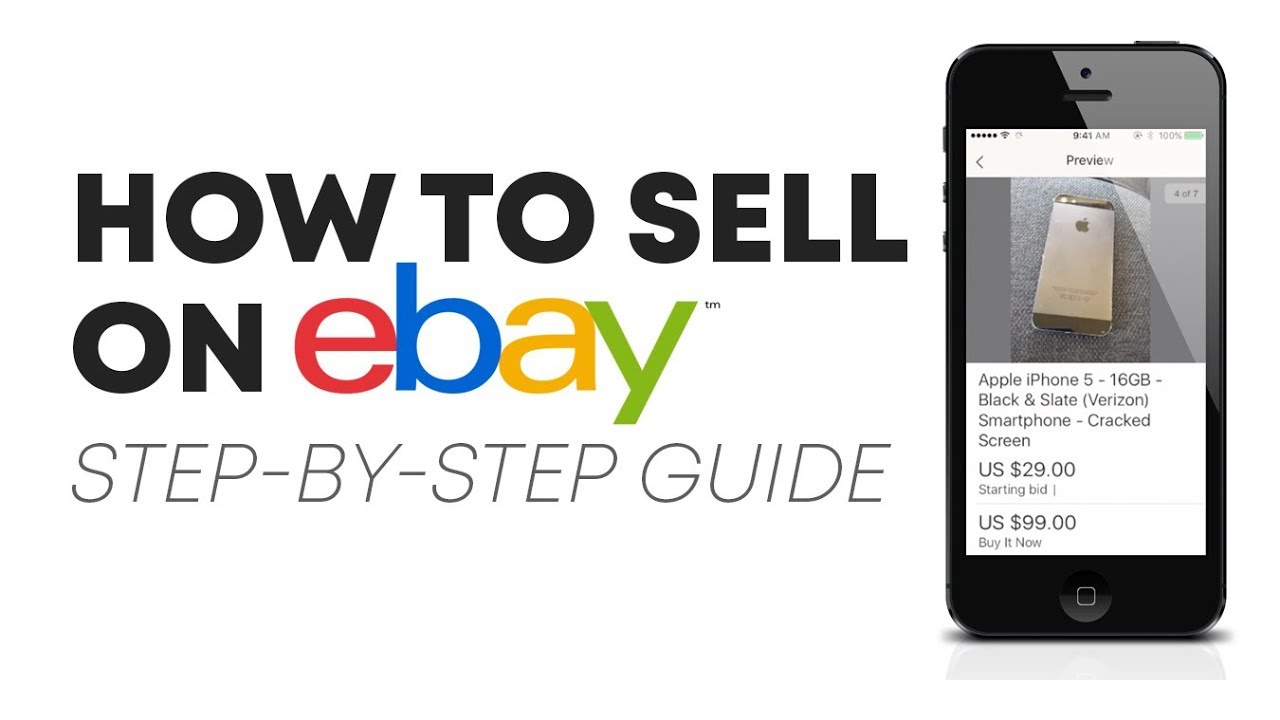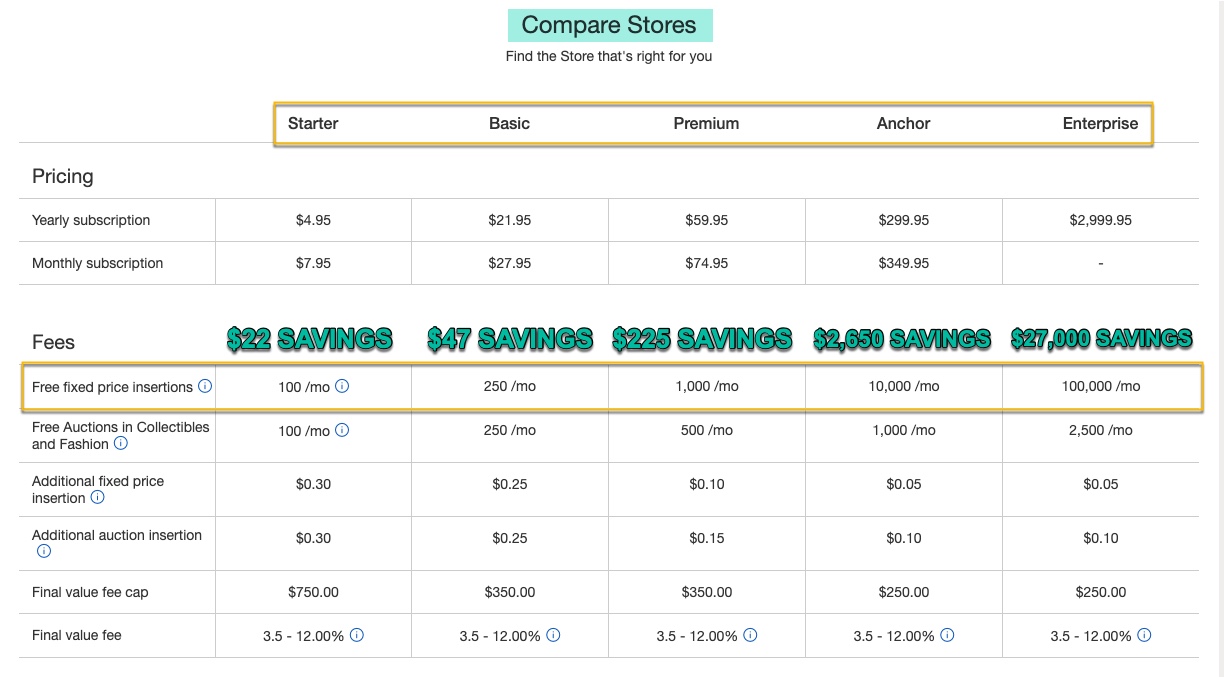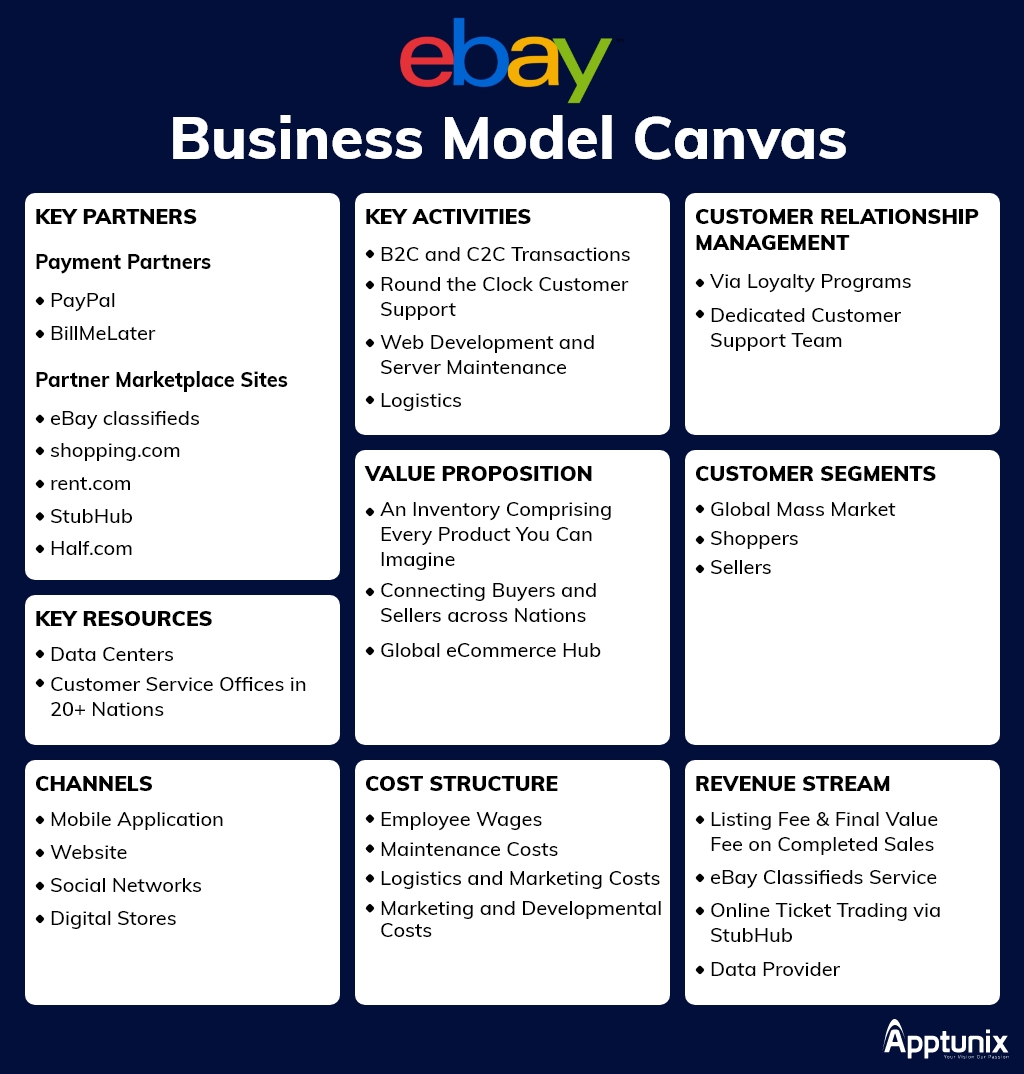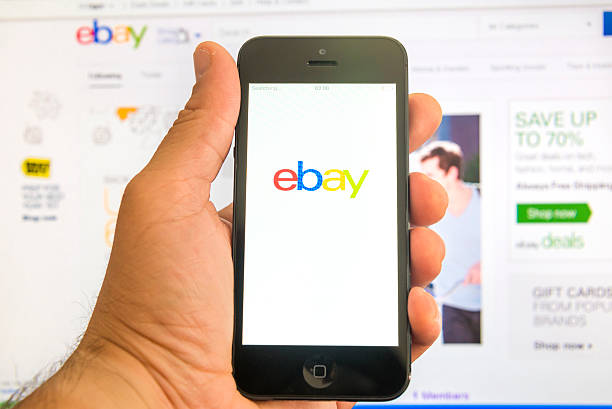Unlocking the Potential of Online Marketplaces
Online marketplaces have revolutionized the way people buy and sell goods, offering a vast and diverse range of products to a global audience. Among these platforms, eBay stands out as one of the most popular and enduring online marketplaces, with over 183 million active buyers and a presence in 190 markets worldwide. For sellers, eBay offers a unique opportunity to reach a massive customer base, with flexible selling options that cater to various business models and product types. But have you ever wondered how does selling on eBay work? In this comprehensive guide, we will delve into the intricacies of selling on eBay, exploring the benefits, fees, and best practices that can help you succeed in this competitive online marketplace.
One of the primary advantages of selling on eBay is its vast customer base. With millions of active buyers, eBay provides an unparalleled opportunity for sellers to showcase their products and reach a global audience. Additionally, eBay’s flexible selling options allow sellers to choose from various listing formats, including fixed-price and auction-style listings, to suit their business needs. Whether you’re an individual seller looking to declutter your home or a business owner seeking to expand your online presence, eBay offers a platform that can help you achieve your goals.
Furthermore, eBay’s online marketplace is designed to facilitate trust and security between buyers and sellers. With features like eBay Money Back Guarantee and Feedback, buyers can shop with confidence, knowing that they are protected in case of any issues. For sellers, this means that they can focus on providing excellent customer service and building a strong reputation, which is essential for driving sales and growth on the platform.
In the following sections, we will explore the process of getting started with eBay, understanding its fees and pricing structure, creating effective listings, managing inventory and shipping, utilizing eBay’s marketing and promotion tools, providing excellent customer service, and optimizing your eBay store for success. By the end of this guide, you will have a comprehensive understanding of how does selling on eBay work and be equipped with the knowledge and skills necessary to succeed in this competitive online marketplace.
Getting Started with eBay: Setting Up Your Seller Account
Creating a seller account on eBay is a straightforward process that requires some basic information and verification. To get started, navigate to eBay’s website and click on the “Sell” button at the top of the page. From there, you’ll be prompted to create an account or sign in if you already have one. If you’re new to eBay, you’ll need to provide some basic information, such as your name, email address, and password.
Once you’ve created your account, you’ll need to verify your email address and phone number. This is a security measure to ensure that you’re a legitimate seller and to prevent fraud. eBay will send a verification email to your registered email address, which you’ll need to click on to activate your account. You’ll also receive a phone call or text message with a verification code, which you’ll need to enter on the eBay website.
After verifying your account, you’ll need to set up a payment method. eBay offers several payment options, including PayPal, credit cards, and bank transfers. You’ll need to link your payment method to your eBay account, which will be used to pay for any fees or expenses associated with selling on the platform.
It’s also important to note that eBay has different types of seller accounts, including individual and business accounts. Individual accounts are suitable for casual sellers who want to sell a few items, while business accounts are designed for larger sellers who want to sell in bulk. If you’re planning to sell on eBay regularly, it’s recommended that you create a business account, which offers more features and benefits.
Understanding how to set up a seller account on eBay is an essential part of learning how does selling on eBay work. By following these steps, you’ll be able to create a professional-looking account and start selling on the platform in no time. In the next section, we’ll explore eBay’s fee structure and how it affects sellers.
Understanding eBay’s Fees and Pricing Structure
When it comes to selling on eBay, understanding the fees and pricing structure is crucial to maximizing your profits. eBay charges various fees to sellers, including insertion fees, final value fees, and PayPal fees. In this section, we’ll break down each of these fees and explain how they work.
Insertion fees are charged when you list an item on eBay. The fee is based on the category and type of listing you choose. For example, fixed-price listings have a lower insertion fee than auction-style listings. The insertion fee ranges from $0.30 to $4 per listing, depending on the category and listing type.
Final value fees are charged when your item sells. The fee is a percentage of the sale price, ranging from 8% to 12.5%, depending on the category and your seller level. For example, if you sell an item for $100, the final value fee would be $8 to $12.50.
PayPal fees are charged when you use PayPal to process payments. The fee is a percentage of the sale price, plus a fixed fee per transaction. For example, if you sell an item for $100, the PayPal fee would be $2.90 (2.9% of $100) plus $0.30 per transaction.
Understanding how eBay’s fees work is essential to learning how does selling on eBay work. By factoring in these fees, you can set competitive prices and maximize your profits. It’s also important to note that eBay offers various discounts and promotions to sellers, which can help reduce fees and increase sales.
In addition to fees, eBay also offers various pricing structures, including fixed-price and auction-style listings. Fixed-price listings allow you to set a fixed price for your item, while auction-style listings allow buyers to bid on your item. Each pricing structure has its own advantages and disadvantages, and choosing the right one can help you succeed on eBay.
By understanding eBay’s fees and pricing structure, you can make informed decisions about your listings and pricing strategies. In the next section, we’ll explore the importance of creating effective listings and how to write compelling titles and descriptions.
Creating Effective Listings: Tips and Best Practices
Creating high-quality listings is crucial to selling successfully on eBay. A well-written title and description can help your item stand out from the competition and attract more buyers. In this section, we’ll provide guidance on how to create effective listings that showcase your items and drive sales.
When writing your title, make sure to include relevant keywords that buyers might use when searching for your item. Use a clear and concise format, and avoid using unnecessary punctuation or special characters. For example, instead of using “!!! RARE !!!”, use “Rare Collectible Item”.
Your description should provide a detailed and accurate description of the item, including its condition, features, and any flaws. Use a clear and concise writing style, and break up the text into paragraphs to make it easier to read. Include high-quality images that showcase the item from different angles, and consider using eBay’s image hosting service to make it easier to upload and manage your images.
Using relevant keywords in your title and description can also help improve your item’s visibility in eBay’s search results. Make sure to research and use keywords that are relevant to your item, and avoid using keywords that are not relevant or are overused.
In addition to writing a great title and description, you should also consider using eBay’s listing templates to make your listings look more professional and visually appealing. These templates can help you create a consistent look and feel across all of your listings, and can also help you save time and effort when creating new listings.
By following these tips and best practices, you can create effective listings that showcase your items and drive sales. Remember to always follow eBay’s policies and guidelines when creating your listings, and to provide accurate and detailed information about your items. In the next section, we’ll discuss the importance of managing your inventory and shipping strategies.
Managing Your Inventory and Shipping
Effective inventory management and shipping strategies are crucial to selling successfully on eBay. As a seller, you need to ensure that you have a steady supply of products to meet demand, and that you can ship them quickly and efficiently to your customers. In this section, we’ll discuss the importance of tracking inventory levels, using eBay’s shipping labels, and providing excellent customer service.
Tracking inventory levels is essential to ensuring that you don’t oversell or undersell your products. You can use eBay’s inventory management tools to track your stock levels and receive alerts when your inventory is running low. This will help you to avoid selling products that you don’t have in stock, and to ensure that you can fulfill orders quickly and efficiently.
Using eBay’s shipping labels can also help to streamline your shipping process and save you time and money. eBay’s shipping labels allow you to print shipping labels directly from your eBay account, and to track your packages in real-time. This can help to reduce errors and improve customer satisfaction.
Providing excellent customer service is also critical to building a strong reputation on eBay. Responding to buyer inquiries, resolving issues promptly, and providing accurate and detailed information about your products can help to build trust and loyalty with your customers. You can use eBay’s messaging system to communicate with your customers, and to resolve any issues that may arise.
In addition to tracking inventory levels and using eBay’s shipping labels, you can also use eBay’s sales and analytics tools to optimize your shipping strategies. These tools can help you to identify trends and patterns in your sales data, and to make informed decisions about your shipping and inventory management strategies.
By implementing effective inventory management and shipping strategies, you can improve your customer satisfaction, reduce errors and costs, and increase your sales and profits on eBay. In the next section, we’ll discuss the importance of utilizing eBay’s marketing and promotion tools to increase visibility and drive sales.
Utilizing eBay’s Marketing and Promotion Tools
eBay offers a range of marketing and promotion tools to help sellers increase visibility and drive sales. In this section, we’ll introduce some of the most effective tools and strategies to help you get the most out of your eBay listings.
One of the most effective ways to increase visibility on eBay is to use promoted listings. Promoted listings allow you to pay a small fee to have your listings appear at the top of search results, increasing your chances of getting seen by potential buyers. You can also use eBay’s sponsored content feature to promote your listings on social media and other platforms.
eBay’s social media channels are also a great way to promote your listings and connect with potential buyers. You can use eBay’s Facebook, Twitter, and Instagram accounts to share your listings and engage with customers. Additionally, you can use eBay’s blogging platform to share tips and advice with customers and establish yourself as an expert in your niche.
Another effective way to promote your listings is to use eBay’s email marketing tools. You can use eBay’s email marketing platform to send targeted emails to customers who have shown interest in your listings. This can help to drive sales and increase customer engagement.
In addition to these tools, eBay also offers a range of analytics and sales tools to help you optimize your listings and improve your sales performance. You can use eBay’s sales reports to track your sales and identify areas for improvement, and eBay’s analytics tools to track your website traffic and optimize your listings for better performance.
By utilizing eBay’s marketing and promotion tools, you can increase your visibility, drive sales, and build a strong reputation on the platform. In the next section, we’ll discuss the importance of providing excellent customer service and building a strong feedback profile.
Providing Excellent Customer Service and Building Feedback
Providing excellent customer service is crucial to building a strong reputation on eBay and driving sales. As a seller, you need to ensure that you respond to buyer inquiries promptly, resolve issues quickly, and provide accurate and detailed information about your products.
Responding to buyer inquiries is an essential part of providing excellent customer service. You should aim to respond to all inquiries within 24 hours, and provide detailed and accurate information about your products. This will help to build trust with your customers and increase the chances of making a sale.
Resolving issues promptly is also critical to providing excellent customer service. If a buyer has a problem with their purchase, you should aim to resolve the issue as quickly as possible. This may involve offering a refund or replacement, or providing additional information to help the buyer resolve the issue.
Building a strong feedback profile is also essential to providing excellent customer service. You should aim to maintain a high feedback rating, and respond to all feedback comments promptly. This will help to build trust with your customers and increase the chances of making a sale.
In addition to providing excellent customer service, you should also aim to build a strong feedback profile by following eBay’s feedback policies. This includes leaving feedback for buyers, and responding to feedback comments promptly.
By providing excellent customer service and building a strong feedback profile, you can increase your chances of making a sale and building a strong reputation on eBay. In the next section, we’ll discuss the importance of optimizing your eBay store for success.
Optimizing Your eBay Store for Success
Optimizing your eBay store for success is crucial to driving sales and building a strong reputation on the platform. In this section, we’ll offer tips on customizing your store’s appearance, using eBay’s sales and analytics tools, and continuously improving your listings and customer service.
Customizing your store’s appearance is an essential part of creating a professional and visually appealing store. You can use eBay’s store design tools to customize your store’s layout, add your logo, and choose a color scheme that reflects your brand. This will help to create a consistent and recognizable brand identity across all of your listings.
Using eBay’s sales and analytics tools is also critical to optimizing your store for success. These tools provide valuable insights into your sales performance, including metrics on views, clicks, and conversions. You can use this data to identify areas for improvement and make informed decisions about your listings and marketing strategies.
Continuously improving your listings and customer service is also essential to optimizing your store for success. You should regularly review your listings to ensure that they are accurate and up-to-date, and make improvements to your customer service by responding to buyer inquiries and resolving issues promptly.
In addition to these tips, you should also consider using eBay’s promoted listings and sponsored content features to increase visibility and drive sales. These features allow you to pay a small fee to have your listings appear at the top of search results, increasing your chances of getting seen by potential buyers.
By following these tips and continuously improving your store, you can optimize your eBay store for success and drive sales. Remember to always follow eBay’s policies and guidelines, and to provide excellent customer service to build a strong reputation on the platform.