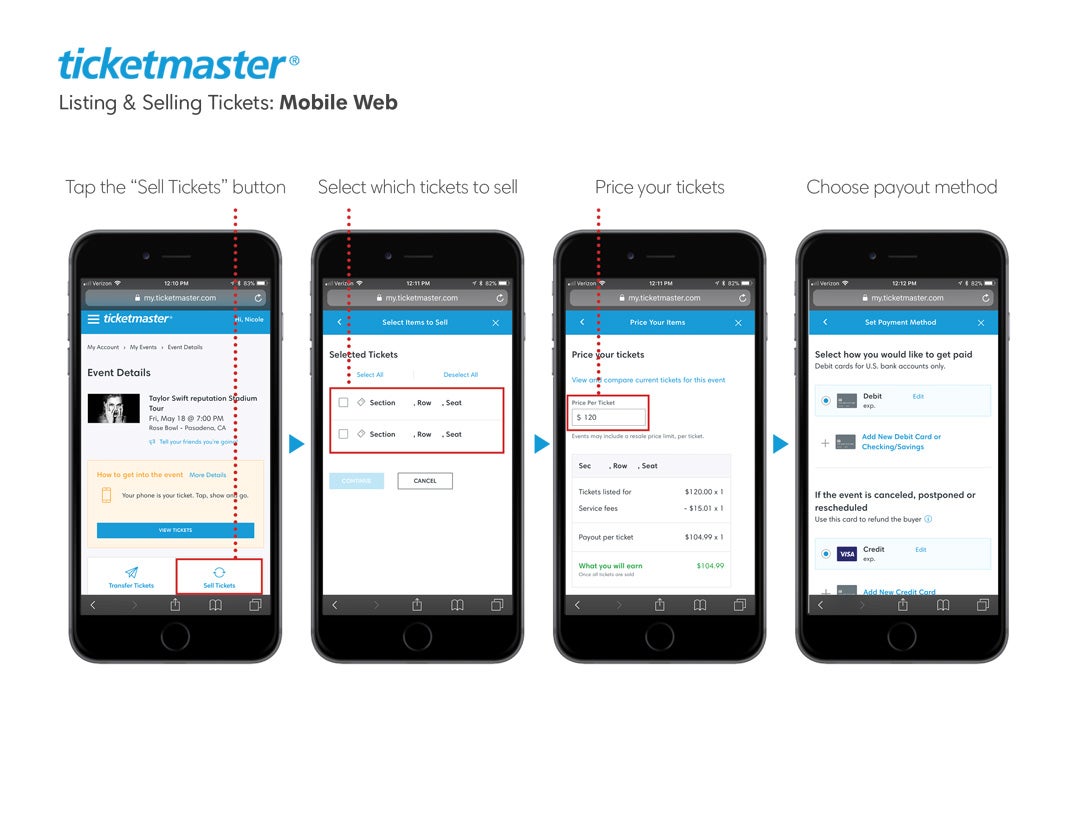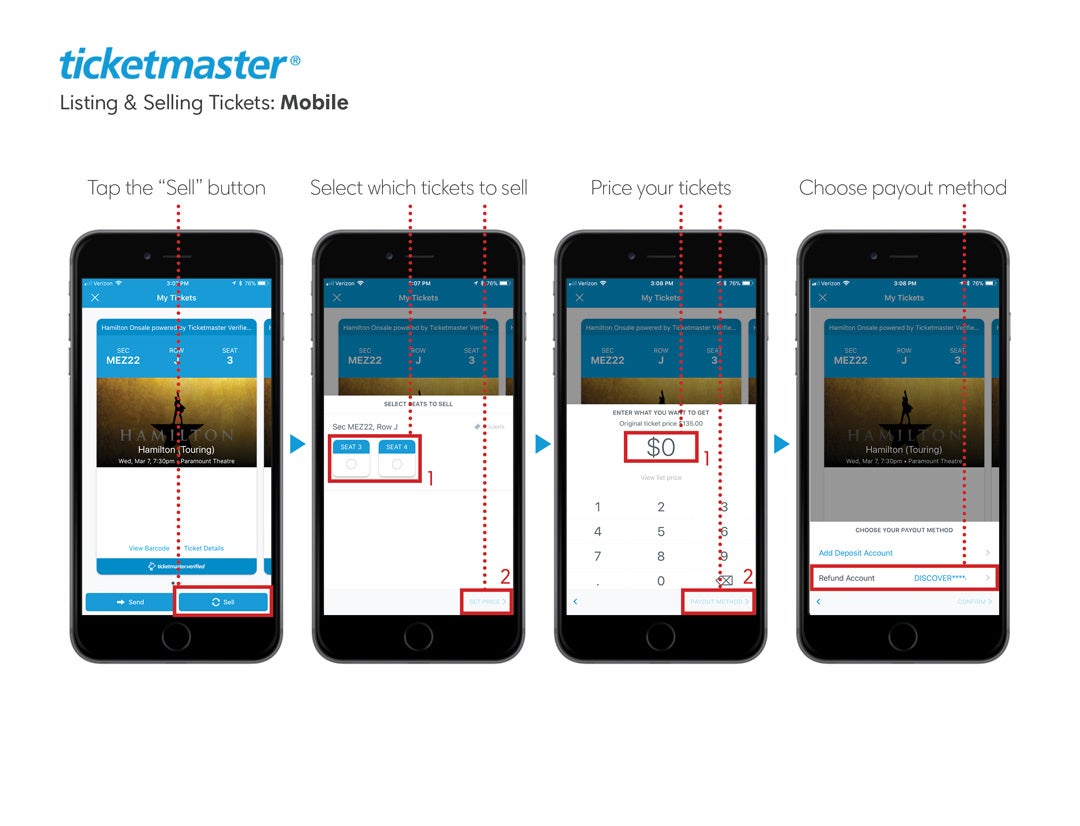Unlocking the Secrets of Ticketmaster’s Ticket Selling Process
Selling tickets on Ticketmaster can be a lucrative venture, but it requires a deep understanding of the platform’s inner workings. With millions of tickets sold every year, Ticketmaster is one of the largest ticket marketplaces in the world. However, navigating its complex system can be daunting, especially for new sellers. To maximize sales and revenue, it’s essential to grasp the fundamentals of how Ticketmaster works. In this article, we’ll delve into the world of Ticketmaster and explore the intricacies of its ticket selling process, providing you with a comprehensive guide on how to sell tickets on Ticketmaster.
So, how does selling tickets on Ticketmaster work? At its core, Ticketmaster is a platform that connects buyers and sellers of tickets. Sellers can list their tickets for sale, and buyers can purchase them through the platform. However, there are many nuances to the process, from creating an account and listing tickets to managing inventory and marketing tickets. By understanding these intricacies, sellers can optimize their sales strategy and increase their revenue.
One of the key benefits of selling tickets on Ticketmaster is its massive customer base. With millions of users, the platform provides an unparalleled opportunity for sellers to reach a vast audience. Additionally, Ticketmaster’s robust security measures ensure that transactions are safe and secure, giving buyers and sellers peace of mind. However, to fully leverage the platform’s potential, sellers need to understand how to navigate its complex system.
In the following sections, we’ll explore the various aspects of selling tickets on Ticketmaster, from creating an account and listing tickets to managing inventory and marketing tickets. By the end of this article, you’ll have a comprehensive understanding of how to sell tickets on Ticketmaster and be well on your way to maximizing your sales and revenue.
Getting Started with Ticketmaster: Creating an Account and Listing Tickets
Creating a Ticketmaster account is the first step in selling tickets on the platform. To get started, navigate to the Ticketmaster website and click on the “Sell” button. From there, you’ll be prompted to create an account by providing some basic information, such as your name, email address, and password. Once you’ve created your account, you’ll need to verify your email address and phone number to ensure that you can receive important notifications from Ticketmaster.
After verifying your account, you can start listing your tickets for sale. To do this, click on the “List Tickets” button and select the event for which you want to sell tickets. You’ll then be prompted to enter the ticket details, including the ticket price, seat location, and ticket type. Make sure to include accurate and detailed information about the tickets, as this will help attract potential buyers.
In addition to entering ticket details, you’ll also need to upload ticket images to your listing. This will help buyers verify the authenticity of the tickets and ensure that they’re purchasing from a reputable seller. To upload ticket images, click on the “Add Photos” button and select the images you want to upload. Make sure that the images are clear and well-lit, and that they show the ticket details clearly.
Once you’ve listed your tickets, they’ll be live on the Ticketmaster platform and available for purchase by potential buyers. To maximize your chances of selling your tickets, make sure to set competitive prices and provide excellent customer service. In the next section, we’ll explore the importance of understanding Ticketmaster’s fees and pricing structure, and how to set prices that will help you maximize your profits.
Understanding Ticketmaster’s Fees and Pricing Structure
When it comes to selling tickets on Ticketmaster, understanding the platform’s fee structure is crucial to maximizing profits. Ticketmaster charges various types of fees, including service fees, delivery fees, and payment processing fees. These fees can impact ticket prices and ultimately affect the seller’s revenue.
The service fee is the most significant fee charged by Ticketmaster. This fee is typically a percentage of the ticket price and can range from 10% to 15%. The delivery fee, on the other hand, is a flat fee that ranges from $2 to $5 per ticket. Payment processing fees are also charged by Ticketmaster and can range from 2.5% to 3.5% of the ticket price.
To set competitive prices for tickets and maximize profits, sellers need to factor in these fees when determining their ticket prices. For example, if a seller wants to sell a ticket for $100, they need to consider the service fee, delivery fee, and payment processing fee when setting their price. By understanding the fee structure and factoring in these costs, sellers can ensure that they are pricing their tickets competitively and maximizing their revenue.
In addition to understanding the fee structure, sellers also need to consider the pricing strategy they will use to sell their tickets. Ticketmaster offers various pricing options, including fixed pricing, dynamic pricing, and auction-style pricing. Fixed pricing involves setting a fixed price for tickets, while dynamic pricing involves adjusting prices based on demand. Auction-style pricing involves setting a minimum price for tickets and allowing buyers to bid on them.
By understanding Ticketmaster’s fee structure and pricing options, sellers can develop a pricing strategy that maximizes their profits and ensures a smooth ticket selling experience. In the next section, we’ll explore the importance of managing ticket inventory on Ticketmaster and provide tips on how to use the platform’s inventory management tools.
Managing Your Ticket Inventory on Ticketmaster
Effective ticket inventory management is crucial to success on Ticketmaster. By tracking ticket sales, monitoring inventory levels, and adjusting prices accordingly, sellers can maximize their revenue and ensure a smooth ticket selling experience. Ticketmaster provides various tools and features to help sellers manage their ticket inventory, including the ability to track ticket sales in real-time and adjust prices based on demand.
One of the most important aspects of ticket inventory management is tracking ticket sales. Ticketmaster provides sellers with access to real-time sales data, allowing them to monitor ticket sales and adjust their pricing strategy accordingly. By tracking ticket sales, sellers can identify trends and patterns in demand, and adjust their prices to maximize revenue.
In addition to tracking ticket sales, sellers also need to monitor their inventory levels. Ticketmaster allows sellers to set inventory levels for each ticket listing, ensuring that they don’t oversell or undersell tickets. By monitoring inventory levels, sellers can ensure that they have enough tickets to meet demand, and adjust their pricing strategy accordingly.
Ticketmaster also provides sellers with the ability to adjust prices based on demand. By using Ticketmaster’s dynamic pricing feature, sellers can adjust their prices in real-time based on demand. This feature allows sellers to maximize their revenue by adjusting prices to match demand, and ensures that they are always competitive in the market.
By effectively managing their ticket inventory, sellers can maximize their revenue and ensure a smooth ticket selling experience on Ticketmaster. In the next section, we’ll explore the importance of marketing and promoting tickets on Ticketmaster, and provide tips on how to leverage the platform’s promotional tools and features.
Marketing and Promoting Your Tickets on Ticketmaster
Marketing and promoting your tickets on Ticketmaster is crucial to attracting potential buyers and maximizing sales. There are several strategies you can use to promote your tickets, including utilizing social media, email marketing, and online advertising. By leveraging these channels, you can increase visibility for your tickets and reach a wider audience.
Social media is a powerful tool for promoting tickets on Ticketmaster. Platforms like Facebook, Twitter, and Instagram offer a range of features and tools that can help you reach potential buyers and drive sales. For example, you can use Facebook’s targeted advertising feature to reach fans of the artist or team you’re selling tickets for. You can also use Twitter’s hashtag feature to reach a wider audience and drive engagement.
Email marketing is another effective way to promote your tickets on Ticketmaster. By building an email list of potential buyers, you can send targeted promotions and updates about your tickets. You can also use email marketing automation tools to personalize your messages and improve engagement.
Online advertising is also a great way to promote your tickets on Ticketmaster. You can use platforms like Google AdWords to target potential buyers and drive traffic to your ticket listings. You can also use Ticketmaster’s own advertising features, such as sponsored listings and banner ads, to promote your tickets.
Ticketmaster also offers a range of promotional tools and features that can help you promote your tickets. For example, you can use Ticketmaster’s “Ticketmaster Deals” feature to offer discounts and promotions to potential buyers. You can also use Ticketmaster’s “Ticketmaster Rewards” feature to offer rewards and incentives to loyal customers.
By using these marketing and promotion strategies, you can increase visibility for your tickets and drive sales on Ticketmaster. In the next section, we’ll explore the importance of providing excellent customer service and ensuring a smooth ticket buying experience on Ticketmaster.
Ensuring a Smooth Ticket Selling Experience on Ticketmaster
Providing excellent customer service and ensuring a smooth ticket buying experience is crucial to success on Ticketmaster. By doing so, you can build trust with potential buyers, increase sales, and maintain a positive seller reputation. In this section, we’ll discuss how to handle customer inquiries, resolve issues, and maintain a positive seller reputation on Ticketmaster.
Handling customer inquiries is an essential part of providing excellent customer service on Ticketmaster. When a buyer contacts you with a question or concern, respond promptly and professionally. Make sure to address their concerns and provide clear and concise information about the tickets. By doing so, you can build trust with the buyer and increase the chances of a successful sale.
Resolving issues is also critical to ensuring a smooth ticket buying experience on Ticketmaster. If a buyer experiences an issue with their ticket purchase, such as a problem with delivery or a discrepancy with the ticket details, respond promptly and professionally. Work with the buyer to resolve the issue and provide a solution that meets their needs. By doing so, you can maintain a positive seller reputation and increase the chances of repeat business.
Maintaining a positive seller reputation is also essential to success on Ticketmaster. By providing excellent customer service, responding promptly to customer inquiries, and resolving issues in a professional and courteous manner, you can build trust with potential buyers and increase sales. Additionally, make sure to follow Ticketmaster’s policies and guidelines, as well as any applicable laws and regulations, to ensure a smooth and successful ticket selling experience.
Ticketmaster also provides a range of tools and features to help you manage customer inquiries and resolve issues. For example, you can use Ticketmaster’s messaging system to communicate with buyers and respond to their inquiries. You can also use Ticketmaster’s dispute resolution process to resolve issues and provide a solution that meets the buyer’s needs.
By providing excellent customer service, responding promptly to customer inquiries, and resolving issues in a professional and courteous manner, you can ensure a smooth ticket buying experience on Ticketmaster and maintain a positive seller reputation. In the next section, we’ll discuss how to troubleshoot common issues that may arise when selling tickets on Ticketmaster.
Troubleshooting Common Issues on Ticketmaster
When selling tickets on Ticketmaster, issues can arise that can impact the success of your sales. In this section, we’ll address common issues that may arise, such as ticket delivery problems, payment issues, or account verification concerns. We’ll also provide troubleshooting tips and solutions to help you resolve these issues quickly and efficiently.
Ticket delivery problems are a common issue that can arise when selling tickets on Ticketmaster. If a buyer experiences an issue with ticket delivery, such as a delayed or missing ticket, respond promptly and professionally. Check the ticket delivery status and provide the buyer with an update on the status of their ticket. If the issue is due to a problem with the ticket delivery method, offer to change the delivery method or provide a refund.
Payment issues can also arise when selling tickets on Ticketmaster. If a buyer experiences an issue with payment, such as a declined credit card or an incorrect payment amount, respond promptly and professionally. Check the payment status and provide the buyer with an update on the status of their payment. If the issue is due to a problem with the payment method, offer to change the payment method or provide a refund.
Account verification concerns can also arise when selling tickets on Ticketmaster. If a buyer experiences an issue with account verification, such as an incorrect email address or password, respond promptly and professionally. Check the account verification status and provide the buyer with an update on the status of their account verification. If the issue is due to a problem with the account verification process, offer to assist the buyer with the verification process or provide a refund.
Ticketmaster also provides a range of tools and features to help you troubleshoot common issues. For example, you can use Ticketmaster’s customer support feature to contact Ticketmaster’s customer support team for assistance with resolving issues. You can also use Ticketmaster’s knowledge base to find answers to common questions and issues.
By being aware of common issues that can arise when selling tickets on Ticketmaster and having a plan in place to troubleshoot and resolve these issues, you can minimize the impact of these issues on your sales and provide a better experience for your buyers. In the next section, we’ll discuss how to optimize your Ticketmaster sales strategy for long-term success.
Optimizing Your Ticketmaster Sales Strategy for Long-Term Success
To continually optimize and improve ticket sales on Ticketmaster, it’s essential to analyze sales data, adjust pricing and inventory strategies, and stay up-to-date with platform changes and best practices. By doing so, you can maximize your sales and revenue, and maintain a competitive edge in the ticket selling market.
Analyzing sales data is a crucial step in optimizing your Ticketmaster sales strategy. By tracking your sales data, you can identify trends and patterns in demand, and adjust your pricing and inventory strategies accordingly. For example, if you notice that a particular event is in high demand, you can adjust your pricing strategy to maximize profits. Similarly, if you notice that a particular type of ticket is not selling well, you can adjust your inventory levels to minimize losses.
Adjusting pricing and inventory strategies is also essential to optimizing your Ticketmaster sales strategy. By adjusting your pricing strategy, you can maximize profits and stay competitive in the market. For example, you can use Ticketmaster’s dynamic pricing feature to adjust prices based on demand. Similarly, by adjusting your inventory levels, you can minimize losses and maximize sales.
Staying up-to-date with platform changes and best practices is also crucial to optimizing your Ticketmaster sales strategy. By staying informed about changes to the platform and best practices, you can stay ahead of the competition and maximize your sales. For example, you can use Ticketmaster’s knowledge base to stay informed about changes to the platform and best practices.
Ticketmaster also provides a range of tools and features to help you optimize your sales strategy. For example, you can use Ticketmaster’s sales analytics feature to track your sales data and identify trends and patterns in demand. You can also use Ticketmaster’s pricing and inventory management tools to adjust your pricing and inventory strategies.
By continually optimizing and improving your ticket sales strategy on Ticketmaster, you can maximize your sales and revenue, and maintain a competitive edge in the ticket selling market. By following the tips and strategies outlined in this article, you can take your ticket selling business to the next level and achieve long-term success.