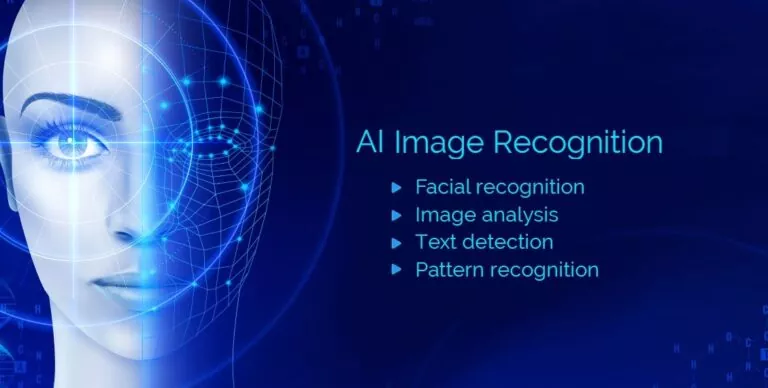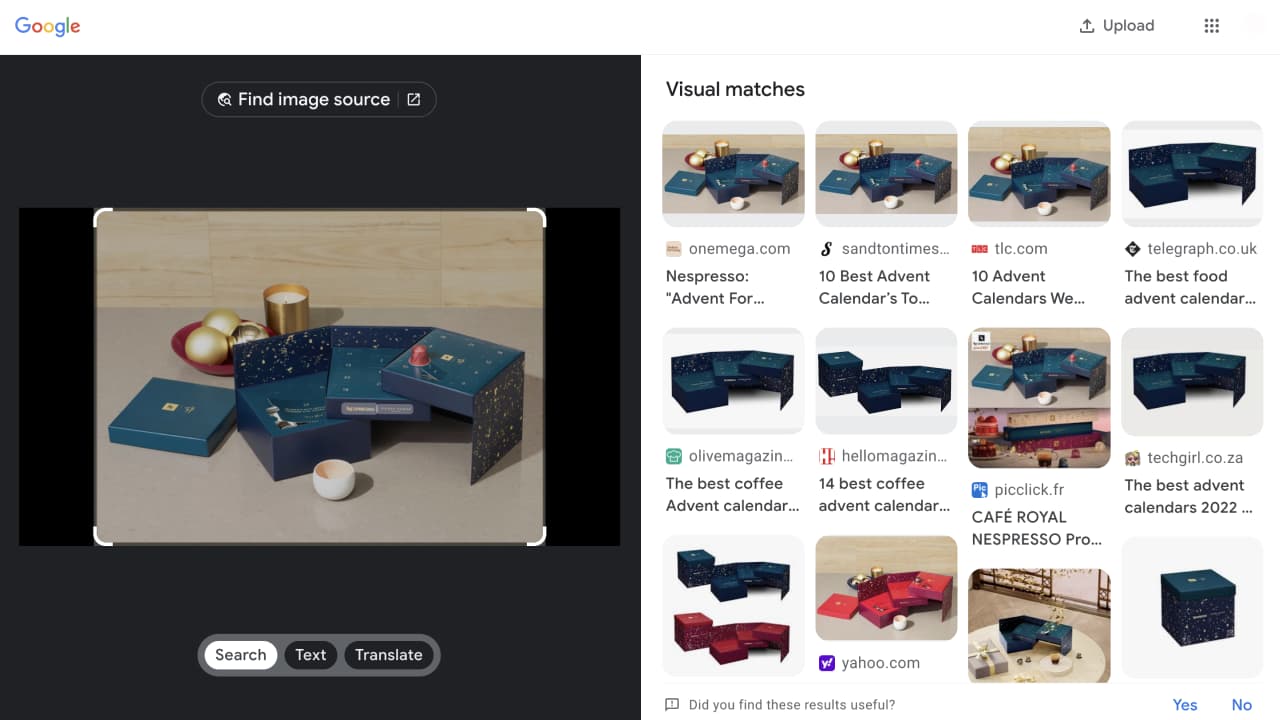Unlocking the Power of Visual Search
Reverse image search has revolutionized the way we interact with visual content online. By allowing users to search for images based on their visual characteristics, rather than relying on keywords or text descriptions, reverse image search has opened up new possibilities for finding and discovering content. With the rise of image-centric social media platforms and the increasing importance of visual content in online marketing, the demand for effective reverse image search tools has never been higher.
So, how do you search by image? The process is surprisingly straightforward. By uploading an image or entering the URL of an image, users can search for similar images across the web. This can be useful for a wide range of applications, from finding the source of an image to identifying unknown objects or tracking down copyright infringement.
Reverse image search is particularly useful in today’s digital age, where images are increasingly used to communicate and convey information. With the ability to search for images based on their visual characteristics, users can quickly and easily find the information they need, without having to rely on text-based search queries.
Whether you’re a marketer looking to track down the source of an image, a journalist seeking to verify the authenticity of a photo, or simply a curious user looking to learn more about an image, reverse image search is an essential tool to have in your arsenal. By harnessing the power of visual search, you can unlock new possibilities for finding and discovering content online.
How to Search by Image: A Step-by-Step Guide
Searching by image is a straightforward process that can be done using popular search engines like Google, Bing, and Yandex. Here’s a step-by-step guide on how to search by image:
**Step 1: Open a Search Engine**
Open a web browser and navigate to a search engine of your choice, such as Google or Bing.
**Step 2: Click on the Camera Icon**
In the search bar, click on the camera icon to activate the image search feature.
**Step 3: Upload an Image or Enter an Image URL**
Upload an image from your computer or enter the URL of an image you want to search for. You can also drag and drop an image into the search bar.
**Step 4: Select the Search Option**
Select the search option that best suits your needs. You can choose to search for similar images, identify objects in the image, or find the source of the image.
**Step 5: Review the Search Results**
Review the search results, which will include a list of similar images, websites that have used the image, and other relevant information.
**Example: Searching by Image on Google**
Here’s an example of how to search by image on Google:

By following these steps, you can easily search by image using popular search engines like Google, Bing, and Yandex.
Image Recognition Technology: How It Works
Image recognition technology is the backbone of reverse image search, enabling computers to identify and classify images based on their visual characteristics. This technology is rooted in machine learning, computer vision, and image processing, which work together to analyze and understand images.
**Machine Learning**
Machine learning is a type of artificial intelligence that enables computers to learn from data without being explicitly programmed. In the context of image recognition, machine learning algorithms are trained on large datasets of images, allowing them to learn patterns and features that distinguish one image from another.
**Computer Vision**
Computer vision is a field of study that focuses on enabling computers to interpret and understand visual data from the world. In image recognition, computer vision algorithms are used to analyze images and extract features such as shapes, colors, and textures.
**Image Processing**
Image processing is the process of manipulating and transforming images to enhance or extract specific features. In image recognition, image processing algorithms are used to normalize images, remove noise, and enhance contrast, making it easier for machine learning algorithms to analyze and classify images.
**How Image Recognition Works**
When you upload an image or enter an image URL into a reverse image search engine, the image is analyzed by the image recognition algorithm. The algorithm extracts features from the image, such as shapes, colors, and textures, and compares them to a database of known images. The algorithm then returns a list of similar images, along with information about the image, such as its source and usage.
**Example: Image Recognition in Action**
For example, if you upload a picture of a cat to a reverse image search engine, the image recognition algorithm will analyze the image and extract features such as the shape of the cat’s ears, the color of its fur, and the texture of its whiskers. The algorithm will then compare these features to a database of known images of cats and return a list of similar images, along with information about the image, such as its source and usage.
Top Tools for Reverse Image Search
There are several tools and websites available for reverse image search, each with its own strengths and weaknesses. Here are some of the top tools for reverse image search:
**TinEye**
TinEye is one of the most popular reverse image search engines, with a database of over 24 billion images. It offers a simple and intuitive interface, making it easy to search for images. TinEye also offers a browser extension and a mobile app, making it easy to search for images on the go.
**ImageRaider**
ImageRaider is another popular reverse image search engine, with a database of over 10 billion images. It offers a more advanced search interface, allowing users to search for images based on specific criteria such as color, shape, and size.
**Search by Image**
Search by Image is a reverse image search engine that allows users to search for images based on a variety of criteria, including color, shape, and size. It also offers a browser extension and a mobile app, making it easy to search for images on the go.
**Google Images**
Google Images is a popular image search engine that also offers a reverse image search feature. Users can upload an image or enter an image URL to search for similar images.
**Bing Images**
Bing Images is another popular image search engine that offers a reverse image search feature. Users can upload an image or enter an image URL to search for similar images.
**Comparison of Reverse Image Search Tools**
Here is a comparison of the top reverse image search tools:
| Tool | Database Size | Search Interface | Browser Extension | Mobile App |
|---|---|---|---|---|
| TinEye | 24 billion | Simple | Yes | Yes |
| ImageRaider | 10 billion | Advanced | No | No |
| Search by Image | 5 billion | Advanced | Yes | Yes |
| Google Images | Unknown | Simple | Yes | Yes |
| Bing Images | Unknown | Simple | Yes | Yes |
Real-World Applications of Reverse Image Search
Reverse image search has a wide range of applications in various fields, including journalism, marketing, and law enforcement. Here are some examples of how reverse image search can be used in real-world scenarios:
**Journalism**
Reverse image search can be used by journalists to verify the authenticity of images. For example, during the 2014 Ukrainian revolution, a photo of a protester holding a sign with a pro-Russian slogan was widely shared on social media. However, a reverse image search revealed that the photo was actually taken in 2012 and had been manipulated to fit the current narrative.
**Marketing**
Reverse image search can be used by marketers to track down copyright infringement. For example, a company may use reverse image search to find instances of their logo or branding being used without permission. This can help them to protect their intellectual property and prevent unauthorized use.
**Law Enforcement**
Reverse image search can be used by law enforcement agencies to solve crimes. For example, in 2018, a suspect in a murder case was identified using reverse image search. The police had a photo of the suspect, but did not know his identity. By using reverse image search, they were able to find a match and identify the suspect.
**Other Applications**
Reverse image search has many other applications, including:
- Identifying unknown objects or people in images
- Tracking down the source of an image
- Verifying the authenticity of images
- Protecting intellectual property
- Solving crimes
These are just a few examples of the many ways that reverse image search can be used in real-world scenarios. As the technology continues to evolve, we can expect to see even more innovative applications of reverse image search.
Best Practices for Optimizing Images for Search
Optimizing images for search is crucial to ensure that they can be easily found and indexed by search engines. Here are some best practices for optimizing images for search:
**Image Formatting**
Use the correct image format for your needs. JPEG is best for photographs, while PNG is best for graphics and illustrations. GIF is best for animations.
**Image Compression**
Compress your images to reduce their file size and improve page load times. This can be done using tools like TinyPNG or ImageOptim.
**Metadata Optimization**
Add relevant metadata to your images, including alt tags, descriptions, and keywords. This will help search engines understand the content of your images and improve their visibility in search results.
**Image Size and Resolution**
Use images that are the correct size and resolution for your needs. Large images can slow down page load times, while small images may not be clear enough.
**Image File Names**
Use descriptive file names for your images, including keywords and phrases that describe the content of the image. This will help search engines understand the content of your images and improve their visibility in search results.
**Image Captions and Descriptions**
Add captions and descriptions to your images to provide context and help search engines understand the content of the image.
**Image Sitemap**
Create an image sitemap to help search engines discover and index your images. This can be done using tools like Google Search Console.
By following these best practices, you can optimize your images for search and improve their visibility in search results.
Common Challenges and Limitations of Reverse Image Search
While reverse image search has become a powerful tool for finding and identifying images, it is not without its challenges and limitations. Here are some of the common challenges and limitations of reverse image search:
**Image Quality**
The quality of the image can greatly affect the accuracy of the search results. Low-quality images or images with poor lighting conditions can make it difficult for the algorithm to identify the image.
**Lighting Conditions**
Lighting conditions can also affect the accuracy of the search results. Images taken in low-light conditions or with harsh lighting can make it difficult for the algorithm to identify the image.
**Occlusion**
Occlusion occurs when an object or person in the image is partially or fully hidden from view. This can make it difficult for the algorithm to identify the image.
**Image Manipulation**
Image manipulation can also affect the accuracy of the search results. Images that have been edited or manipulated can make it difficult for the algorithm to identify the image.
**Limited Database**
The database of images used for reverse image search is limited. If the image is not in the database, the algorithm will not be able to identify it.
**False Positives**
False positives can occur when the algorithm incorrectly identifies an image. This can happen when the image is similar to another image in the database.
**False Negatives**
False negatives can occur when the algorithm fails to identify an image. This can happen when the image is not in the database or when the algorithm is not able to identify the image.
Despite these challenges and limitations, reverse image search remains a powerful tool for finding and identifying images. By understanding the common challenges and limitations of reverse image search, you can use the tool more effectively and get the most out of it.
Future of Reverse Image Search: Trends and Developments
As technology continues to evolve, the future of reverse image search looks promising. Here are some emerging trends and developments in AI, computer vision, and image recognition technology that will shape the future of reverse image search:
**Advancements in AI and Machine Learning**
Advances in AI and machine learning will continue to improve the accuracy and efficiency of reverse image search. Expect to see more sophisticated algorithms that can better understand the context and content of images.
**Increased Use of Computer Vision**
Computer vision will play a larger role in reverse image search, enabling the technology to better understand and interpret visual data. This will lead to more accurate and relevant search results.
**Improved Image Recognition Technology**
Image recognition technology will continue to improve, enabling reverse image search to better identify and classify images. This will lead to more accurate and relevant search results.
**Integration with Other Technologies**
Reverse image search will be integrated with other technologies, such as augmented reality and virtual reality, to create new and innovative applications.
**Increased Use in Various Industries**
Reverse image search will be used in various industries, such as healthcare, finance, and education, to improve efficiency and accuracy.
**Growing Importance of Visual Search**
Visual search will become increasingly important as more people use images to communicate and search for information. Reverse image search will play a key role in this trend.
As these trends and developments continue to shape the future of reverse image search, we can expect to see new and innovative applications of this technology. Whether you’re a marketer, journalist, or simply a curious user, reverse image search is an essential tool to have in your arsenal.