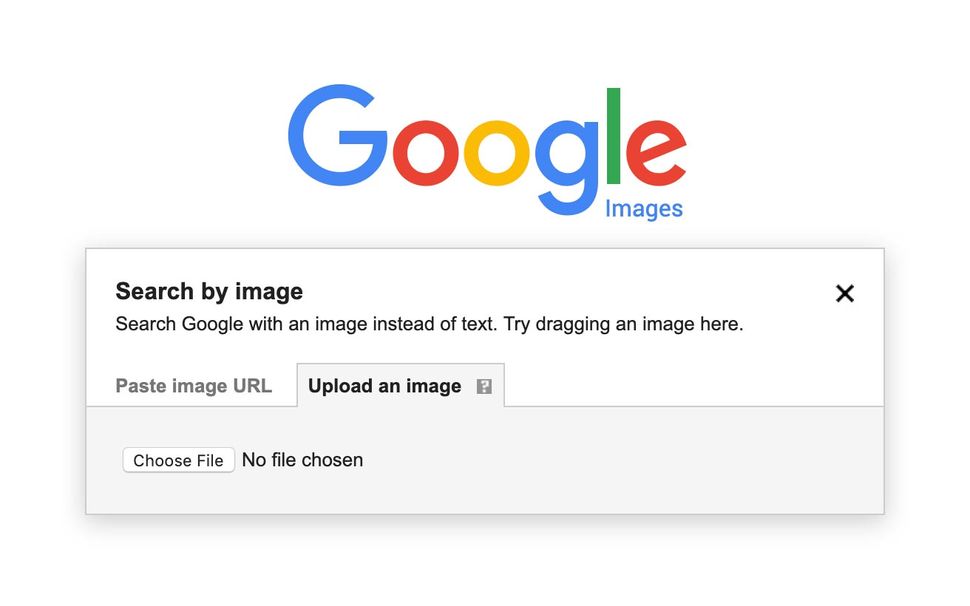What is Reverse Image Search and How Does it Work?
Reverse image search is a powerful tool that allows users to search for images based on a reference image, rather than a text-based query. This technology has numerous benefits, including the ability to find similar images, identify objects, and solve puzzles. By using reverse image search, users can uncover a wealth of information about an image, including its origin, related images, and even the objects or scenes it contains.
Google’s image recognition technology is a key component of its reverse image search feature. This technology uses complex algorithms to analyze the visual content of an image, identifying patterns, shapes, and objects. By comparing these patterns to a vast database of images, Google can quickly identify similar images and provide relevant results.
One of the primary advantages of reverse image search is its ability to help users identify unknown objects or scenes. For example, if a user comes across an image of a mysterious landmark or a piece of artwork, they can use reverse image search to uncover more information about it. This can be particularly useful for researchers, historians, and art enthusiasts.
In addition to identifying objects and scenes, reverse image search can also be used to find similar images. This can be useful for a variety of purposes, including finding alternative images for a project or identifying images that have been used without permission.
Overall, reverse image search is a powerful tool that can be used in a variety of ways. By understanding how it works and how to use it effectively, users can unlock a wealth of information and insights about the images they encounter.
How to Search by Image on Google: A Beginner’s Guide
Searching by image on Google is a straightforward process that can be completed in a few simple steps. To get started, users can access Google’s reverse image search feature by navigating to the Google Images website.
Once on the Google Images website, users can click on the camera icon in the search bar to activate the reverse image search feature. From here, users can upload an image from their computer or enter the URL of an image they want to search for.
Alternatively, users can also use the camera on their mobile device to take a photo of an object or scene they want to search for. To do this, users can access the Google app on their mobile device and click on the camera icon to activate the camera.
Once an image has been uploaded or taken, Google’s image recognition technology will analyze the visual content of the image and provide a list of relevant search results. These results may include similar images, websites that feature the image, and even information about the objects or scenes depicted in the image.
For example, if a user uploads an image of a famous landmark, Google’s reverse image search feature may provide information about the landmark, including its location, history, and interesting facts.
In addition to providing information about the image, Google’s reverse image search feature also allows users to search for similar images. To do this, users can click on the “similar images” tab on the search results page.
This feature can be particularly useful for users who are looking for alternative images for a project or who want to find more information about a particular object or scene.
Overall, searching by image on Google is a powerful tool that can be used to uncover a wealth of information about an image. By following these simple steps, users can unlock the full potential of Google’s reverse image search feature and discover new and interesting things.
Using Google Lens to Search by Image
Google Lens is a visual search feature that allows users to search for objects, scenes, and activities within an image. This feature is available on the Google app on mobile devices and can be accessed by clicking on the camera icon.
Once Google Lens is activated, users can point their camera at an object or scene and Google will provide information about what it sees. This can include identifying objects, providing information about landmarks or artwork, and even offering suggestions for similar products.
One of the most powerful features of Google Lens is its ability to identify objects and provide information about them. For example, if a user points their camera at a book, Google Lens can identify the title and author of the book and provide a summary of its contents.
Google Lens can also be used to search for similar products. For example, if a user points their camera at a piece of furniture, Google Lens can provide information about similar products and even offer suggestions for where to buy them.
In addition to its object recognition capabilities, Google Lens also has a feature called “scene understanding” that allows it to understand the context of an image. This means that Google Lens can identify the objects in an image and understand how they relate to each other.
For example, if a user points their camera at a restaurant, Google Lens can identify the restaurant and provide information about its menu, hours of operation, and reviews. This feature can be particularly useful for users who are looking for information about a specific location or activity.
Overall, Google Lens is a powerful tool that can be used to unlock the full potential of visual search. By providing information about objects, scenes, and activities within an image, Google Lens can help users find what they’re looking for and discover new things.
Advanced Techniques for Searching by Image on Google
Once you’ve mastered the basics of searching by image on Google, you can take your skills to the next level with some advanced techniques. One of the most powerful features of Google’s reverse image search is its ability to filter results by specific criteria.
For example, you can use the “size” filter to search for images of a specific size, or the “color” filter to search for images with a specific color palette. You can also use the “type” filter to search for specific types of images, such as photos or illustrations.
Another advanced technique is to search for specific objects within an image. This can be done by using the “object” filter, which allows you to search for specific objects such as people, animals, or buildings.
Google’s reverse image search also includes a “similar images” feature, which allows you to search for images that are similar to the one you’re searching for. This can be a powerful tool for finding alternative images or for identifying unknown objects.
To use the “similar images” feature, simply click on the “similar images” tab on the search results page. This will bring up a new page with a list of images that are similar to the one you’re searching for.
Finally, you can also use Google’s reverse image search to search for images within a specific website or domain. This can be done by using the “site” filter, which allows you to search for images within a specific website or domain.
For example, if you want to search for images of a specific product on a specific website, you can use the “site” filter to search for images within that website. This can be a powerful tool for finding specific images or for identifying unknown objects.
By using these advanced techniques, you can unlock the full potential of Google’s reverse image search and take your image searching skills to the next level.
Common Use Cases for Reverse Image Search
Reverse image search is a powerful tool that can be used in a variety of scenarios. One of the most common use cases is identifying unknown objects or images. For example, if you come across an image of a mysterious object or a piece of artwork, you can use reverse image search to identify it.
Another common use case is finding similar products. If you see an image of a product you like, but don’t know where to buy it, you can use reverse image search to find similar products. This can be especially useful for online shopping or product research.
Reverse image search can also be used to solve puzzles or mysteries. For example, if you’re trying to identify a location or a person in an image, you can use reverse image search to find more information.
In addition to these use cases, reverse image search can also be used for research, education, and entertainment. For example, students can use reverse image search to find images for a project or presentation, while researchers can use it to find images related to their field of study.
Reverse image search can also be used for creative purposes, such as finding inspiration for art or design projects. By searching for images related to a particular theme or style, artists and designers can find new ideas and inspiration.
Finally, reverse image search can also be used for personal purposes, such as finding images of loved ones or identifying unknown images in family albums.
Overall, reverse image search is a versatile tool that can be used in a variety of scenarios. By understanding its capabilities and limitations, users can unlock its full potential and get the most out of this powerful technology.
Best Practices for Getting Accurate Results
To get the most accurate results when searching by image on Google, there are several best practices to follow. First, use high-quality images that are clear and well-lit. This will help Google’s image recognition technology to accurately identify the objects and scenes within the image.
Second, avoid using cluttered backgrounds or images with multiple objects. This can make it difficult for Google’s image recognition technology to accurately identify the objects and scenes within the image.
Third, experiment with different search terms and filters to refine your search results. For example, you can use the “size” filter to search for images of a specific size, or the “color” filter to search for images with a specific color palette.
Fourth, use the “similar images” feature to find images that are similar to the one you’re searching for. This can be a powerful tool for finding alternative images or for identifying unknown objects.
Fifth, use Google Lens to search for objects, scenes, and activities within an image. This can be a powerful tool for finding more information about an image and for identifying unknown objects.
By following these best practices, you can get the most accurate results when searching by image on Google and unlock the full potential of visual search.
In addition to these best practices, it’s also important to understand the limitations of Google’s image recognition technology. While Google’s image recognition technology is highly advanced, it’s not perfect and can make mistakes.
Therefore, it’s always a good idea to verify the accuracy of the search results and to use multiple sources to confirm the information. By doing so, you can ensure that you’re getting the most accurate results and that you’re using visual search to its full potential.
Alternatives to Google’s Reverse Image Search
While Google’s reverse image search is a powerful tool, there are other alternatives available that can provide similar functionality. One such alternative is TinEye, a reverse image search engine that allows users to search for images based on a reference image.
TinEye’s search algorithm is similar to Google’s, but it has a few unique features that set it apart. For example, TinEye allows users to search for images based on a specific color palette, which can be useful for finding images with a specific aesthetic.
Another alternative to Google’s reverse image search is Bing Visual Search, a visual search feature that allows users to search for images based on a reference image. Bing Visual Search uses a combination of computer vision and machine learning algorithms to identify objects and scenes within an image.
Bing Visual Search also has a few unique features that set it apart from Google’s reverse image search. For example, it allows users to search for images based on a specific object or scene, which can be useful for finding specific images.
Other alternatives to Google’s reverse image search include ImageSearch and PicSearch, both of which offer similar functionality to Google’s reverse image search.
When choosing an alternative to Google’s reverse image search, it’s worth considering the specific features and capabilities of each tool. For example, if you’re looking for a tool that allows you to search for images based on a specific color palette, TinEye may be a good choice.
Ultimately, the best alternative to Google’s reverse image search will depend on your specific needs and preferences. By exploring the different options available, you can find the tool that works best for you.
Conclusion: Unlocking the Full Potential of Visual Search
In conclusion, reverse image search on Google is a powerful tool that can be used to unlock the full potential of visual search. By understanding how to use this feature, users can find similar images, identify objects, and solve puzzles.
With the advanced techniques and best practices outlined in this article, users can take their visual search skills to the next level and get the most accurate results. Additionally, by exploring alternative reverse image search engines and tools, users can find the best solution for their specific needs.
As visual search technology continues to evolve, we can expect to see even more innovative applications and uses for this technology. From identifying unknown objects to solving complex puzzles, the possibilities are endless.
By embracing the power of visual search, users can unlock new ways of interacting with the world around them and gain a deeper understanding of the visual information that surrounds us.
So why not give it a try? Use the techniques and tools outlined in this article to unlock the full potential of visual search and discover the many benefits it has to offer.