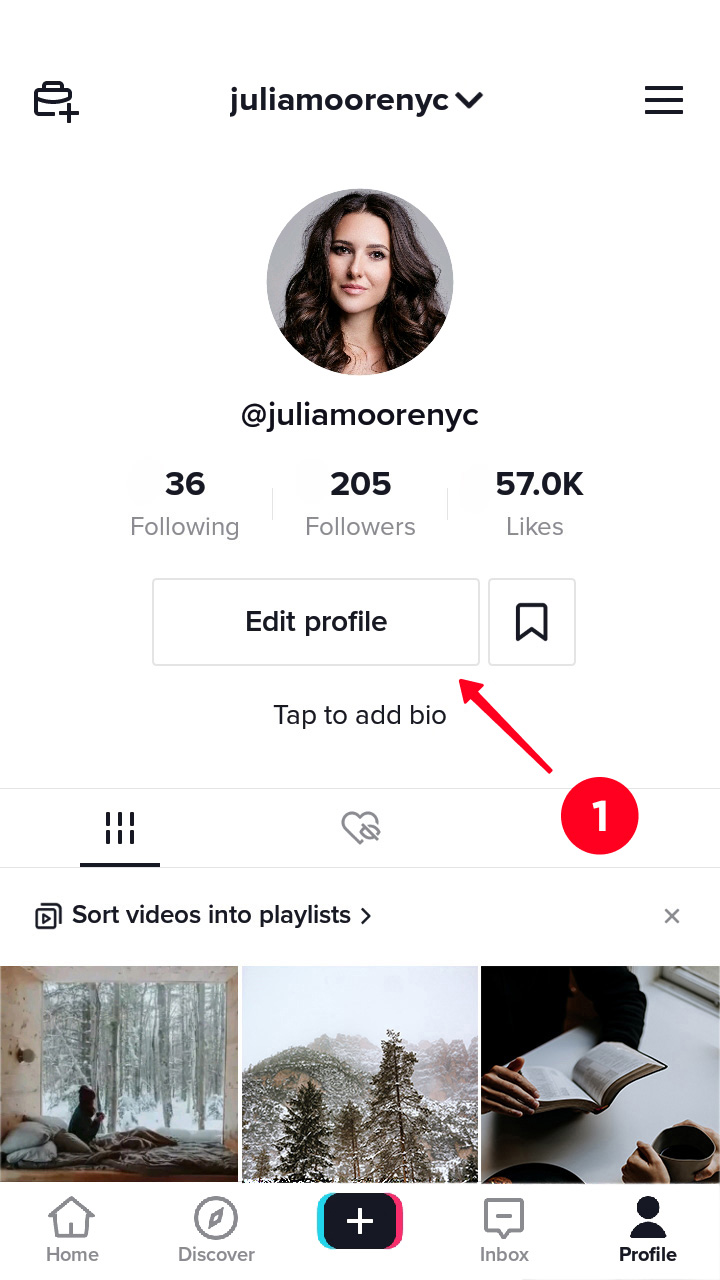Why You Need a Website in Your TikTok Bio
Having a website in your TikTok bio is a crucial step in establishing a strong online presence. By including a website link in your TikTok bio, you can increase your credibility, improve your branding, and enhance the overall user experience. A website provides a central hub for your online presence, allowing you to showcase your products, services, or content in a more comprehensive and engaging way. This, in turn, can drive traffic to your site, increase engagement, and ultimately, drive sales. Whether you’re a small business owner, an influencer, or a content creator, having a website in your TikTok bio can help you establish a professional online presence and reach a wider audience. By learning how to add a website to your TikTok bio, you can take the first step towards building a strong online presence and achieving your online goals.
Preparing Your Website for TikTok
Before adding a website to your TikTok bio, it’s essential to ensure that your website is optimized for the platform. This involves several key steps to guarantee a seamless user experience. Firstly, ensure that your website is mobile-friendly, as the majority of TikTok users access the app on their mobile devices. A mobile-friendly website will adapt to different screen sizes and devices, providing an optimal viewing experience. Secondly, optimize your website for speed, as slow-loading websites can lead to high bounce rates and a poor user experience. Use tools like Google PageSpeed Insights to identify areas for improvement and implement necessary changes. Finally, create engaging content that resonates with your target audience. Use high-quality visuals, concise language, and a clear call-to-action to encourage users to explore your website further. By preparing your website for TikTok, you can ensure a smooth transition for users and maximize the effectiveness of your TikTok bio link.
How to Add a Website to Your TikTok Bio: A Step-by-Step Guide
Adding a website to your TikTok bio is a straightforward process that can be completed in a few simple steps. To get started, open the TikTok app and navigate to your profile page. Tap the “Edit Profile” button, located in the top-right corner of the screen. Scroll down to the “Bio” section and tap the “Add Website” button. Enter the URL of your website and tap “Done” to save your changes. Your website link will now be visible in your TikTok bio, allowing users to easily access your site. To ensure that your website link is working correctly, test it by tapping on it and verifying that it directs users to the correct page. By following these simple steps, you can add a website to your TikTok bio and start driving traffic to your site. When learning how to add a website to your TikTok bio, it’s essential to note that TikTok allows you to add only one website link to your bio. Therefore, choose a link that is most relevant to your audience and aligns with your online presence.
TikTok Bio Link Options: Choosing the Best One for Your Website
When it comes to adding a website to your TikTok bio, you have several link options to choose from. The most common options include a direct link to your website, a link to a specific landing page, or a link to a social media profile. Each option has its pros and cons, and the best choice for your website will depend on your specific goals and target audience. A direct link to your website is a good option if you want to drive traffic to your site and increase sales or conversions. However, if you want to promote a specific product or service, a link to a landing page may be a better choice. On the other hand, if you want to build your social media presence, a link to a social media profile may be the way to go. When deciding which link option to choose, consider your website’s purpose, your target audience, and your online marketing strategy. By choosing the right link option, you can maximize the effectiveness of your TikTok bio and drive more traffic to your website. When learning how to add a website to your TikTok bio, it’s essential to consider the different link options available and choose the one that best aligns with your online presence.
Optimizing Your TikTok Bio for Maximum Impact
Optimizing your TikTok bio is crucial to maximize its impact and drive traffic to your website. A well-crafted bio can help you establish your brand identity, showcase your personality, and entice users to visit your website. To optimize your TikTok bio, start by writing a compelling bio that clearly communicates your brand’s message and values. Use relevant keywords that align with your website’s content and target audience. This will help your bio appear in search results and attract the right audience. Additionally, add eye-catching visuals such as emojis, logos, or images to make your bio stand out. Use a consistent tone and voice throughout your bio to maintain a professional and cohesive brand image. Finally, make sure to include a clear call-to-action (CTA) that directs users to your website. By optimizing your TikTok bio, you can increase its effectiveness and drive more traffic to your website. When learning how to add a website to your TikTok bio, it’s essential to consider the importance of optimizing your bio for maximum impact.
Common Mistakes to Avoid When Adding a Website to Your TikTok Bio
When adding a website to your TikTok bio, there are several common mistakes to avoid. One of the most common mistakes is including a broken link, which can lead to a poor user experience and a loss of credibility. To avoid this, make sure to test your link before adding it to your bio. Another mistake is incorrect formatting, which can make your bio look unprofessional and difficult to read. Use a clear and concise format, and make sure to include all necessary information, such as your website’s URL and a brief description of your site. Poor mobile optimization is also a common mistake, as many users access TikTok on their mobile devices. Ensure that your website is optimized for mobile devices, and that your link is easy to click on and navigate to. By avoiding these common mistakes, you can ensure that your TikTok bio is effective and drives traffic to your website. When learning how to add a website to your TikTok bio, it’s essential to be aware of these common mistakes and take steps to avoid them.
Tracking the Success of Your TikTok Bio Website Link
Once you’ve added a website to your TikTok bio, it’s essential to track its success to understand its impact on your online presence. By monitoring the performance of your TikTok bio website link, you can gain valuable insights into how users are interacting with your content and make data-driven decisions to optimize your strategy. To track the success of your TikTok bio website link, use analytics tools such as Google Analytics or TikTok’s built-in analytics feature. These tools allow you to monitor metrics such as clicks, conversions, and engagement, providing a comprehensive understanding of your link’s performance. By tracking the success of your TikTok bio website link, you can identify areas for improvement and make adjustments to optimize your strategy and drive more traffic to your website. When learning how to add a website to your TikTok bio, it’s essential to consider the importance of tracking its success and using data to inform your decisions.
Best Practices for Maintaining a Strong TikTok Bio
Maintaining a strong TikTok bio is crucial to ensuring that your online presence remains consistent and effective. To achieve this, it’s essential to regularly update your bio to reflect changes in your brand, products, or services. This includes updating your website link, bio description, and contact information to ensure that users can easily find and engage with your content. Responding to comments and engaging with your audience is also vital to building a strong TikTok bio. By responding to comments and messages in a timely and professional manner, you can build trust and credibility with your audience and encourage them to visit your website. Additionally, using relevant keywords and hashtags in your bio can help improve its visibility and attract more users to your website. By following these best practices, you can maintain a strong TikTok bio that drives traffic to your website and enhances your online presence. When learning how to add a website to your TikTok bio, it’s essential to consider the importance of maintaining a strong bio and using it to engage with your audience.

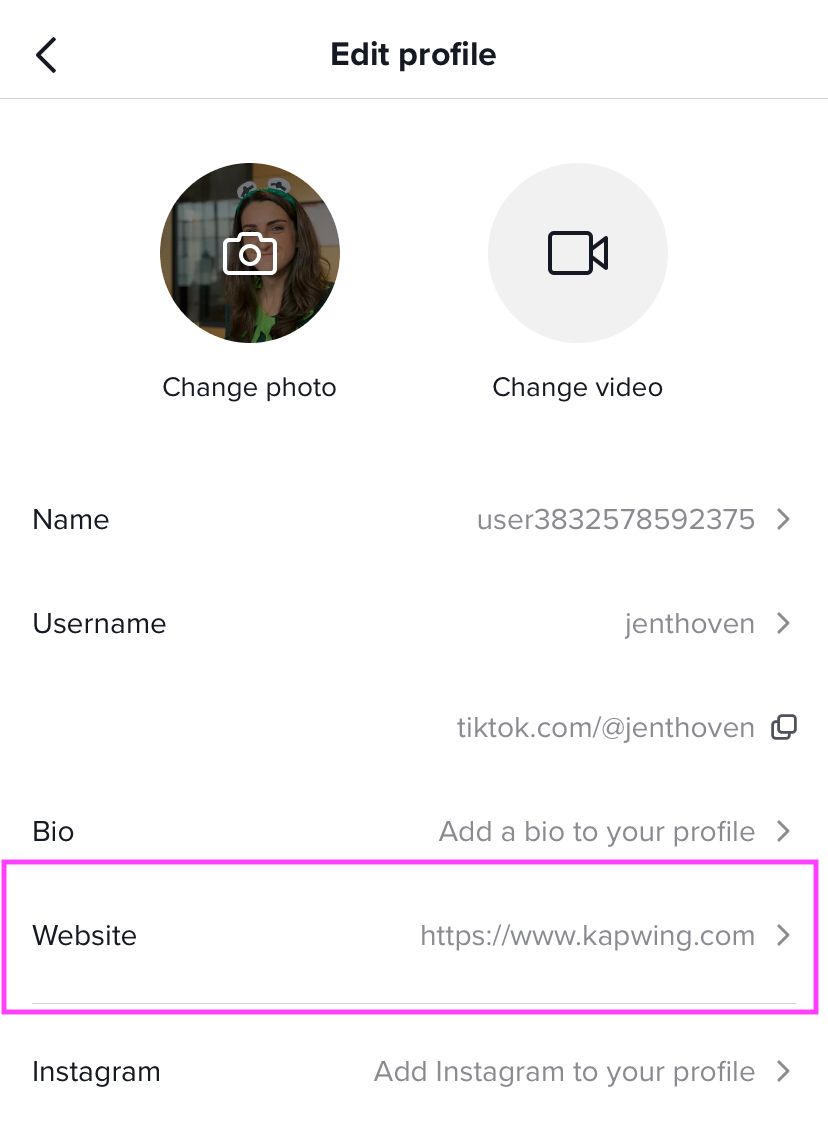
:max_bytes(150000):strip_icc()/TikTok_Bio_Link_03-f81f7ce04b36403aa7e73ad2366c4687.jpg)