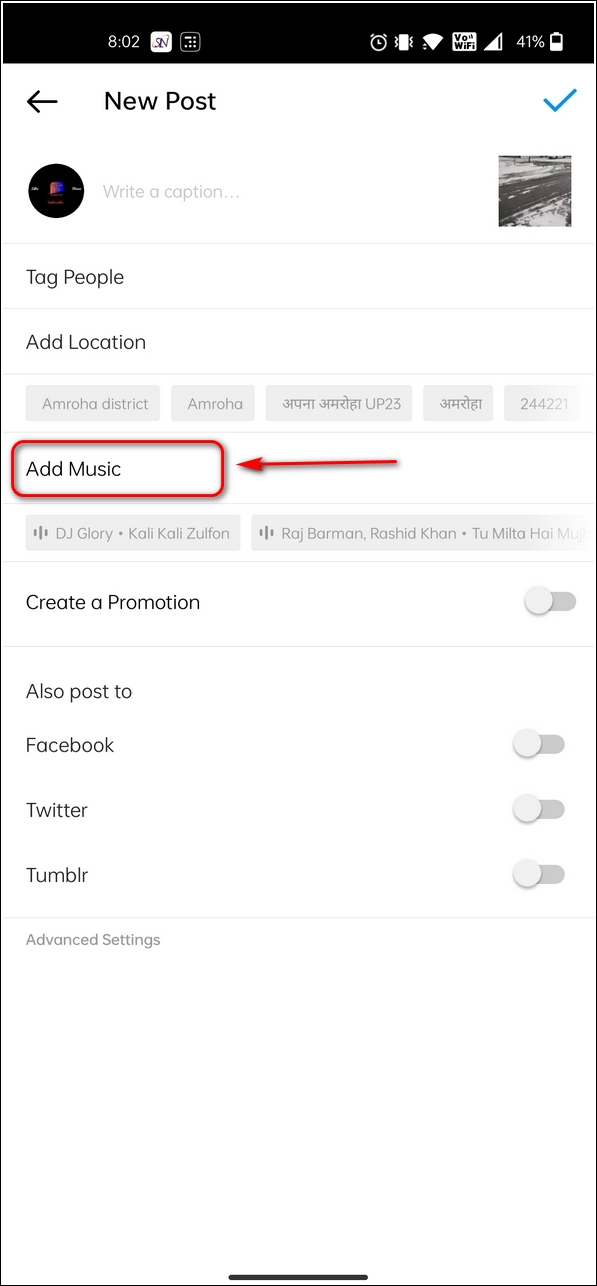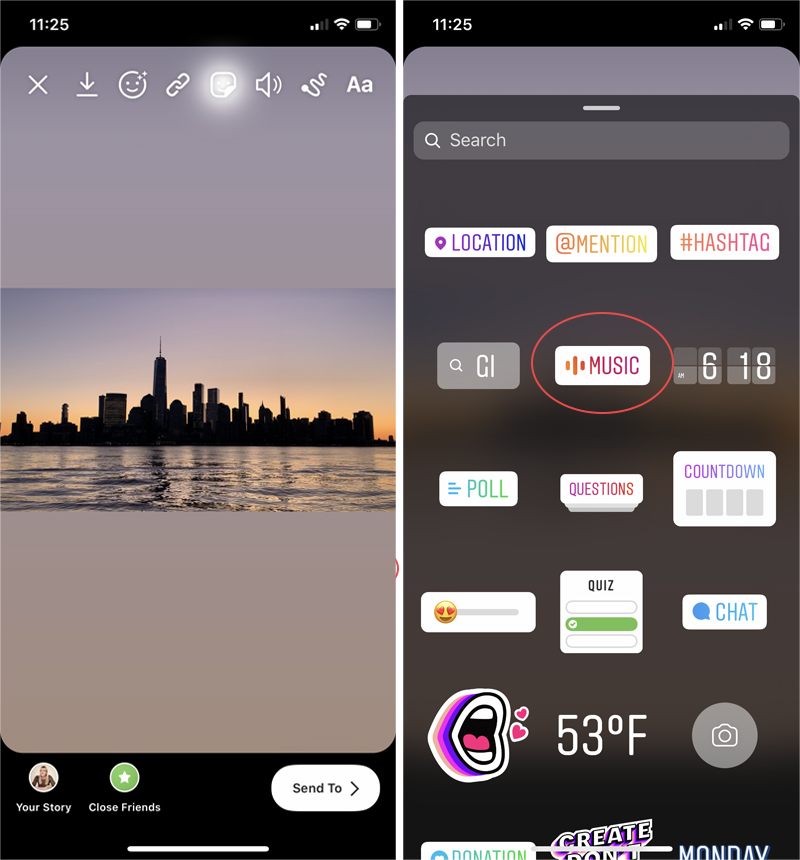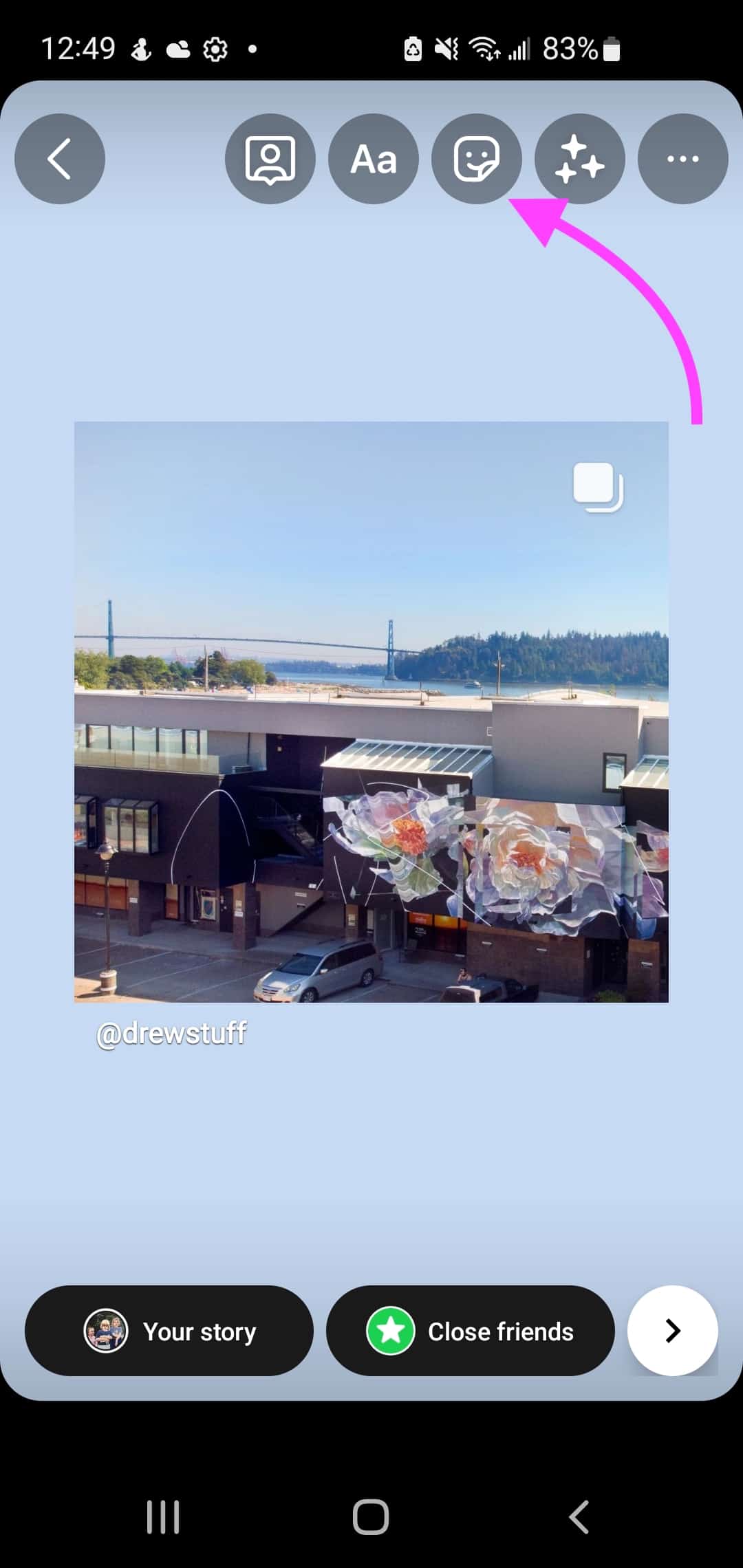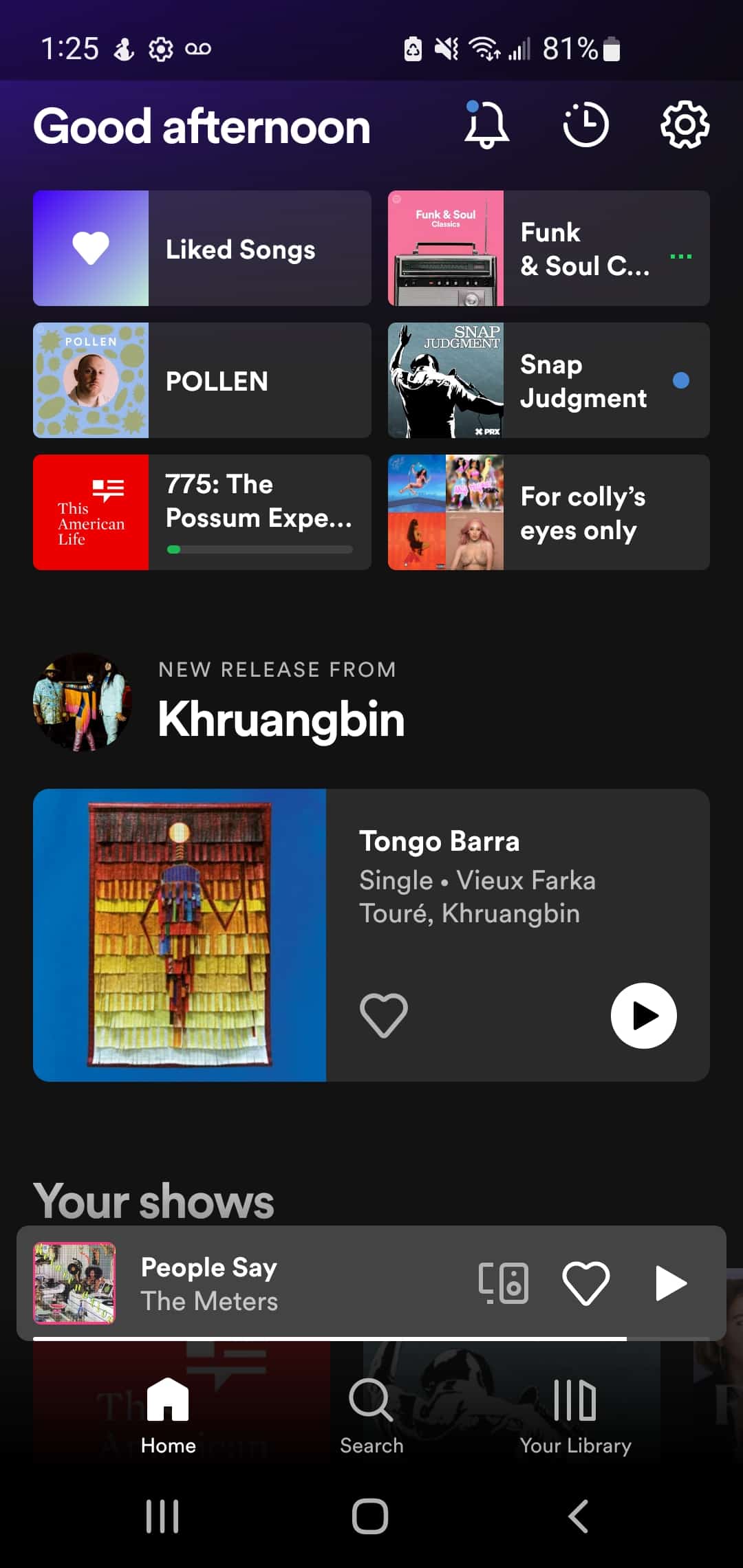Why Adding Music to Your Instagram Videos Matters
Music has the power to elevate the visual appeal and engagement of Instagram videos, making them more memorable and impactful. By adding music to your Instagram videos, you can evoke emotions, set the tone, and create a lasting impression on your audience. Research has shown that videos with music tend to perform better than those without, with increased views, likes, and shares. Moreover, music can help to create a brand identity and make your content more recognizable. With the rise of Instagram as a key marketing platform, learning how to add music to Instagram videos is crucial for businesses and individuals looking to enhance their online presence.
When it comes to creating engaging Instagram videos, music plays a vital role in capturing the viewer’s attention and conveying the message. By choosing the right music, you can create a cohesive and immersive experience that resonates with your audience. Whether you’re promoting a product, sharing a story, or showcasing your creativity, music can help to amplify your message and leave a lasting impression. With the vast array of music options available, it’s essential to understand how to add music to Instagram videos effectively, without infringing on copyright laws or compromising the quality of your content.
By incorporating music into your Instagram videos, you can increase engagement, boost brand awareness, and drive sales. With the platform’s vast user base and features like IGTV, Reels, and Stories, the opportunities for creative expression and marketing are endless. Whether you’re a seasoned marketer or an aspiring influencer, learning how to add music to Instagram videos is a valuable skill that can help you stand out in a crowded digital landscape. So, let’s dive into the world of Instagram video music and explore the best practices for adding music to your content.
Choosing the Right Music for Your Instagram Video
Selecting the right music for your Instagram video is crucial to enhance the visual appeal and engagement of your content. With millions of tracks available, choosing the perfect music can be overwhelming. However, by considering a few key factors, you can find the ideal music to complement your video. When choosing music for your Instagram video, consider the genre, tempo, and mood of the track. For example, if you’re creating a fast-paced, energetic video, a upbeat and lively track would be suitable. On the other hand, if you’re creating a slow and emotional video, a mellow and soothing track would be more fitting.
Popular music streaming services like Audio Library, Epidemic Sound, and Free Music Archive offer a vast library of royalty-free music that can be used for Instagram videos. These services provide a wide range of genres, tempos, and moods to choose from, making it easier to find the perfect music for your content. Additionally, you can also use music from emerging artists or independent labels, which can add a unique touch to your video.
When selecting music for your Instagram video, it’s essential to consider the tone and atmosphere you want to create. Music can evoke emotions, set the tone, and make your content more memorable. For instance, if you’re creating a promotional video for a product, a catchy and upbeat track can help grab the viewer’s attention. On the other hand, if you’re creating a video showcasing a social cause, a more somber and emotional track can help convey the message.
Ultimately, the key to choosing the right music for your Instagram video is to experiment and find the perfect fit. Don’t be afraid to try out different tracks and see what works best for your content. By selecting the right music, you can elevate your Instagram video and make it more engaging, memorable, and impactful.
Using Instagram’s Built-in Music Feature
Instagram’s built-in music feature allows you to add music to your videos directly within the app. To access the music library, follow these steps:
1. Open the Instagram app and navigate to the video editing screen.
2. Tap the “Music” icon, which appears as a musical note.
3. Browse through the music library, which is organized by genre, mood, and popularity.
4. Search for a specific song or artist using the search bar.
5. Select a track that complements your video content.
6. Adjust the audio settings, such as the volume and duration, to fit your video.
7. Preview the video with the added music to ensure it meets your requirements.
Instagram’s music library offers a vast collection of tracks, including popular songs and royalty-free music. However, it’s essential to note that not all songs are available for use, and some may have restrictions or requirements for commercial use.
When using Instagram’s built-in music feature, you can also trim the audio to fit your video’s length. This feature allows you to select a specific part of the song to use, ensuring that the music complements your video’s narrative.
Additionally, Instagram’s music feature allows you to add music to your videos in various formats, including IGTV, Reels, and Stories. This feature provides a convenient way to enhance your video content without leaving the app.
By using Instagram’s built-in music feature, you can easily add music to your videos and elevate your content’s engagement and visual appeal. Remember to always check the audio settings and ensure that the music complements your video’s narrative.
Adding Music to Your Instagram Video Using Third-Party Apps
In addition to Instagram’s built-in music feature, you can also use third-party apps to add music to your Instagram videos. These apps offer a range of features and functionalities that can help you create professional-looking videos with ease.
One popular app for adding music to Instagram videos is InShot. This app allows you to import music from your device or from online libraries, and adjust the audio levels to fit your video. You can also trim the audio to fit your video’s length, and add effects such as fade-in and fade-out.
Another app that allows you to add music to your Instagram videos is VivaVideo. This app offers a range of features, including the ability to import music, adjust audio levels, and add effects such as transitions and filters. You can also use VivaVideo to trim the audio to fit your video’s length, and add text and stickers to your video.
Adobe Premiere Rush is another popular app for adding music to Instagram videos. This app offers a range of features, including the ability to import music, adjust audio levels, and add effects such as transitions and filters. You can also use Adobe Premiere Rush to trim the audio to fit your video’s length, and add text and stickers to your video.
When using third-party apps to add music to your Instagram videos, it’s essential to ensure that you have the necessary permissions and licenses to use the music. You can use royalty-free music or obtain the necessary licenses from the music owner or a licensing company.
To add music to your Instagram video using a third-party app, follow these steps:
1. Download and install the app on your device.
2. Import the music you want to use into the app.
3. Select the video you want to add music to and import it into the app.
4. Adjust the audio levels to fit your video.
5. Trim the audio to fit your video’s length.
6. Add effects such as transitions and filters to your video.
7. Export the final video and upload it to Instagram.
By using third-party apps to add music to your Instagram videos, you can create professional-looking videos with ease and enhance your content’s engagement and visual appeal.
Ensuring Copyright Compliance When Using Music on Instagram
When using music on Instagram, it’s essential to ensure that you have the necessary permissions and licenses to use the music. Copyright infringement can result in serious consequences, including the removal of your video, account suspension, or even lawsuits.
Copyrighted music is protected by law, and using it without permission can be considered copyright infringement. Instagram has a system in place to detect and remove copyrighted content, including music. If you use copyrighted music without permission, your video may be removed, and you may receive a warning or penalty.
To avoid copyright infringement, you can use royalty-free music or obtain the necessary licenses from the music owner or a licensing company. Royalty-free music is music that is specifically licensed for use in videos, and it’s often available for free or at a low cost.
Some popular sources of royalty-free music include:
Audioblocks: A subscription-based service that offers a vast library of royalty-free music.
Audio Library: A free music library that offers a wide range of royalty-free music.
Epidemic Sound: A subscription-based service that offers a vast library of royalty-free music.
Free Music Archive: A free music library that offers a wide range of royalty-free music.
If you want to use copyrighted music, you’ll need to obtain the necessary licenses from the music owner or a licensing company. This can be a complex and time-consuming process, but it’s essential to ensure that you have the necessary permissions to use the music.
When obtaining licenses, make sure to read the terms and conditions carefully, and ensure that you understand the usage rights and restrictions. You should also keep records of your licenses and permissions, in case you need to prove that you have the necessary rights to use the music.
By ensuring copyright compliance, you can avoid the risks of copyright infringement and create high-quality Instagram videos that engage and inspire your audience.
Best Practices for Adding Music to Your Instagram Video
When adding music to your Instagram video, there are several best practices to keep in mind to ensure that your content is engaging, effective, and compliant with Instagram’s policies. Here are some tips to help you get the most out of your Instagram video music:
1. Keep the music volume low: Make sure the music volume is not too loud, as it can overpower the dialogue or other audio elements in your video. Aim for a balance between the music and other audio elements.
2. Use music that complements the video content: Choose music that fits the tone, mood, and style of your video. For example, if you’re creating a fast-paced action video, choose music that is energetic and upbeat.
3. Avoid copyrighted music: Make sure to use royalty-free music or obtain the necessary licenses to use copyrighted music. Using copyrighted music without permission can result in copyright infringement and penalties.
4. Use music that is consistent with your brand: Choose music that reflects your brand’s personality, tone, and style. Consistency is key to building a strong brand identity.
5. Experiment with different music options: Don’t be afraid to try out different music options to find the one that works best for your video. You can use Instagram’s built-in music feature or third-party apps to add music to your video.
6. Consider the length of your video: Choose music that is long enough to cover the entire length of your video. You can also use music that is loopable, so it can be repeated throughout the video.
7. Use music to enhance the emotional impact of your video: Music can evoke emotions and create a connection with your audience. Use music to enhance the emotional impact of your video and make it more engaging.
By following these best practices, you can create Instagram videos that are engaging, effective, and compliant with Instagram’s policies. Remember to always use royalty-free music or obtain the necessary licenses to use copyrighted music.
Troubleshooting Common Issues with Adding Music to Instagram Videos
When adding music to your Instagram videos, you may encounter some common issues that can be frustrating and time-consuming to resolve. Here are some troubleshooting tips to help you overcome common issues with adding music to your Instagram videos:
Audio Syncing Problems: If the music and video are not syncing properly, try adjusting the audio settings or re-importing the music. You can also try using a different music track or adjusting the video’s length to match the music.
Music Not Playing: If the music is not playing in your Instagram video, check that the music file is in the correct format and that the volume is turned up. You can also try re-importing the music or using a different music track.
Videos Being Removed Due to Copyright Infringement: If your Instagram video is removed due to copyright infringement, it’s likely because you used copyrighted music without permission. To avoid this, use royalty-free music or obtain the necessary licenses to use copyrighted music.
Music Not Available in Instagram’s Music Library: If the music you want to use is not available in Instagram’s music library, you can try using a third-party app to add music to your video. You can also try searching for royalty-free music or obtaining the necessary licenses to use copyrighted music.
Audio Levels Not Adjusting Properly: If the audio levels are not adjusting properly, try adjusting the audio settings or re-importing the music. You can also try using a different music track or adjusting the video’s length to match the music.
By following these troubleshooting tips, you can overcome common issues with adding music to your Instagram videos and create high-quality content that engages and inspires your audience.
Conclusion: Elevate Your Instagram Video Content with Music
Adding music to Instagram videos is a simple yet effective way to elevate your content and make it more engaging for your audience. By following the steps outlined in this guide, you can learn how to add music to your Instagram video and take your content to the next level. Whether you’re using Instagram’s built-in music feature or third-party apps, the key is to choose music that complements your video content and enhances the overall viewing experience.
Remember to always prioritize copyright compliance when using music on Instagram, and consider using royalty-free music or obtaining the necessary licenses to avoid any issues. By incorporating music into your Instagram video strategy, you can increase engagement, boost your brand’s visibility, and create a more memorable experience for your audience.
Experiment with different music options and find what works best for your brand and content style. With a little creativity and experimentation, you can unlock the full potential of music on Instagram and take your video content to new heights. So why not get started today and learn how to add music to your Instagram video? With these simple steps, you can elevate your content and make it more engaging, memorable, and effective.