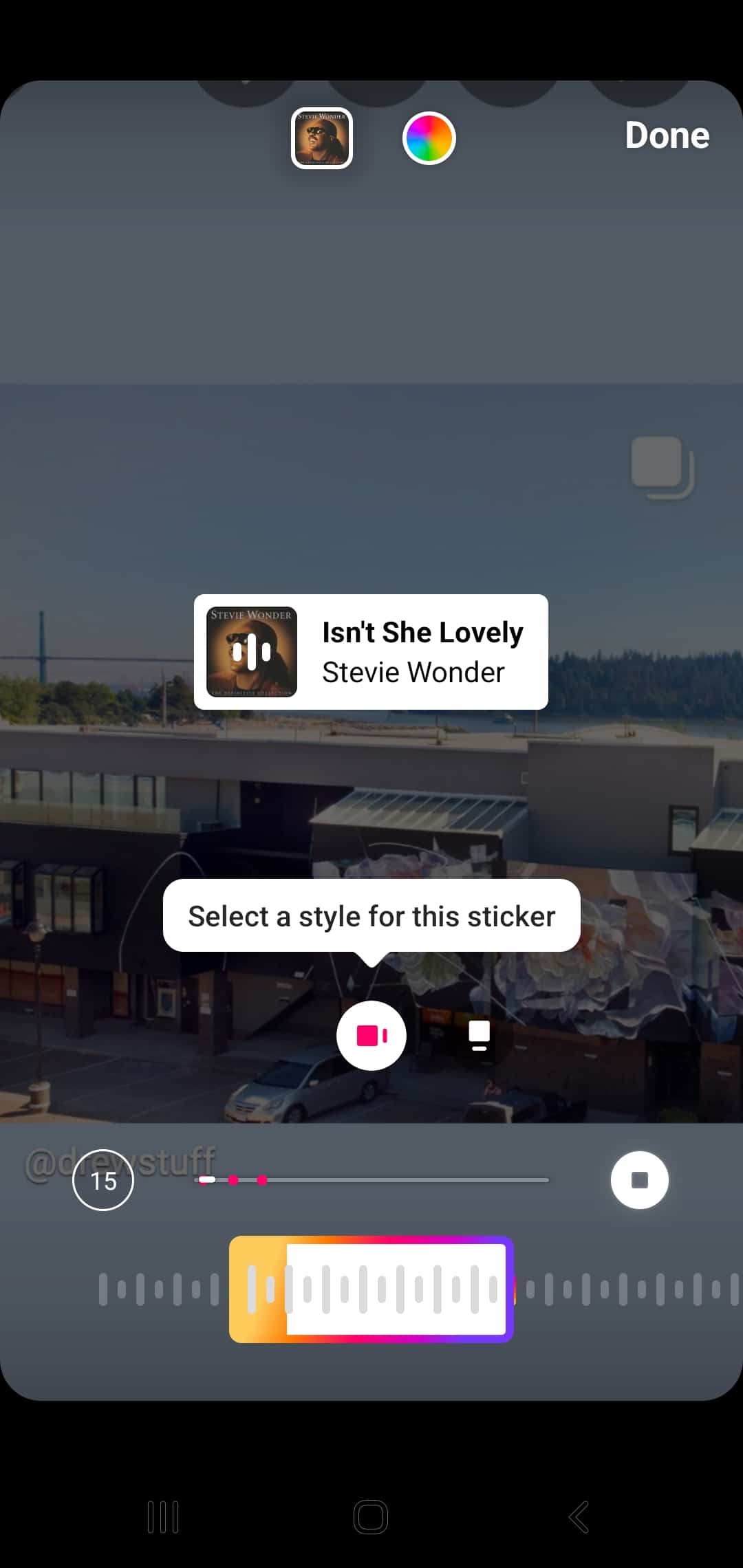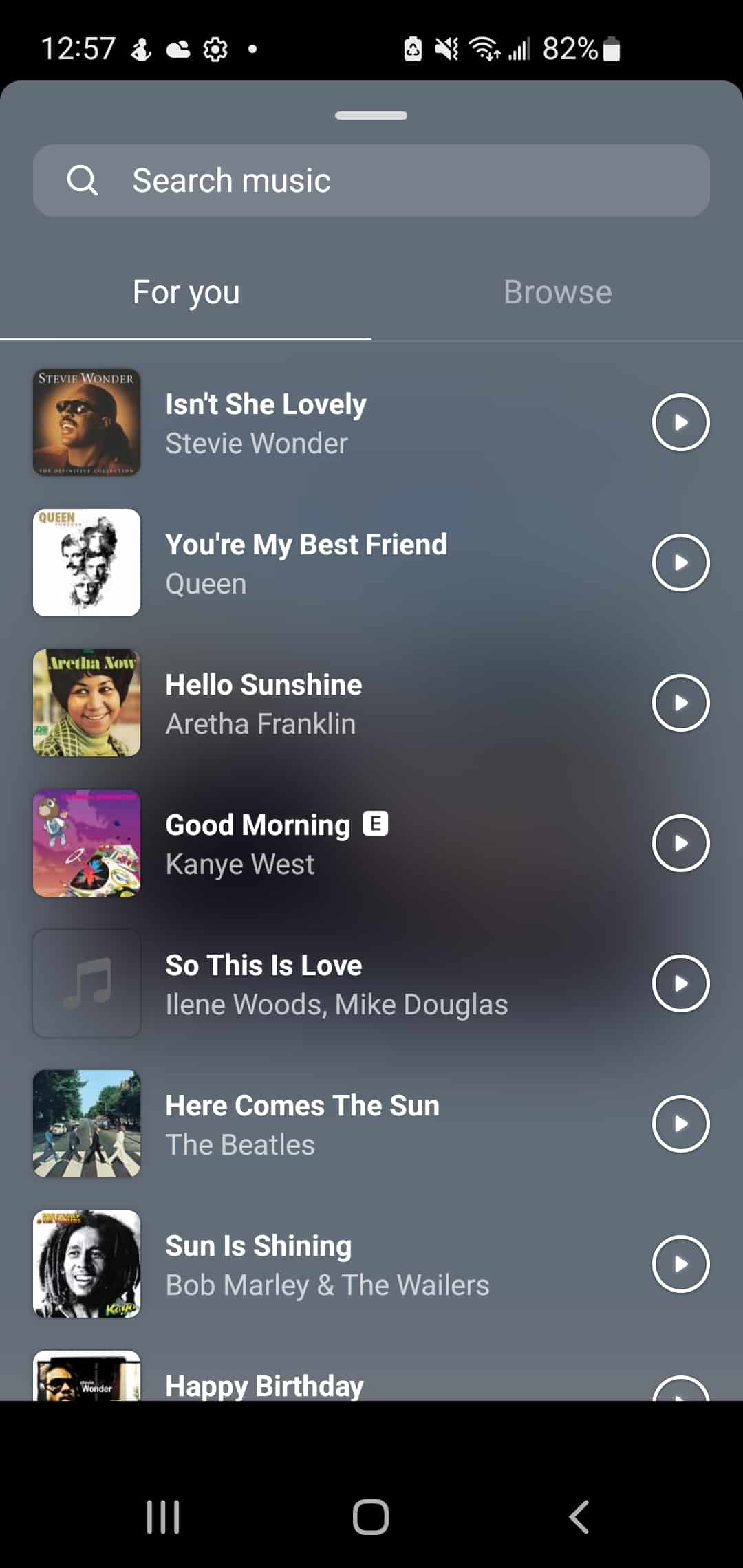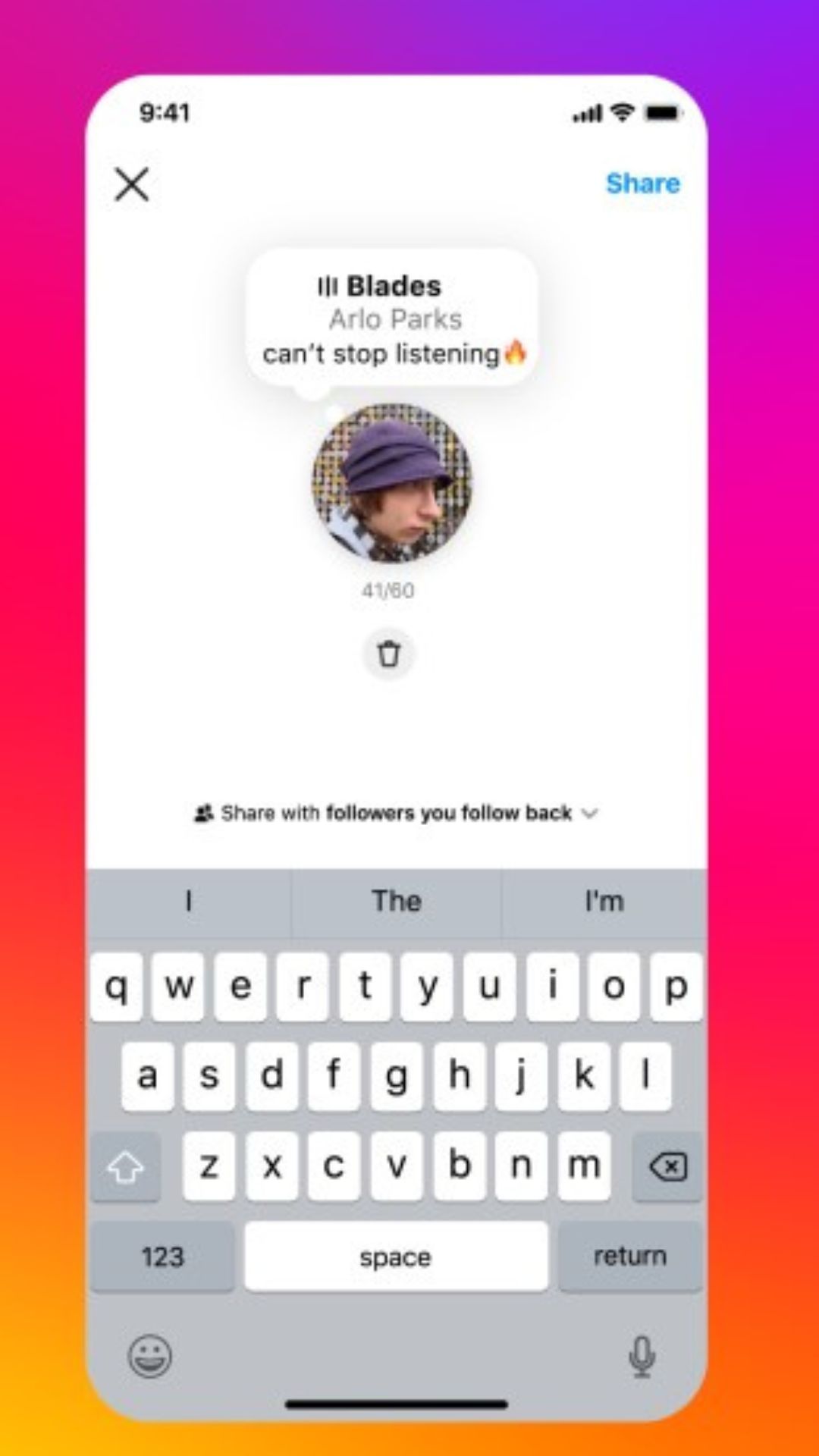Why Adding Music to Your Instagram Videos Matters
When it comes to creating engaging Instagram videos, music plays a crucial role in enhancing the viewer’s experience. Adding music to your Instagram video post can increase engagement, make your content more memorable, and even boost your brand’s identity. In fact, studies have shown that videos with music are more likely to be shared and remembered than those without. With the rise of Instagram as a visual platform, it’s essential to learn how to add music to your Instagram video post to take your content to the next level.
Music has the power to evoke emotions, create a mood, and set the tone for your video. By choosing the right music for your Instagram video, you can create a consistent brand sound that resonates with your audience. Moreover, music can help to mask any background noise or awkward silences, making your video more polished and professional. Whether you’re a business, influencer, or individual, adding music to your Instagram video post is a simple yet effective way to elevate your content and stand out from the crowd.
As Instagram continues to evolve, it’s becoming increasingly important to stay ahead of the curve when it comes to video content. By incorporating music into your Instagram video posts, you can increase your reach, engagement, and even drive sales. With the right music, you can create a captivating video that tells a story, showcases your brand’s personality, and leaves a lasting impression on your audience. So, if you’re looking to take your Instagram video content to new heights, learning how to add music to your Instagram video post is a must.
Understanding Instagram’s Music Policy: What You Need to Know
Before you start adding music to your Instagram video posts, it’s essential to understand Instagram’s music policy. Instagram has strict guidelines when it comes to using copyrighted music in videos, and failure to comply can result in your video being removed or your account being suspended. To avoid any issues, it’s crucial to understand what types of music are allowed and how to use them correctly.
Instagram allows users to use copyrighted music in their videos, but only if they have the necessary permissions or licenses. This means that you can use music from popular artists and bands, but you need to make sure that you have the right to use their music. Instagram has partnered with various music companies to provide users with a vast music library that they can use in their videos. However, not all music is available, and some artists may not allow their music to be used on the platform.
It’s also important to note that Instagram’s music policy is subject to change, and the platform may update its guidelines at any time. To stay up-to-date with the latest music policy, it’s recommended that you regularly check Instagram’s help center and terms of service. By understanding Instagram’s music policy, you can avoid any potential issues and ensure that your videos are compliant with the platform’s guidelines.
When using copyrighted music in your Instagram videos, it’s essential to provide proper attribution to the artist and the music company. This can be done by including the artist’s name and the song title in the video’s caption or by using a music credit feature. By providing proper attribution, you can show respect for the artist’s work and avoid any potential copyright infringement issues.
Choosing the Right Music for Your Instagram Video
Selecting the perfect music for your Instagram video can be a daunting task, especially with the vast number of options available. However, by considering a few key factors, you can choose music that complements your video and enhances the viewer’s experience. When choosing music for your Instagram video, consider the tone, genre, and tempo of the music. For example, if you’re creating a fast-paced, energetic video, you’ll want to choose music that matches that tone.
Another important factor to consider is the genre of music. Different genres can evoke different emotions and moods, so choose a genre that aligns with the tone and message of your video. For example, if you’re creating a video for a fashion brand, you may want to choose music that is upbeat and trendy, such as pop or electronic dance music.
Tempo is also an important factor to consider when choosing music for your Instagram video. A fast tempo can create a sense of energy and excitement, while a slow tempo can create a more relaxed and introspective mood. Consider the pace of your video and choose music that complements it.
In addition to considering the tone, genre, and tempo of the music, it’s also important to ensure that the music aligns with your brand’s identity. Choose music that reflects your brand’s values and personality, and that resonates with your target audience. By choosing music that aligns with your brand’s identity, you can create a consistent brand sound that enhances your video and engages your audience.
Finally, consider the length of your video and choose music that is long enough to cover the entire video. You can also use music editing software to trim the music to fit the length of your video. By choosing the right music for your Instagram video, you can create a engaging and memorable video that resonates with your audience.
How to Add Music to Your Instagram Video Post Using the App
Adding music to your Instagram video post using the app is a straightforward process that can be completed in just a few steps. To get started, open the Instagram app and navigate to the video post you want to add music to. Tap the “+” icon to start creating a new post, and then select the video you want to use.
Once you’ve selected your video, tap the “Music” icon, which looks like a musical note. This will open up the music library, where you can browse through thousands of songs to find the perfect one for your video. You can search for songs by genre, mood, or artist, or browse through the “Popular” and “Trending” sections to find the latest hits.
When you find a song you like, tap the “Add” button to add it to your video. You can then adjust the audio settings to get the sound just right. You can choose to have the music play from the beginning of the video, or start it at a specific point. You can also adjust the volume to ensure that the music isn’t too loud or too soft.
Once you’ve added the music to your video, you can preview it to make sure everything sounds good. If you need to make any adjustments, you can go back and edit the audio settings. When you’re happy with the music, tap the “Next” button to proceed with posting your video.
Adding music to your Instagram video post using the app is a great way to enhance the viewer’s experience and make your content more engaging. By following these simple steps, you can add music to your video posts and take your Instagram content to the next level.
Using Third-Party Apps to Add Music to Your Instagram Videos
In addition to using the Instagram app to add music to your videos, there are also several third-party apps that can help you achieve this. These apps offer a range of features and benefits that can enhance your video content and make it more engaging for your audience.
One popular third-party app for adding music to Instagram videos is InShot. This app offers a vast music library, as well as a range of editing tools and effects that can help you customize your video. With InShot, you can trim and split your video, add text and stickers, and even adjust the audio levels to ensure that your music is perfectly balanced.
Another popular app for adding music to Instagram videos is Adobe Premiere Rush. This app offers a range of advanced editing features, including multi-track editing and color grading. With Adobe Premiere Rush, you can create professional-looking videos that are perfect for Instagram and other social media platforms.
VivaVideo is another third-party app that can help you add music to your Instagram videos. This app offers a range of templates and effects, as well as a user-friendly interface that makes it easy to edit and customize your video. With VivaVideo, you can add music, transitions, and other effects to your video, and even export it in a range of formats.
When using third-party apps to add music to your Instagram videos, it’s essential to ensure that you have the necessary permissions and licenses to use the music. You can do this by checking the app’s terms and conditions, as well as the music licensing agreements. By using third-party apps to add music to your Instagram videos, you can create high-quality content that engages and entertains your audience.
Adding Music to Instagram Videos Using a Desktop Computer
Adding music to Instagram videos using a desktop computer can be a bit more complex than using the Instagram app, but it offers more advanced features and flexibility. To add music to an Instagram video using a desktop computer, you’ll need to use video editing software such as Adobe Premiere Pro or Final Cut Pro.
First, import your video into the video editing software and select the audio track that you want to add music to. Then, browse through the software’s music library or import your own music files to find the perfect song for your video. Once you’ve selected the music, you can adjust the audio levels, trim the music to fit the length of your video, and even add effects such as fade-ins and fade-outs.
After you’ve added the music to your video, you’ll need to export it in a compatible format for Instagram. Most video editing software allows you to export videos in a range of formats, including MP4, which is the recommended format for Instagram. Make sure to select the correct resolution and frame rate for your video, as well as the correct audio settings.
Once you’ve exported your video, you can upload it to Instagram using the desktop version of the app or through the Instagram website. Make sure to select the correct video format and resolution, as well as the correct audio settings, to ensure that your video plays correctly on Instagram.
Adding music to Instagram videos using a desktop computer offers more advanced features and flexibility than using the Instagram app, but it requires more technical expertise and software knowledge. However, with the right software and skills, you can create high-quality videos with music that engage and entertain your audience.
Troubleshooting Common Issues with Adding Music to Instagram Videos
When adding music to Instagram videos, you may encounter some common issues that can prevent your video from playing correctly or even result in it being removed due to copyright infringement. In this section, we’ll address some of the most common issues and provide solutions to help you troubleshoot them.
One of the most common issues is audio syncing problems. This can occur when the music and video are not properly synced, resulting in a delay or mismatch between the two. To fix this issue, try adjusting the audio settings in your video editing software or app, or try re-exporting the video with the correct audio settings.
Another common issue is music not playing. This can occur when the music file is not properly formatted or when the video is not exported in a compatible format. To fix this issue, try converting the music file to a compatible format, such as MP3 or WAV, or try re-exporting the video in a compatible format, such as MP4.
Copyright infringement is another common issue that can result in your video being removed from Instagram. To avoid this issue, make sure to use royalty-free music or obtain the necessary permissions and licenses to use copyrighted music. You can also use Instagram’s built-in music library, which offers a range of royalty-free music tracks.
Finally, if you’re experiencing issues with adding music to your Instagram videos, try checking Instagram’s help center or contacting their support team for assistance. They can provide you with more detailed information and troubleshooting tips to help you resolve the issue.
Best Practices for Using Music in Your Instagram Videos
When it comes to using music in your Instagram videos, there are several best practices to keep in mind. By following these tips, you can create engaging and effective videos that resonate with your audience and enhance your brand’s identity.
First, use music to enhance the narrative of your video. Music can help to set the tone and mood of your video, and can even be used to convey a specific message or emotion. Choose music that complements the content of your video and helps to tell a story.
Second, create a consistent brand sound. Use music that aligns with your brand’s identity and values, and that resonates with your target audience. This can help to create a recognizable and memorable brand sound that sets you apart from your competitors.
Third, engage with your audience. Use music that is catchy and memorable, and that encourages viewers to engage with your video. You can also use music to ask questions, prompt conversations, or encourage viewers to share their own experiences.
Finally, experiment with different types of music. Don’t be afraid to try out different genres, tempos, and styles to find what works best for your brand and audience. You can also use music to create a sense of surprise or unexpectedness, which can help to keep viewers engaged and interested.
By following these best practices, you can use music to elevate your Instagram videos and create a more engaging and effective content strategy. Remember to always use royalty-free music or obtain the necessary permissions and licenses to use copyrighted music, and to experiment with different types of music to find what works best for your brand and audience.