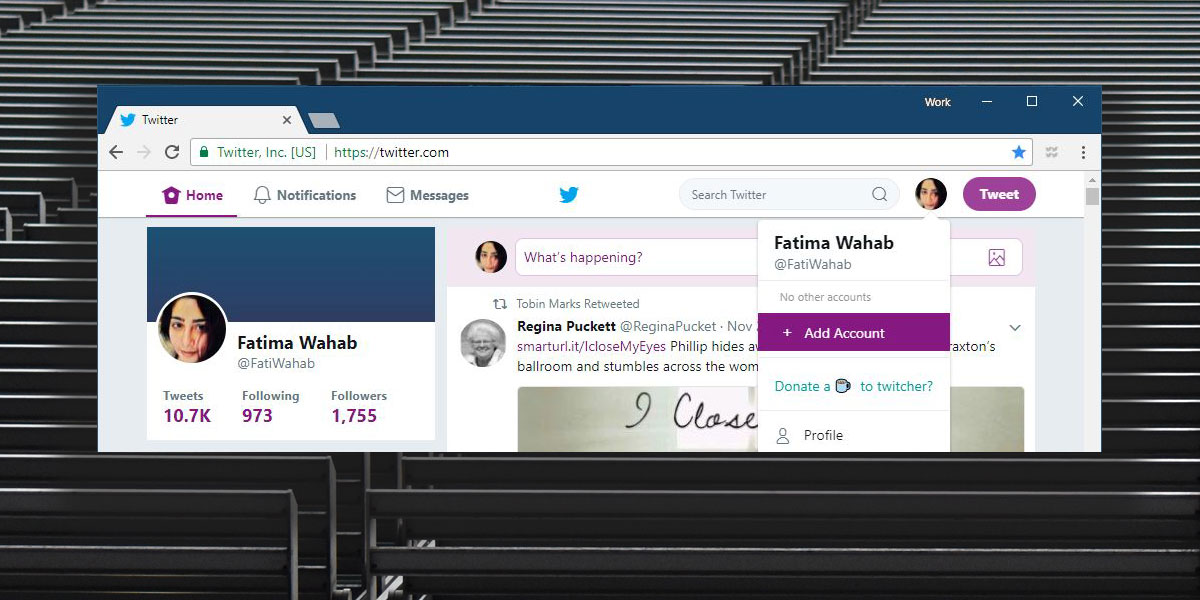Understanding Twitter’s Account Management Policies
Before creating and managing multiple Twitter accounts, it’s essential to understand Twitter’s account management policies. Twitter allows users to create multiple accounts, but there are some restrictions and limitations to be aware of. For instance, Twitter’s rules prohibit creating multiple accounts for the purpose of spamming or harassing others. Additionally, Twitter’s terms of service require users to provide accurate and truthful information when creating an account. Users are also not allowed to create accounts that impersonate others or mislead people about their identity. Twitter also has rules around account verification, which can help to establish credibility and authenticity for users with multiple accounts. By understanding these policies, users can ensure that they are creating and managing their multiple accounts in compliance with Twitter’s rules and guidelines.
How to Create a New Twitter Account
Creating a new Twitter account is a straightforward process that can be completed in a few steps. To start, go to the Twitter website and click on the “Sign up” button. You will be asked to provide some basic information, such as your name, email address, and password. You will also be asked to choose a username, which will be your unique identifier on Twitter. When choosing a username, make sure to choose something that is easy to remember and relevant to your brand or identity. Once you have entered all of the required information, click on the “Create my account” button to create your new Twitter account. After creating your account, you will be asked to set up your profile, which includes adding a profile picture and header image. This will help to make your account more visible and attractive to others. By following these steps, you can easily create a new Twitter account and start using it to connect with others and share your thoughts and ideas.
Adding a Second Account to Your Twitter App
Once you have created a new Twitter account, you can add it to your Twitter app on your mobile device or desktop. To do this, open the Twitter app and go to the settings menu. From there, select “Accounts” and then “Add account”. You will be prompted to enter the username and password for your new Twitter account. Once you have entered this information, click on the “Add account” button to add the new account to your Twitter app. You can then switch between accounts by going to the settings menu and selecting the account you want to use. You can also manage multiple accounts simultaneously by using the Twitter app’s built-in features, such as the ability to view multiple timelines at once. By adding a second account to your Twitter app, you can easily manage multiple Twitter accounts and switch between them as needed. This can be especially useful if you need to manage multiple accounts for work or personal reasons. For example, if you need to know how to add a second account on Twitter for a business or organization, you can follow these steps to add the account to your Twitter app.
Managing Multiple Accounts on Twitter: Tips and Tricks
Managing multiple Twitter accounts can be a challenge, but there are several tips and tricks that can help. One of the most important things to keep in mind is to keep track of multiple accounts. This can be done by using Twitter’s built-in features, such as the ability to view multiple timelines at once. You can also use third-party apps, such as Hootsuite or Buffer, to help manage multiple accounts. Another tip is to schedule tweets in advance. This can help you save time and ensure that your tweets are posted at the right time. You can also use Twitter’s built-in scheduling feature to schedule tweets. Additionally, you can use Twitter’s analytics tool to track the performance of your tweets and see what’s working and what’s not. By using these tips and tricks, you can effectively manage multiple Twitter accounts and get the most out of your Twitter experience. If you’re looking for more information on how to add a second account on Twitter, you can also check out Twitter’s help center for more information.
Using Third-Party Apps to Manage Multiple Twitter Accounts
Managing multiple Twitter accounts can be a challenge, but there are several third-party apps that can help. Hootsuite, Buffer, and Sprout Social are just a few examples of apps that can help you manage multiple Twitter accounts. These apps allow you to schedule tweets in advance, track your analytics, and engage with your followers all in one place. They also offer features such as team collaboration, content curation, and social media monitoring. By using these apps, you can save time and streamline your Twitter management process. For example, Hootsuite allows you to schedule tweets in advance and track your analytics, while Buffer allows you to schedule tweets and track your engagement metrics. Sprout Social offers a comprehensive suite of tools for managing multiple Twitter accounts, including scheduling, analytics, and engagement tracking. By using these apps, you can effectively manage multiple Twitter accounts and get the most out of your Twitter experience. If you’re looking for more information on how to add a second account on Twitter, you can also check out these apps to see how they can help you manage your multiple accounts.
Security Considerations for Managing Multiple Twitter Accounts
When managing multiple Twitter accounts, security is a top priority. To keep your accounts secure, it’s essential to use strong passwords and enable two-factor authentication. Two-factor authentication adds an extra layer of security to your accounts by requiring a verification code sent to your phone or email in addition to your password. This makes it much harder for hackers to gain access to your accounts. You should also be cautious when using third-party apps to manage your Twitter accounts, as some apps may request access to your account information. Make sure to only use reputable apps and review their permissions carefully before granting access. Additionally, you should regularly monitor your accounts for suspicious activity, such as unusual login locations or unfamiliar devices. By taking these security precautions, you can help protect your multiple Twitter accounts from unauthorized access and ensure that your online presence remains secure. If you’re looking for more information on how to add a second account on Twitter, you can also check out Twitter’s help center for more information on security best practices.
Conclusion: Mastering Multiple Twitter Accounts
Managing multiple Twitter accounts can be a complex task, but with the right strategies and tools, it can be done efficiently and effectively. By understanding Twitter’s account management policies, creating new accounts, adding accounts to the Twitter app, and using third-party apps, you can master the art of managing multiple Twitter accounts. Additionally, by prioritizing security and using two-factor authentication, you can protect your accounts from unauthorized access. By following the tips and tricks outlined in this article, you can successfully manage multiple Twitter accounts and achieve your online goals. Whether you’re looking to separate your personal and professional life, manage different brands or projects, or create a separate account for a specific hobby or interest, knowing how to add a second account on Twitter can be a valuable skill. By mastering multiple Twitter accounts, you can take your online presence to the next level and achieve greater success in your personal and professional life.
Conclusion: Mastering Multiple Twitter Accounts
In conclusion, managing multiple Twitter accounts can be a complex task, but with the right strategies and tools, it can be done efficiently and effectively. By understanding Twitter’s account management policies, creating new accounts, adding accounts to the Twitter app, and using third-party apps, you can master the art of managing multiple Twitter accounts. Additionally, by prioritizing security and using two-factor authentication, you can protect your accounts from unauthorized access. By following the tips and tricks outlined in this article, you can successfully manage multiple Twitter accounts and achieve your online goals. Whether you’re looking to separate your personal and professional life, manage different brands or projects, or create a separate account for a specific hobby or interest, knowing how to add a second account on Twitter can be a valuable skill. By mastering multiple Twitter accounts, you can take your online presence to the next level and achieve greater success in your personal and professional life. Remember to always keep your accounts secure, use strong passwords, and monitor your accounts for suspicious activity. With these tips and best practices, you can manage multiple Twitter accounts with ease and confidence.