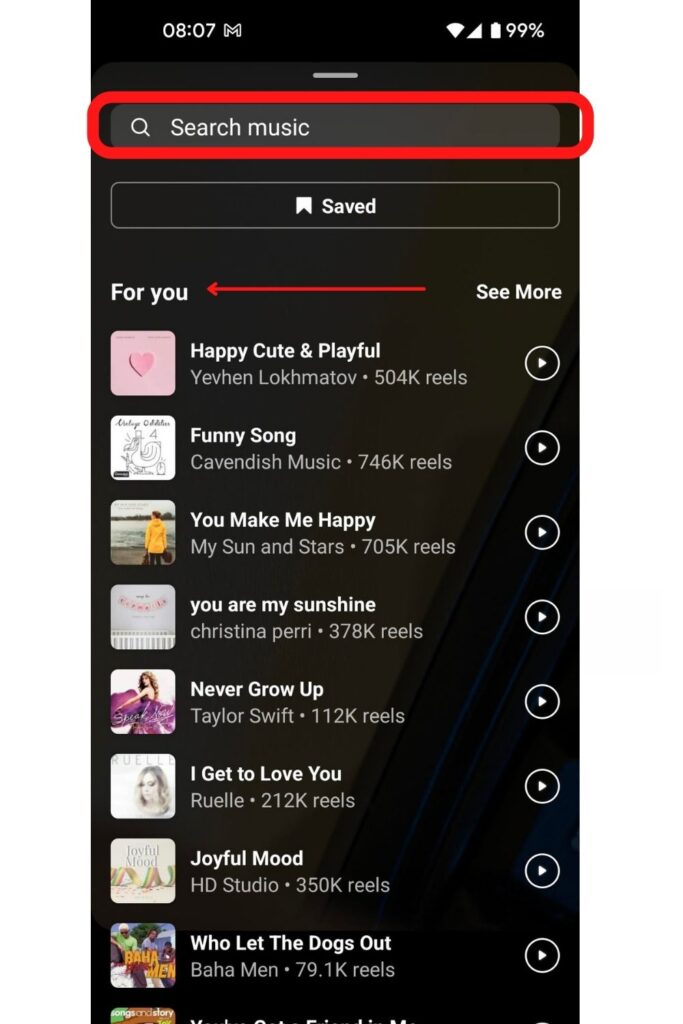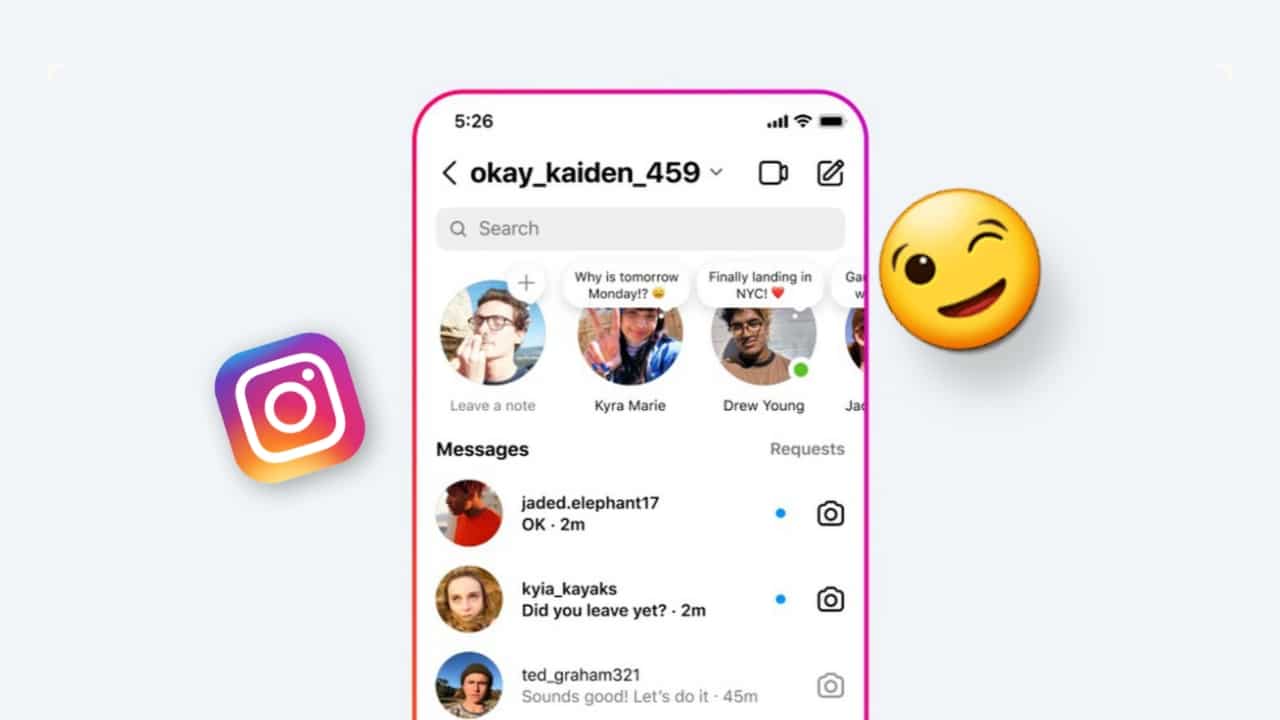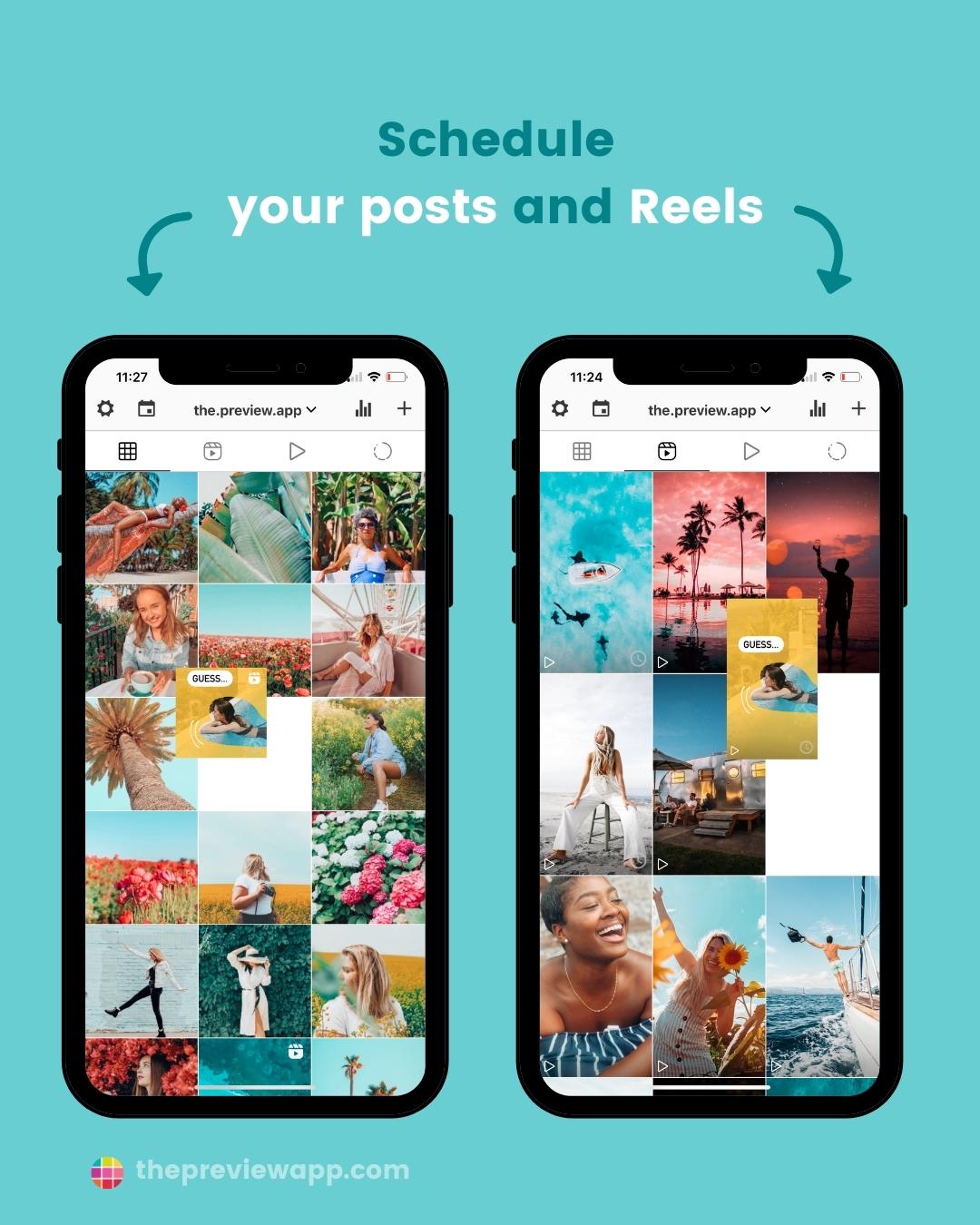Why Adding Music to Instagram Reels Matters
When it comes to creating engaging Instagram Reels, music plays a crucial role in capturing the audience’s attention and elevating the viewing experience. Adding songs to Instagram Reels can increase engagement, enhance the overall mood, and make your content more memorable. In fact, studies have shown that videos with music tend to perform better than those without, with higher view counts, likes, and shares. By incorporating music into your Instagram Reels, you can create a more immersive experience that resonates with your audience and sets your content apart from the competition.
Moreover, music can help to convey the tone and atmosphere of your Reel, making it more relatable and engaging for your viewers. Whether you’re showcasing a product, sharing a tutorial, or simply showcasing your creativity, music can help to bring your content to life and make it more enjoyable to watch. With the rise of Instagram Reels, it’s essential to understand how to add songs to your videos effectively, and in this article, we’ll provide a step-by-step guide on how to do just that.
By learning how to add songs to Instagram Reels, you can unlock a world of creative possibilities and take your content to the next level. Whether you’re a business, influencer, or individual, incorporating music into your Instagram Reels can help you to stand out in a crowded feed and connect with your audience on a deeper level. So, let’s dive in and explore the importance of adding music to Instagram Reels and how to do it like a pro.
Understanding Instagram’s Music Policy: What You Need to Know
Before you start adding songs to your Instagram Reels, it’s essential to understand the platform’s music policy. Instagram has a vast music library that allows users to add songs to their Reels, but there are some restrictions and guidelines to keep in mind. To avoid any potential issues, it’s crucial to understand what types of music are allowed and how to use them correctly.
Instagram’s music policy is based on copyright laws, which protect the rights of songwriters, composers, and music publishers. The platform has agreements with major music labels and publishers, which allows users to access a vast library of songs. However, not all songs are available, and some may be restricted due to copyright issues.
To ensure that you’re using music correctly, it’s essential to understand the different types of music licenses. Instagram offers two types of licenses: mechanical licenses and sync licenses. Mechanical licenses allow users to reproduce and distribute copyrighted music, while sync licenses allow users to synchronize music with visual content.
When adding songs to your Instagram Reels, make sure to use the platform’s built-in music library or use royalty-free music. Royalty-free music is music that is not copyrighted or has been licensed for use without paying royalties. You can also use original audio or voiceovers, which can add a personal touch to your Reels.
It’s also important to note that Instagram’s music policy can change over time, so it’s essential to stay up-to-date with the latest guidelines. By understanding Instagram’s music policy, you can avoid any potential issues and ensure that your Reels are compliant with copyright laws.
How to Access Instagram’s Music Library
To add songs to your Instagram Reels, you’ll need to access the platform’s music library. This library offers a vast collection of tracks that you can use to enhance your Reels. To access the music library, follow these steps:
Step 1: Open the Instagram app and navigate to the Reels tab. Tap the “+” icon to create a new Reel.
Step 2: Select the video or photo you want to use for your Reel. You can choose from your camera roll or take a new photo/video.
Step 3: Tap the “Music” icon, which looks like a musical note. This will take you to the music library.
Step 4: Browse through the available tracks by genre, mood, or popularity. You can also search for specific songs or artists.
Step 5: Select the song you want to use for your Reel. You can preview the song by tapping the “Play” button.
Step 6: Once you’ve selected your song, you can trim the audio to fit your Reel. You can also adjust the volume to ensure the music isn’t too loud or too soft.
By following these steps, you can easily access Instagram’s music library and add songs to your Reels. Remember to always use royalty-free music or music from the platform’s library to avoid any copyright issues.
Now that you know how to access the music library, you can start creating engaging Reels that showcase your creativity and style. Whether you’re a business, influencer, or individual, adding music to your Reels can help you stand out and connect with your audience.
Adding Songs to Instagram Reels: A Step-by-Step Guide
Now that you’ve accessed Instagram’s music library and selected a song for your Reel, it’s time to add it to your video. Here’s a step-by-step guide on how to add songs to Instagram Reels:
Step 1: Trim the Audio – Once you’ve selected your song, you can trim the audio to fit your Reel. Tap the “Trim” button and adjust the audio to the desired length.
Step 2: Adjust the Volume – Make sure the music isn’t too loud or too soft. Tap the “Volume” button and adjust the level to your liking.
Step 3: Preview the Reel – Before posting your Reel, preview it to ensure the music is synced correctly and the volume is just right.
Step 4: Add the Reel to Your Story – Once you’re happy with your Reel, add it to your story by tapping the “Share” button.
Step 5: Post the Reel – Finally, post the Reel to your Instagram feed by tapping the “Post” button.
By following these steps, you can easily add songs to your Instagram Reels and create engaging content that resonates with your audience. Remember to always use royalty-free music or music from the platform’s library to avoid any copyright issues.
When adding songs to Instagram Reels, it’s essential to consider the tone, mood, and style of the music. Choose a song that complements your content and enhances the viewing experience. You can also experiment with different genres and styles to find the perfect fit for your Reel.
By mastering the art of adding songs to Instagram Reels, you can take your content to the next level and increase engagement with your audience. Whether you’re a business, influencer, or individual, using music in your Reels can help you stand out and make your content more memorable.
Using Original Audio or Voiceovers in Your Instagram Reels
While using popular songs in your Instagram Reels can be effective, using original audio or voiceovers can add a personal touch and make your content more unique. Original audio or voiceovers can help to increase engagement, build trust with your audience, and make your content more memorable.
One of the benefits of using original audio or voiceovers is that it allows you to convey your message in a more personal and authentic way. By using your own voice or creating your own audio, you can add a level of intimacy and connection with your audience that may not be possible with popular songs.
Another benefit of using original audio or voiceovers is that it can help to differentiate your content from others. In a crowded feed, using original audio or voiceovers can help your content stand out and grab the attention of your audience.
To use original audio or voiceovers in your Instagram Reels, you can record your own audio or use a voiceover app. There are many apps available that allow you to record and edit audio, such as Voice Record Pro or Anchor.
When using original audio or voiceovers, it’s essential to consider the tone, mood, and style of the audio. Choose an audio that complements your content and enhances the viewing experience. You can also experiment with different audio styles and tones to find the perfect fit for your Reel.
By incorporating original audio or voiceovers into your Instagram Reels, you can create a more engaging and memorable experience for your audience. Whether you’re a business, influencer, or individual, using original audio or voiceovers can help you stand out and build a stronger connection with your audience.
Tips for Choosing the Right Song for Your Instagram Reel
Choosing the right song for your Instagram Reel can be a daunting task, but with a few tips and tricks, you can select the perfect track to enhance your content. Here are some tips to help you choose the right song for your Instagram Reel:
Consider the Tone and Mood: The tone and mood of the song should match the tone and mood of your Reel. If your Reel is upbeat and energetic, choose a song that is equally energetic and upbeat. If your Reel is more mellow and relaxing, choose a song that is calming and soothing.
Think About Your Audience: Consider your target audience and the type of music they would enjoy. If your audience is younger, you may want to choose a more contemporary and popular song. If your audience is older, you may want to choose a more classic and timeless song.
Match the Style of the Music to the Style of the Reel: The style of the music should match the style of the Reel. If your Reel is a fast-paced and action-packed video, choose a song that is equally fast-paced and energetic. If your Reel is a slow and introspective video, choose a song that is equally slow and contemplative.
Use Music to Enhance the Viewing Experience: Music can enhance the viewing experience of your Reel by adding depth, emotion, and atmosphere. Choose a song that complements the visuals and adds to the overall mood and tone of the Reel.
Experiment with Different Genres: Don’t be afraid to experiment with different genres of music to find the perfect fit for your Reel. You may be surprised at how a particular genre of music can enhance the viewing experience and make your Reel more engaging.
By following these tips, you can choose the right song for your Instagram Reel and create a more engaging and memorable experience for your audience. Remember, the key is to choose a song that complements the tone, mood, and style of the Reel, and enhances the viewing experience.
Common Issues When Adding Music to Instagram Reels and How to Fix Them
When adding music to Instagram Reels, you may encounter some common issues that can be frustrating and time-consuming to resolve. Here are some of the most common issues and how to fix them:
Audio Syncing Problems: One of the most common issues when adding music to Instagram Reels is audio syncing problems. This can occur when the audio and video are not in sync, resulting in a disjointed and unprofessional-looking Reel. To fix this issue, try adjusting the audio timing or re-syncing the audio and video.
Copyright Issues: Another common issue when adding music to Instagram Reels is copyright issues. This can occur when you use a song that is not licensed for commercial use or when you use a song without obtaining the necessary permissions. To avoid copyright issues, make sure to use royalty-free music or music that is licensed for commercial use.
Audio Quality Issues: Poor audio quality can also be a common issue when adding music to Instagram Reels. This can occur when the audio is not clear or when there is background noise. To fix this issue, try using a high-quality audio file or adjusting the audio settings.
Music Not Available: Sometimes, the music you want to use may not be available in Instagram’s music library. To fix this issue, try searching for alternative songs or using a different music library.
By being aware of these common issues and knowing how to fix them, you can avoid frustration and ensure that your Instagram Reels are professional-looking and engaging. Remember to always use high-quality audio, obtain the necessary permissions, and adjust the audio settings to ensure that your Reels are the best they can be.
Best Practices for Using Music in Your Instagram Reels
Using music in your Instagram Reels can be a great way to enhance the viewing experience, increase engagement, and make your content more memorable. Here are some best practices to keep in mind when using music in your Instagram Reels:
Use Music to Set the Tone: Music can help set the tone for your Reel and create a specific atmosphere. Choose a song that complements the tone and mood of your content.
Keep it Short and Sweet: Instagram Reels are short-form videos, so keep your music selection concise and to the point. Choose a song that is 15-60 seconds long to keep your Reel engaging and attention-grabbing.
Use Music to Enhance the Visuals: Music can help enhance the visuals in your Reel and create a more immersive experience. Choose a song that complements the visuals and adds to the overall mood and tone of the Reel.
Experiment with Different Genres: Don’t be afraid to experiment with different genres of music to find the perfect fit for your Reel. Try out different styles and genres to see what works best for your content.
Use Music to Tell a Story: Music can help tell a story and create a narrative in your Reel. Choose a song that complements the story and adds to the overall message and tone of the Reel.
By following these best practices, you can use music to elevate your Instagram Reels and create a more engaging and memorable experience for your audience. Remember to always use high-quality music, experiment with different genres, and keep your music selection concise and to the point.