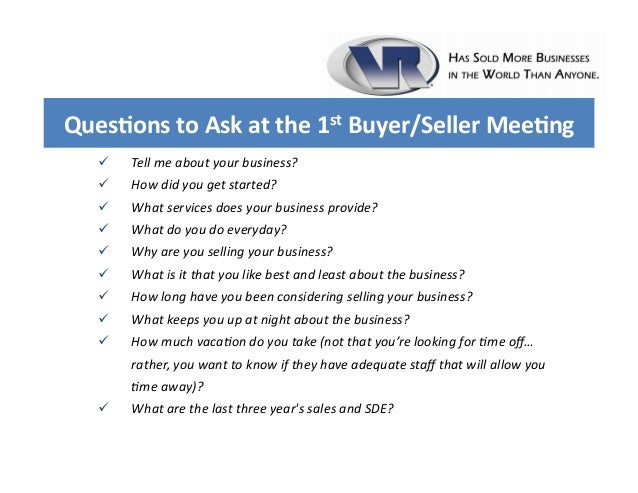Why Asking Questions is Crucial Before Making a Purchase
When shopping on Amazon, it’s essential to ensure that you’re making an informed purchasing decision. One of the most effective ways to do this is by asking questions to the seller. Knowing how to ask a seller a question on Amazon can help you clarify product details, avoid potential issues, and ensure a smooth buying experience. By taking the time to ask questions, you can gain valuable insights into the product and make a more informed decision. This can be especially important when purchasing complex or high-ticket items, where misunderstandings can lead to costly returns or exchanges.
Asking questions can also help you to better understand the product’s features, benefits, and any potential drawbacks. This can be particularly useful when shopping for products with technical specifications or complex instructions. By asking questions, you can gain a deeper understanding of the product and make a more informed decision. Additionally, asking questions can also help to build trust with the seller, as it demonstrates that you’re taking the time to research and understand the product.
Furthermore, asking questions can also help to prevent potential issues down the line. By clarifying product details and understanding the seller’s policies, you can avoid misunderstandings and ensure a smooth buying experience. This can be especially important when shopping on Amazon, where sellers may have varying policies and procedures. By asking questions, you can ensure that you’re aware of any potential issues and can take steps to mitigate them.
In the next section, we’ll explore how to locate the ‘Ask a question’ button on Amazon product pages, making it easy to get the information you need to make a confident purchasing decision.
Locating the ‘Ask a Question’ Button on Amazon Product Pages
Now that we’ve discussed the importance of asking questions before making a purchase on Amazon, let’s take a look at how to locate the ‘Ask a question’ button on Amazon product pages. The ‘Ask a question’ button is usually found on the product details page, below the product description and above the customer reviews section.
To access the ‘Ask a question’ button, follow these steps:
1. Navigate to the product details page of the item you’re interested in purchasing.
2. Scroll down to the bottom of the page, below the product description and above the customer reviews section.
3. Look for the ‘Ask a question’ button, which is usually labeled as ‘Ask a question’ or ‘Ask the seller a question’.
4. Click on the ‘Ask a question’ button to open the question submission form.
The ‘Ask a question’ button may be located in a slightly different position on some product pages, but it’s usually easy to find. If you’re having trouble locating the button, you can also try searching for the product on Amazon and checking the product details page again.
Once you’ve located the ‘Ask a question’ button, you can proceed to ask your question to the seller. In the next section, we’ll discuss how to craft effective questions that will help you get the information you need to make a confident purchasing decision.
What to Ask: Tips for Crafting Effective Questions
When asking a seller a question on Amazon, it’s essential to craft effective questions that will elicit helpful responses. A well-written question can help you get the information you need to make a confident purchasing decision. Here are some tips for crafting effective questions:
1. Be clear and concise: Avoid asking vague or open-ended questions that may be difficult for the seller to answer. Instead, ask specific and concise questions that get straight to the point.
2. Avoid ambiguity: Make sure your question is easy to understand and doesn’t contain any ambiguous language. Avoid using jargon or technical terms that the seller may not be familiar with.
3. Provide relevant context: Provide the seller with relevant context about your question, such as the product you’re interested in or any specific concerns you have. This will help the seller provide a more accurate and helpful response.
4. Use simple language: Avoid using complex language or technical terms that may be difficult for the seller to understand. Instead, use simple language that is easy to understand.
5. Ask one question at a time: Avoid asking multiple questions at once, as this can be overwhelming for the seller. Instead, ask one question at a time and wait for a response before asking another question.
By following these tips, you can craft effective questions that will help you get the information you need to make a confident purchasing decision. In the next section, we’ll walk you through the process of asking a question on Amazon, including screenshots or descriptions of each step, from clicking the ‘Ask a question’ button to submitting the question.
How to Ask a Question on Amazon: A Step-by-Step Process
Now that we’ve discussed the importance of asking questions before making a purchase on Amazon, let’s walk through the process of asking a question on Amazon. Here’s a step-by-step guide on how to ask a seller a question on Amazon:
Step 1: Click the ‘Ask a question’ button
Locate the ‘Ask a question’ button on the product details page, as described in the previous section. Click on the button to open the question submission form.
Step 2: Enter your question
In the question submission form, enter your question in the text box provided. Make sure to ask a clear and concise question, as described in the previous section.
Step 3: Select the question type
Amazon provides several question types to choose from, such as ‘Product details’, ‘Shipping’, and ‘Returns’. Select the question type that best matches your question.
Step 4: Enter your email address (optional)
If you want to receive a response from the seller, enter your email address in the text box provided. This is optional, but recommended if you want to receive a response.
Step 5: Submit your question
Once you’ve entered your question and selected the question type, click the ‘Submit’ button to submit your question to the seller.
After submitting your question, you can expect a response from the seller within a few hours or days, depending on the seller’s response time. In the next section, we’ll discuss what to expect after asking a question, including typical response times from sellers and how to communicate with sellers.
What to Expect After Asking a Question: Response Times and Seller Communication
After asking a question on Amazon, you can expect a response from the seller within a few hours or days, depending on the seller’s response time. Most sellers respond to questions within 24 hours, but some may take longer.
When a seller responds to your question, you’ll receive an email notification from Amazon. The email will include the seller’s response, as well as a link to the question and answer page on Amazon.
If you’re not satisfied with the seller’s response, you can ask follow-up questions or request additional information. You can also use the “Contact Seller” button on the question and answer page to send a message directly to the seller.
In some cases, you may need to escalate an issue with the seller. If you’re not getting a response or if the seller is not resolving the issue, you can contact Amazon customer service for assistance. Amazon has a dedicated team that can help resolve issues between buyers and sellers.
It’s also important to note that Amazon has a policy of requiring sellers to respond to questions within a certain timeframe. If a seller fails to respond to a question, Amazon may take action against the seller, including removing their selling privileges.
By understanding what to expect after asking a question on Amazon, you can better navigate the process and get the information you need to make a confident purchasing decision. In the next section, we’ll provide examples of good and bad questions to ask Amazon sellers, as well as tips for crafting effective questions.
Examples of Good and Bad Questions to Ask Amazon Sellers
When asking a question on Amazon, it’s essential to craft a well-written question that will elicit a helpful response from the seller. Here are some examples of good and bad questions to ask Amazon sellers:
Good questions:
* “What is the material used to make this product?”
* “Can you provide more information about the product’s features and benefits?”
* “How long does shipping typically take for this product?”
These questions are clear, concise, and specific, making it easy for the seller to provide a helpful response.
Bad questions:
* “Is this product good?”
* “Can you tell me everything about this product?”
* “Why is this product so expensive?”
These questions are vague, open-ended, or confrontational, making it difficult for the seller to provide a helpful response.
By asking well-crafted questions, you can increase the chances of getting a helpful response from the seller and making a confident purchasing decision. In the next section, we’ll explain how to use Amazon’s question and answer section to research products and inform purchasing decisions.
Using Amazon’s Question and Answer Section to Your Advantage
Amazon’s question and answer section is a valuable resource for researching products and making informed purchasing decisions. By browsing existing questions and answers, you can gain valuable insights into the product’s features, benefits, and potential drawbacks.
To use Amazon’s question and answer section to your advantage, follow these steps:
1. Browse existing questions and answers: Look for questions that are relevant to your concerns or interests. Read the answers provided by the seller and other customers to gain a better understanding of the product.
2. Filter questions by relevance: Use the filtering options provided by Amazon to narrow down the questions and answers to those that are most relevant to your needs.
3. Look for questions with multiple answers: Questions with multiple answers can provide a more comprehensive understanding of the product and its features.
4. Check the seller’s response rate: Look for sellers who have a high response rate to questions. This indicates that the seller is actively engaged with customers and willing to provide helpful information.
5. Use the information to inform your purchasing decision: By browsing existing questions and answers, you can gain valuable insights into the product and make a more informed purchasing decision.
By using Amazon’s question and answer section to your advantage, you can make more informed purchasing decisions and avoid potential issues with your purchase. In the next section, we’ll provide additional tips and best practices for using Amazon’s Q&A feature.
Additional Tips for Getting the Most Out of Amazon’s Q&A Feature
In addition to using Amazon’s question and answer section to research products, there are several other tips and best practices to keep in mind when using this feature:
1. Use it in conjunction with product reviews: Amazon’s product reviews can provide valuable insights into the product’s performance and any potential issues. Use the Q&A feature in conjunction with product reviews to get a more comprehensive understanding of the product.
2. Look for questions with multiple answers: Questions with multiple answers can provide a more comprehensive understanding of the product and its features.
3. Check the seller’s response rate: Look for sellers who have a high response rate to questions. This indicates that the seller is actively engaged with customers and willing to provide helpful information.
4. Use the filtering options: Amazon provides filtering options to help you narrow down the questions and answers to those that are most relevant to your needs.
5. Don’t be afraid to ask follow-up questions: If you don’t get a clear answer to your question, don’t be afraid to ask follow-up questions to clarify the information.
By following these tips and best practices, you can get the most out of Amazon’s Q&A feature and make more informed purchasing decisions.