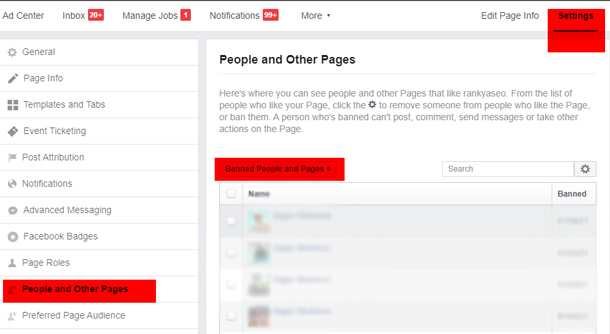Understanding Facebook Page Roles and Permissions
Managing a Facebook page effectively requires a clear understanding of the different roles and permissions available. These roles determine the level of access and control users have over the page and its content. There are four primary roles on a Facebook page: Admin, Editor, Moderator, and Visitor.
The Admin role has the highest level of control, allowing users to manage all aspects of the page, including editing settings, posting content, and assigning roles to other users. Editors have similar permissions, but they cannot manage page settings or assign roles. Moderators can respond to comments, delete posts, and ban users, but they cannot create or edit posts. Visitors, on the other hand, can only view the page and its content.
Understanding these
Understanding Facebook Page Roles and Permissions
Managing a Facebook page effectively requires a clear understanding of the different roles and permissions available. These roles determine the level of access and control users have over the page and its content. There are four primary roles on a Facebook page: Admin, Editor, Moderator, and Visitor.
The Admin role has the highest level of control, allowing users to manage all aspects of the page, including editing settings, posting content, and assigning roles to other users. Editors have similar permissions, but they cannot manage page settings or assign roles. Moderators can respond to comments, delete posts, and ban users, but they cannot create or edit posts. Visitors, on the other hand, can only view the page and its content.
Understanding these roles is crucial for managing user interactions and content on the page. For example, if a user is posting spam or harassing others, an Admin or Moderator can ban them from the page. Similarly, if a user is consistently posting high-quality content, an Admin or Editor can promote them to a higher role to give them more control over the page.
When assigning roles, it’s essential to consider the user’s level of trust and expertise. Giving too much control to the wrong user can lead to problems, such as spamming or harassment. On the other hand, not giving enough control can limit the user’s ability to contribute to the page. By understanding the different roles and permissions, page managers can strike a balance between giving users enough control and maintaining a positive user experience.
In addition to understanding roles, page managers should also be aware of the different types of permissions available. For example, page managers can control who can post on the page, who can comment on posts, and who can see the page’s content. By adjusting these permissions, page managers can customize the user experience and ensure that the page is used in a way that aligns with their goals.
By understanding Facebook page roles and permissions, page managers can create a positive and engaging user experience. By assigning the right roles to the right users and adjusting permissions accordingly, page managers can ensure that their page is used in a way that benefits both the page and its users.
How to Ban Someone from Your Facebook Page: A Step-by-Step Guide
Banning someone from your Facebook page can be a necessary step to maintain a positive and respectful community. However, it’s essential to follow the correct procedure to ensure that the ban is effective and doesn’t lead to any unintended consequences. In this section, we’ll provide a step-by-step guide on how to ban someone from your Facebook page.
Step 1: Navigate to Your Page Settings
To ban someone from your Facebook page, you’ll need to access your page settings. To do this, log in to your Facebook account and navigate to your page. Click on the “Settings” icon, which is represented by a small gear icon, and select “Page Settings” from the dropdown menu.
Step 2: Find the User You Want to Ban
Once you’re in your page settings, click on the “People and Other Pages” tab. This will take you to a list of all the users who have interacted with your page. Find the user you want to ban and click on their name to open their profile.
Step 3: Select the “Ban” Option
On the user’s profile page, click on the “More” button, which is represented by three dots. From the dropdown menu, select “Ban From Page.” This will open a confirmation window, where you’ll need to confirm that you want to ban the user from your page.
Step 4: Confirm the Ban
In the confirmation window, you’ll be asked to confirm that you want to ban the user from your page. Click on the “Confirm” button to complete the ban. The user will now be banned from your page and will no longer be able to interact with your content.
Additional Tips
Before banning someone from your Facebook page, it’s essential to ensure that you have a valid reason for doing so. Facebook’s community standards prohibit harassment, bullying, and hate speech, so if a user is engaging in any of these behaviors, it’s likely that banning them is the best course of action. However, if you’re unsure about whether to ban someone, it’s always a good idea to review Facebook’s community standards and seek advice from a social media expert.
By following these steps, you can effectively ban someone from your Facebook page and maintain a positive and respectful community. Remember to always follow Facebook’s community standards and guidelines when managing your page, and don’t hesitate to seek help if you’re unsure about how to handle a particular situation.
Alternative Solutions: Restricting User Access without Banning
While banning someone from your Facebook page may be necessary in some cases, it’s not always the most effective solution. In some situations, restricting user access to specific features or content may be a more suitable approach. In this section, we’ll explore alternative solutions to banning, including restricting user access and using Facebook’s built-in moderation tools.
Restricting User Access to Specific Features
Facebook allows page administrators to restrict user access to specific features, such as posting, commenting, or messaging. This can be a useful way to limit a user’s ability to interact with your page without banning them entirely. To restrict user access, navigate to your page settings and click on the “People and Other Pages” tab. Find the user you want to restrict and click on their name to open their profile. From there, you can select the specific features you want to restrict.
Using Facebook’s Built-in Moderation Tools
Facebook provides a range of built-in moderation tools that can help you manage user interactions on your page. These tools include features such as keyword filtering, which allows you to block specific words or phrases from being posted on your page. You can also use Facebook’s moderation tools to review and approve posts before they are published. To access these tools, navigate to your page settings and click on the “Moderation” tab.
Restricting User Access to Specific Content
In some cases, you may want to restrict user access to specific content on your page, such as a particular post or video. Facebook allows you to restrict access to specific content by using the “Audience” feature. To restrict access to specific content, navigate to the post or video you want to restrict and click on the “Audience” button. From there, you can select the specific audience you want to restrict access to.
Benefits of Restricting User Access
Restricting user access can be a more effective solution than banning in some cases. By restricting access to specific features or content, you can limit a user’s ability to interact with your page without banning them entirely. This can be particularly useful in situations where a user is engaging in problematic behavior, but you don’t want to ban them from your page entirely.
Conclusion
Restricting user access is a useful alternative to banning, and can be an effective way to manage user interactions on your Facebook page. By using Facebook’s built-in moderation tools and restricting access to specific features or content, you can limit a user’s ability to interact with your page without banning them entirely. In the next section, we’ll explore best practices for managing a Facebook page to prevent future issues.
Preventing Future Issues: Best Practices for Facebook Page Management
Effective Facebook page management is crucial for maintaining a positive user experience and preventing future issues. By implementing best practices, page administrators can reduce the risk of problematic behavior, improve user engagement, and increase the overall success of their page. In this section, we’ll provide best practices for managing a Facebook page, including setting clear community standards, monitoring user interactions, and regularly reviewing page settings.
Setting Clear Community Standards
Clear community standards are essential for maintaining a positive and respectful community on your Facebook page. By setting clear guidelines for user behavior, you can help prevent problematic behavior and ensure that users understand what is expected of them. To set clear community standards, create a post or note that outlines your page’s rules and guidelines. Make sure to include information on what types of behavior are prohibited, such as harassment, spamming, or posting inappropriate content.
Monitoring User Interactions
Monitoring user interactions is critical for identifying and addressing problematic behavior on your Facebook page. By regularly reviewing user comments, posts, and messages, you can quickly identify and address any issues that may arise. To monitor user interactions, use Facebook’s built-in moderation tools, such as keyword filtering and comment moderation. You can also use third-party tools, such as social media management software, to help monitor user interactions.
Regularly Reviewing Page Settings
Regularly reviewing page settings is essential for ensuring that your Facebook page is set up correctly and that you’re not missing any important features or settings. To review page settings, navigate to your page settings and review each section, including page roles, moderation, and notifications. Make sure to update any settings that are outdated or incorrect.
Additional Best Practices
In addition to setting clear community standards, monitoring user interactions, and regularly reviewing page settings, there are several other best practices that can help prevent future issues on your Facebook page. These include:
- Responding promptly to user inquiries and comments
- Using Facebook’s built-in analytics tools to track user engagement and page performance
- Posting high-quality, engaging content that resonates with your target audience
- Encouraging user engagement and participation through contests, giveaways, and other interactive content
By implementing these best practices, page administrators can reduce the risk of problematic behavior, improve user engagement, and increase the overall success of their Facebook page.
Common Mistakes to Avoid When Banning Users on Facebook
When managing a Facebook page, it’s essential to know how to ban someone from your Facebook page effectively. However, there are common mistakes to avoid when banning users to ensure that the process is fair, efficient, and compliant with Facebook’s community standards. Here are some mistakes to avoid when banning users on Facebook:
Banning users without warning: Before banning a user, it’s crucial to provide a clear warning about the behavior that’s not allowed on the page. This warning can be in the form of a comment or a private message, explaining the specific behavior that’s not acceptable and the consequences of continuing that behavior. Banning a user without warning can be seen as unfair and may lead to disputes.
Failing to document incidents: Keeping a record of incidents, including screenshots and comments, is vital when banning a user. This documentation can be used to justify the ban if the user appeals or to provide evidence of the behavior if needed. Failing to document incidents can make it challenging to defend the ban and may lead to the user being reinstated.
Banning users for minor infractions: Banning a user should be reserved for severe or repeated offenses, such as harassment, spamming, or posting hate speech. Banning users for minor infractions, such as posting off-topic comments, can be seen as heavy-handed and may lead to a negative perception of the page.
Not following Facebook’s community standards: Facebook’s community standards outline the types of behavior and content that are not allowed on the platform. When banning a user, it’s essential to ensure that the behavior or content in question violates these standards. Not following Facebook’s community standards can lead to the ban being overturned or the page being penalized.
Not providing clear community guidelines: Clear community guidelines can help prevent problematic behavior and provide a framework for banning users. Not providing clear guidelines can lead to confusion and disputes about what behavior is allowed or not allowed on the page.
By avoiding these common mistakes, page administrators can ensure that the banning process is fair, efficient, and effective in maintaining a positive user experience on their Facebook page. Remember to always follow Facebook’s community standards and provide clear warnings and documentation when banning users.
Facebook’s Community Standards: Understanding the Rules
Facebook’s community standards play a crucial role in shaping the user experience on the platform. As a page administrator, understanding these standards is essential to making informed decisions about content moderation and user management. In this section, we’ll delve into the specifics of Facebook’s community standards and how they impact page management decisions.
Prohibited Content: Facebook’s community standards prohibit a range of content, including hate speech, harassment, bullying, and graphic violence. Additionally, content that promotes or glorifies self-harm, eating disorders, or other forms of harm is also prohibited. Page administrators should be aware of these prohibitions and take steps to remove or restrict access to such content.
Restricted Content: Some types of content are restricted on Facebook, including content that is considered sensitive or explicit. This includes content that depicts nudity, graphic violence, or other forms of mature themes. Page administrators can use Facebook’s built-in moderation tools to restrict access to such content or remove it altogether.
Behavioral Standards: Facebook’s community standards also outline behavioral expectations for users, including prohibitions on spamming, phishing, and other forms of malicious behavior. Page administrators should be aware of these standards and take steps to address any behavior that violates them.
Enforcement: Facebook takes enforcement of its community standards seriously, and page administrators should be aware of the consequences of violating these standards. Repeated or severe violations can result in page penalties, including reduced visibility or even page removal.
How to Ban Someone from Your Facebook Page in Compliance with Community Standards: When banning a user from your Facebook page, it’s essential to ensure that the behavior or content in question violates Facebook’s community standards. By following these standards, page administrators can ensure that their banning decisions are fair, consistent, and compliant with Facebook’s rules.
By understanding Facebook’s community standards, page administrators can create a positive and safe user experience on their page. Remember to always follow these standards when making decisions about content moderation and user management, and use Facebook’s built-in tools to help enforce these standards.
Conclusion: Effective Facebook Page Management for a Positive User Experience
Effective Facebook page management is crucial for maintaining a positive user experience and ensuring the success of your online presence. By understanding the different types of roles and permissions available on a Facebook page, identifying and addressing problematic behavior, and using alternative solutions to banning, you can create a safe and engaging environment for your users.
Remember, banning someone from your Facebook page should be a last resort, and it’s essential to follow Facebook’s community standards and guidelines when making this decision. By providing clear community standards, monitoring user interactions, and regularly reviewing page settings, you can prevent future issues and maintain a positive user experience.
In this article, we’ve outlined the steps to take when banning someone from your Facebook page, including navigating to the page settings, finding the user, and selecting the “Ban” option. We’ve also highlighted common mistakes to avoid when banning users on Facebook, such as banning users without warning or failing to document incidents.
By implementing the strategies outlined in this article, you can ensure that your Facebook page is well-managed, and your users have a positive experience. Whether you’re looking to learn how to ban someone from your Facebook page or simply want to improve your page management skills, this guide has provided you with the necessary tools and knowledge to succeed.
Effective Facebook page management requires ongoing effort and attention, but the rewards are well worth it. By creating a positive and engaging environment for your users, you can build a loyal community, increase engagement, and ultimately drive business success.
So, take the first step today and start implementing these strategies on your Facebook page. With the right approach, you can create a thriving online community that will help take your business to the next level.