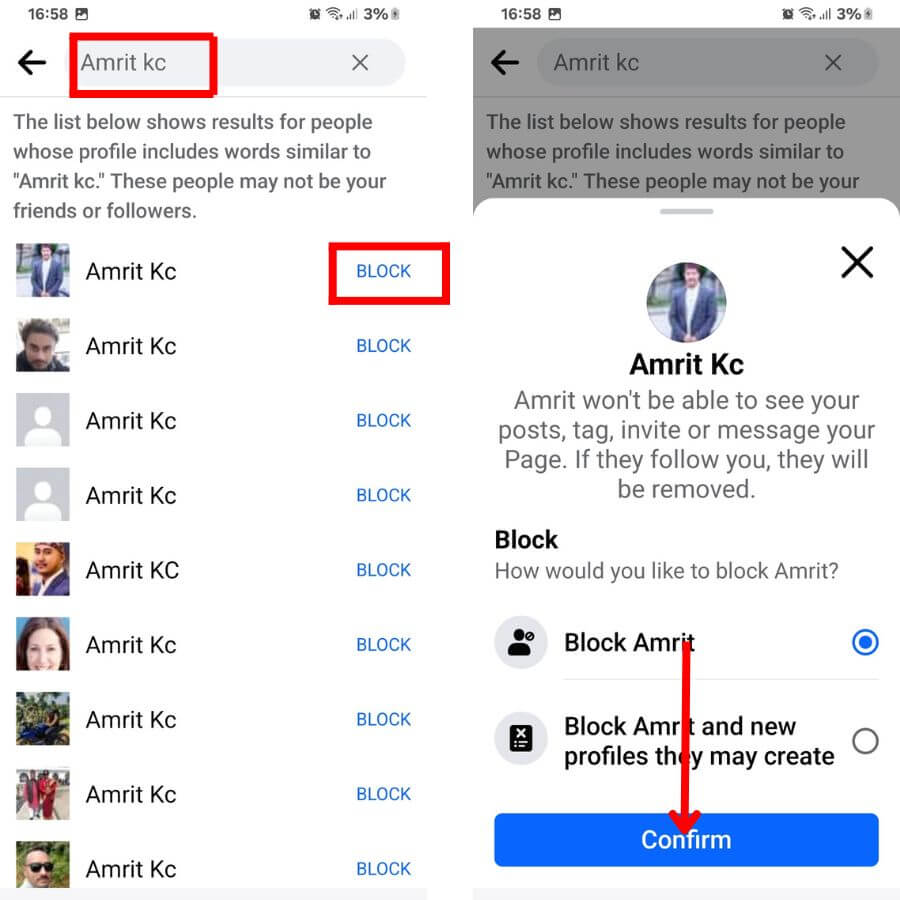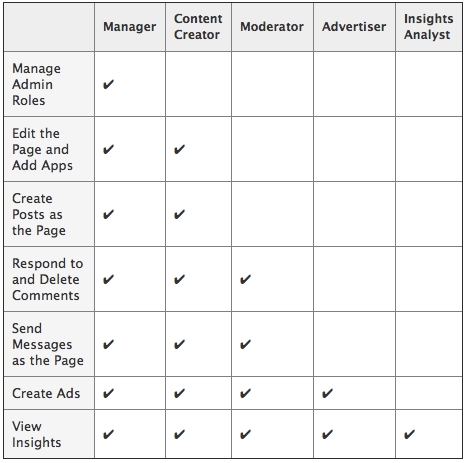Understanding Facebook Page Roles and Permissions
Facebook page roles and permissions are essential components of managing a successful online presence. As a page administrator, it’s crucial to understand the different types of roles available and how they impact user interactions and content management. The five primary roles on a Facebook page are Admin, Editor, Moderator, Advertiser, and Analyst. Each role has distinct permissions, allowing administrators to control who can manage specific aspects of the page.
The Admin role has the most comprehensive set of permissions, including the ability to manage page settings, add or remove page roles, and assign permissions to other users. Editors, on the other hand, can create and edit posts, respond to comments, and view page insights. Moderators can respond to comments, send messages, and view page insights, but cannot create or edit posts. Advertisers can create and edit ads, while Analysts can only view page insights.
Understanding these roles and permissions is vital when managing a Facebook page, especially when it comes to banning or restricting unwanted users. By assigning the correct roles and permissions, administrators can ensure that their page is managed efficiently and effectively. This knowledge also helps administrators to identify potential issues and take proactive measures to prevent them, such as banning users who violate Facebook’s community standards.
In the context of banning someone from a Facebook page, understanding roles and permissions is essential. Administrators must ensure that they have the necessary permissions to ban a user and that they are following Facebook’s community standards. By doing so, administrators can maintain a positive and respectful community on their page, which is critical for building trust and engagement with their audience.
Identifying Problematic Users: Signs You Need to Take Action
As a Facebook page administrator, it’s essential to identify problematic users who may be disrupting the positive and respectful community you’re trying to build. Knowing the signs of problematic behavior can help you take proactive measures to address the issue before it escalates. In this section, we’ll discuss common behaviors that may indicate a user needs to be banned from your Facebook page.
One of the most common reasons to ban a user is spamming. This can include posting repetitive or irrelevant content, sharing links to malicious websites, or sending unsolicited messages to other users. If a user is consistently spamming your page, it’s likely that they’re trying to manipulate or deceive your audience. In this case, banning the user is necessary to protect your page’s integrity and maintain a positive user experience.
Harassment is another behavior that warrants banning. This can include posting threatening or abusive content, bullying other users, or engaging in hate speech. Facebook’s community standards prohibit harassment, and as a page administrator, it’s your responsibility to enforce these standards. If a user is harassing others on your page, it’s essential to take action quickly to prevent further harm.
Posting inappropriate content is also a common reason to ban a user. This can include sharing explicit or graphic content, posting hate speech, or engaging in discriminatory behavior. Facebook’s community standards prohibit this type of content, and as a page administrator, it’s your responsibility to ensure that your page remains a safe and respectful space for all users.
Other behaviors that may indicate a user needs to be banned include trolling, flaming, or engaging in other forms of disruptive behavior. If a user is consistently causing problems on your page, it’s likely that they’re trying to provoke a reaction or disrupt the community. In this case, banning the user is necessary to maintain a positive and respectful environment.
By understanding these common behaviors, you can take proactive measures to address problematic users and maintain a positive and respectful community on your Facebook page. In the next section, we’ll discuss how to ban someone from your Facebook page, including a step-by-step guide on navigating to the page settings, finding the user, and confirming the ban.
How to Ban Someone from Your Facebook Page: A Step-by-Step Guide
Banning a user from your Facebook page can be a necessary step to maintain a positive and respectful community. However, it’s essential to follow the correct procedures to ensure that you’re banning the right user and for the right reasons. In this section, we’ll provide a step-by-step guide on how to ban someone from your Facebook page.
Step 1: Navigate to the Page Settings
To ban a user from your Facebook page, you’ll need to access the page settings. To do this, click on the “Settings” icon on the top right corner of your page and select “Settings” from the dropdown menu.
Step 2: Find the User
Once you’re in the page settings, click on the “People and Other Pages” tab
Alternative Solutions: Blocking and Reporting Users
While banning a user from your Facebook page can be an effective way to restrict unwanted behavior, it’s not always the best solution. In some cases, blocking or reporting a user may be a more suitable option. In this section, we’ll discuss the differences between these options and when they might be more suitable.
Blocking a user prevents them from seeing your page’s content, but it doesn’t prevent them from interacting with your page in other ways. Blocking is a good option if you want to restrict a user’s access to your page without completely banning them. For example, if a user is posting spammy comments, but you don’t want to ban them entirely, you can block them from seeing your page’s content.
Reporting a user, on the other hand, alerts Facebook to potential spam or harassment. When you report a user, Facebook will review their behavior and take action if necessary. Reporting is a good option if you’re not sure if a user’s behavior warrants a ban, or if you want to alert Facebook to potential spam or harassment.
When deciding whether to ban, block, or report a user, consider the severity of their behavior and the impact it’s having on your page. If a user is posting spammy comments or engaging in harassment, banning may be the best option. However, if a user is simply posting annoying or irrelevant comments, blocking or reporting may be a more suitable solution.
It’s also important to note that blocking and reporting users can have different consequences than banning. Blocking a user will not notify them that they’ve been blocked, while reporting a user may result in Facebook taking action against their account. Banning a user, on the other hand, will notify them that they’ve been banned and prevent them from interacting with your page entirely.
By understanding the differences between banning, blocking, and reporting users, you can make informed decisions about how to manage your Facebook page and restrict unwanted behavior. Remember to always follow Facebook’s community standards and to provide clear reasons for banning, blocking, or reporting a user.
Preventing Future Issues: Strategies for Maintaining a Positive Page Environment
Maintaining a positive and respectful community on your Facebook page requires ongoing effort and attention. By implementing strategies to prevent future issues, you can reduce the need to ban users and create a more enjoyable experience for your audience. In this section, we’ll discuss tips on how to maintain a positive page environment.
Setting Clear Community Standards
Establishing clear community standards is essential for maintaining a positive page environment. This includes creating a set of rules that outline what is and isn’t acceptable behavior on your page. By setting clear expectations, you can help prevent problematic behavior and encourage users to engage in a positive and respectful manner.
Using Moderation Tools
Facebook provides a range of moderation tools that can help you manage your page and prevent future issues. These tools include features such as keyword filtering, comment moderation, and post scheduling. By using these tools, you can reduce the risk of problematic behavior and maintain a positive page environment.
Encouraging Engagement
Encouraging engagement is a great way to maintain a positive page environment. By responding to comments and messages, you can build a sense of community and encourage users to engage with your page in a positive and respectful manner. This can also help to prevent problematic behavior, as users are more likely to feel invested in the community and less likely to engage in negative behavior.
Monitoring Your Page
Monitoring your page regularly is essential for maintaining a positive page environment. This includes keeping an eye on comments, messages, and posts, and responding promptly to any issues that arise. By monitoring your page, you can identify potential problems early and take action to prevent them from escalating.
By implementing these strategies, you can maintain a positive and respectful community on your Facebook page and reduce the need to ban users. Remember to always follow Facebook’s community standards and to provide clear reasons for any actions you take to maintain a positive page environment.
Common Mistakes to Avoid When Banning Users
When banning users from your Facebook page, it’s essential to avoid common mistakes that can lead to unintended consequences. In this section, we’ll highlight common mistakes page administrators make when banning users and provide tips on how to avoid them.
Not Following Facebook’s Community Standards
One of the most common mistakes page administrators make when banning users is not following Facebook’s community standards. Facebook’s community standards outline what is and isn’t acceptable behavior on the platform, and page administrators must adhere to these standards when banning users. Failure to do so can result in Facebook reversing the ban or even suspending the page.
Not Providing Clear Reasons for the Ban
Another common mistake page administrators make when banning users is not providing clear reasons for the ban. When banning a user, it’s essential to provide a clear explanation of why the user is being banned. This helps to prevent misunderstandings and ensures that the user understands why they are being banned.
Banning Users Without Warning
Banning users without warning can be seen as unfair and may lead to negative feedback from other users. It’s essential to provide users with a warning before banning them, allowing them to correct their behavior and avoid being banned.
Not Keeping Records of Banned Users
Not keeping records of banned users can make it difficult to track and manage banned users. It’s essential to keep a record of banned users, including the reason for the ban and the date of the ban. This helps to ensure that banned users are not allowed to return to the page and cause further problems.
By avoiding these common mistakes, page administrators can ensure that they are banning users in a fair and transparent manner. Remember to always follow Facebook’s community standards and provide clear reasons for banning users to maintain a positive and respectful community on your Facebook page.
Facebook’s Community Standards: Understanding the Rules
Facebook’s community standards are a set of rules that outline what is and isn’t acceptable behavior on the platform. These standards apply to all users, including page administrators, and are designed to promote a safe and respectful environment for everyone. In this section, we’ll summarize Facebook’s community standards and discuss their impact on page management.
Facebook’s community standards cover a range of topics, including hate speech, harassment, bullying, and violence. The standards also prohibit the posting of explicit or graphic content, as well as the sharing of misinformation or fake news. Page administrators must adhere to these standards when managing their page and enforcing community guidelines.
Understanding Facebook’s community standards is crucial for page administrators, as failure to comply can result in penalties, including the suspension or termination of the page. Page administrators must also ensure that their community guidelines align with Facebook’s community standards, and that they are enforcing these guidelines consistently and fairly.
By familiarizing yourself with Facebook’s community standards, you can avoid unintentionally violating them and ensure that your page remains a safe and respectful environment for all users. This is especially important when banning users, as you must ensure that you are following Facebook’s community standards and providing clear reasons for the ban.
Facebook’s community standards are subject to change, so it’s essential to stay up-to-date with the latest developments. Page administrators can do this by regularly reviewing Facebook’s community standards and updating their community guidelines accordingly.
By understanding and adhering to Facebook’s community standards, page administrators can create a positive and respectful environment for their users, while also avoiding potential penalties and maintaining a good reputation for their page.
Best Practices for Managing Your Facebook Page’s Reputation
Maintaining a positive reputation for your Facebook page is crucial for building trust and credibility with your audience. In this section, we’ll offer advice on how to manage your Facebook page’s reputation, including responding to criticism, addressing user concerns, and showcasing your brand’s values.
Responding to Criticism
Responding to criticism is an essential part of managing your Facebook page’s reputation. When a user leaves a negative comment


:max_bytes(150000):strip_icc()/facebook_ban-3ff2383862f841feb39fd44f083470a1.jpg)