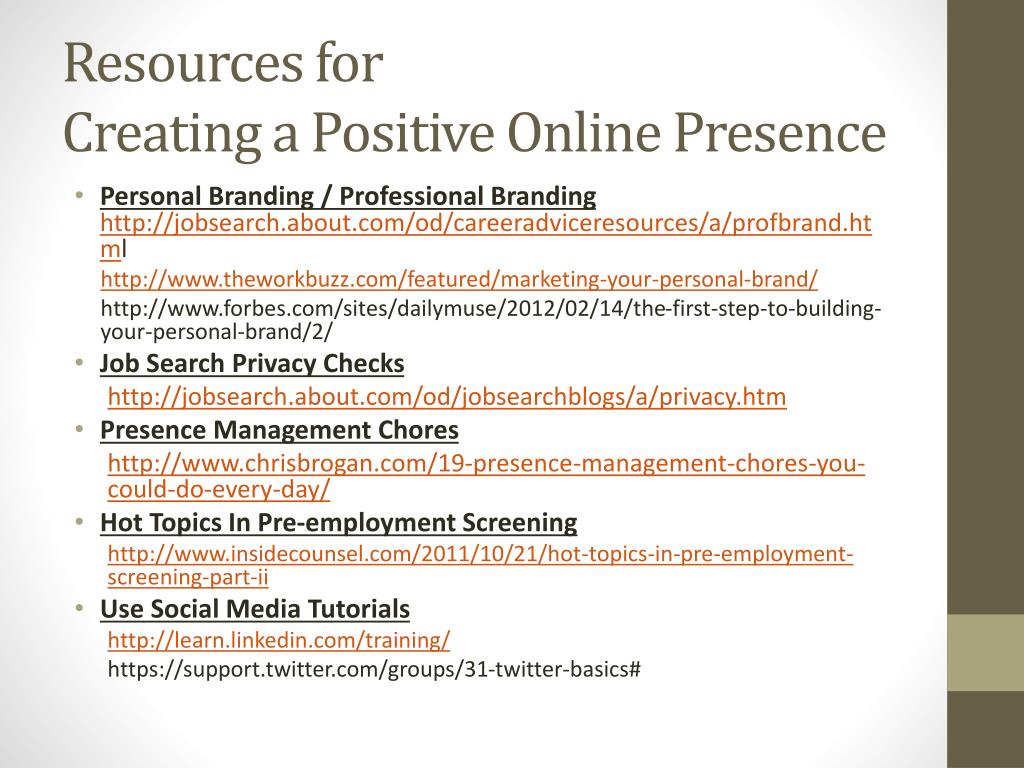Why Blocking Someone on Facebook May Be Necessary
As a business owner, maintaining a positive online presence is crucial for building trust and credibility with customers. However, with the rise of social media, businesses are increasingly vulnerable to unwanted interactions, such as harassment, spamming, or posting of inappropriate content. In such cases, blocking someone on Facebook may be necessary to protect the business’s reputation and maintain a safe online environment.
Blocking someone on Facebook can help prevent further unwanted interactions and minimize the risk of online harassment or bullying. It can also help businesses avoid potential legal issues, such as defamation or copyright infringement, by removing the source of the problem. Furthermore, blocking someone on Facebook can help businesses maintain a professional online image, which is essential for attracting and retaining customers.
In addition to protecting the business’s reputation, blocking someone on Facebook can also help businesses maintain a positive online community. By removing individuals who post spam or inappropriate content, businesses can create a safe and respectful online environment that encourages engagement and fosters meaningful relationships with customers.
However, blocking someone on Facebook should not be taken lightly. It’s essential to understand the implications of blocking someone and to use this feature responsibly. In the next section, we’ll explore how Facebook’s blocking feature works and what happens when someone is blocked.
Understanding Facebook’s Blocking Feature
Facebook’s blocking feature is a powerful tool that allows businesses to control who can interact with their page. When someone is blocked on Facebook, they will no longer be able to see the business’s page, post comments, or send messages. Blocking someone on Facebook also prevents them from tagging the business in posts or photos.
It’s essential to understand the difference between blocking and unfriending/unfollowing on Facebook. Unfriending or unfollowing someone on Facebook means that they will no longer see the business’s posts in their newsfeed, but they can still view the business’s page and interact with it. Blocking someone on Facebook, on the other hand, completely restricts their access to the business’s page.
When someone is blocked on Facebook, they will not receive a notification that they have been blocked. However, they may notice that they can no longer see the business’s page or interact with it. Businesses can block someone on Facebook by going to the page’s settings, clicking on “People and Other Pages,” and selecting the person they want to block.
Facebook’s blocking feature also allows businesses to block specific actions, such as posting comments or sending messages. This can be useful for businesses that want to restrict certain types of interactions but still allow others. For example, a business may want to block someone from posting comments on their page but still allow them to send messages.
It’s also worth noting that blocking someone on Facebook is not the same as reporting them. Reporting someone on Facebook means that Facebook will review their account and may take action if they have violated Facebook’s terms of service. Blocking someone on Facebook, on the other hand, is a way for businesses to control who can interact with their page.
Step-by-Step Guide to Blocking Someone on Your Business Facebook Page
Blocking someone on a business Facebook page is a straightforward process that can be completed in a few steps. Here’s a step-by-step guide on how to block someone on your business Facebook page:
Step 1: Log in to your Facebook account and navigate to your business page.
Step 2: Click on the “Settings” icon (represented by a small gear) in the top right corner of the page.
Step 3: Click on “People and Other Pages” from the dropdown menu.
Step 4: Search for the person you want to block by typing their name in the search bar.
Step 5: Click on the person’s name to go to their profile page.
Step 6: Click on the “Block” button on the right side of the page.
Step 7: Confirm that you want to block the person by clicking on the “Block [Name]” button.
It’s essential to verify the person’s identity before blocking them to ensure that you are blocking the correct person. You can do this by checking their profile picture, cover photo, and bio information
https://www.youtube.com/watch?v=HzNXEOrHTsQ
Blocking vs. Restricting: What’s the Difference?
When it comes to managing unwanted interactions on a business Facebook page, two options are often considered: blocking and restricting. While both options can help limit someone’s ability to interact with the page, they have distinct differences in terms of their functionality and implications.
Blocking someone on Facebook means that they will no longer be able to see the business’s page, post comments, or send messages. Blocking also prevents the person from tagging the business in posts or photos. On the other hand, restricting someone on Facebook means that they will still be able to see the business’s page, but their interactions will be limited. For example, they may not be able to post comments or send messages, but they can still view the page’s content.
The main difference between blocking and restricting is the level of access the person has to the business’s page. Blocking is a more severe measure that completely restricts the person’s access, while restricting is a more nuanced approach that limits their interactions but still allows them to view the page’s content.
When deciding between blocking and restricting, businesses should consider the nature of the unwanted interaction. If the person is posting harassing or spamming content, blocking may be the more appropriate option. However, if the person is simply posting negative or unwanted comments, restricting may be a more suitable choice.
It’s also worth noting that Facebook’s algorithm takes into account the number of blocked users when determining the page’s visibility. Therefore, businesses should use the blocking feature judiciously and only block users who are genuinely causing harm to the page.
In contrast, restricting users does not affect the page’s visibility in the same way. However, it’s still important to use the restricting feature responsibly and only restrict users who are causing problems.
Ultimately, the decision to block or restrict someone on Facebook depends on the specific circumstances and the business’s goals. By understanding the differences between these two options, businesses can make informed decisions about how to manage unwanted interactions on their Facebook page.
What Happens After Blocking Someone on Facebook
After blocking someone on Facebook, they will no longer be able to see the business’s page, post comments, or send messages. They will also be unable to tag the business in posts or photos. Additionally, the blocked person will not receive any notifications that they have been blocked.
However, it’s essential to note that blocking someone on Facebook does not necessarily mean that they will not be able to interact with the business’s page in other ways. For example, they may still be able to view the page’s content by using a different Facebook account or by accessing the page through a third-party website.
Furthermore, blocking someone on Facebook does not prevent them from creating a new account and attempting to interact with the business’s page again. This is why it’s crucial for businesses to regularly review their blocked user list and adjust their blocking settings as needed.
It’s also worth noting that Facebook’s algorithm takes into account the number of blocked users when determining the page’s visibility. Therefore, businesses should use the blocking feature judiciously and only block users who are genuinely causing harm to the page.
In addition to the technical implications of blocking someone on Facebook, businesses should also consider the potential consequences of blocking someone. For example, blocking someone may escalate the situation and lead to further harassment or negative behavior. On the other hand, blocking someone may also help to de-escalate the situation and prevent further conflict.
Ultimately, the decision to block someone on Facebook should be made on a case-by-case basis, taking into account the specific circumstances and the business’s goals. By understanding what happens after blocking someone on Facebook, businesses can make informed decisions about how to manage unwanted interactions on their page.
Best Practices for Managing Blocked Users on Your Business Facebook Page
Managing blocked users on a business Facebook page is an essential part of maintaining a positive online presence. Here are some best practices to help businesses manage blocked users effectively:
1. Keep track of blocked users: Regularly review your blocked user list to ensure that you are not blocking any legitimate users. You can do this by going to your page’s settings and clicking on “Blocked Users.”
2. Review blocked user lists: Periodically review your blocked user list to ensure that it is up-to-date and accurate. This will help you avoid blocking the wrong person or missing someone who should be blocked.
3. Adjust blocking settings as needed: Depending on the nature of your business and the types of interactions you receive, you may need to adjust your blocking settings. For example, you may want to block users who post spam or harassing content, but allow users who post negative comments to remain unblocked.
4. Use Facebook’s built-in features: Facebook provides several built-in features that can help businesses manage blocked users, such as the ability to block users who post spam or harassing content. Take advantage of these features to streamline your blocking process.
5. Monitor your page’s activity: Regularly monitor your page’s activity to identify potential issues and take action before they become major problems. This can help you avoid having to block users in the first place.
6. Consider using a social media management tool: Social media management tools can help businesses manage their online presence, including blocking users. Consider using a tool like Hootsuite or Sprout Social to streamline your blocking process.
By following these best practices, businesses can effectively manage blocked users on their Facebook page and maintain a positive online presence.
Common Mistakes to Avoid When Blocking Someone on Facebook
When it comes to blocking someone on a business Facebook page, it’s essential to exercise caution and avoid common mistakes that can lead to unintended consequences. Blocking the wrong person or not verifying their identity can lead to unnecessary conflicts and damage to the business’s reputation.
One of the most common mistakes businesses make when blocking someone on Facebook is not verifying the person’s identity. This can lead to blocking the wrong person, which can be embarrassing and damaging to the business’s reputation. To avoid this mistake, it’s crucial to verify the person’s identity before blocking them. This can be done by checking their profile picture, cover photo, and profile information to ensure that it’s the correct person.
Another mistake businesses make is not keeping track of blocked users. This can lead to blocking the same person multiple times or not realizing that someone has been blocked. To avoid this mistake, it’s essential to keep a record of blocked users and regularly review the list to ensure that it’s up-to-date.
Blocking someone on Facebook without a clear reason can also be a mistake. Businesses should have a clear policy on what constitutes harassment, spamming, or posting inappropriate content. This will help ensure that blocking is only used as a last resort and that the business is consistent in its approach.
Not adjusting blocking settings as needed is another common mistake. Businesses should regularly review their blocking settings to ensure that they are still relevant and effective. This may involve adjusting the settings to block specific types of content or users.
Finally, businesses should avoid using blocking as a way to avoid dealing with negative feedback or criticism. Blocking someone who has posted negative feedback or criticism can be seen as censorship and can damage the business’s reputation. Instead, businesses should respond to negative feedback and criticism in a professional and timely manner.
By avoiding these common mistakes, businesses can ensure that they are using Facebook’s blocking feature responsibly and effectively. This will help maintain a positive online presence and protect the business’s reputation. When learning how to block a person on a business Facebook page, it’s essential to keep these mistakes in mind and take steps to avoid them.
Conclusion: Maintaining a Positive Online Presence
Managing unwanted interactions on a business Facebook page is crucial for maintaining a positive online presence. Blocking someone on Facebook can be a necessary step in protecting the business’s reputation and ensuring a safe and respectful environment for customers and followers. By understanding how to block a person on a business Facebook page and following best practices, businesses can effectively manage unwanted interactions and maintain a positive online presence.
It’s essential for businesses to take control of their online presence and use Facebook’s blocking feature responsibly. This includes verifying the identity of the person being blocked, keeping track of blocked users, and regularly reviewing blocked user lists. By doing so, businesses can ensure that they are using the blocking feature effectively and minimizing the risk of mistakes or unintended consequences.
In addition to blocking, businesses should also focus on creating a positive and engaging online environment. This can be achieved by posting high-quality content, responding to comments and messages in a timely and professional manner, and encouraging positive interactions with followers. By doing so, businesses can build a strong online reputation and maintain a positive online presence.
By following the steps outlined in this article, businesses can learn how to block a person on a business Facebook page and effectively manage unwanted interactions. Remember to always verify the identity of the person being blocked, keep track of blocked users, and regularly review blocked user lists. With these best practices in place, businesses can maintain a positive online presence and protect their reputation.
In today’s digital age, having a strong online presence is crucial for businesses to succeed. By taking control of their online presence and using Facebook’s blocking feature responsibly, businesses can ensure a positive and respectful environment for their customers and followers. Don’t let unwanted interactions harm your business’s reputation – learn how to block a person on a business Facebook page and maintain a positive online presence.


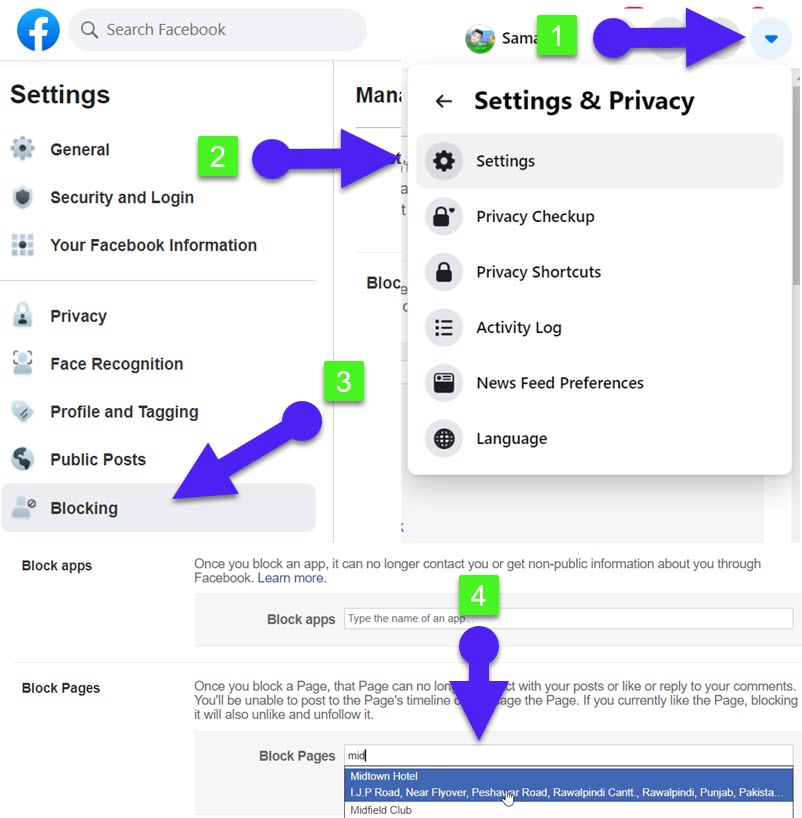


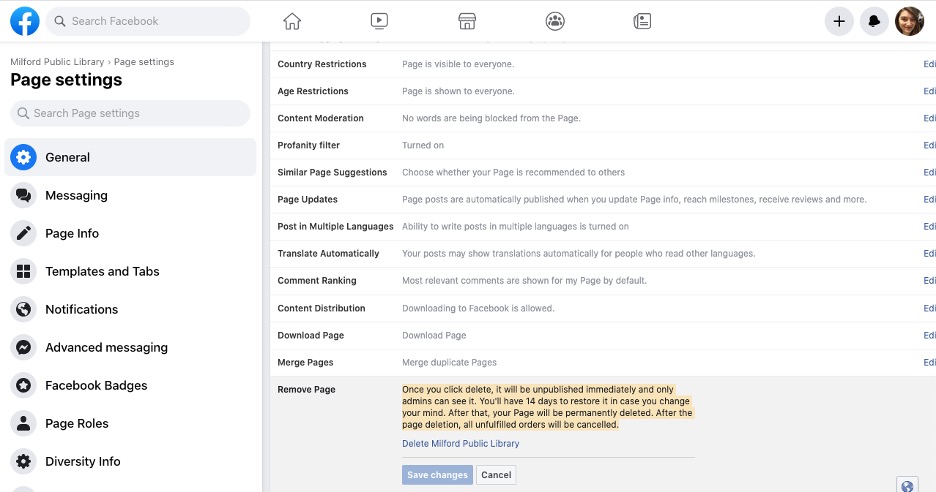
:max_bytes(150000):strip_icc()/Block_FB_04-7257c04e3906494c9e526ee7f9d6fb49.jpg)