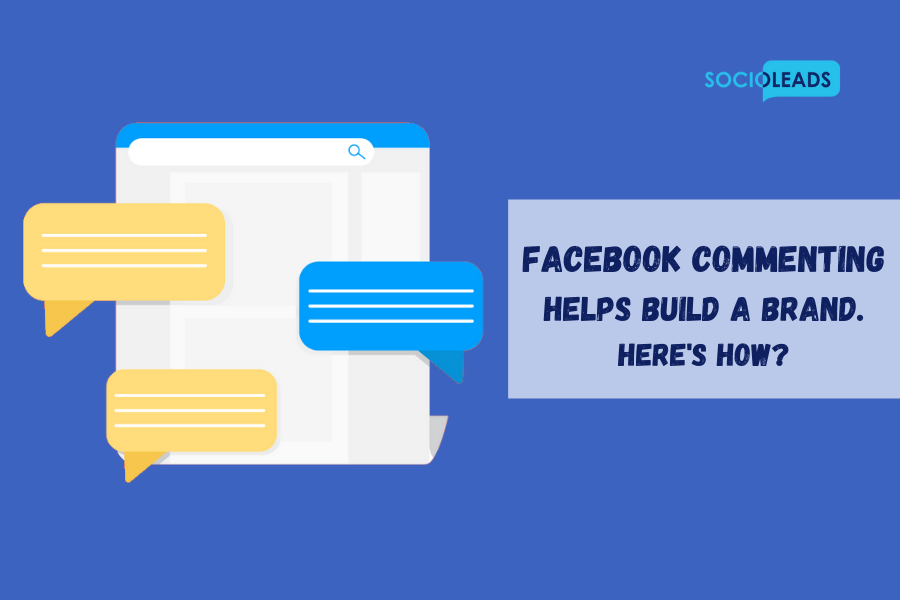Why You Might Want to Restrict Facebook Comments
Managing online presence is crucial for individuals and businesses alike. With the vast number of users on Facebook, it’s no surprise that comments can quickly spiral out of control. There are various reasons why you might want to limit or block comments on your Facebook posts. For instance, you may want to reduce spam comments that can be detrimental to your online reputation. Furthermore, you might want to avoid controversy or heated debates that can stem from comments on sensitive topics. Additionally, businesses might want to maintain a professional online presence by limiting comments that may not align with their brand values. In some cases, you might even want to know how to block everyone from commenting on Facebook to maintain a level of control over your online space. By restricting comments, you can ensure that your online presence remains aligned with your goals and values.
Understanding Facebook’s Commenting System
Facebook’s commenting system is designed to facilitate engagement and interaction between users. By default, anyone can comment on a Facebook post, unless the poster has restricted commenting to specific groups or individuals. Facebook also has built-in features to report abusive or spammy comments, which can help maintain a safe and respectful online environment. Additionally, Facebook’s comment system allows users to tag other users, share posts, and react to comments using various emotional responses, such as “like,” “love,” or “anger.” Understanding how Facebook’s commenting system works is essential for individuals and businesses looking to effectively manage their online presence and limit unwanted interactions. By grasping the intricacies of Facebook’s comment system, users can take control of their online reputation and create a more positive and engaging online community.
How to Limit Comments on Individual Facebook Posts
Facebook provides users with the ability to control who can comment on individual posts. This feature is especially useful for businesses or individuals who want to maintain a professional online presence or reduce spam comments. To limit comments on an individual Facebook post, follow these steps:
1. Log in to your Facebook account and navigate to the post you want to restrict comments on.
2. Click the three dots at the top right corner of the post and select “Edit Post” from the dropdown menu.
3. Click “Public” or “Friends” under the “Audience” section, depending on who you want to allow to comment on the post. You can also select “Friends Except” to exclude specific friends from commenting.
4. Click “Save” to apply the changes.
Alternatively, you can also click “Settings” at the bottom left corner of the post and select “Who can comment on this post?” to adjust the audience settings.
Note that these settings only apply to the specific post and not to your entire Facebook page or profile. If you want to limit comments on all your Facebook posts, you’ll need to adjust your page or profile settings, which we’ll discuss in the next section.
Limiting comments on individual posts is a great way to maintain a level of control over the conversation around your content. By restricting comments to specific groups or individuals, you can reduce the risk of spam or abusive comments and create a more positive online environment.
Blocking Specific Users from Commenting on Facebook
While limiting comments on individual posts can help reduce unwanted interactions, there may be instances where you want to block specific users from commenting on your Facebook posts altogether. This can be especially useful if you’re experiencing harassment, spamming, or repetitive negative comments from a particular individual. To block a specific user from commenting on Facebook, follow these steps:
First, navigate to the user’s profile by clicking on their name in the comment section of one of your posts. Once on their profile, click on the three dots at the bottom right corner of their cover photo and select “Block” from the dropdown menu. A confirmation message will appear, asking if you’re sure you want to block the user. Click “Confirm” to complete the process.
Alternatively, if you’re experiencing issues with a user who is repeatedly violating Facebook’s community standards, you can report them to Facebook. To do this, click on the three dots next to the user’s comment and select “Report Comment” from the dropdown menu. Follow the prompts to describe the reason for the report and submit it to Facebook for review.
Note that blocking a user will not only prevent them from commenting on your posts but also limit their ability to see your content or contact you on Facebook. While this can be an effective way to manage unwanted interactions, it’s essential to use this feature judiciously and only in cases where necessary.
Mastering Facebook’s comment controls, including blocking specific users, is crucial for maintaining a positive online presence and reducing the risk of spam, controversy, or professional repercussions. By understanding how to block everyone from commenting on Facebook, you can take steps to protect your reputation and create a safer online environment for yourself and your audience.
How to Disable Comments on All Facebook Posts
To completely disable comments on all Facebook posts, you can adjust the settings for your Facebook page or profile. This feature is useful for individuals or businesses that want to maintain a professional online presence or avoid controversy. To achieve this, follow these steps:
Log in to your Facebook account and navigate to the “Settings” section. For Facebook pages, click on “Settings” at the top-right corner of the page. For personal profiles, click on the downward arrow at the top-right corner and select “Settings.”
Next, click on “Privacy Settings” and then select “Timeline and Tagging” or “Public Posts” depending on the type of account you have.
Scroll down to the “Who can post on your timeline?” or “Who can comment on your public posts?” section and select “Only me” or “Friends” to restrict who can comment on your posts. To completely disable comments, select “No one.”
Additionally, you can also limit the audience for your posts. Click on the “Public Posts” or “Post Visibility” section and select “Friends,” “Friends except acquaintances,” or “Specific friends” to control who can see your posts.
It’s essential to note that disabling comments on all Facebook posts may impact engagement and customer service. However, it can be an effective way to maintain a professional online presence and avoid unwanted interactions. If you still want to allow comments on specific posts, you can adjust the settings for individual posts as described earlier.
The Benefits and Drawbacks of Blocking Facebook Comments
When considering how to block everyone from commenting on Facebook, it’s essential to weigh the potential benefits and drawbacks of doing so. On one hand, blocking comments can help reduce spam, trolling, and abusive behavior on your page or profile, creating a safer and more respectful online environment. This can be particularly beneficial for businesses or individuals who have experienced harassment or have a history of controversial interactions. By limiting comments, you can also maintain a more professional online presence, free from unconstructive criticism or off-topic discussions.
On the other hand, blocking comments can also have negative consequences. For instance, it may lead to a decrease in engagement and interaction with your audience, potentially harming your online reputation and customer relationships. Comment sections can serve as a valuable feedback mechanism, allowing you to understand your audience’s needs and concerns. By disabling comments, you may miss out on opportunities to address customer complaints, provide support, or gather valuable insights.
Additionally, blocking comments can be seen as restrictive or authoritarian, potentially alienating your audience and damaging your online reputation. It’s crucial to consider the potential impact on your online presence and audience engagement before deciding how to block everyone from commenting on Facebook.
Ultimately, the decision to block comments should be based on your specific needs and goals. If you’re looking to reduce spam and maintain a professional online presence, blocking comments might be a viable solution. However, if you value engagement and customer interaction, alternative comment management strategies might be more effective.
Alternative Methods for Managing Facebook Comments
Finding the perfect balance between encouraging engagement and maintaining a safe online environment can be a challenge. Fortunately, Facebook offers a range of built-in features and third-party tools to help manage comments effectively. For those who don’t want to block everyone from commenting on Facebook, these alternative methods can be a valuable asset.
Facebook’s built-in moderation features allow page administrators to set up a list of keywords and phrases that, when used in a comment, will automatically trigger a review. This can help catch spam or offensive content before it appears on the page. Additionally, Facebook’s “Page Moderation” feature enables administrators to set up a team of moderators to review and manage comments.
Third-party comment moderation tools, such as Hootsuite or Sprout Social, can also be integrated with Facebook to streamline the comment management process. These tools often feature advanced filtering options, automated comment response, and customizable moderation rules. By utilizing these tools, page administrators can save time and focus on creating high-quality content that resonates with their audience.
Community guidelines are another essential aspect of managing Facebook comments. By establishing clear guidelines for commenting, page administrators can set expectations for users and encourage respectful, on-topic discussions. It’s essential to clearly outline what types of comments are acceptable and what type of behavior will result in a user being banned or reported.
Ultimately, finding the right balance between engagement and comment management is crucial for maintaining a positive online presence. By leveraging Facebook’s built-in features, third-party tools, and community guidelines, page administrators can create an environment that encourages productive discussions while minimizing the risk of spam, abuse, or controversy.
Best Practices for Facebook Comment Management
Effective Facebook comment management is crucial for maintaining a positive online presence, fostering engaging online communities, and providing excellent customer service. To get the most out of Facebook commenting, it’s essential to strike a balance between encouraging interaction and limiting unwanted comments. Here are some best practices to help you achieve this balance:
Firstly, establish clear community guidelines that outline the type of comments and behavior you expect from your audience. By setting these boundaries, you can reduce the likelihood of unwanted comments and create a safe space for users to engage with your content. Additionally, consider creating a comment moderation team to monitor and respond to comments in a timely manner.
Another key aspect of Facebook comment management is responding to comments and messages promptly. This not only shows that you value your audience’s feedback but also helps to build trust and loyalty. When responding to comments, be sure to keep your tone professional, friendly, and informative, as this will reflect positively on your brand.
In cases where you need to limit or block comments, consider using Facebook’s built-in features to restrict comments on specific posts or users. For instance, if you want to know how to block everyone from commenting on Facebook, you can adjust the audience settings for a specific post or disable comments altogether. By doing so, you can maintain a level of control over the types of comments and interactions that appear on your page.
Finally, keep in mind that Facebook comment management is an ongoing process that requires regular monitoring and adjustments. As your online community grows, your comment management strategy may need to evolve to accommodate changing user behavior and preferences. By staying proactive and adaptable, you can ensure that your Facebook page remains a positive and engaging space for your audience.
By incorporating these best practices into your Facebook comment management strategy, you can create a thriving online community that drives engagement, fosters meaningful interactions, and ultimately contributes to the success of your brand.