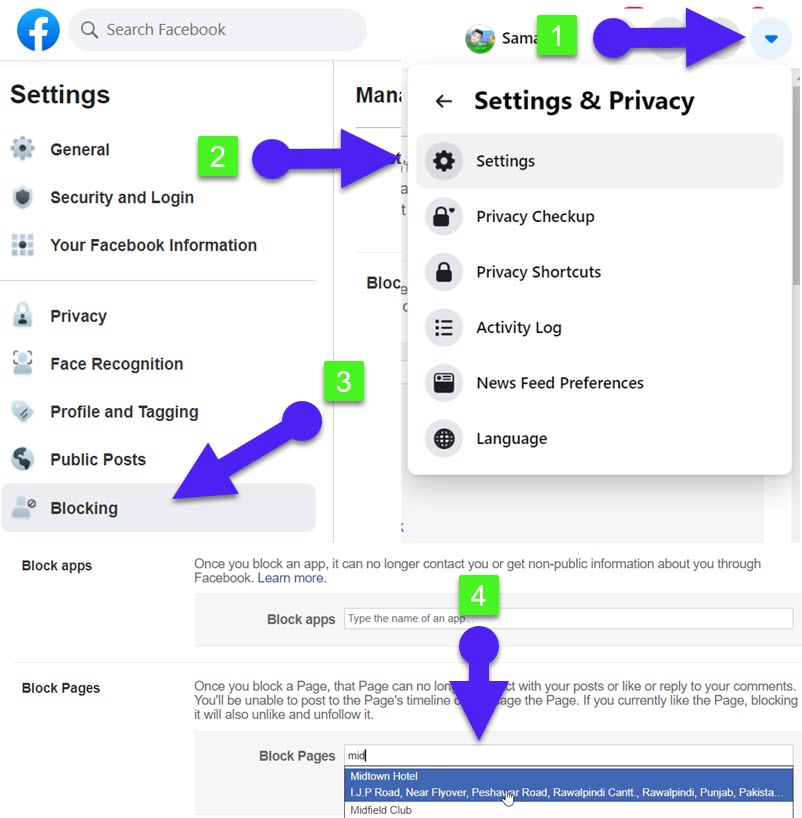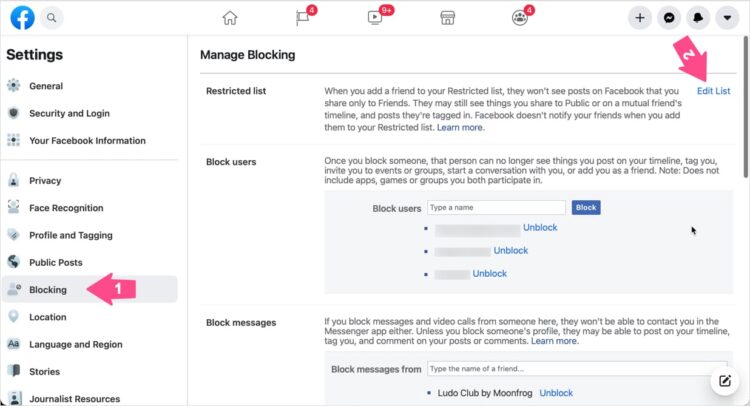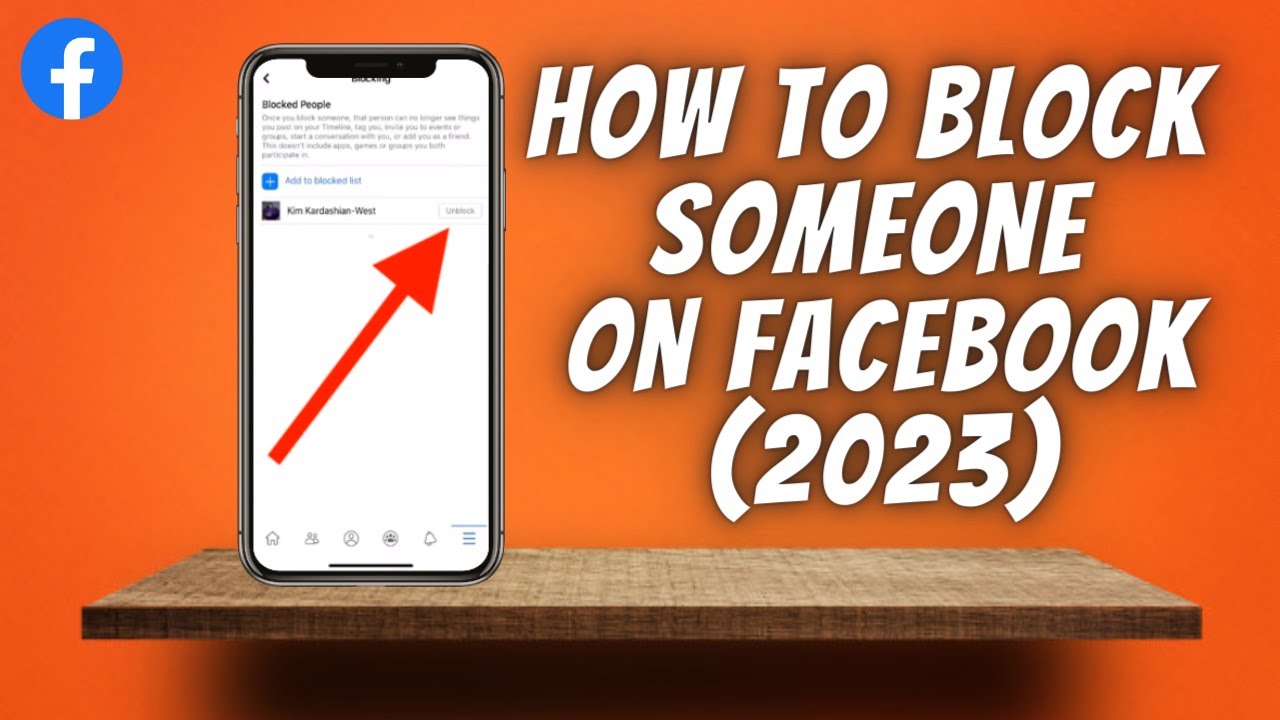Why Blocking Someone from Your Facebook Business Page is Necessary
Maintaining a positive and professional online presence is crucial for businesses on Facebook. Unwanted interactions can harm a business’s reputation and deter potential customers. Blocking individuals who engage in spamming, harassment, or other forms of abuse is essential to protecting a business’s online image. By blocking unwanted users, businesses can prevent negative comments, reviews, and messages from appearing on their page. This helps to maintain a clean and respectful online environment, which is vital for building trust with customers and promoting a positive brand image.
Moreover, blocking unwanted users can also help to prevent the spread of misinformation and reduce the risk of cyberbullying. By taking control of who can interact with their page, businesses can ensure that their online presence is not compromised by malicious individuals. This is particularly important for businesses that operate in sensitive or regulated industries, where maintaining a professional online presence is critical.
Furthermore, blocking unwanted users can also help businesses to comply with Facebook’s community standards and terms of service. By removing users who violate these standards, businesses can avoid having their page suspended or terminated. This is essential for businesses that rely on Facebook as a key marketing channel, as losing access to the platform can have serious consequences for their online presence and reputation.
In addition to protecting their online image and complying with Facebook’s community standards, businesses can also use blocking to manage unwanted interactions on their page. By blocking users who engage in spamming or harassment, businesses can reduce the amount of time and resources spent on moderating their page. This can help to improve their overall efficiency and effectiveness on the platform.
Overall, blocking someone from a Facebook business page is a necessary step in maintaining a positive and professional online presence. By taking control of who can interact with their page, businesses can protect their reputation, comply with Facebook’s community standards, and manage unwanted interactions. In the next section, we will explore the different types of blocking features available on Facebook for business pages.
Understanding Facebook’s Blocking Features for Business Pages
Facebook provides several blocking features for business pages to help manage unwanted interactions and maintain a positive online presence. One of the most common blocking features is the ability to block individual users. This feature allows page administrators to block specific users from interacting with their page, including commenting, messaging, and posting.
In addition to blocking individual users, Facebook also allows page administrators to restrict access to specific content. This feature is useful for businesses that want to limit access to certain posts or sections of their page. For example, a business may want to restrict access to a post that contains sensitive or confidential information.
Facebook’s built-in moderation tools are another useful feature for managing unwanted interactions on business pages. These tools allow page administrators to review and approve comments and messages before they are posted on the page. This feature is useful for businesses that want to ensure that all interactions on their page are respectful and professional.
Facebook’s blocking features also include the ability to block users who have been reported for spamming or harassment. This feature is useful for businesses that want to prevent unwanted interactions from users who have been reported for abusive behavior.
It’s worth noting that Facebook’s blocking features are not foolproof, and users may still find ways to interact with a page even if they have been blocked. However, these features can help to reduce the amount of unwanted interactions on a page and make it easier for businesses to manage their online presence.
When deciding which blocking features to use, businesses should consider their specific needs and goals. For example, a business that wants to limit access to sensitive information may want to use the content restriction feature, while a business that wants to prevent spamming or harassment may want to use the user blocking feature.
Overall, Facebook’s blocking features provide businesses with a range of tools to manage unwanted interactions and maintain a positive online presence. By understanding these features and how to use them, businesses can create a safe and respectful environment for their customers and fans.
How to Block Someone from Your Facebook Business Page
Blocking someone from your Facebook business page is a straightforward process that can be completed in a few steps. To block someone from your Facebook business page, follow these instructions:
Step 1: Access your page settings by clicking on the “Settings” icon in the top right corner of your Facebook page.
Step 2: Click on “People and Other Pages” from the left-hand menu.
Step 3: Find the person you want to block and click on their name.
Step 4: Click on the “Block” button next to their name.
Step 5: Confirm that you want to block the person by clicking on the “Block” button again.
Once you have blocked someone from your Facebook business page, they will no longer be able to see or interact with your page. This includes commenting, messaging, and posting on your page.
It’s worth noting that blocking someone from your Facebook business page does not prevent them from seeing your page’s public content. If you want to restrict access to specific content, you can use Facebook’s content restriction feature.
In addition to blocking individual users, you can also block users who have been reported for spamming or harassment. To do this, follow the same steps as above, but select the “Block” option next to the user’s name in the “People and Other Pages” section.
By following these steps, you can block someone from your Facebook business page and protect your online presence from unwanted interactions.
Remember to always follow Facebook’s community standards and terms of service when blocking someone from your page. Blocking someone from your page should be used to protect your online presence, not to harass or intimidate others.
What Happens When You Block Someone from Your Facebook Business Page
When you block someone from your Facebook business page, they will no longer be able to see or interact with your page. This includes commenting, messaging, and posting on your page. The blocked user will also not be able to see your page’s public content, including posts, photos, and videos.
In addition to restricting the blocked user’s access to your page, blocking someone from your Facebook business page can also impact your page’s visibility and engagement. For example, if the blocked user was a frequent commenter or messenger on your page, blocking them may reduce the overall engagement on your page.
However, blocking someone from your Facebook business page can also have a positive impact on your page’s visibility and engagement. By removing unwanted interactions and spam comments, you can create a more positive and professional online presence that attracts more engagement and visibility.
It’s also worth noting that blocking someone from your Facebook business page is not the same as deleting their comments or messages. When you block someone, their comments and messages will still be visible on your page, but they will not be able to interact with your page in the future.
Furthermore, blocking someone from your Facebook business page does not prevent them from seeing your page’s public content in their news feed. If you want to restrict access to specific content, you can use Facebook’s content restriction feature.
Overall, blocking someone from your Facebook business page is an effective way to manage unwanted interactions and protect your online presence. By understanding the consequences of blocking someone from your page, you can make informed decisions about how to manage your page’s interactions and create a positive and professional online presence.
Alternative Solutions to Blocking: Restricting Access and Moderating Content
While blocking someone from your Facebook business page can be an effective way to manage unwanted interactions, it’s not always the best solution. In some cases, you may want to consider alternative solutions, such as restricting access to specific content or using Facebook’s moderation tools to manage unwanted interactions.
Restricting access to specific content is a great way to manage unwanted interactions without blocking someone entirely. For example, you can restrict access to a specific post or photo album, or limit who can see your page’s content. This can be especially useful if you have a large following and want to ensure that only certain people can see certain content.
Facebook’s moderation tools are another alternative solution to blocking. These tools allow you to review and approve comments and messages before they are posted on your page. This can be a great way to manage unwanted interactions and ensure that only high-quality content is posted on your page.
Using Facebook’s moderation tools can also help you to identify and address potential issues before they become major problems. For example, if you notice that someone is posting spam comments on your page, you can use Facebook’s moderation tools to review and approve comments before they are posted.
Another alternative solution to blocking is to use Facebook’s built-in reporting tools. These tools allow you to report spam or abusive content, and can help you to identify and address potential issues before they become major problems.
Overall, there are many alternative solutions to blocking someone from your Facebook business page. By considering these alternatives, you can create a more positive and professional online presence, and ensure that your page is a welcoming and inclusive space for all users.
Best Practices for Managing Unwanted Interactions on Your Facebook Business Page
Managing unwanted interactions on your Facebook business page is crucial to maintaining a positive and professional online presence. Here are some best practices to help you manage unwanted interactions and ensure a positive experience for your followers:
Set Clear Community Standards: Establishing clear community standards is essential to managing unwanted interactions on your Facebook business page. This includes setting clear guidelines for what is and isn’t acceptable behavior on your page, and ensuring that your followers understand these guidelines.
Respond Promptly to Comments and Messages: Responding promptly to comments and messages is crucial to managing unwanted interactions on your Facebook business page. This includes responding to both positive and negative comments, and addressing any concerns or issues that your followers may have.
Use Facebook’s Built-in Reporting Tools: Facebook’s built-in reporting tools can help you to identify and address potential issues before they become major problems. This includes reporting spam or abusive content, and using Facebook’s moderation tools to review and approve comments and messages.
Monitor Your Page Regularly: Monitoring your page regularly is essential to managing unwanted interactions on your Facebook business page. This includes checking your page regularly for spam or abusive content, and addressing any issues that you may find.
Be Consistent: Consistency is key when it comes to managing unwanted interactions on your Facebook business page. This includes being consistent in your responses to comments and messages, and ensuring that your followers understand your community standards.
Use Facebook’s Blocking Feature: Facebook’s blocking feature can be a useful tool in managing unwanted interactions on your Facebook business page. This includes blocking individuals who engage in spamming, harassment, or other forms of abuse.
By following these best practices, you can help to manage unwanted interactions on your Facebook business page and ensure a positive experience for your followers.
Common Mistakes to Avoid When Blocking Someone from Your Facebook Business Page
When blocking someone from your Facebook business page, it’s essential to avoid common mistakes that can lead to unintended consequences. Here are some common mistakes to avoid:
Blocking the Wrong User: One of the most common mistakes is blocking the wrong user. This can happen when you’re in a hurry or not paying attention to the user’s name or profile picture. To avoid this mistake, make sure to double-check the user’s name and profile picture before blocking them.
Failing to Document the Reason for Blocking: Failing to document the reason for blocking someone can lead to confusion and misunderstandings. Make sure to keep a record of the reason for blocking each user, including the date, time, and reason for blocking.
Blocking Someone Without Warning: Blocking someone without warning can be seen as unfair or unjust. Before blocking someone, consider sending them a warning message or notification explaining why their behavior is unacceptable.
Blocking Someone for the Wrong Reason: Blocking someone for the wrong reason can lead to unintended consequences. Make sure to only block users for legitimate reasons, such as spamming, harassment, or other forms of abuse.
Not Monitoring Your Page Regularly: Not monitoring your page regularly can lead to unwanted interactions going unnoticed. Make sure to regularly check your page for spam or abusive content and address any issues promptly.
By avoiding these common mistakes, you can ensure that blocking someone from your Facebook business page is done effectively and efficiently.
Conclusion: Protecting Your Facebook Business Page from Unwanted Interactions
Protecting your Facebook business page from unwanted interactions is crucial to maintaining a positive and professional online presence. By understanding the importance of blocking someone from your Facebook business page, you can take steps to prevent unwanted interactions and ensure a safe and respectful environment for your followers.
In this article, we have discussed the importance of maintaining a positive and professional online presence, the different types of blocking features available on Facebook for business pages, and how to block someone from your Facebook business page. We have also explored alternative solutions to blocking, such as restricting access to specific content or using Facebook’s moderation tools to manage unwanted interactions.
Additionally, we have provided tips and best practices for managing unwanted interactions on your Facebook business page, including setting clear community standards, responding promptly to comments and messages, and using Facebook’s built-in reporting tools. We have also identified common mistakes to avoid when blocking someone from your Facebook business page, such as blocking the wrong user or failing to document the reason for blocking.
By following the steps outlined in this article, you can ensure a positive and professional online presence for your business and protect your Facebook business page from unwanted interactions.
Final Checklist:
1. Set clear community standards for your Facebook business page.
2. Respond promptly to comments and messages.
3. Use Facebook’s built-in reporting tools to report spam or abusive content.
4. Block individuals who engage in spamming, harassment, or other forms of abuse.
5. Restrict access to specific content or use Facebook’s moderation tools to manage unwanted interactions.
6. Document the reason for blocking each user.
7. Monitor your page regularly for unwanted interactions.
By following these steps, you can ensure a positive and professional online presence for your business and protect your Facebook business page from unwanted interactions.