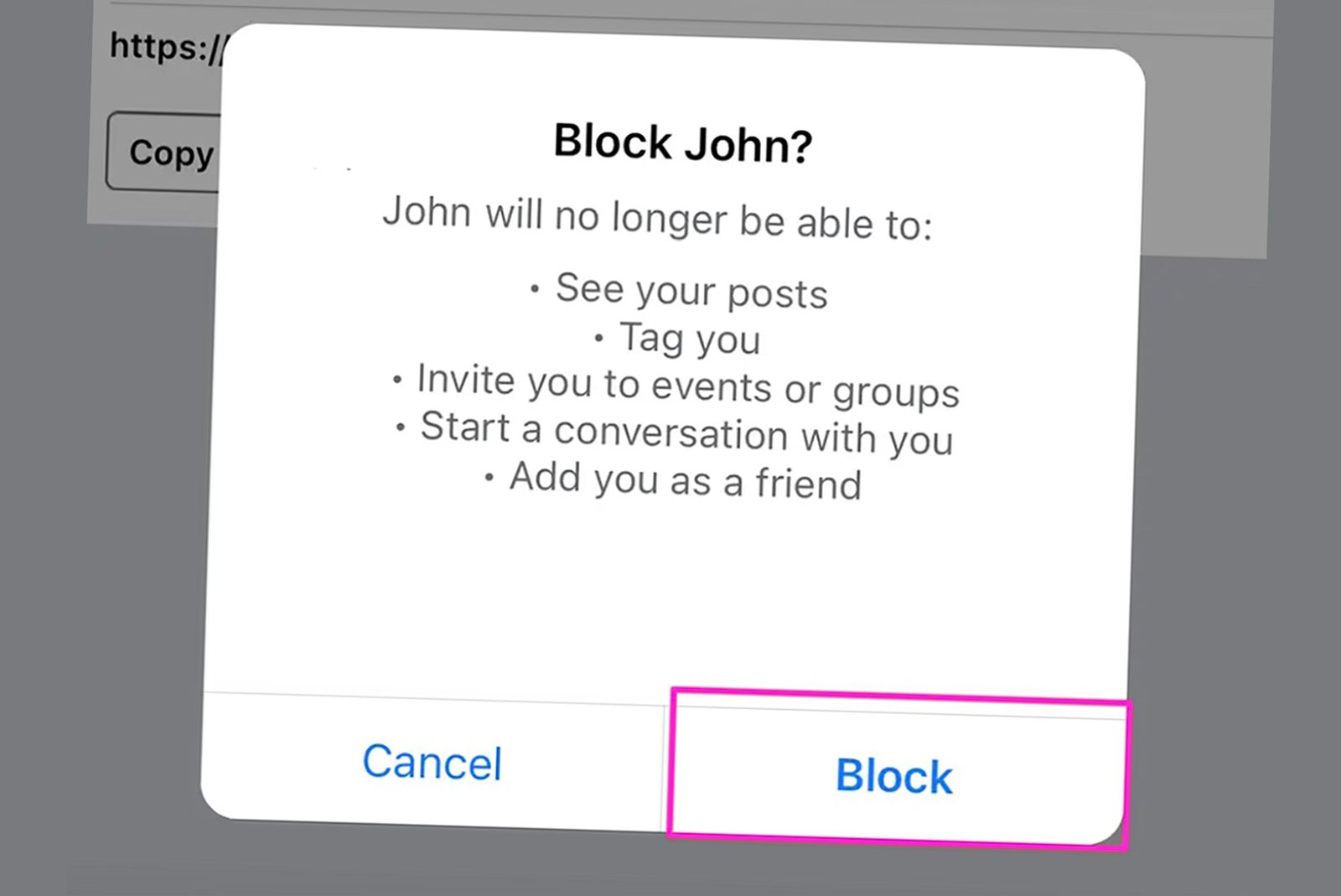Understanding Facebook’s Story Settings
Facebook’s story settings provide users with various options to control who can see their stories. By default, stories are set to be visible to all friends, but users can adjust these settings to suit their needs. One option is to set stories to be visible to the public, which means anyone can see them, regardless of whether they are friends with the user or not. Another option is to set stories to be visible only to friends, which means only people who are friends with the user can see them.
Facebook also allows users to create custom lists to control who can see their stories. Custom lists can be created based on specific criteria, such as friends, family, or coworkers. Users can add or remove people from these lists as needed, and can even create multiple lists to manage different groups of people. This feature provides users with a high level of control over who can see their stories, and can be especially useful for people who want to share different types of content with different groups of people.
In addition to custom lists, Facebook also provides a feature called “hide story from,” which allows users to hide their stories from specific individuals or groups. This feature is useful for people who want to share content with most of their friends, but want to exclude certain individuals or groups. By using this feature, users can ensure that their stories are only visible to the people they want to see them.
Understanding Facebook’s story settings is essential for controlling who can see your stories. By adjusting these settings, users can ensure that their content is only visible to the people they want to see it, and can avoid any potential issues or conflicts that may arise from sharing content with the wrong people.
Blocking Someone from Seeing Your Facebook Story
Blocking someone from seeing your Facebook story is a straightforward process that can be completed in a few steps. To start, navigate to the Facebook story settings by clicking on the three dots at the top right corner of your story and selecting “Settings”. From there, click on “Story Settings” and then select “Hide Story From”. This will bring up a list of all your friends, and you can select the individual(s) you want to block from seeing your story.
Once you’ve selected the person(s) you want to block, click “Save” to confirm your changes. From that point on, the blocked individual(s) will not be able to see your Facebook story, even if you post a new one. It’s worth noting that blocking someone from seeing your story does not prevent them from seeing your other Facebook content, such as your profile or posts.
If you want to block multiple people at once, you can do so by selecting multiple names from the list. Facebook also allows you to block people from seeing your story without actually unfriending them. This can be useful if you want to maintain a friendship with someone but don’t want them to see your story.
It’s also important to note that blocking someone from seeing your story is not the same as blocking them from seeing your other Facebook content. If you want to block someone from seeing all of your Facebook content, you will need to block them entirely. However, if you only want to block them from seeing your story, you can do so using the steps outlined above.
Using Facebook’s “Hide Story From” Feature
Facebook’s “Hide Story From” feature is a useful tool for controlling who can see your story. This feature allows you to hide your story from specific individuals or groups, without having to unfriend them or block them entirely. To use this feature, follow these steps:
Step 1: Access the story settings by clicking on the three dots at the top right corner of your story and selecting “Settings”.
Step 2: Click on “Story Settings” and then select “Hide Story From”. This will bring up a list of all your friends, and you can select the individual(s) you want to block from seeing your story.
Step 3: Select the person(s) you want to block by checking the box next to their name. You can select multiple people at once by checking multiple boxes.
Step 4: Click “Save” to confirm your changes. From that point on, the blocked individual(s) will not be able to see your Facebook story, even if you post a new one.
It’s worth noting that the “Hide Story From” feature only applies to your Facebook story, and does not affect other Facebook content such as your profile or posts. Additionally, the blocked individual(s) will not be notified that they have been blocked from seeing your story.
By using the “Hide Story From” feature, you can easily control who can see your Facebook story and maintain your online privacy. This feature is especially useful for people who want to share their story with most of their friends, but want to exclude certain individuals or groups.
Creating a Custom List to Control Story Visibility
Creating a custom list on Facebook is a great way to control who sees your story. A custom list allows you to group specific friends or acquaintances together and control what they can see. To create a custom list, follow these steps:
Step 1: Go to your Facebook homepage and click on the “Friends” tab.
Step 2: Click on the “Create List” button.
Step 3: Enter a name for your list, such as “Close Friends” or “Family”.
Step 4: Add friends to your list by typing their names in the search bar or by selecting them from your friends list.
Step 5: Once you’ve added all the friends you want to include in your list, click “Create List”.
Now that you’ve created a custom list, you can use it to control who sees your story. To do this, follow these steps:
Step 1: Go to your Facebook story settings by clicking on the three dots at the top right corner of your story and selecting “Settings”.
Step 2: Click on “Story Settings” and then select “Custom Lists”.
Step 3: Select the custom list you created earlier.
Step 4: Choose whether you want to share your story with everyone on the list, or only with specific individuals.
By creating a custom list and using it to control who sees your story, you can ensure that your content is only visible to the people you want to see it. This is especially useful for people who want to share their story with a specific group of friends or acquaintances, but don’t want to share it with everyone on their friends list.
Additional Tips for Managing Your Facebook Story’s Visibility
Managing your Facebook story’s visibility is crucial to maintaining your online presence and ensuring that your content is only visible to the people you want to see it. Here are some additional tips and best practices to help you manage your Facebook story’s visibility:
Use Facebook’s built-in features to limit who can see your story. Facebook provides a range of features that allow you to control who can see your story, including the ability to share your story with specific friends or groups, or to hide your story from specific individuals.
Be mindful of your story’s content and audience. Before posting a story, consider who will be able to see it and whether the content is suitable for that audience. If you’re unsure, you can always use Facebook’s built-in features to limit who can see your story.
Use custom lists to control who sees your story. Custom lists allow you to group specific friends or acquaintances together and control what they can see. This is especially useful for people who want to share their story with a specific group of friends or acquaintances, but don’t want to share it with everyone on their friends list.
Consider using Facebook’s “Close Friends” feature. Facebook’s “Close Friends” feature allows you to share your story with a select group of friends who are closest to you. This feature is especially useful for people who want to share their story with a small group of friends, but don’t want to share it with everyone on their friends list.
Don’t forget to review your story’s visibility settings regularly. Your story’s visibility settings can change over time, so it’s essential to review them regularly to ensure that your content is only visible to the people you want to see it.
Common Questions About Blocking Someone from Seeing Your Facebook Story
Blocking someone from seeing your Facebook story can be a bit confusing, especially if you’re new to Facebook or haven’t used this feature before. Here are some common questions and concerns about blocking someone from seeing your Facebook story:
Will the blocked person be notified that they’ve been blocked from seeing my story?
No, the blocked person will not be notified that they’ve been blocked from seeing your story. They will simply not be able to see your story, and they will not receive any notification about it.
How do I unblock someone from seeing my story if I change my mind?
To unblock someone from seeing your story, simply go to your story settings and select the “Hide Story From” option. Then, click on the “Edit” button next to the person’s name and select “Unblock”. This will allow the person to see your story again.
Can I block someone from seeing my story without unfriending them?
Yes, you can block someone from seeing your story without unfriending them. Blocking someone from seeing your story only affects their ability to see your story, and does not affect your friendship with them.
Will blocking someone from seeing my story affect their ability to see my other Facebook content?
No, blocking someone from seeing your story will only affect their ability to see your story. They will still be able to see your other Facebook content, such as your profile and posts.
Conclusion: Taking Control of Your Facebook Story’s Visibility
Controlling who sees your Facebook story is an important aspect of maintaining your online presence and ensuring that your content is only visible to the people you want to see it. By following the steps outlined in this article, you can easily block someone from seeing your Facebook story and take control of your online visibility.
Remember, blocking someone from seeing your story is a simple process that can be completed in just a few steps. By accessing your story settings, selecting the “hide story from” option, and choosing the individual(s) to block, you can ensure that your story is only visible to the people you want to see it.
In addition to blocking someone from seeing your story, you can also use Facebook’s built-in features to limit who can see your story. By creating a custom list or using the “hide story from” feature, you can control who sees your story and maintain your online privacy.
By taking control of your Facebook story’s visibility, you can ensure that your content is only visible to the people you want to see it. This is especially important for people who want to maintain their online privacy and avoid drama or conflict.
By following the steps outlined in this article, you can easily block someone from seeing your Facebook story and take control of your online visibility. Remember to always be mindful of your story’s content and audience, and to use Facebook’s built-in features to limit who can see your story.
Conclusion: Taking Control of Your Facebook Story’s Visibility
Taking control of who sees your Facebook story is a crucial aspect of maintaining your online presence and protecting your personal boundaries. By understanding Facebook’s story settings and using features like “hide story from” and custom lists, you can ensure that your story is only visible to the people you want to see it. Whether you’re looking to avoid drama or conflict, or simply want to keep your personal life private, blocking someone from seeing your Facebook story is a simple and effective solution. By following the steps outlined in this guide, you can learn how to block someone from seeing your story on Facebook and take control of your online visibility. Remember, managing your Facebook story’s visibility is an ongoing process, and being mindful of your story’s content and audience is key to maintaining a positive and respectful online presence.