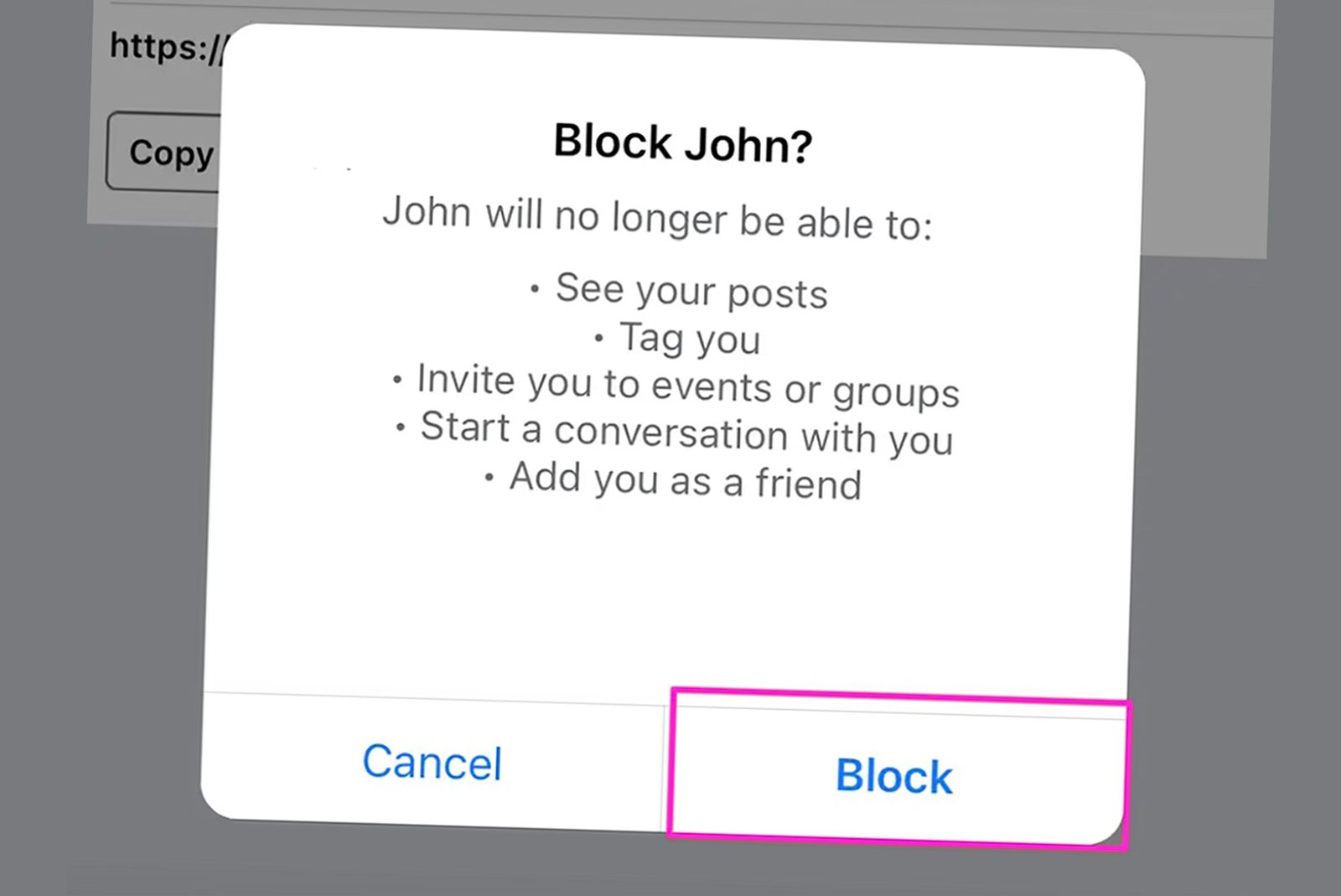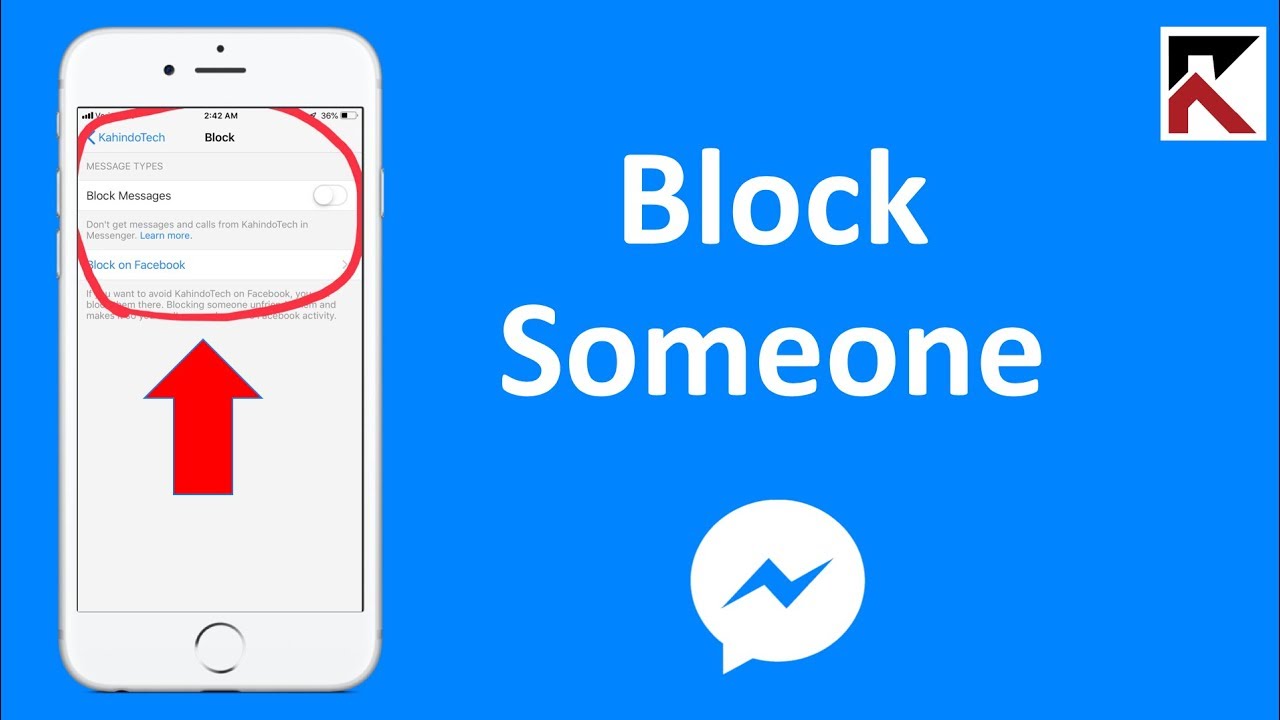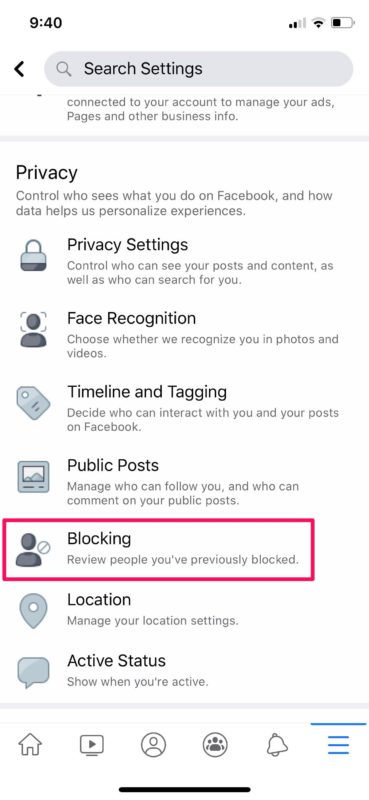Why Blocking Someone May Be Necessary
Maintaining a positive and respectful online presence is crucial for businesses on Facebook. A single unwanted interaction can harm your business’s reputation and deter potential customers. Blocking someone on your business Facebook page can be a necessary step in preventing harassment, spam, or other unwanted interactions. By understanding the importance of blocking, you can take control of your online presence and ensure a safe and respectful environment for your customers and followers.
Unwanted interactions can take many forms, including spam comments, harassing messages, or even fake accounts created to damage your business’s reputation. If left unchecked, these interactions can escalate and cause significant harm to your business. By blocking someone, you can prevent them from interacting with your page, posting comments, or sending messages. This can help to de-escalate conflicts and prevent further harassment.
In addition to preventing harassment, blocking someone can also help to prevent spam and unwanted promotional content from appearing on your page. This can help to maintain a clean and professional online presence, and ensure that your customers and followers see only relevant and useful content.
While blocking someone may seem like a drastic measure, it is often necessary to protect your business’s online presence. By taking control of your page and blocking unwanted interactions, you can ensure a safe and respectful environment for your customers and followers. In the next section, we will explore how Facebook’s blocking feature works, and provide a step-by-step guide on how to block someone on your business Facebook page.
Understanding Facebook’s Blocking Feature
Facebook’s blocking feature is a powerful tool that allows businesses to control who can interact with their page. When someone is blocked, they will no longer be able to post comments, send messages, or engage with your page in any way. Blocking someone also prevents them from seeing your page’s posts, including any updates, promotions, or events.
When you block someone on your business Facebook page, they will not receive a notification that they have been blocked. However, they may notice that they can no longer interact with your page or see your posts. It’s also worth noting that blocking someone does not delete any previous interactions they may have had with your page, such as comments or messages.
Facebook’s blocking feature is different from restricting someone’s access to your page. When you restrict someone’s access, they will still be able to see your page’s posts, but they will not be able to interact with them. Restricting someone’s access can be a useful alternative to blocking, especially if you want to limit someone’s ability to engage with your page without completely blocking them.
It’s also important to note that blocking someone on your business Facebook page does not affect their ability to interact with your personal Facebook profile. If you want to block someone from interacting with your personal profile, you will need to block them separately.
Understanding how Facebook’s blocking feature works is crucial for businesses that want to maintain a positive and respectful online presence. By knowing how to block someone on your business Facebook page, you can take control of your online presence and ensure that your page is a safe and welcoming space for your customers and followers.
Step-by-Step Guide to Blocking Someone on Your Business Facebook Page
Blocking someone on your business Facebook page is a straightforward process that can be completed in a few steps. Here’s a step-by-step guide on how to block someone on your business Facebook page:
Step 1: Log in to your Facebook account and navigate to your business page.
Step 2: Click on the “Settings” icon (represented by a small gear) in the top right corner of the page.
Step 3: Click on “People and Other Pages” from the dropdown menu.
Step 4: Click on “Blocked People and Pages” from the left-hand menu.
Step 5: Enter the name or email address of the person you want to block in the search bar.
Step 6: Click on the “Block” button next to the person’s name.
Step 7: Confirm that you want to block the person by clicking on the “Block [Name]” button.
That’s it Once you’ve completed these steps, the person will be blocked from interacting with your business page.
It’s also possible to block someone from a specific post or comment. To do this, follow these steps:
Step 1: Navigate to
Alternative Solutions to Blocking: Restricting or Reporting
While blocking someone on your business Facebook page can be an effective way to prevent unwanted interactions, it’s not always the best solution. In some cases, restricting someone’s access to your page or reporting them to Facebook may be a more suitable option.
Restricting someone’s access to your page allows you to limit their ability to interact with your content, but still allows them to see your posts. This can be a good option if you want to prevent someone from commenting on your posts, but still want them to be able to see your content. To restrict someone’s access to your page, follow these steps:
Step 1: Go to your page’s settings and click on “People and Other Pages”.
Step 2: Click on the “Restricted” tab.
Step 3: Enter the name or email address of the person you want to restrict.
Step 4: Click on the “Restrict” button.
Reporting someone to Facebook is another option if you believe they are violating Facebook’s community standards. To report someone, follow these steps:
Step 1: Go to the person’s profile page.
Step 2: Click on the three dots (represented by an ellipsis) next to their name.
Step 3: Click on “Report” from the dropdown menu.
Step 4: Follow the prompts to report the person to Facebook.
It’s worth noting that reporting someone to Facebook can result in their account being suspended or terminated, so this option should be used judiciously. Additionally, Facebook’s community standards are in place to protect users from harassment, bullying, and other forms of abuse, so reporting someone who is violating these standards can help to create a safer online environment.
In some cases, restricting someone’s access to your page or reporting them to Facebook may be a more suitable option than blocking them. By understanding the differences between these options, you can make an informed decision about how to manage unwanted interactions on your business Facebook page.
Preventing Unwanted Interactions in the Future
While blocking someone on your business Facebook page can help prevent unwanted interactions, it’s also important to take steps to prevent these interactions from happening in the first place. Here are some tips and strategies for preventing unwanted interactions on your business Facebook page:
Set Clear Community Standards: One of the most effective ways to prevent unwanted interactions is to set clear community standards for your Facebook page. This can include guidelines for what types of posts are allowed, what types of language is acceptable, and what types of behavior will not be tolerated. By setting clear community standards, you can help prevent unwanted interactions and create a positive and respectful online environment.
Use Facebook’s Built-in Moderation Tools: Facebook provides a number of built-in moderation tools that can help you manage unwanted interactions on your page. These tools include the ability to review and approve posts before they are published, the ability to ban users who violate your community standards, and the ability to report users who engage in harassment or other forms of abuse. By using these tools, you can help prevent unwanted interactions and create a safe and respectful online environment.
Encourage Positive Engagement: Another way to prevent unwanted interactions is to encourage positive engagement on your Facebook page. This can include asking questions, hosting giveaways, and sharing engaging content. By encouraging positive engagement, you can help create a positive and respectful online environment and reduce the likelihood of unwanted interactions.
Monitor Your Page Regularly: Finally, it’s essential to monitor your Facebook page regularly to prevent unwanted interactions. This can include checking your page’s comments and messages regularly, responding to posts and comments in a timely manner, and addressing any issues or concerns that arise. By monitoring your page regularly, you can help prevent unwanted interactions and create a positive and respectful online environment.
By following these tips and strategies, you can help prevent unwanted interactions on your business Facebook page and create a positive and respectful online environment. Remember, preventing unwanted interactions is an ongoing process that requires regular monitoring and maintenance. By staying vigilant and taking proactive steps to prevent unwanted interactions, you can help protect your business’s online reputation and create a positive and respectful online environment.
Common Scenarios Where Blocking May Be Necessary
Blocking someone on your business Facebook page may be necessary in a variety of scenarios. Here are some common examples:
Dealing with Spam: Spam comments or messages can be a nuisance on your Facebook page. If you notice that someone is consistently posting spam comments or sending spam messages, blocking them may be the best course of action.
Harassment: Harassment is a serious issue that can have a negative impact on your business’s online presence. If someone is harassing you or your employees on your Facebook page, blocking them is a necessary step to protect your online safety.
Managing Conflicts with Customers: Conflicts with customers can arise on your Facebook page, and blocking someone may be necessary to resolve the issue. For example, if a customer is posting negative comments or reviews, blocking them may be necessary to prevent further conflict.
Managing Conflicts with Competitors: Conflicts with competitors can also arise on your Facebook page, and blocking someone may be necessary to protect your business’s interests. For example, if a competitor is posting negative comments or reviews, blocking them may be necessary to prevent further conflict.
Protecting Your Online Reputation: Blocking someone on your business Facebook page may also be necessary to protect your online reputation. For example, if someone is posting false or misleading information about your business, blocking them may be necessary to prevent further damage to your reputation.
By understanding these common scenarios where blocking may be necessary, you can take steps to protect your business’s online presence and maintain a positive and respectful online environment.
Best Practices for Managing Blocked Users
Once you’ve blocked someone on your business Facebook page, it’s essential to manage them effectively to ensure that blocking doesn’t negatively impact your business’s online presence. Here are some best practices for managing blocked users:
Keep Track of Blocked Users: Keep a record of the users you’ve blocked, including their names, email addresses, and the reason for blocking them. This will help you to keep track of who’s been blocked and why.
Review and Update Your Block List: Regularly review your block list to ensure that it’s up-to-date and accurate. Remove any users who are no longer a threat to your business’s online presence.
Use Facebook’s Built-in Moderation Tools: Facebook provides a range of built-in moderation tools that can help you to manage blocked users. Use these tools to monitor and control the interactions on your page.
Monitor Your Page’s Comments and Messages: Regularly monitor your page’s comments and messages to ensure that blocked users are not attempting to interact with your page.
Be Proactive: Don’t wait for problems to arise before taking action. Be proactive and block users who are likely to cause problems on your page.
Communicate with Your Team: If you have a team of administrators managing your Facebook page, make sure to communicate with them about blocked users. This will help to ensure that everyone is on the same page and that blocked users are not able to interact with your page.
By following these best practices, you can effectively manage blocked users and ensure that blocking doesn’t negatively impact your business’s online presence.
Conclusion: Maintaining a Positive Online Presence
Maintaining a positive online presence is crucial for businesses on Facebook. By understanding how to block someone on a business Facebook page, you can take control of your online presence and prevent unwanted interactions that can harm your business’s reputation.
Blocking someone on your business Facebook page is a necessary step in achieving this goal. By following the steps outlined in this article, you can effectively block someone on your business Facebook page and prevent them from interacting with your page.
However, blocking someone is just one part of maintaining a positive online presence. It’s also important to set clear community standards, use Facebook’s built-in moderation tools, and encourage positive engagement on your page.
By taking these steps, you can create a positive and respectful online environment that reflects well on your business. Remember, maintaining a positive online presence is an ongoing process that requires regular monitoring and maintenance.
By taking control of your online presence and using Facebook’s blocking feature responsibly, you can protect your business’s reputation and create a positive online environment that benefits your customers and your business.