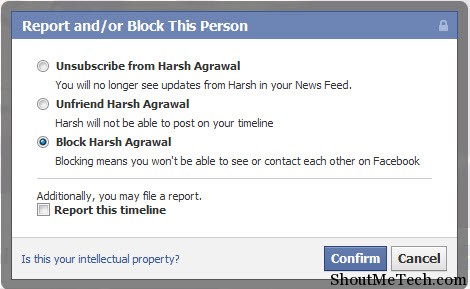Why Blocking Someone May Be Necessary
Managing unwanted interactions on a Facebook business page is crucial to maintaining a positive and safe online environment for customers and followers. In some cases, blocking someone may be necessary to prevent harassment, spamming, or posting of inappropriate content. Blocking can help prevent these types of interactions from occurring in the first place, and can also help to reduce the risk of escalating conflicts or damaging the page’s reputation.
Harassment, in particular, can be a significant problem on Facebook, with many users experiencing unwanted messages, comments, or posts from other users. Blocking someone who is engaging in harassing behavior can help to prevent further incidents and create a safer environment for other users. Additionally, blocking can help to prevent spamming, which can be a major nuisance for page administrators and followers alike.
Furthermore, blocking can also help to prevent the posting of inappropriate content, such as hate speech, violence, or explicit material. By blocking users who post this type of content, page administrators can help to maintain a positive and respectful online environment that is welcoming to all users.
It’s worth noting that blocking someone on a Facebook business page is not the same as blocking someone on a personal profile. When you block someone on a business page, they will not be able to interact with the page in any way, including posting comments, sending messages, or liking posts. This can be an effective way to prevent unwanted interactions and maintain a positive online environment.
In some cases, blocking someone may not be the best solution, and alternative measures may be more effective. For example, if someone is posting negative comments, it may be more effective to respond to their concerns and address their issues rather than blocking them outright. However, in cases where harassment, spamming, or posting of inappropriate content is occurring, blocking may be the best option.
Overall, blocking someone on a Facebook business page can be a necessary step in maintaining a positive and safe online environment. By understanding the reasons why blocking may be necessary, page administrators can take steps to prevent unwanted interactions and create a welcoming environment for all users.
Understanding Facebook’s Blocking Feature
Facebook’s blocking feature is a powerful tool that allows page administrators to control who can interact with their page. When a user is blocked, they will no longer be able to post comments, send messages, or like posts on the page. Additionally, the blocked user will not be able to see the page’s content, including posts, photos, and videos.
It’s essential to understand the differences between blocking a personal profile and a business page. When a user is blocked on a personal profile, they will not be able to see the profile owner’s content, including posts, photos, and videos. However, when a user is blocked on a business page, they will not be able to interact with the page in any way, but they may still be able to see the page’s content.
When a user is blocked on a Facebook business page, they will receive a notification that they have been blocked. The blocked user will not be able to appeal the block, but they can try to contact the page administrator through other means, such as email or phone. It’s crucial to note that blocking someone on Facebook does not remove any previous interactions they may have had with the page, including comments or posts.
Facebook’s blocking feature also allows page administrators to block users who have not interacted with the page before. This can be useful for preventing spam or harassment from users who have not previously interacted with the page. To block a user who has not interacted with the page, page administrators can use the “Block Users” feature in the page’s settings.
In addition to blocking individual users, Facebook also allows page administrators to block users who have been reported for spam or harassment. This can help to prevent unwanted interactions and maintain a positive online environment. To block users who have been reported for spam or harassment, page administrators can use the “Blocked Users” feature in the page’s settings.
Overall, Facebook’s blocking feature is a powerful tool that allows page administrators to control who can interact with their page. By understanding how the blocking feature works, page administrators can effectively manage unwanted interactions and maintain a positive online environment.
Step-by-Step Guide to Blocking Someone on Your Facebook Business Page
Blocking someone on a Facebook business page is a straightforward process that can be completed in a few steps. Here’s a step-by-step guide on how to block someone on your Facebook business page:
Step 1: Log in to your Facebook account and navigate to your business page.
Step 2: Click on the “Settings” icon (represented by a small gear) in the top right corner of the page.
Step 3: Click on “People and Other Pages” from the dropdown menu.
Step 4: Click on “Blocked People and Pages” from the left-hand menu.
Step 5: Enter the name or email address of the person you want to block in the search bar.
Step 6: Click on the “Block” button next to the person’s name.
Step 7: Confirm that you want to block the person by clicking on the “Block” button again.
That’s it Once you’ve completed these steps, the person will be blocked from interacting with your Facebook business page.
It’s also possible to block someone from a specific post or comment on your page. To do this, follow these steps:
Step 1: Navigate to the post or comment that you want to block the person from.
Step 2: Click on the three dots (represented by an ellipsis) next to the person’s name.
Step 3: Click on “Block” from the dropdown menu.
Step 4: Confirm that you want to block the person by clicking on the “Block” button again.
By following these steps, you can block someone from interacting with your Facebook business page or from a specific post or comment.
Remember to always follow Facebook’s community standards and guidelines when blocking someone on your page.
Alternative Solutions to Blocking: Restricting or Banning Users
While blocking someone on a Facebook business page can be an effective way to manage unwanted interactions, it’s not always the best solution. In some cases, restricting or banning users may be a more suitable option. Understanding the differences between these alternatives can help page administrators make informed decisions about how to manage their online community.
Restricting a user on a Facebook business page allows them to see the page’s public content, but limits their ability to interact with the page. This can be a useful option for users who are not violating Facebook’s community standards, but are still causing problems for the page. For example, a user may be posting irrelevant comments or engaging in spammy behavior, but not to the extent that warrants blocking. By restricting the user, page administrators can limit their ability to interact with the page without completely cutting them off.
Banning a user from a Facebook business page, on the other hand, is a more severe measure that completely removes the user’s ability to interact with the page. This option is typically reserved for users who are violating Facebook’s community standards or engaging in harassment or spamming. When a user is banned, they will no longer be able to see the page’s content or interact with the page in any way.
When deciding whether to block, restrict, or ban a user, page administrators should consider the severity of the user’s behavior and the potential impact on the page’s community. Blocking or banning a user should always be a last resort, and page administrators should first try to address the issue through other means, such as responding to negative comments or using Facebook’s built-in moderation tools.
It’s also worth noting that Facebook provides page administrators with a range of tools to help manage unwanted interactions, including the ability to hide or delete comments, and to report users who are violating Facebook’s community standards. By using these tools in conjunction with blocking, restricting, or banning users, page administrators can create a safe and positive online environment for their customers and followers.
Ultimately, the key to managing unwanted interactions on a Facebook business page is to be proactive and responsive. By monitoring the page’s activity, responding to negative comments, and using Facebook’s built-in moderation tools, page administrators can create a positive online community that is free from harassment, spamming, and other unwanted behavior. By understanding the alternatives to blocking, page administrators can make informed decisions about how to manage their online community and create a safe and welcoming space for their customers and followers.
Best Practices for Managing Unwanted Interactions on Your Facebook Business Page
Managing unwanted interactions on a Facebook business page requires a combination of proactive strategies and effective moderation techniques. By following best practices, page administrators can create a positive online community that is free from harassment, spamming, and other unwanted behavior.
Responding to Negative Comments
Responding to negative comments in a timely and professional manner is crucial for maintaining a positive online environment. Page administrators should aim to respond to all comments, both positive and negative, within a few hours of posting. This helps to show that the page is actively engaged with its audience and cares about their feedback.
When responding to negative comments, page administrators should remain calm and professional, even in the face of aggressive or abusive language. Avoid getting defensive or argumentative, as this can escalate the situation and create more problems. Instead, focus on addressing the user’s concerns and providing a solution to their problem.
Using Facebook’s Built-in Moderation Tools
Facebook provides a range of built-in moderation tools that can help page administrators manage unwanted interactions. These tools include the ability to hide or delete comments, report users who are violating Facebook’s community standards, and block or restrict users who are causing problems.
Page administrators should familiarize themselves with these tools and use them regularly to maintain a positive online environment. For example, hiding or deleting comments that are spammy or abusive can help to prevent them from being seen by other users. Reporting users who are violating Facebook’s community standards can help to prevent them from causing problems in the future.
Creating a Positive Online Community
Creating a positive online community requires more than just managing unwanted interactions. Page administrators should also focus on creating engaging content, responding to comments and messages, and using Facebook’s built-in features to encourage user interaction.
For example, page administrators can use Facebook’s built-in features such as polls, quizzes, and questions to encourage user interaction and create a sense of community. They can also share user-generated content, such as photos or videos, to show that they value their audience’s contributions.
By following these best practices, page administrators can create a positive online community that is free from harassment, spamming, and other unwanted behavior. This can help to increase engagement, build trust with customers, and ultimately drive business results.
Additional Tips
In addition to these best practices, page administrators should also consider the following tips for managing unwanted interactions on their Facebook business page:
Monitor the page’s activity regularly to catch any potential problems early.
Use Facebook’s built-in analytics tools to track engagement and identify areas for improvement.
Develop a clear community policy that outlines the page’s rules and guidelines for user interaction.
Provide clear instructions on how to report abusive or spammy behavior.
By following these tips and best practices, page administrators can create a positive online community that is free from harassment, spamming, and other unwanted behavior.
Common Mistakes to Avoid When Blocking Someone on Facebook
Blocking someone on a Facebook business page can be a necessary step in maintaining a safe and positive online environment. However, there are several common mistakes to avoid when blocking someone on Facebook to ensure that the process is carried out effectively and efficiently.
Blocking the Wrong User
One of the most common mistakes to avoid when blocking someone on Facebook is blocking the wrong user. This can happen when page administrators are in a hurry or are not paying close attention to the user’s profile. Blocking the wrong user can lead to unnecessary conflicts and damage to the page’s reputation.
To avoid blocking the wrong user, page administrators should take the time to carefully review the user’s profile and ensure that they are blocking the correct person. This can be done by checking the user’s name, profile picture, and other identifying information.
Not Following Facebook’s Community Standards
Another common mistake to avoid when blocking someone on Facebook is not following Facebook’s community standards. Facebook has strict guidelines for what is considered acceptable behavior on the platform, and page administrators must adhere to these guidelines when blocking users.
Page administrators should familiarize themselves with Facebook’s community standards and ensure that they are blocking users for legitimate reasons, such as harassment or spamming. Blocking users for reasons that are not in line with Facebook’s community standards can result in the page being penalized or even shut down.
Not Providing Clear Instructions
Page administrators should also provide clear instructions on how to report abusive or spammy behavior. This can be done by posting a clear community policy on the page that outlines the rules and guidelines for user interaction.
Not Monitoring the Page’s Activity
Finally, page administrators should regularly monitor the page’s activity to catch any potential problems early. This can be done by checking the page’s comments and messages regularly and responding to any issues that arise in a timely and professional manner.
By avoiding these common mistakes, page administrators can ensure that the process of blocking someone on Facebook is carried out effectively and efficiently. This can help to maintain a safe and positive online environment for customers and followers, and can also help to protect the page’s reputation and prevent unnecessary conflicts.
Additional Tips
In addition to avoiding these common mistakes, page administrators should also consider the following tips when blocking someone on Facebook:
Keep a record of all blocked users, including the reason for blocking and the date of blocking.
Regularly review the page’s blocked users list to ensure that it is up-to-date and accurate.
Consider using Facebook’s built-in moderation tools, such as the ability to hide or delete comments, to manage unwanted interactions.
By following these tips and avoiding common mistakes, page administrators can ensure that the process of blocking someone on Facebook is carried out effectively and efficiently.
What Happens After Blocking Someone on Facebook
After blocking someone on a Facebook business page, the blocked user will no longer be able to interact with the page in any way. This includes commenting, liking, or sharing posts, as well as sending messages or making posts on the page.
The blocked user will also not be able to see the page’s content, including posts, photos, and videos. They will not receive notifications from the page, and they will not be able to search for the page or view its profile.
However, it’s worth noting that blocking someone on Facebook does not completely eliminate the possibility of them contacting the page again. If the blocked user tries to contact the page through a different account or by using a different device, they may still be able to send a message or make a post on the page.
To prevent this from happening, page administrators can take additional steps to secure their page. For example, they can use Facebook’s built-in moderation tools to review and approve all comments and messages before they are posted. They can also use third-party apps to monitor the page’s activity and detect any suspicious behavior.
What to Do If the Blocked User Tries to Contact the Page Again
If the blocked user tries to contact the page again, page administrators should take immediate action to prevent further harassment or spamming. Here are some steps they can take:
Review the page’s moderation settings to ensure that they are set to review and approve all comments and messages before they are posted.
Use Facebook’s built-in moderation tools to detect and prevent suspicious behavior, such as spamming or harassment.
Consider using third-party apps to monitor the page’s activity and detect any suspicious behavior.
Report the blocked user to Facebook if they continue to try to contact the page or engage in harassment or spamming.
By taking these steps, page administrators can help to prevent further harassment or spamming and maintain a safe and positive online environment for their customers and followers.
Additional Tips
In addition to the steps outlined above, page administrators should also consider the following tips when dealing with blocked users:
Keep a record of all blocked users, including the reason for blocking and the date of blocking.
Regularly review the page’s blocked users list to ensure that it is up-to-date and accurate.
Consider using Facebook’s built-in analytics tools to track the page’s activity and detect any suspicious behavior.
By following these tips and taking the necessary steps to secure their page, page administrators can help to maintain a safe and positive online environment for their customers and followers.
Conclusion: Maintaining a Safe and Positive Online Environment
Maintaining a safe and positive online environment is crucial for any business that wants to succeed on Facebook. By understanding how to block someone on a Facebook business page, page administrators can help to prevent harassment, spamming, and other unwanted interactions that can harm their online reputation.
Blocking someone on a Facebook business page is a necessary step in achieving this goal. By following the steps outlined in this article, page administrators can learn how to block someone on their Facebook business page and maintain a safe and positive online environment for their customers and followers.
In addition to blocking, page administrators should also focus on creating a positive online community by responding to negative comments, using Facebook’s built-in moderation tools, and creating engaging content. By doing so, they can help to build trust with their customers and followers and maintain a positive online reputation.
By following the best practices outlined in this article, page administrators can help to ensure that their Facebook business page remains a safe and positive online environment for everyone. This can help to drive business results, increase engagement, and build a loyal community of customers and followers.
In conclusion, maintaining a safe and positive online environment on a Facebook business page is crucial for any business that wants to succeed on the platform. By understanding how to block someone on a Facebook business page and following best practices for managing unwanted interactions, page administrators can help to achieve this goal and build a loyal community of customers and followers.
Remember, blocking someone on a Facebook business page is not a permanent solution, but rather a necessary step in maintaining a safe and positive online environment. By following the steps outlined in this article and focusing on creating a positive online community, page administrators can help to ensure that their Facebook business page remains a safe and positive online environment for everyone.