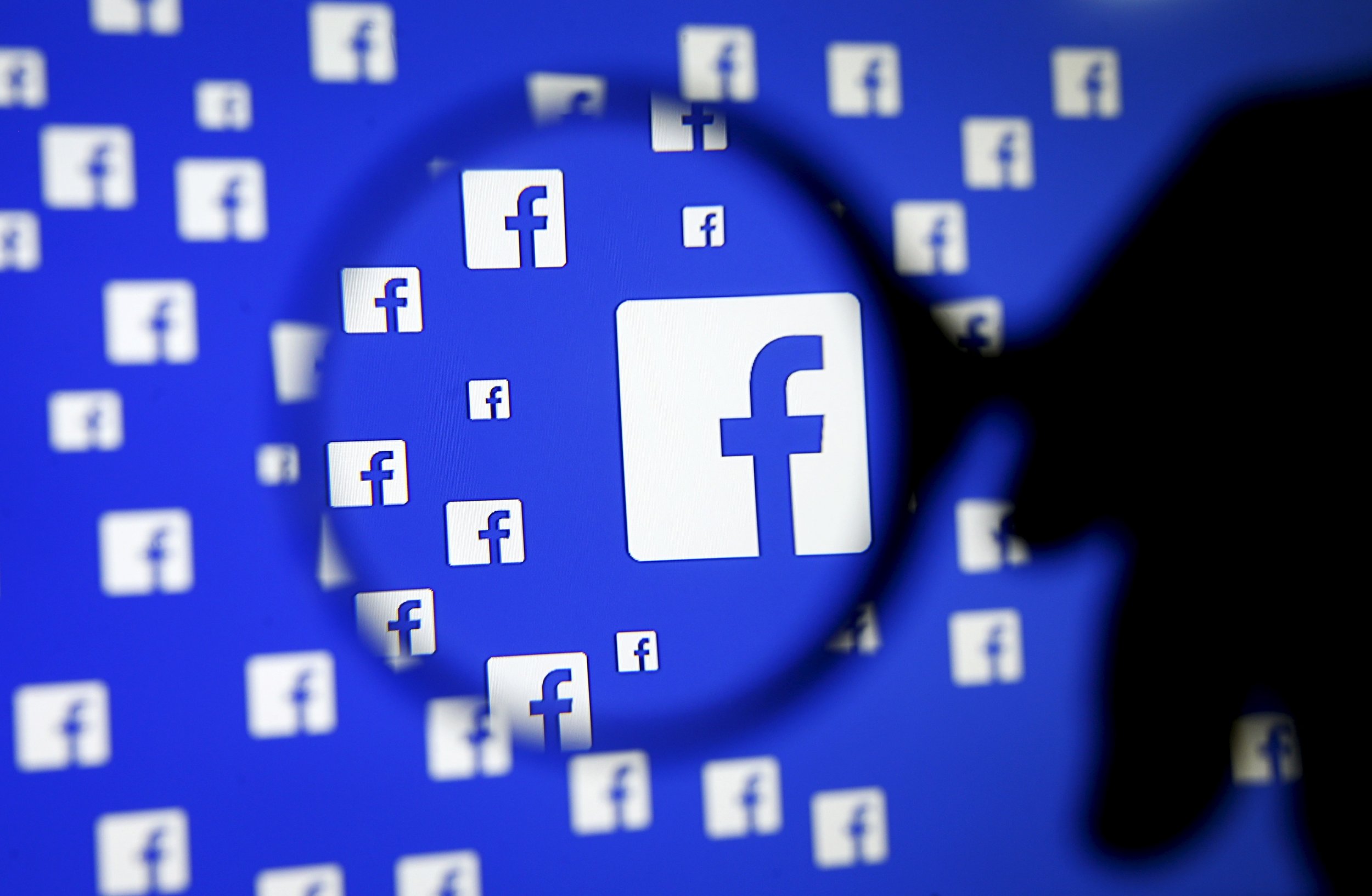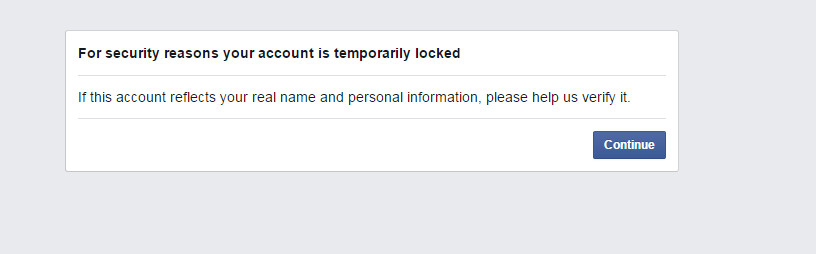Why You Might Want to Take a Break from Facebook
With the increasing demands of modern life, it’s easy to get caught up in the vortex of social media. Facebook, in particular, can be a significant source of distraction, anxiety, and decreased productivity. If you’re finding it challenging to manage your online presence or feeling overwhelmed by the constant stream of updates, it may be time to consider taking a break from Facebook. Deactivating or blocking your Facebook account can be a liberating experience, allowing you to focus on more important aspects of your life.
There are several reasons why someone might want to block their Facebook account. Perhaps you’re looking to reduce your screen time, protect your online identity, or avoid the constant stream of targeted advertisements. Alternatively, you might be seeking to minimize the impact of social media on your mental health or relationships. Whatever your motivations, taking a break from Facebook can be a positive step towards regaining control over your online presence.
Before you begin the process of deactivating or blocking your Facebook account, it’s essential to understand the implications of this action. Deactivating your account will temporarily remove your profile and content from public view, while deleting your account will permanently remove all your data from Facebook’s servers. It’s crucial to consider these options carefully, as they may impact your online presence and relationships.
Fortunately, deactivating or blocking your Facebook account is a relatively straightforward process. In the following sections, we’ll provide a step-by-step guide on how to deactivate your Facebook account, as well as alternative methods for blocking Facebook on your device or browser.
Understanding the Difference Between Deactivating and Deleting
When considering how to block your Facebook account, it’s essential to understand the difference between deactivating and deleting your account. While both options can help you take a break from Facebook, they have distinct implications for your online presence and data.
Deactivating your Facebook account is a temporary measure that removes your profile and content from public view. When you deactivate your account, your friends will not be able to see your profile or interact with you on the platform. However, your account information and data will still be stored on Facebook’s servers, and you can reactivate your account at any time.
On the other hand, deleting your Facebook account is a permanent action that removes all your data from Facebook’s servers. When you delete your account, your profile, posts, and information will be permanently deleted, and you will not be able to recover them. Additionally, deleting your account will also remove any connected apps or services that use your Facebook login credentials.
It’s crucial to consider the implications of each option before making a decision. If you’re looking to take a temporary break from Facebook, deactivating your account may be the best option. However, if you’re concerned about your online privacy or want to permanently remove your data from Facebook’s servers, deleting your account may be the better choice.
Before proceeding with either option, it’s essential to understand how to block your Facebook account effectively. In the next section, we’ll provide a step-by-step guide on how to deactivate your Facebook account, including screenshots and detailed instructions.
Step-by-Step Guide to Deactivating Your Facebook Account
Deactivating your Facebook account is a straightforward process that can be completed in a few steps. Here’s a step-by-step guide on how to block your Facebook account:
Step 1: Log in to your Facebook account and click on the downward arrow in the top right corner of the page.
Step 2: Click on “Settings” from the dropdown menu.
Step 3: Click on “Your Facebook Information” from the left-hand menu.
Step 4: Click on “Deactivation and Deletion” from the right-hand menu.
Step 5: Select “Deactivate Account” and follow the prompts to confirm your decision.
Step 6: Enter your password to confirm your identity and click on “Continue” to deactivate your account.
Once you’ve completed these steps, your Facebook account will be deactivated, and your profile will be removed from public view. You can reactivate your account at any time by logging back in and following the prompts to reactivate your account.
It’s essential to note that deactivating your Facebook account will not delete your data from Facebook’s servers. If you want to permanently delete your data, you’ll need to delete your account instead. In the next section, we’ll discuss what happens to your data when you deactivate your Facebook account.
How to Block Facebook on Your Device or Browser
If you’re looking for alternative methods to block Facebook, you can use website blockers or app restrictions on your device or browser. These tools can help you limit your access to Facebook and other distracting websites, allowing you to stay focused on your work or other activities.
One popular website blocker is Freedom, which allows you to block distracting websites across all your devices. You can customize your block sessions to fit your needs, and even schedule blocks in advance.
Another option is SelfControl, a free, open-source app for Mac that blocks distracting websites and emails. You can set a block period, and even customize the app to block specific websites or domains.
For browser extensions, you can try StayFocusd, which blocks distracting websites and sets time limits on your browsing. You can also customize the extension to block specific websites or domains.
Additionally, you can use app restrictions on your device to block Facebook. For example, on iOS devices, you can use Screen Time to set app limits and block distracting apps. On Android devices, you can use Digital Wellbeing to set app limits and block distracting apps.
By using these tools, you can take control of your Facebook usage and stay focused on your goals. In the next section, we’ll discuss what happens to your data when you deactivate your Facebook account.
What Happens to Your Data When You Deactivate Facebook
When you deactivate your Facebook account, your data is not deleted, but rather stored on Facebook’s servers. This means that your profile, posts, and information will not be visible to others, but they will still be stored on Facebook’s servers.
However, you can download a copy of your Facebook data, including your posts, photos, and messages, before deactivating your account. To do this, follow these steps:
Step 1: Log in to your Facebook account and click on the downward arrow in the top right corner of the page.
Step 2: Click on “Settings” from the dropdown menu.
Step 3: Click on “Your Facebook Information” from the left-hand menu.
Step 4: Click on “Download Your Information” from the right-hand menu.
Step 5: Select the types of data you want to download and click on “Create File”.
Once you’ve downloaded your data, you can review it and delete any information you no longer want to keep.
It’s also important to note that even though your profile is not visible to others when you deactivate your account, some information may still be visible to others, such as:
Comments you’ve made on other people’s posts
Messages you’ve sent to others
Photos and videos you’ve shared with others
These types of information will remain visible to others even after you’ve deactivated your account.
In the next section, we’ll discuss how to reactivate your Facebook account if you decide to come back to the platform.
How to Reactivate Your Facebook Account
If you’ve deactivated your Facebook account and want to reactivate it, the process is relatively straightforward. Here’s how to do it:
Step 1: Log in to your Facebook account using your email address and password.
Step 2: Click on the “Reactivate Account” button on the login page.
Step 3: Confirm that you want to reactivate your account by clicking on the “Reactivate” button.
Step 4: Wait for Facebook to reactivate your account. This may take a few minutes.
Once your account is reactivated, you’ll be able to access all of your previous data, including your profile, posts, and messages.
However, it’s worth noting that reactivating your account may not restore all of your previous settings and preferences. You may need to reconfigure your account settings and preferences after reactivating your account.
Additionally, if you’ve deleted your Facebook account, you won’t be able to reactivate it. In this case, you’ll need to create a new Facebook account.
It’s also important to note that reactivating your Facebook account may not be possible if you’ve been inactive for an extended period of time. In this case, you may need to contact Facebook support to request that your account be reactivated.
In the next section, we’ll provide additional tips for managing your Facebook presence, including adjusting your privacy settings and using Facebook’s built-in features to limit your usage.
Additional Tips for Managing Your Facebook Presence
In addition to deactivating or blocking your Facebook account, there are several other ways to manage your Facebook presence and maintain a healthy online balance. Here are a few tips:
Adjust your privacy settings: Make sure you’re comfortable with the information you’re sharing on Facebook, and adjust your privacy settings accordingly. You can control who sees your posts, photos, and other information, and even limit the visibility of your profile to specific groups or individuals.
Use Facebook’s built-in features to limit your usage: Facebook offers several features that can help you limit your usage, such as the “Take a Break” feature, which allows you to temporarily hide a friend’s posts from your newsfeed, and the “News Feed Preferences” feature, which allows you to customize the types of posts you see in your newsfeed.
Consider alternative social media platforms: If you’re finding that Facebook is no longer serving your needs, you may want to consider alternative social media platforms, such as Twitter, Instagram, or LinkedIn. Each of these platforms has its own unique features and user base, and may be a better fit for your online needs.
Set boundaries with friends and family: If you’re finding that Facebook is becoming a source of stress or anxiety in your life, it may be helpful to set boundaries with friends and family. This can include limiting the amount of time you spend on the platform, or avoiding certain types of conversations or interactions.
Take breaks from Facebook: Finally, don’t be afraid to take breaks from Facebook. Whether it’s a day, a week, or a month, taking time away from the platform can help you clear your head, reduce stress, and gain a fresh perspective on your online presence.
By following these tips, you can take control of your Facebook experience and maintain a healthy online balance. In the next section, we’ll summarize the main points of the article and emphasize the importance of taking control of your Facebook experience.
Conclusion: Taking Control of Your Facebook Experience
Taking a break from Facebook or deactivating your account can be a liberating experience, allowing you to focus on real-life connections, reduce distractions, and protect your online identity. By understanding the difference between deactivating and deleting your account, you can make an informed decision about how to manage your Facebook presence. This article has provided a step-by-step guide on how to deactivate your Facebook account, as well as alternative methods for blocking Facebook on your device or browser.
Remember that deactivating your Facebook account is a reversible process, and you can reactivate your account at any time. However, it’s essential to consider the implications of deactivating your account on your online presence and data. By downloading your data and adjusting your privacy settings, you can maintain control over your online identity.
Ultimately, taking control of your Facebook experience is about being mindful of how you use the platform and making intentional decisions about your online presence. Whether you choose to deactivate your account or find ways to use Facebook more mindfully, the key is to prioritize your well-being and online safety. By doing so, you can ensure that your Facebook experience is a positive and empowering one.
By following the steps outlined in this article, you can learn how to block your Facebook account and take a break from the platform. Remember to stay in control of your online presence and make intentional decisions about how you use Facebook. With these tips and guidelines, you can take the first step towards a healthier and more mindful Facebook experience.