Understanding Facebook Marketplace: A Primer
Facebook Marketplace is a platform that allows users to buy and sell items locally. However, with the increasing demand for online shopping, Facebook has expanded its Marketplace to include shipping options for buyers and sellers across the country. This feature enables users to purchase items from anywhere in the country, making it a convenient option for those who want to shop online. To take advantage of this feature, users need to understand how to navigate Facebook Marketplace and make purchases with shipping. In this article, we will guide you on how to buy something with shipping on Facebook Marketplace.
Facebook Marketplace is a great platform for buying and selling items, but it requires some knowledge to use it effectively. With the shipping option, users can now purchase items from anywhere in the country, making it a great option for those who want to shop online. However, it’s essential to understand the process of buying with shipping on Facebook Marketplace to avoid any issues or scams.
Before we dive into the process of buying with shipping on Facebook Marketplace, it’s essential to understand the benefits of using this platform. Facebook Marketplace offers a convenient and secure way to buy and sell items online. With the shipping option, users can now purchase items from anywhere in the country, making it a great option for those who want to shop online. Additionally, Facebook Marketplace offers a secure payment system, which protects buyers from scams and ensures that they receive their items on time.
In the next section, we will guide you on how to set up your Facebook Marketplace account for shipping, including adding a payment method and verifying your account. This is an essential step in the process of buying with shipping on Facebook Marketplace, and it’s crucial to understand how to do it correctly to avoid any issues.
Setting Up Your Facebook Marketplace Account for Shipping
To buy something with shipping on Facebook Marketplace, you need to set up your account to facilitate shipping. This involves adding a payment method and verifying your account. To add a payment method, go to your Facebook Marketplace settings and click on “Payment Methods.” From there, you can add a credit or debit card, or use other payment options like PayPal.
Once you’ve added a payment method, you need to verify your account. This involves confirming your email address and phone number. To verify your email address, click on the “Verify Email” button in your Facebook Marketplace settings. You’ll receive an email with a verification link. Click on the link to verify your email address. To verify your phone number, click on the “Verify Phone Number” button in your Facebook Marketplace settings. You’ll receive a text message with a verification code. Enter the code to verify your phone number.
Verifying your account helps to ensure that your transactions are secure and that you can buy and sell items safely on Facebook Marketplace. It also helps to prevent scams and ensures that you can get help from Facebook’s customer support team if you need it.
In addition to adding a payment method and verifying your account, you should also make sure that your Facebook Marketplace profile is complete and up-to-date. This includes adding a profile picture, cover photo, and bio. A complete profile helps to build trust with potential buyers and sellers, and it can also help you to get more visibility for your items.
Now that you’ve set up your Facebook Marketplace account for shipping, you’re ready to start searching for items to buy. In the next section, we’ll show you how to use Facebook Marketplace’s search function to find items that offer shipping.
Searching for Items with Shipping on Facebook Marketplace
Now that you’ve set up your Facebook Marketplace account for shipping, it’s time to start searching for items to buy. Facebook Marketplace’s search function allows you to find items that offer shipping, making it easy to buy something from anywhere in the country. To search for items with shipping, follow these steps:
First, go to Facebook Marketplace and click on the “Search” button. Type in the name of the item you’re looking for, and use keywords like “shipping” or “nationwide” to find items that offer shipping. You can also use filters like “price” and “location” to narrow down your search results.
Once you’ve entered your search terms, click on the “Search” button to see a list of items that match your criteria. You can then browse through the search results and click on an item to see more details. Make sure to check the item description and photos to ensure that it’s what you’re looking for.
Facebook Marketplace also allows you to filter search results by shipping options. To do this, click on the “Filters” button and select “Shipping” from the dropdown menu. This will show you only items that offer shipping, making it easy to find what you’re looking for.
When searching for items with shipping on Facebook Marketplace, it’s essential to be specific with your search terms. Use keywords like “free shipping” or “fast shipping” to find items that offer shipping at no extra cost or with fast delivery times.
By following these steps, you can easily find items with shipping on Facebook Marketplace. In the next section, we’ll show you how to evaluate sellers and items for shipping, including checking seller ratings, reading reviews, and examining item descriptions and photos.
Evaluating Sellers and Items for Shipping
When buying something with shipping on Facebook Marketplace, it’s essential to evaluate the seller and the item before making a purchase. This will help you ensure that you’re buying from a trustworthy seller and that the item is what you’re looking for. Here are some tips on how to evaluate sellers and items on Facebook Marketplace:
First, check the seller’s ratings and reviews. Facebook Marketplace allows buyers to leave ratings and reviews for sellers, which can give you an idea of their reputation and trustworthiness. Look for sellers with high ratings and positive reviews.
Next, read the item description and check the photos. Make sure the item is what you’re looking for and that the description matches the photos. Check for any damage or defects and ask the seller about them if you’re unsure.
Also, check the seller’s profile and make sure they have a complete and up-to-date profile. A complete profile can indicate that the seller is serious about selling on Facebook Marketplace and is more likely to be trustworthy.
Another important thing to check is the item’s price. Make sure the price is competitive and that you’re not overpaying for the item. You can check prices on other websites or on Facebook Marketplace itself to get an idea of the item’s value.
Finally, ask the seller questions about the item and the shipping process. Ask about the shipping costs, estimated delivery times, and packaging. This will help you ensure that you’re getting the item you want and that it will be delivered safely and on time.
By following these tips, you can evaluate sellers and items on Facebook Marketplace and make informed purchasing decisions. In the next section, we’ll discuss the importance of clear communication with sellers about shipping details.
Communicating with Sellers about Shipping
When buying something with shipping on Facebook Marketplace, it’s essential to communicate clearly with the seller about shipping details. This will help ensure that you receive your item safely and on time. Here are some tips on how to communicate with sellers about shipping:
First, ask the seller about shipping costs. Make sure you understand how much the shipping will cost and whether it’s included in the item’s price. You can also ask the seller to provide a shipping estimate, which will give you an idea of how much the shipping will cost.
Next, ask the seller about estimated delivery times. Make sure you understand how long it will take for the item to arrive and whether the seller offers expedited shipping options. You can also ask the seller to provide tracking information, which will allow you to track the shipment and stay up-to-date on its status.
Also, ask the seller about packaging. Make sure the seller uses sturdy packaging materials and that the item is properly secured to prevent damage during shipping. You can also ask the seller to provide photos of the item before shipping, which will give you an idea of the item’s condition.
Finally, make sure to ask the seller about their return and refund policies. Make sure you understand what happens if the item is damaged or lost during shipping and whether the seller offers refunds or replacements.
By communicating clearly with the seller about shipping details, you can ensure that you receive your item safely and on time. In the next section, we’ll walk you through the process of completing a purchase on Facebook Marketplace, including making an offer, paying for the item, and tracking the shipment.
Completing a Purchase with Shipping on Facebook Marketplace
Once you’ve found an item you’d like to purchase and have communicated with the seller about shipping details, it’s time to complete the purchase. Here’s a step-by-step guide on how to complete a purchase with shipping on Facebook Marketplace:
First, make an offer on the item. If the seller accepts your offer, you’ll be prompted to pay for the item using a secure payment method. Facebook Marketplace offers a variety of payment options, including credit cards, debit cards, and PayPal.
Once you’ve paid for the item, the seller will ship it to you. Make sure to track the shipment and stay up-to-date on its status. You can do this by asking the seller for tracking information or by using a shipping carrier’s tracking tool.
When the item arrives, inspect it carefully to ensure it’s in good condition. If the item is damaged or not as described, contact the seller immediately to resolve the issue.
Facebook Marketplace also offers a feature called “Purchase Protection” which helps to protect buyers from scams and ensures that they receive their items on time. If you don’t receive your item or if it’s not as described, you can file a claim with Facebook and they will help to resolve the issue.
By following these steps, you can complete a purchase with shipping on Facebook Marketplace with confidence. In the next section, we’ll offer advice on how to resolve common issues that may arise with shipping on Facebook Marketplace.
Resolving Issues with Shipping on Facebook Marketplace
Despite the best efforts of buyers and sellers, issues can still arise with shipping on Facebook Marketplace. Here are some common issues that may arise and how to resolve them:
Delayed or Lost Shipments: If your item is delayed or lost in transit, contact the seller immediately to report the issue. The seller may be able to provide tracking information or assist in locating the item. If the item is lost, the seller may offer a refund or replacement.
Damaged Items: If your item arrives damaged, contact the seller immediately to report the issue. The seller may be able to provide a refund or replacement, or assist in filing a claim with the shipping carrier.
Incorrect or Missing Items: If you receive an incorrect or missing item, contact the seller immediately to report the issue. The seller may be able to provide a refund or replacement, or assist in locating the correct item.
Facebook Marketplace also offers a feature called “Purchase Protection” which helps to protect buyers from scams and ensures that they receive their items on time. If you don’t receive your item or if it’s not as described, you can file a claim with Facebook and they will help to resolve the issue.
Additionally, Facebook Marketplace has a rating system that allows buyers to rate their experience with a seller. This can help to build trust and accountability within the community, and can also help to identify and avoid problematic sellers.
By being aware of these common issues and knowing how to resolve them, you can have a more successful and stress-free experience buying with shipping on Facebook Marketplace. In the next section, we’ll emphasize the importance of staying safe while buying on Facebook Marketplace.
Staying Safe while Buying with Shipping on Facebook Marketplace
When buying with shipping on Facebook Marketplace, it’s essential to prioritize your safety and security. Here are some tips to help you stay safe while buying on Facebook Marketplace:
Be Cautious of Scams: Be wary of sellers who ask for payment outside of Facebook’s secure payment system or who request personal or financial information. Never send money to a seller without verifying their identity and the legitimacy of the transaction.
Use Secure Payment Methods: Facebook Marketplace offers a secure payment system that protects buyers from scams and ensures that payments are processed safely. Always use this system when making a purchase on Facebook Marketplace.
Keep Personal Information Private: Never share personal or financial information with a seller, including your address, phone number, or credit card information. Keep your personal information private and only share it with trusted sources.
Verify Seller Information: Before making a purchase, verify the seller’s information, including their name, address, and phone number. Make sure the seller is legitimate and has a good reputation on Facebook Marketplace.
Read Reviews and Check Ratings: Check the seller’s ratings and read reviews from other buyers to ensure that they are reputable and trustworthy. A seller with a high rating and positive reviews is more likely to be a trustworthy seller.
By following these tips, you can stay safe while buying with shipping on Facebook Marketplace. Remember to always prioritize your safety and security, and never compromise on your personal and financial information.


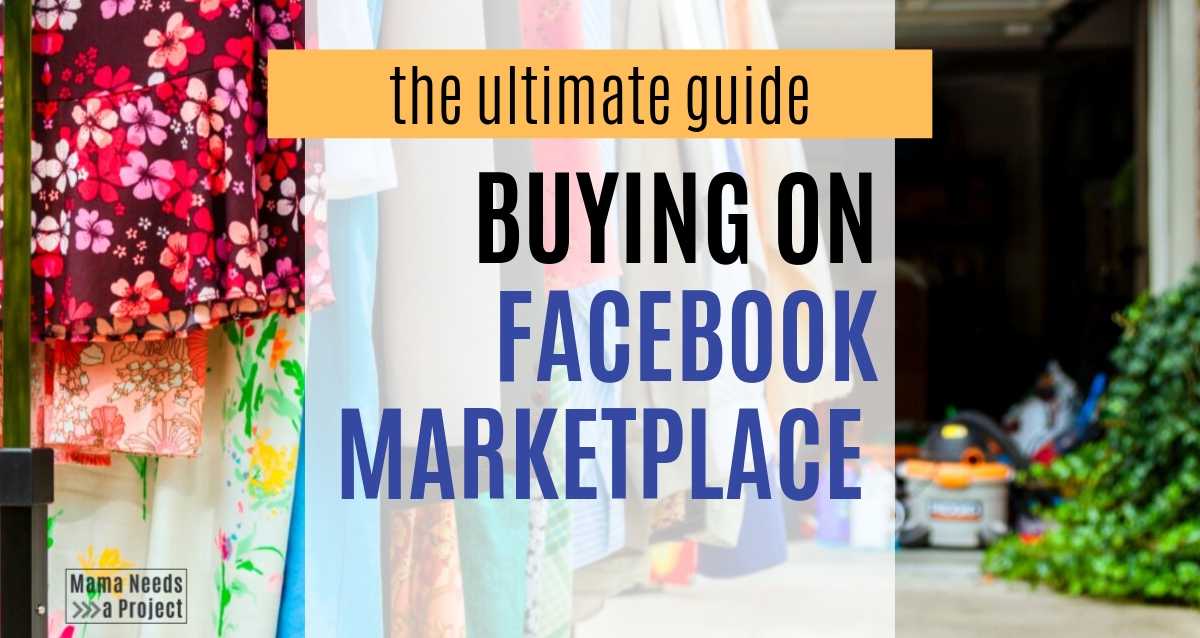
:max_bytes(150000):strip_icc()/facebookmarketplace02-5c8dfc4446e0fb00014a96f3.jpg)




