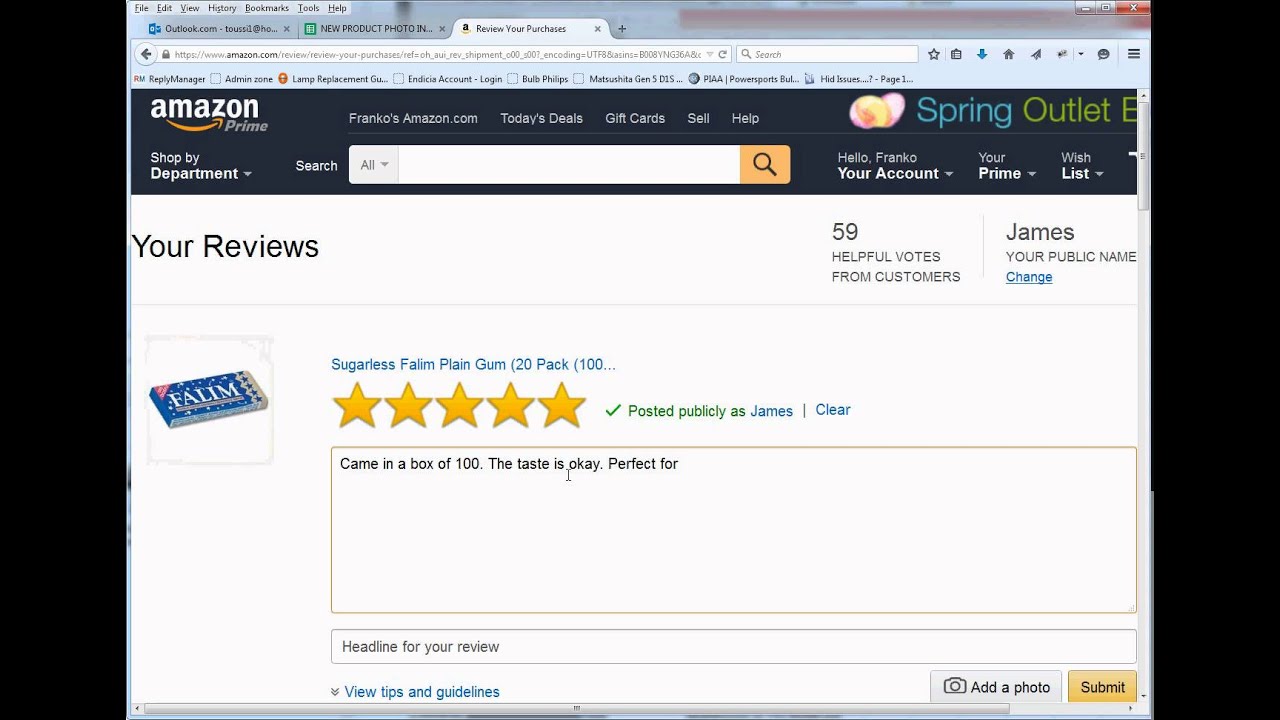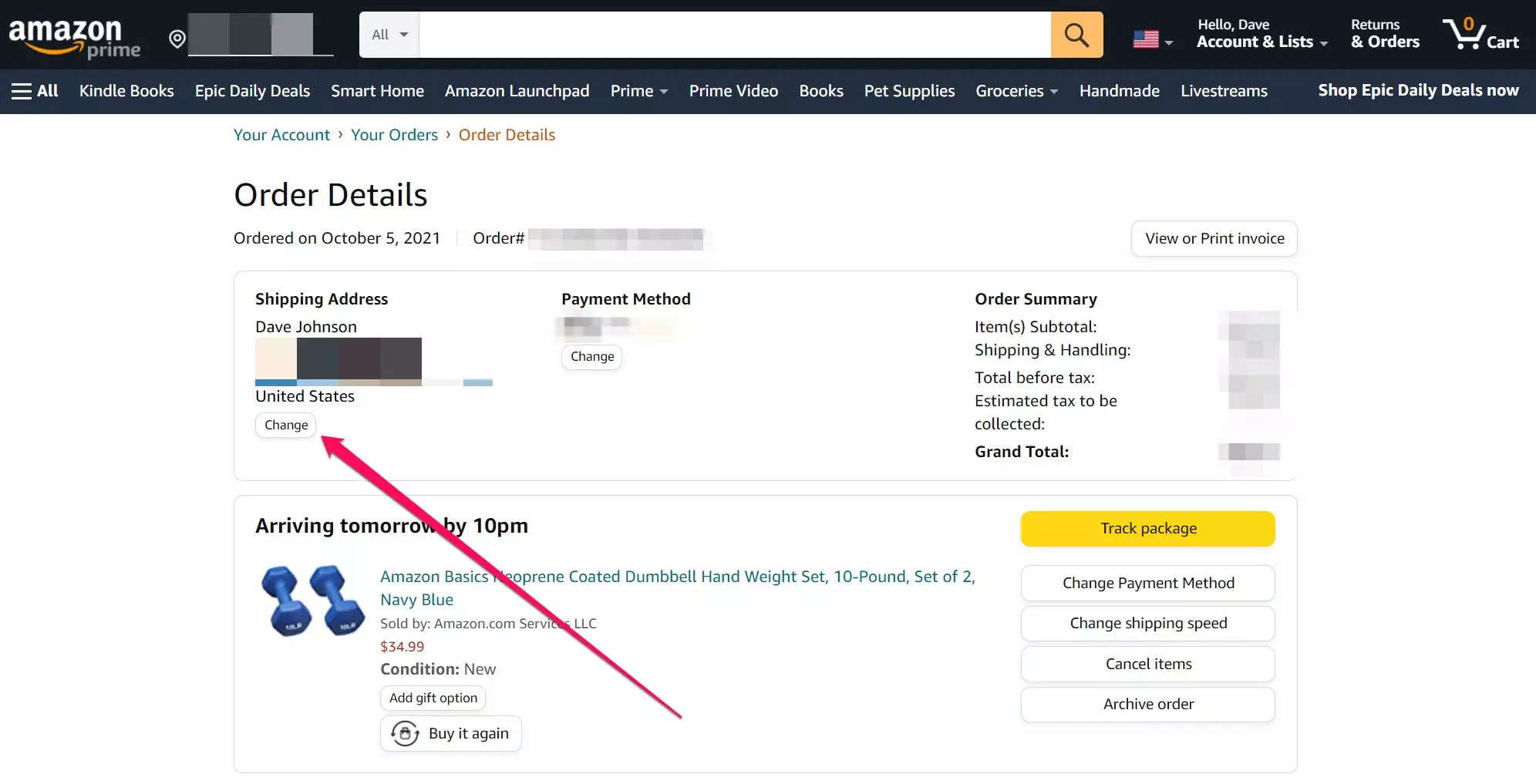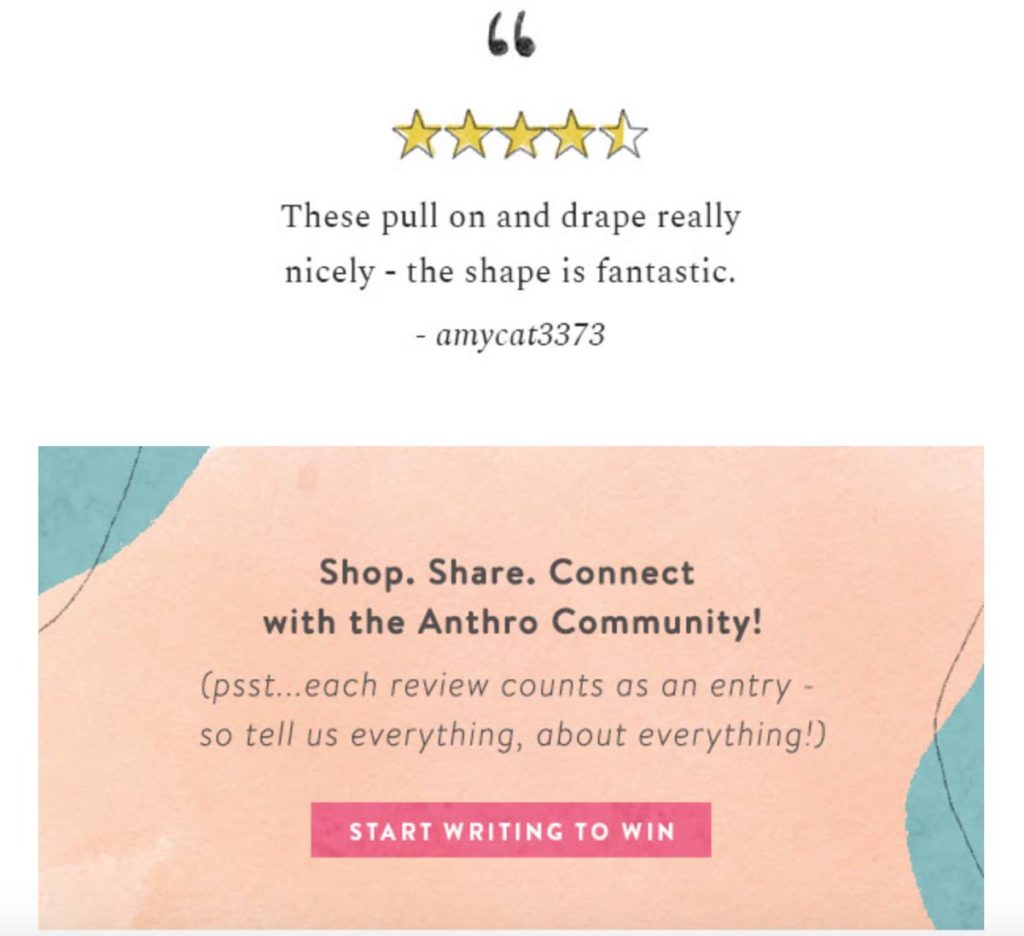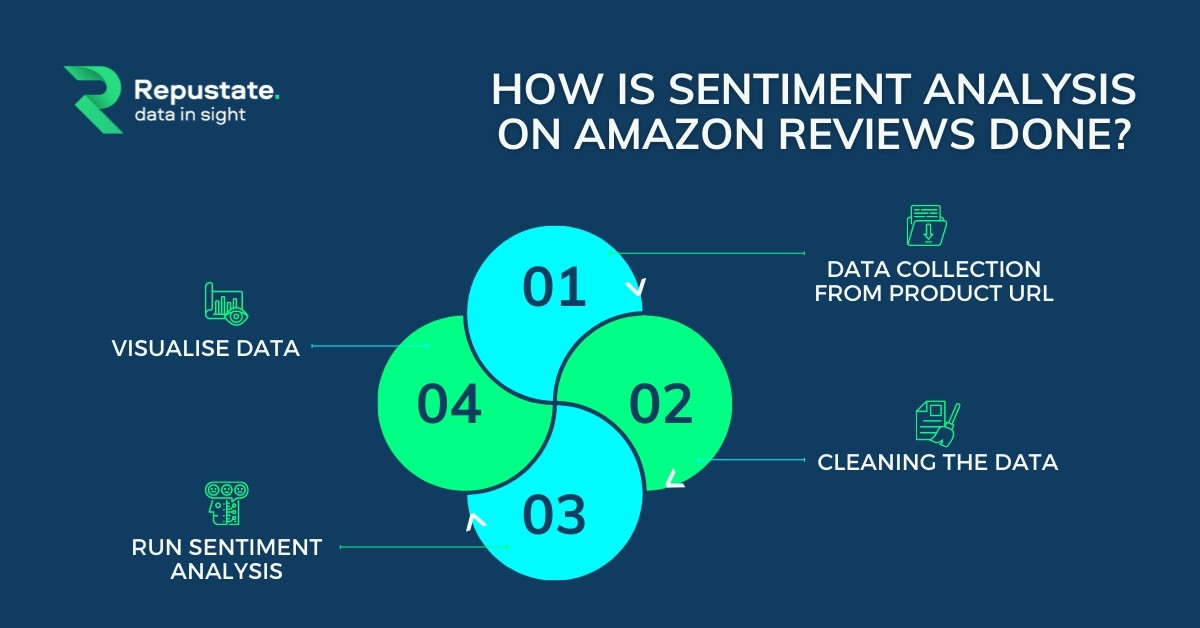Why You Might Need to Change Your Amazon Review
Amazon reviews play a crucial role in helping customers make informed purchasing decisions. However, there may be instances where you need to change your review, such as a change of heart, a resolution to a previous issue, or a desire to update your feedback after using a product for an extended period. For example, let’s say you purchased the Amazon Echo and initially gave it a 3-star review due to some connectivity issues. After a software update resolved the problem, you may want to update your review to reflect the improved performance. In this article, we will explore the process of changing a review on Amazon and provide valuable insights to help you navigate the platform’s review policy.
Changing a review on Amazon can be a straightforward process, but it’s essential to understand the reasons behind your decision to edit or update your review. Perhaps you received a replacement product that addressed the issues you initially encountered, or you discovered new features that enhanced your overall experience. Whatever the reason, it’s crucial to ensure that your review accurately reflects your current opinion of the product. By doing so, you can help other customers make informed decisions and contribute to a more accurate and helpful review ecosystem.
Before we dive into the step-by-step process of changing a review on Amazon, it’s essential to understand the platform’s review policy. Amazon takes pride in maintaining a trustworthy and transparent review system, and it’s crucial to adhere to their guidelines to avoid having your review removed or your account suspended. In the next section, we will explore Amazon’s review policy and the rules surrounding editing and updating reviews.
Understanding Amazon’s Review Policy: What You Need to Know
Amazon’s review policy is in place to ensure that customers have access to accurate and helpful information when making purchasing decisions. The policy outlines the rules and guidelines for writing, editing, and updating reviews on the platform. It’s essential to understand these guidelines to avoid having your review removed or your account suspended.
According to Amazon’s review policy, reviews should be honest, unbiased, and relevant to the product being reviewed. Reviews should not contain profanity, obscenities, or inflammatory language. Additionally, reviews should not be used to harass or intimidate others, and should not contain spoilers or revealing plot details for books, movies, or other media.
When it comes to editing and updating reviews, Amazon allows customers to make changes to their reviews at any time. However, there are some limitations to what can be changed. For example, customers can update their rating, edit the text of their review, or add new photos. However, customers cannot completely rewrite their review or change the product being reviewed.
It’s also important to note that Amazon has a system in place to detect and prevent fake or manipulative reviews. This includes reviews that are written by the seller or their agents, as well as reviews that are incentivized by the seller. Amazon takes these types of reviews seriously and may remove them or suspend the account of the seller or reviewer.
By understanding Amazon’s review policy and following the guidelines, customers can help create a trustworthy and transparent review ecosystem. This, in turn, can help other customers make informed purchasing decisions and contribute to a better shopping experience on Amazon.
In the next section, we will explore the step-by-step process of editing a review on Amazon, including how to access your review history and make changes to your review.
How to Edit a Review on Amazon: A Step-by-Step Process
Editing a review on Amazon is a straightforward process that can be completed in a few steps. To get started, navigate to the Amazon website and sign in to your account. Once you’re signed in, click on the “Your Account” dropdown menu at the top of the page and select “Your Orders.”
This will take you to a page that displays a list of all your past orders. Find the order that contains the review you want to edit and click on the “View Order Details” button. This will take you to a page that displays the details of your order, including the review you wrote.
To edit your review, click on the “Edit Review” button located next to the review. This will take you to a page where you can make changes to your review. You can update your rating, edit the text of your review, or add new photos.
Once you’ve made your changes, click on the “Save Changes” button to save your updated review. Your changes will be reflected on the product page and will be visible to other customers.
It’s worth noting that you can only edit reviews that you’ve written yourself. If you’re trying to edit a review that someone else wrote, you won’t be able to make changes. Additionally, Amazon may remove or reject reviews that don’t comply with their review policy.
In the next section, we’ll discuss what changes can be made to an Amazon review and what changes are not allowed.
https://www.youtube.com/watch?v=OonyLtLgMEY
What You Can and Can’t Change in an Amazon Review
When it comes to editing a review on Amazon, it’s essential to understand what changes are allowed and what’s not permitted. Amazon’s review policy is in place to ensure that reviews remain helpful and accurate for other customers. If you’re wondering how to change a review on Amazon, here’s what you need to know.
You can make changes to your review’s rating, text, and photos. For instance, if you initially gave a product a low rating but later discovered a feature that changed your opinion, you can update your rating to reflect your new experience. Similarly, you can edit the text of your review to provide more details, clarify a point, or remove any inaccuracies. Additionally, you can add new photos or videos to your review to help illustrate your points.
However, there are certain changes that are not allowed. You cannot completely rewrite your review or change the product being reviewed. Amazon considers this a new review, and you’ll need to submit it as a separate entry. Furthermore, you cannot change your review to promote a different product or include spammy content. Amazon’s algorithms and moderators are designed to detect and remove such content, and violating this policy can result in your review being removed or your account being suspended.
It’s also important to note that Amazon has a time limit for editing reviews. You can edit your review at any time within a certain timeframe (usually a few months), but after that, the review is locked, and you won’t be able to make any further changes. If you need to make significant changes to your review after the time limit has expired, you may need to contact Amazon customer support for assistance.
By understanding what changes are allowed and what’s not permitted, you can ensure that your edited review remains helpful and accurate for other customers. Remember to always follow Amazon’s review policy and guidelines to avoid any issues with your account or reviews.
How to Remove a Review from Amazon: When You Need to Start Over
There may be situations where you need to remove a review from Amazon entirely. This could be due to various reasons such as the review containing inaccurate information, the product being significantly updated, or the review no longer reflecting your opinion. Removing a review can be a bit more complicated than editing one, but it’s still a relatively straightforward process.
To remove a review from Amazon, you’ll need to follow these steps:
1. Sign in to your Amazon account and navigate to the “Your Orders” page.
2. Find the order containing the product you reviewed and click on the “Write a review” button next to it.
3. Scroll down to the “Your Reviews” section and find the review you want to remove.
4. Click on the “Delete review” button next to the review.
5. Confirm that you want to delete the review by clicking on the “Delete” button in the pop-up window.
Alternatively, if you’re having trouble finding the review or if you need assistance with removing it, you can contact Amazon customer support. They’ll be able to help you remove the review and provide guidance on how to avoid similar issues in the future.
It’s worth noting that Amazon may not always allow you to remove a review. In some cases, they may require you to edit the review instead of removing it entirely. This is usually the case if the review is deemed to be helpful to other customers, even if it’s no longer accurate.
When deciding whether to remove a review, consider the following:
Is the review inaccurate or outdated? If so, it may be better to remove it to avoid confusing other customers.
Has the product been significantly updated? If the product has changed substantially since you wrote the review, it may be better to remove the review and write a new one.
Does the review reflect your current opinion? If your opinion has changed since writing the review, it may be better to remove it and write a new one that reflects your current thoughts.
By following these guidelines and considering the circumstances, you can make an informed decision about whether to remove a review from Amazon. Remember to always follow Amazon’s review policy and guidelines to ensure a smooth and helpful review process.
Tips for Writing an Effective Amazon Review: Best Practices
Writing an effective Amazon review requires a combination of clarity, concision, and helpfulness. A well-written review can help others make informed purchasing decisions, while a poorly written review can be misleading or unhelpful. Here are some tips and best practices for writing an effective Amazon review:
Be Clear and Concise: When writing a review, it’s essential to be clear and concise. Avoid using jargon or technical terms that may confuse readers. Instead, focus on providing a straightforward and easy-to-understand summary of your experience with the product.
Provide Specific Examples: To make your review more helpful, provide specific examples of your experience with the product. For instance, if you’re reviewing a camera, describe the types of photos you took and how the camera performed in different lighting conditions.
Use Proper Grammar and Spelling: Proper grammar and spelling are essential for writing an effective review. Avoid using slang, abbreviations, or overly casual language, as this can make your review seem unprofessional.
Include Photos and Videos: Including photos and videos in your review can help illustrate your points and make your review more engaging. For example, if you’re reviewing a product with a unique feature, include a photo or video that shows the feature in action.
Be Honest and Objective: When writing a review, it’s essential to be honest and objective. Avoid writing a review that is overly positive or negative, as this can be misleading. Instead, focus on providing a balanced and fair assessment of the product.
Consider the Product’s Purpose: When writing a review, consider the product’s purpose and how it meets or fails to meet that purpose. For example, if you’re reviewing a vacuum cleaner, consider how well it cleans and whether it’s easy to use.
Use a Helpful Title: Your review title should be helpful and descriptive. Avoid using titles that are too long or too short, as this can make it difficult for readers to understand the content of your review.
By following these tips and best practices, you can write an effective Amazon review that helps others make informed purchasing decisions. Remember to always follow Amazon’s review policy and guidelines to ensure that your review is helpful and accurate.
Additionally, when writing a review, consider the following:
How does the product compare to similar products?
What are the product’s strengths and weaknesses?
Would you recommend the product to others?
By answering these questions and providing a clear and concise summary of your experience, you can write a review that is helpful and informative.
Common Issues with Editing Amazon Reviews: Troubleshooting Tips
When editing Amazon reviews, you may encounter some common issues that can prevent you from making changes or saving your updates. Here are some troubleshooting tips to help you resolve these issues:
Error When Saving Changes:
If you encounter an error when saving changes to your review, try the following:
Refresh the page and try saving again.
Check that you have not exceeded the maximum character limit for reviews.
Ensure that you have not included any prohibited content, such as links or spam.
Difficulty Accessing Review History:
If you are having trouble accessing your review history, try the following:
Check that you are signed in to your Amazon account.
Ensure that you have not exceeded the maximum number of reviews allowed per account.
Try accessing your review history from a different device or browser.
Review Not Updating:
If your review is not updating after making changes, try the following:
Check that you have saved your changes correctly.
Ensure that you have not exceeded the maximum number of edits allowed per review.
Try editing your review from a different device or browser.
Amazon Review Policy Violations:
If your review is not complying with Amazon’s review policy, you may receive an error message or have your review removed. To avoid this, ensure that you:
Do not include prohibited content, such as links or spam.
Do not post fake or misleading reviews.
Do not post reviews that are not relevant to the product.
By following these troubleshooting tips, you can resolve common issues that may arise when editing Amazon reviews. Remember to always follow Amazon’s review policy and guidelines to ensure that your reviews are helpful and accurate.
In addition to these troubleshooting tips, here are some general tips for editing Amazon reviews:
Use a clear and concise title that accurately reflects the content of your review.
Use proper grammar and spelling to ensure that your review is easy to read and understand.
Include specific examples and details to make your review more helpful and informative.
By following these tips and best practices, you can write effective Amazon reviews that help others make informed purchasing decisions.
Conclusion: The Importance of Accurate and Helpful Amazon Reviews
Accurate and helpful Amazon reviews are crucial for creating a positive shopping experience for others. By editing and updating reviews, you can ensure that your feedback remains relevant and informative, even after your initial purchase. This not only helps others make informed purchasing decisions but also contributes to a more trustworthy and reliable Amazon community.
Throughout this article, we have discussed the importance of understanding Amazon’s review policy, how to edit a review on Amazon, what changes can be made to a review, and how to remove a review from Amazon. We have also provided tips and best practices for writing effective Amazon reviews and troubleshooting common issues that may arise when editing reviews.
By following the guidelines and best practices outlined in this article, you can write accurate and helpful Amazon reviews that contribute to a better shopping experience for others. Remember to always follow Amazon’s review policy and guidelines to ensure that your reviews are helpful and accurate.
In addition to the benefits of accurate and helpful reviews, editing and updating reviews can also help to:
Improve the overall quality of Amazon reviews
Enhance the shopping experience for others
Build trust and credibility within the Amazon community
By taking the time to edit and update your Amazon reviews, you can make a positive impact on the Amazon community and contribute to a more trustworthy and reliable shopping experience.
In conclusion, accurate and helpful Amazon reviews are essential for creating a positive shopping experience for others. By editing and updating reviews, you can ensure that your feedback remains relevant and informative, even after your initial purchase. Follow the guidelines and best practices outlined in this article to write effective Amazon reviews and contribute to a better shopping experience for others.