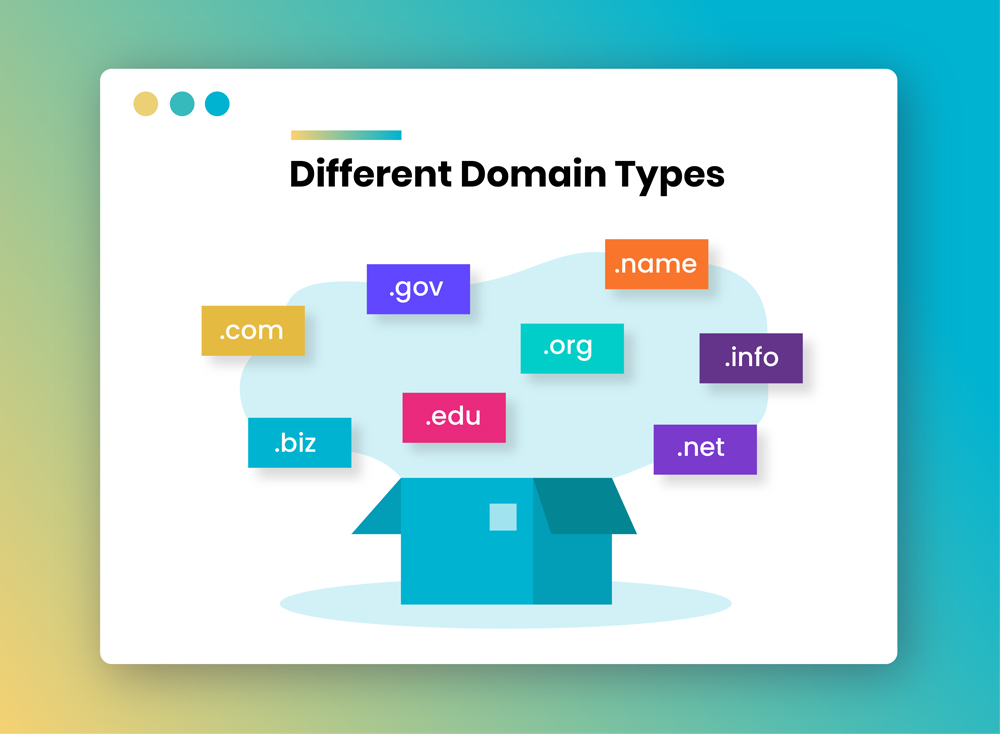Understanding the Importance of Domain Categories in GoDaddy Auctions
Domain categories play a vital role in GoDaddy auctions, as they significantly impact domain visibility, buyer interest, and sale potential. A well-chosen category can increase the chances of selling a domain, while a poorly chosen one can lead to low visibility and reduced interest. When listing a domain on GoDaddy auctions, it’s essential to understand the importance of domain categories and how they can affect the outcome of the auction.
Domain categories help buyers quickly find relevant domains, and they also enable sellers to target specific audiences. For instance, a domain related to technology would be more likely to attract buyers interested in tech-related domains if it’s listed in the “Technology” category. Similarly, a domain related to e-commerce would be more visible to buyers interested in online shopping if it’s listed in the “E-commerce” category.
In addition to improving visibility, domain categories also influence buyer interest. When a domain is listed in a relevant category, it’s more likely to attract serious buyers who are interested in the domain’s niche. This, in turn, can lead to higher bids and a better sale price. Furthermore, domain categories can also impact the sale potential of a domain. A domain listed in a popular category is more likely to sell quickly and for a higher price than a domain listed in a less popular category.
Given the significance of domain categories in GoDaddy auctions, it’s crucial to choose the right category for your listed domain. This requires a good understanding of the domain’s niche, target audience, and market demand. By selecting the most suitable category, you can increase the visibility, buyer interest, and sale potential of your domain, ultimately leading to a successful auction.
Why You Might Need to Change Your Domain’s Category
There are several scenarios where changing a domain’s category on GoDaddy auctions might be necessary. One common reason is incorrect categorization. If a domain is listed in a category that doesn’t accurately reflect its content or niche, it may not attract the right buyers, leading to low visibility and reduced interest. For instance, if a domain related to technology is listed in the “Health and Wellness” category, it’s unlikely to attract buyers interested in tech-related domains.
Changes in market trends can also necessitate a category change. As market trends shift, a domain’s relevance to a particular category may change. For example, if a domain was initially listed in the “E-commerce” category but is now more relevant to the “Digital Marketing” category due to changes in market trends, it’s essential to update the category to attract the right buyers.
Shifts in target audience can also require a category change. If a domain’s target audience changes over time, its category may need to be updated to reflect this change. For instance, if a domain was initially targeted towards a general audience but is now targeted towards a more specific niche, its category may need to be changed to attract the right buyers.
In some cases, a domain’s category may need to be changed due to changes in the domain’s content or purpose. If a domain’s content or purpose changes significantly, its category may need to be updated to reflect this change. For example, if a domain was initially used for a blog but is now used for e-commerce, its category may need to be changed from “Blogging” to “E-commerce”.
Understanding when to change a domain’s category is crucial for maximizing its visibility and sale potential on GoDaddy auctions. By recognizing the scenarios that require a category change, domain owners can take proactive steps to update their domain’s category and attract the right buyers.
Navigating the GoDaddy Auctions Interface: A Brief Overview
To effectively manage your domains on GoDaddy auctions, it’s essential to understand the interface and its various features. Upon logging in to your GoDaddy account, navigate to the “Auctions” section, where you’ll find a list of your listed domains. Each domain is displayed with its corresponding category, bid price, and auction end date.
The GoDaddy auctions interface is divided into several sections, including “My Auctions,” “Auction Settings,” and “Domain Management.” The “My Auctions” section provides an overview of your listed domains, including their current bid prices and auction end dates. The “Auction Settings” section allows you to configure auction-specific settings, such as auction duration and bid increments.
The “Domain Management” section is where you’ll find options to edit your domain’s category, title, and description. This section also allows you to add or remove domains from your auction listings. To change a domain’s category, navigate to the “Domain Management” section, select the domain you want to edit, and click on the “Edit” button.
Once you’re in the domain editing mode, you’ll see a dropdown menu labeled “Category.” Click on this menu to select a new category for your domain. You can choose from a list of predefined categories or create a custom category. After selecting a new category, click on the “Save” button to apply the changes.
Understanding the GoDaddy auctions interface is crucial for effectively managing your domains and changing their categories. By familiarizing yourself with the interface, you’ll be able to navigate the platform with ease and make the necessary changes to optimize your domain’s visibility and sale potential.
How to Change Your Domain’s Category on GoDaddy Auctions
Changing a domain’s category on GoDaddy auctions is a straightforward process that can be completed in a few steps. To get started, log in to your GoDaddy account and navigate to the “Auctions” section. From there, select the domain you want to edit and click on the “Edit” button.
Once you’re in the domain editing mode, click on the “Category” dropdown menu and select the new category you want to assign to your domain. You can choose from a list of predefined categories or create a custom category. If you’re creating a custom category, make sure to follow GoDaddy’s category naming conventions to ensure that your domain is properly indexed.
After selecting a new category, click on the “Save” button to apply the changes. You’ll receive a confirmation message indicating that the category change has been successful. It’s essential to note that category changes may take a few minutes to propagate through GoDaddy’s system, so be patient and allow some time for the changes to take effect.
To ensure that your domain is properly categorized, make sure to review GoDaddy’s category guidelines and follow best practices for category selection. This includes choosing a category that accurately reflects your domain’s content and target audience, as well as avoiding overly broad or vague categories.
In addition to changing a domain’s category, you can also edit other domain settings, such as the title and description. These settings can help improve your domain’s visibility and appeal to potential buyers. By carefully selecting a category and editing other domain settings, you can increase your domain’s chances of selling on GoDaddy auctions.
Here’s a step-by-step guide to changing a domain’s category on GoDaddy auctions:
Step 1: Log in to your GoDaddy account and navigate to the “Auctions” section.
Step 2: Select the domain you want to edit and click on the “Edit” button.
Step 3: Click on the “Category” dropdown menu and select the new category you want to assign to your domain.
Step 4: Click on the “Save” button to apply the changes.
By following these steps, you can easily change your domain’s category on GoDaddy auctions and improve its chances of selling.
Troubleshooting Common Issues with Domain Category Changes
When changing a domain’s category on GoDaddy auctions, you may encounter some common issues that can prevent the change from taking effect. In this section, we’ll address some of the most common issues and provide troubleshooting tips to help you resolve them.
One common issue is errors when saving the category change. This can occur if the new category is not valid or if there are issues with the domain’s settings. To resolve this issue, try checking the category name and ensuring that it is correctly formatted. You can also try clearing your browser’s cache and cookies to ensure that you’re seeing the most up-to-date information.
Another issue that may arise is delays in propagating the category change. This can occur if GoDaddy’s system is experiencing high traffic or if there are issues with the domain’s DNS settings. To resolve this issue, try checking the domain’s DNS settings and ensuring that they are correctly configured. You can also try contacting GoDaddy’s support team for assistance.
Category restrictions are another common issue that may arise when changing a domain’s category. This can occur if the new category is not allowed for the domain’s extension or if there are issues with the domain’s content. To resolve this issue, try checking the category restrictions for the domain’s extension and ensuring that the new category is allowed. You can also try reviewing the domain’s content and ensuring that it meets GoDaddy’s guidelines.
In some cases, you may encounter issues with the domain’s category not being updated in the auction listings. This can occur if there are issues with the domain’s settings or if the auction listings are not being updated correctly. To resolve this issue, try checking the domain’s settings and ensuring that they are correctly configured. You can also try contacting GoDaddy’s support team for assistance.
By troubleshooting common issues with domain category changes, you can ensure that your domain is properly categorized and visible to potential buyers on GoDaddy auctions. Remember to always follow GoDaddy’s guidelines and best practices for category selection and domain management to ensure successful auctions.
Best Practices for Choosing the Right Domain Category
Choosing the right domain category is crucial for maximizing your domain’s visibility and sale potential on GoDaddy auctions. Here are some expert tips to help you select the most suitable domain category:
Keyword Relevance: Ensure that the domain category is relevant to the keywords in your domain name. This will help attract buyers who are searching for domains related to those keywords.
Target Audience: Consider the target audience for your domain. If your domain is related to a specific industry or niche, choose a category that is relevant to that audience.
Market Demand: Research the market demand for your domain category. Choose a category that is in high demand and has a strong potential for sales.
Category Specificity: Avoid choosing overly broad or vague categories. Instead, opt for specific categories that accurately reflect your domain’s content and target audience.
Category Depth: Consider the category depth when choosing a domain category. A category with a deeper hierarchy may be more specific and relevant to your domain, but it may also have less visibility.
By following these best practices, you can choose the right domain category that maximizes your domain’s visibility and sale potential on GoDaddy auctions. Remember to always keep your target audience and market demand in mind when selecting a domain category.
Additionally, consider the following tips when choosing a domain category:
Use GoDaddy’s category suggestions: GoDaddy provides category suggestions based on your domain name and keywords. Use these suggestions to help you choose the most relevant category.
Research popular categories: Research popular categories on GoDaddy auctions and choose a category that is in high demand.
Use category-specific keywords: Use category-specific keywords in your domain title and description to help attract buyers who are searching for domains related to that category.
By following these tips and best practices, you can choose the right domain category that helps you achieve your goals on GoDaddy auctions.
Maximizing Your Domain’s Visibility with Strategic Category Placement
Strategic category placement is crucial for maximizing your domain’s visibility on GoDaddy auctions. By placing your domain in the right category, you can increase its chances of being seen by potential buyers and ultimately, selling for a higher price.
Here are some strategies for optimizing domain visibility through category placement:
Category Selection: Choose a category that is relevant to your domain’s content and target audience. This will help attract buyers who are searching for domains related to that category.
Domain Listing: Ensure that your domain is listed in the correct category and that the listing is accurate and up-to-date. This will help buyers find your domain when searching for domains in that category.
Auction Promotion: Promote your domain through GoDaddy’s auction promotion tools, such as featured listings and category sponsorship. This will help increase your domain’s visibility and attract more buyers.
Category Placement Tips:
Use GoDaddy’s category suggestions: GoDaddy provides category suggestions based on your domain name and keywords. Use these suggestions to help you choose the most relevant category.
Research popular categories: Research popular categories on GoDaddy auctions and choose a category that is in high demand.
Use category-specific keywords: Use category-specific keywords in your domain title and description to help attract buyers who are searching for domains related to that category.
By following these strategies and tips, you can maximize your domain’s visibility on GoDaddy auctions and increase its chances of selling for a higher price.
Additionally, consider the following tips for optimizing domain visibility:
Use high-quality images: Use high-quality images in your domain listing to help attract buyers and increase your domain’s visibility.
Write a compelling description: Write a compelling description of your domain to help attract buyers and increase your domain’s visibility.
Set a competitive price: Set a competitive price for your domain to help attract buyers and increase your domain’s visibility.
By following these tips and strategies, you can maximize your domain’s visibility on GoDaddy auctions and increase its chances of selling for a higher price.
Conclusion: Successfully Changing Your Domain’s Category on GoDaddy Auctions
In conclusion, changing a domain’s category on GoDaddy auctions is a crucial step in maximizing its visibility and sale potential. By understanding the importance of domain categories, navigating the GoDaddy auctions interface, and following the step-by-step guide on how to change a domain’s category, you can successfully update your domain’s category and increase its chances of selling.
Additionally, by troubleshooting common issues with domain category changes, choosing the right domain category, and maximizing your domain’s visibility with strategic category placement, you can ensure that your domain is properly categorized and visible to potential buyers.
Remember, careful category selection and proper domain management are key to successful GoDaddy auctions. By following the tips and strategies outlined in this article, you can increase your domain’s visibility, attract more buyers, and ultimately, sell your domain for a higher price.
By mastering the art of domain category changes on GoDaddy auctions, you can take your domain sales to the next level and achieve your goals in the competitive world of domain auctions.
In summary, the key takeaways from this article are:
Understanding the importance of domain categories in GoDaddy auctions
Navigating the GoDaddy auctions interface and changing a domain’s category
Troubleshooting common issues with domain category changes
Choosing the right domain category
Maximizing your domain’s visibility with strategic category placement
By following these key takeaways, you can successfully change your domain’s category on GoDaddy auctions and increase its chances of selling.