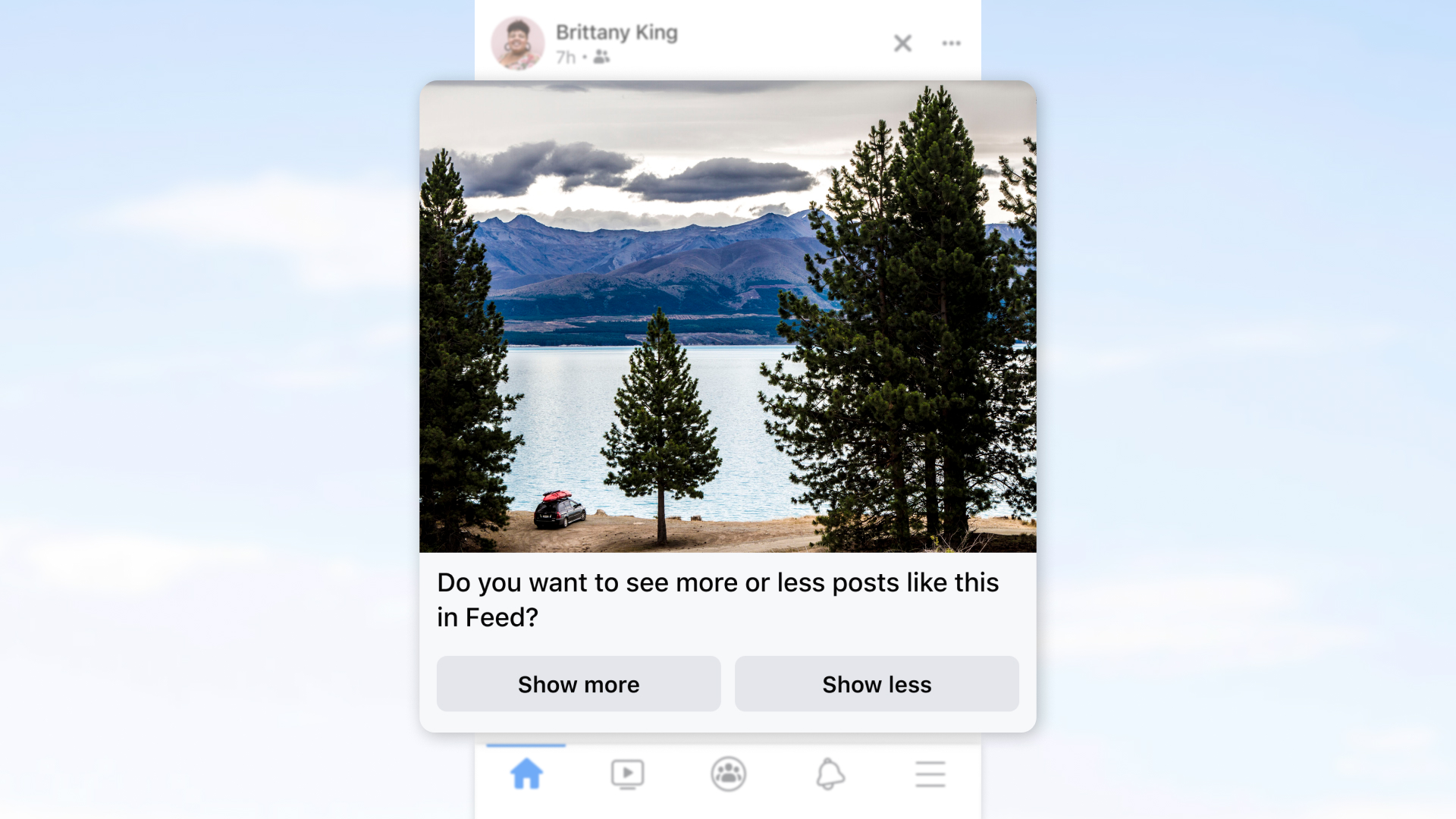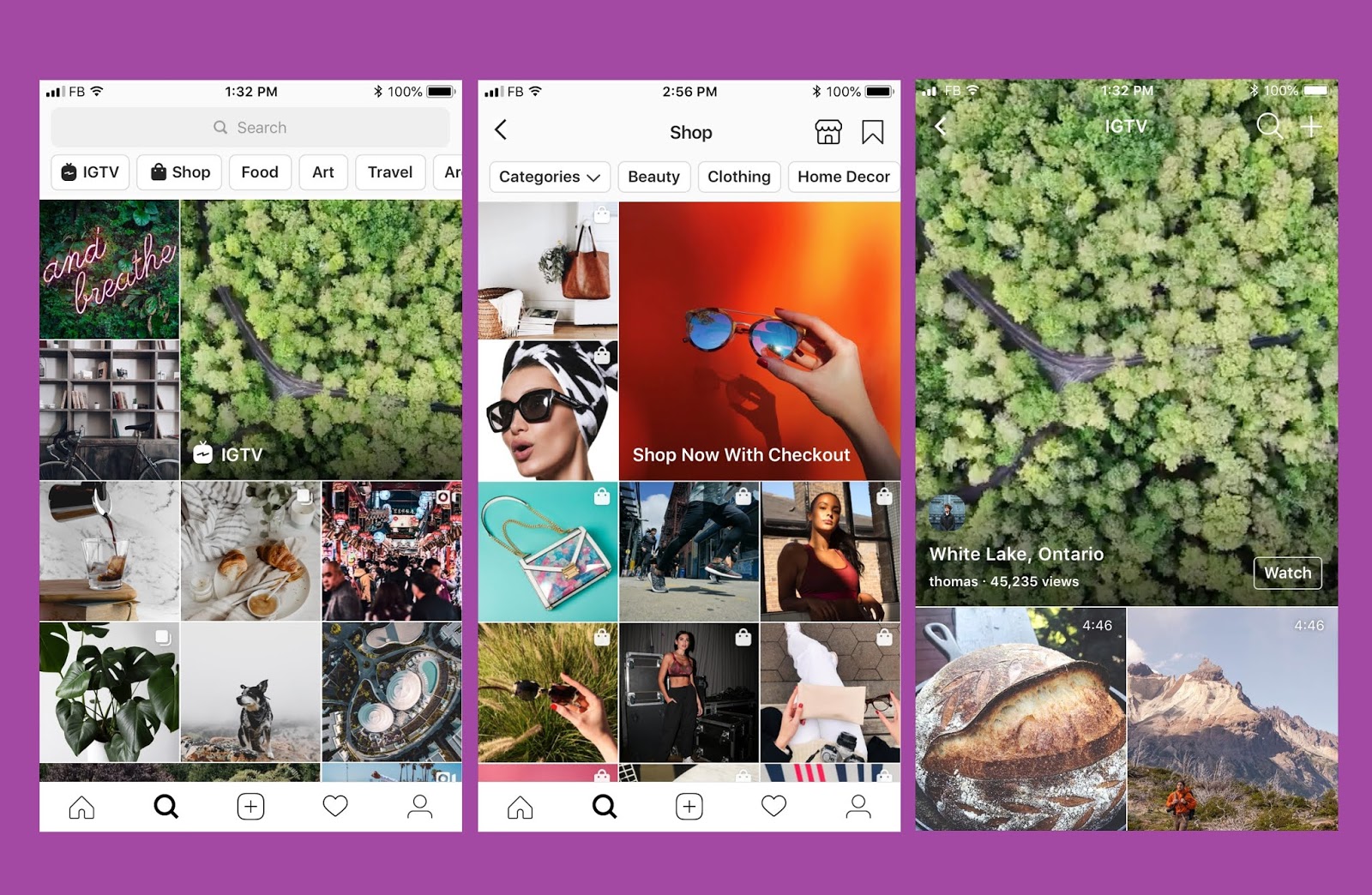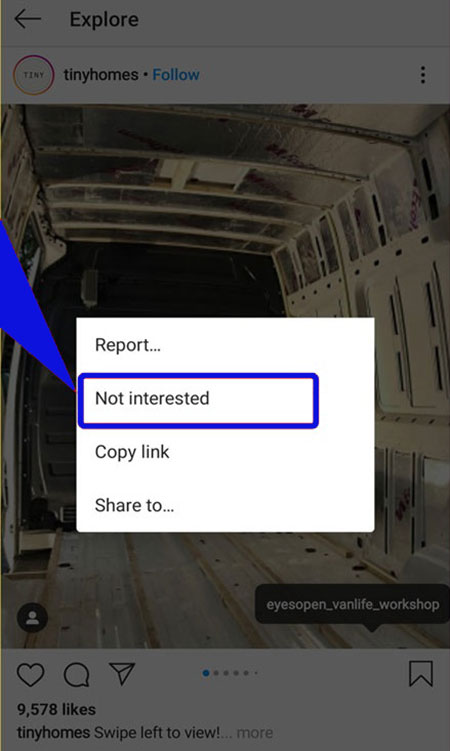Understanding the Instagram Algorithm: How it Impacts Your Explore Page
The Instagram algorithm is a complex system that determines the content displayed on a user’s Explore page. To change the IG Explore page, it’s essential to understand how the algorithm works and how it impacts the content displayed. The algorithm takes into account various factors, including user behavior, interactions, and preferences, to curate a personalized feed. By understanding these factors, users can make informed changes to their Explore page and improve their overall Instagram experience.
One of the primary factors that influence the algorithm is user behavior. Instagram tracks how users interact with content, including likes, comments, and saves. The algorithm uses this data to determine the types of content that a user is most likely to engage with and displays similar content on their Explore page. For example, if a user frequently likes and comments on posts from a particular account, the algorithm will prioritize content from that account on their Explore page.
Another crucial factor is user preferences. Instagram allows users to specify their interests and preferences through the “Not Interested” button and the “See Fewer Posts Like This” option. By using these features, users can signal to the algorithm what types of content they want to see more or less of on their Explore page. For instance, if a user indicates that they’re not interested in seeing posts from a particular account, the algorithm will reduce the visibility of that account’s content on their Explore page.
Understanding the Instagram algorithm is crucial for changing the IG Explore page. By recognizing how the algorithm works and how it impacts the content displayed, users can take control of their Explore page and improve their overall Instagram experience. By making informed changes to their Explore page, users can discover new content, engage with the community, and increase their visibility on the platform.
Identifying Your Interests: How to Signal to Instagram What You Want to See
Instagram uses a complex algorithm to determine the content displayed on the Explore page, and user behavior plays a significant role in this process. To change the IG Explore page, it’s essential to signal to Instagram what types of content you’re interested in seeing. One way to do this is by liking and commenting on specific posts. When you engage with content, Instagram takes note of your behavior and uses it to inform the algorithm.
For example, if you frequently like and comment on posts from a particular account, Instagram will prioritize content from that account on your Explore page. This is because the algorithm assumes that you’re interested in seeing more content from that account. Similarly, if you engage with content from a specific niche or topic, Instagram will display more content from that niche on your Explore page.
Another way to signal to Instagram what you’re interested in seeing is by using the “Save” feature. When you save a post, Instagram takes note of your behavior and uses it to inform the algorithm. This can help you see more content from the accounts you’ve saved, as well as similar content from other accounts.
It’s also important to note that Instagram takes into account your search history and the accounts you’ve visited. If you frequently search for specific keywords or visit certain accounts, Instagram will display more content from those accounts on your Explore page.
By signaling to Instagram what you’re interested in seeing, you can take control of your Explore page and see more content that aligns with your interests. This can help you discover new accounts, engage with the community, and increase your visibility on the platform.
Customizing Your Explore Page: Using Instagram’s Built-in Features
Instagram provides several built-in features that allow users to customize their Explore page. One of the most useful features is the “Not Interested” button. This button allows users to indicate that they’re not interested in seeing a particular post or account on their Explore page. When a user clicks the “Not Interested” button, Instagram takes note of their behavior and uses it to inform the algorithm.
Another useful feature is the “See Fewer Posts Like This” option. This option allows users to indicate that they don’t want to see more posts like a particular one on their Explore page. When a user selects this option, Instagram reduces the visibility of similar posts on their Explore page.
Using these features can help users refine their Explore page content and see more of what they’re interested in. By indicating what types of content they don’t want to see, users can help the algorithm understand their preferences and provide a more personalized experience.
Additionally, Instagram’s built-in features can help users discover new content and accounts. For example, the “Discover” page allows users to find new accounts and content based on their interests. By using these features, users can expand their Explore page and discover new content that aligns with their interests.
Customizing the Explore page using Instagram’s built-in features is an effective way to take control of the content displayed on the page. By using these features, users can refine their Explore page content, discover new content and accounts, and improve their overall Instagram experience.
Leveraging Hashtags: How to Discover New Content and Accounts
Hashtags play a crucial role in discovering new content and accounts on Instagram. By using relevant hashtags, users can find content that aligns with their interests and expand their Explore page. Instagram’s algorithm also uses hashtags to determine the content displayed on the Explore page, making it an essential tool for users looking to change their IG Explore page.
To leverage hashtags effectively, users should research and use relevant hashtags in their posts. This can help increase the visibility of their content and attract new followers. Additionally, users can use hashtags to find new accounts and content that aligns with their interests. By searching for specific hashtags, users can discover new accounts and content that they may not have found otherwise.
Instagram also provides a feature called “Hashtag Challenges” that allows users to participate in popular challenges and trends. By participating in these challenges, users can increase their visibility and attract new followers. Furthermore, Instagram’s “Hashtag Stories” feature allows users to see stories from accounts that have used a specific hashtag, making it easier to discover new content and accounts.
Using hashtags strategically can help users discover new content and accounts, increase their visibility, and change their IG Explore page. By incorporating hashtags into their Instagram strategy, users can take control of their Explore page and see more content that aligns with their interests.
Some popular hashtags can be used to discover new content and accounts, such as #instagood, #photooftheday, and #fashion. Users can also use niche-specific hashtags to find content that aligns with their interests. For example, if a user is interested in fashion, they can use hashtags like #fashionista, #fashionblogger, or #styleinspiration.
Engaging with the Community: How to Increase Your Visibility on the Explore Page
Engaging with the Instagram community is a crucial step in increasing your visibility on the Explore page. By interacting with other users, you can build relationships and grow your presence on the platform. This, in turn, can help you change your IG Explore page and see more content that aligns with your interests.
One way to engage with the community is by commenting on posts. When you comment on a post, you’re showing the algorithm that you’re interested in the content and willing to engage with the user. This can help increase your visibility on the Explore page and attract new followers.
Liking posts is another way to engage with the community. When you like a post, you’re showing the algorithm that you’re interested in the content and willing to engage with the user. This can help increase your visibility on the Explore page and attract new followers.
Using Instagram’s features such as polls, quizzes, and question stickers can also help increase engagement and visibility on the Explore page. These features allow you to interact with your followers and encourage them to engage with your content.
Collaborating with other users is also a great way to increase your visibility on the Explore page. By collaborating with other users, you can reach a wider audience and attract new followers. This can help you change your IG Explore page and see more content that aligns with your interests.
Engaging with the community is an essential step in increasing your visibility on the Explore page. By interacting with other users, you can build relationships and grow your presence on the platform. This, in turn, can help you change your IG Explore page and see more content that aligns with your interests.
Using Instagram Stories and IGTV: How to Diversify Your Explore Page Content
Instagram Stories and IGTV are two features that can help diversify the content on your Explore page. By using these features, you can showcase your personality and interests, and attract new followers. This, in turn, can help you change your IG Explore page and see more content that aligns with your interests.
Instagram Stories allow you to post photos and videos that disappear after 24 hours. This feature is great for sharing behind-the-scenes content, sneak peeks, and exclusive deals. By using Instagram Stories, you can give your followers a glimpse into your daily life and showcase your personality.
IGTV, on the other hand, is a feature that allows you to post longer-form videos. This feature is great for sharing in-depth content, such as tutorials, reviews, and interviews. By using IGTV, you can showcase your expertise and provide value to your followers.
To create engaging Instagram Stories and IGTV content, you need to be creative and think outside the box. Use high-quality visuals, add text and graphics, and experiment with different formats. You can also use Instagram’s built-in features, such as polls, quizzes, and question stickers, to make your content more interactive.
By using Instagram Stories and IGTV, you can diversify the content on your Explore page and attract new followers. This, in turn, can help you change your IG Explore page and see more content that aligns with your interests. Remember to always keep your content engaging, informative, and visually appealing, and to experiment with different formats and features to find what works best for you.
Monitoring Your Explore Page: How to Track Changes and Adjust Your Strategy
Monitoring your Explore page is crucial to understanding how your changes are impacting your content. By tracking changes to your Explore page, you can adjust your strategy and make data-driven decisions to optimize your content. This, in turn, can help you change your IG Explore page and see more content that aligns with your interests.
One way to monitor your Explore page is by using Instagram Insights. Instagram Insights provides you with data on your account’s performance, including your Explore page. You can use this data to track changes to your Explore page and adjust your strategy accordingly.
Another way to monitor your Explore page is by keeping an eye on your engagement metrics. Engagement metrics, such as likes and comments, can give you an idea of how well your content is performing on your Explore page. By tracking these metrics, you can adjust your strategy and make changes to your content to improve your engagement.
It’s also important to monitor your follower growth and adjust your strategy accordingly. By tracking your follower growth, you can see how your changes are impacting your account’s visibility and adjust your strategy to optimize your growth.
By monitoring your Explore page and adjusting your strategy accordingly, you can optimize your content and see more of what you want on your Explore page. Remember to always keep an eye on your data and adjust your strategy as needed to ensure that you’re getting the most out of your Instagram account.
Conclusion: Taking Control of Your Instagram Explore Page
Taking control of your Instagram Explore page is a crucial step in optimizing your Instagram experience. By understanding the Instagram algorithm, identifying your interests, customizing your Explore page, leveraging hashtags, engaging with the community, using Instagram Stories and IGTV, and monitoring your Explore page, you can change your IG Explore page and see more content that aligns with your interests.
Remember, the key to taking control of your Instagram Explore page is to be proactive and experiment with different strategies. Don’t be afraid to try new things and adjust your approach as needed. By taking control of your Instagram Explore page, you can unlock the full potential of the platform and discover new content, accounts, and communities that align with your interests.
So, what are you waiting for? Start taking control of your Instagram Explore page today and discover a whole new world of content and possibilities. With these tips and strategies, you’ll be well on your way to optimizing your Instagram experience and making the most of the platform.