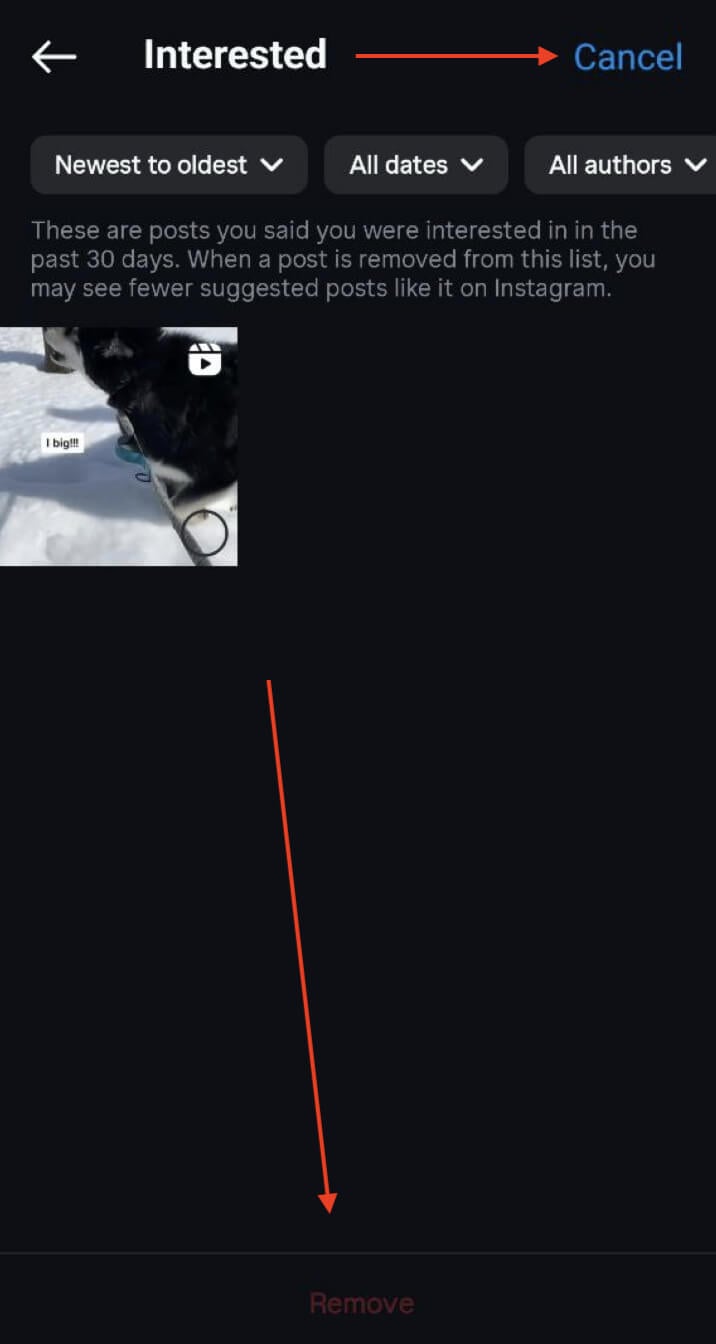Why You Should Take Control of Your Instagram Explore Feed
Instagram’s Explore feed is a powerful tool that can help users discover new content, accounts, and interests. However, the algorithm-driven feed can sometimes feel overwhelming, with posts that don’t align with your interests or preferences. This is where customizing your Explore feed comes in – by taking control of what you see, you can create a more personalized and engaging experience on the platform.
One of the main benefits of customizing your Explore feed is that you’ll see more content that resonates with you. By tailoring your feed to your interests, you’ll be more likely to engage with posts, follow new accounts, and discover fresh perspectives. This, in turn, can help you build a stronger online community and stay connected with like-minded individuals.
Moreover, customizing your Explore feed can also help you avoid algorithm-driven suggestions that may not be relevant to you. By using Instagram’s built-in features and third-party tools, you can reduce the noise and clutter in your feed, making it easier to find the content that truly matters to you.
So, how can you change your Instagram Explore feed to make it more personalized and engaging? The answer lies in understanding how the algorithm works and using the right tools and strategies to customize your feed. In this article, we’ll explore the ins and outs of Instagram’s algorithm and provide tips and best practices for taking control of your Explore feed.
By the end of this article, you’ll have a clear understanding of how to change your Instagram Explore feed and make the most of this powerful feature. Whether you’re a casual user or a social media marketer, customizing your Explore feed can help you get more out of Instagram and build a stronger online presence.
Understanding the Instagram Algorithm: How It Impacts Your Explore Feed
Instagram’s algorithm is a complex system that determines the content displayed in your Explore feed. The algorithm takes into account a variety of factors, including user behavior, engagement, and content type, to deliver a personalized feed that is tailored to your interests.
One of the key factors that influences the algorithm is user behavior. This includes actions such as likes, comments, and saves, which indicate to Instagram that you are engaged with a particular piece of content. The algorithm also takes into account the type of content you interact with, such as photos, videos, or Stories, and the accounts you follow.
Another important factor is engagement. The algorithm favors content that generates high levels of engagement, such as likes, comments, and shares. This means that content that is popular and well-received by the Instagram community is more likely to appear in your Explore feed.
Content type is also an important consideration. Instagram’s algorithm favors content that is visually appealing and engaging, such as high-quality photos and videos. The algorithm also takes into account the caption and hashtags used in the content, which can help to identify the topic and relevance of the post.
So, how does this impact your Explore feed? The algorithm’s goal is to deliver a feed that is personalized to your interests and preferences. By taking into account your user behavior, engagement, and content type, the algorithm can identify patterns and deliver content that is likely to be of interest to you.
However, the algorithm is not perfect, and sometimes it can get things wrong. This is where customizing your Explore feed comes in – by taking control of what you see, you can ensure that your feed is tailored to your interests and preferences. In the next section, we’ll explore how to identify your interests and preferences on Instagram, and how to use this information to customize your Explore feed.
Identifying Your Interests: A Key to Customizing Your Explore Feed
Identifying your interests and preferences on Instagram is a crucial step in customizing your Explore feed. By understanding what you like and what you’re interested in, you can tailor your feed to show you content that is relevant and engaging.
One way to identify your interests on Instagram is to use hashtags. Hashtags are a great way to discover new content and accounts that align with your passions. By using relevant hashtags, you can attract like-minded users and accounts that share your interests.
Another way to identify your interests is to engage with content that resonates with you. When you like, comment, or save a post, Instagram takes note of your behavior and uses it to inform your Explore feed. By engaging with content that you enjoy, you can help Instagram understand what you’re interested in and show you more of it.
Following accounts that align with your interests is also a great way to customize your Explore feed. By following accounts that share your passions, you can see more content that is relevant to you and discover new accounts that you may not have found otherwise.
Additionally, you can also use Instagram’s “Saved” feature to save posts that you’re interested in. This feature allows you to save posts for later and categorize them into different collections. By saving posts that you’re interested in, you can help Instagram understand what you like and show you more of it.
By using these methods, you can help Instagram understand your interests and preferences, and customize your Explore feed to show you content that is relevant and engaging. In the next section, we’ll explore how to use Instagram’s built-in features to customize your Explore feed and reduce unwanted content.
Using Instagram’s Built-in Features to Customize Your Explore Feed
Instagram provides several built-in features that can help you customize your Explore feed and reduce unwanted content. One of the most useful features is the “Not Interested” button. This button allows you to indicate that you’re not interested in a particular post or account, and Instagram will take this into account when generating your Explore feed.
Another useful feature is the “See Fewer Posts Like This” option. This option allows you to tell Instagram that you don’t want to see more posts like a particular one, and it will reduce the number of similar posts in your Explore feed.
In addition to these features, Instagram also allows you to customize your Explore feed by selecting the types of content you want to see. For example, you can choose to see more posts from accounts you follow, or more posts that are similar to the ones you’ve liked in the past.
By using these built-in features, you can take control of your Explore feed and ensure that it’s showing you content that’s relevant and engaging. This can help you discover new accounts and content that you might not have found otherwise, and it can also help you avoid seeing content that’s not relevant to your interests.
It’s worth noting that Instagram’s algorithm is constantly evolving, and the platform is always looking for ways to improve the user experience. By using the built-in features and providing feedback to Instagram, you can help shape the future of the platform and ensure that it continues to meet your needs.
In the next section, we’ll explore how Instagram’s Reels and IGTV features can help you discover new content and accounts that align with your interests, and how to use these features to revamp your Explore feed.
Leveraging Instagram’s “Reels” and “IGTV” to Discover New Content
Instagram’s “Reels” and “IGTV” features are two powerful tools that can help you discover new content and accounts that align with your interests. Reels are short, engaging videos that can be up to 60 seconds long, while IGTV is a feature that allows users to upload longer-form videos up to 60 minutes.
Both Reels and IGTV can be used to discover new content and accounts that align with your interests. By using relevant hashtags and engaging with Reels and IGTV content, you can increase your chances of discovering new accounts and content that you might not have found otherwise.
One way to use Reels and IGTV to discover new content is to use the “Discover” page. The Discover page is a curated feed of content that is tailored to your interests, and it includes a mix of Reels, IGTV, and traditional Instagram posts.
Another way to use Reels and IGTV to discover new content is to use hashtags. By using relevant hashtags in your Reels and IGTV content, you can increase your chances of being discovered by users who are interested in the same topics.
In addition to discovering new content, Reels and IGTV can also be used to revamp your Explore feed. By engaging with Reels and IGTV content, you can help Instagram understand what you’re interested in and show you more content that is relevant to your interests.
Overall, Reels and IGTV are two powerful tools that can help you discover new content and accounts that align with your interests. By using these features and engaging with Reels and IGTV content, you can increase your chances of discovering new accounts and content that you might not have found otherwise.
In the next section, we’ll explore the role of third-party apps and tools in customizing your Instagram Explore feed, including their benefits and limitations, and provide examples of popular apps that can help.
Third-Party Apps and Tools: Can They Help You Customize Your Explore Feed?
While Instagram’s built-in features can help you customize your Explore feed, third-party apps and tools can also play a significant role in this process. These apps and tools can help you analyze your Instagram data, identify trends and patterns, and make informed decisions about your content strategy.
One popular third-party app for customizing your Instagram Explore feed is Iconosquare. This app provides detailed analytics and insights into your Instagram performance, including engagement rates, follower growth, and content performance.
Another popular app is Hootsuite Insights, which provides a comprehensive analytics platform for Instagram and other social media channels. This app allows you to track your performance, identify trends and patterns, and make data-driven decisions about your content strategy.
In addition to these apps, there are also several browser extensions and plugins available that can help you customize your Instagram Explore feed. For example, the “Instagram Feed Customizer” browser extension allows you to customize your feed by hiding or showing specific accounts, hashtags, or keywords.
While third-party apps and tools can be useful in customizing your Instagram Explore feed, it’s essential to note that they have their limitations. Some apps may require you to grant access to your Instagram account, which can be a security risk. Additionally, some apps may not be compatible with the latest Instagram updates, which can affect their functionality.
Overall, third-party apps and tools can be a useful addition to your Instagram customization strategy, but it’s crucial to use them judiciously and in conjunction with Instagram’s built-in features.
In the next section, we’ll discuss best practices for maintaining a relevant and engaging Explore feed, including how to regularly review and adjust your settings, engage with content, and avoid over-customization.
Best Practices for Maintaining a Relevant and Engaging Explore Feed
Maintaining a relevant and engaging Explore feed requires regular effort and attention. Here are some best practices to help you keep your feed fresh and exciting:
Regularly review and adjust your settings: Take time to review your Explore feed settings and adjust them as needed. This includes updating your interests, adjusting your content preferences, and ensuring that your feed is aligned with your goals.
Engage with content: Engaging with content is crucial to maintaining a relevant and engaging Explore feed. Like, comment, and save posts that resonate with you, and use hashtags to discover new content and accounts.
Avoid over-customization: While customizing your Explore feed is important, over-customization can lead to a feed that is too narrow or repetitive. Make sure to strike a balance between customization and discovery.
Use Instagram’s built-in features: Instagram’s built-in features, such as the “Not Interested” button and the “See Fewer Posts Like This” option, can help you maintain a relevant and engaging Explore feed. Use these features to reduce unwanted content and improve your feed.
Monitor your analytics: Monitoring your analytics can help you understand how your Explore feed is performing and identify areas for improvement. Use Instagram Insights to track your engagement rates, follower growth, and content performance.
Stay up-to-date with Instagram’s algorithm: Instagram’s algorithm is constantly evolving, and staying up-to-date with the latest changes can help you maintain a relevant and engaging Explore feed. Follow Instagram’s official blog and social media channels to stay informed.
By following these best practices, you can maintain a relevant and engaging Explore feed that aligns with your interests and goals.
In the next section, we’ll summarize the importance of customizing your Instagram Explore feed and provide a final call-to-action, encouraging readers to take control of their Instagram experience and make the most of the platform.
Conclusion: Taking Control of Your Instagram Experience
Customizing your Instagram Explore feed is a powerful way to take control of your Instagram experience and make the most of the platform. By following the steps outlined in this article, you can create a feed that is tailored to your interests and preferences, and discover new content and accounts that align with your passions.
Remember, customizing your Explore feed is an ongoing process that requires regular effort and attention. By regularly reviewing and adjusting your settings, engaging with content, and avoiding over-customization, you can maintain a relevant and engaging feed that continues to deliver value and usefulness to your Instagram experience.
So, take control of your Instagram experience today and start customizing your Explore feed. With these simple steps, you can unlock the full potential of Instagram and make the most of this powerful social media platform.
By customizing your Instagram Explore feed, you can:
- See content that aligns with your interests and preferences
- Avoid algorithm-driven suggestions that may not be relevant to you
- Discover new content and accounts that align with your passions
- Take control of your Instagram experience and make the most of the platform
Don’t let Instagram’s algorithm dictate what you see. Take control of your Explore feed and start customizing your Instagram experience today.

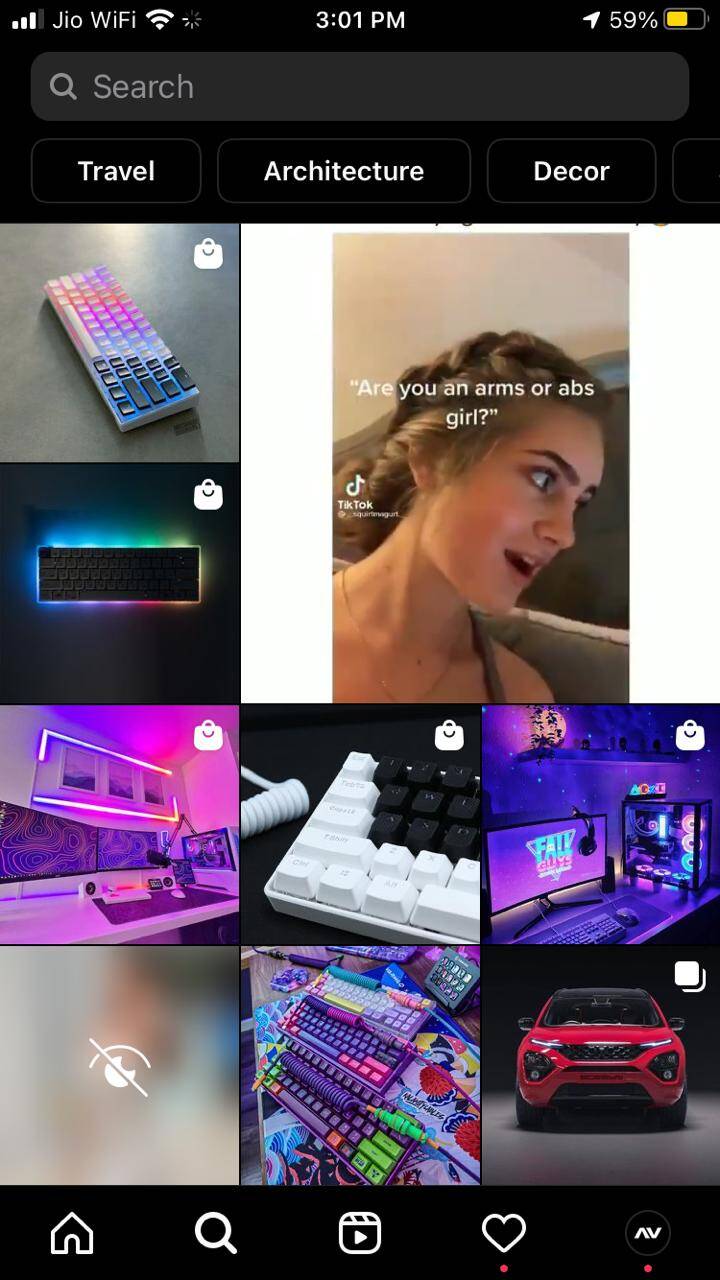
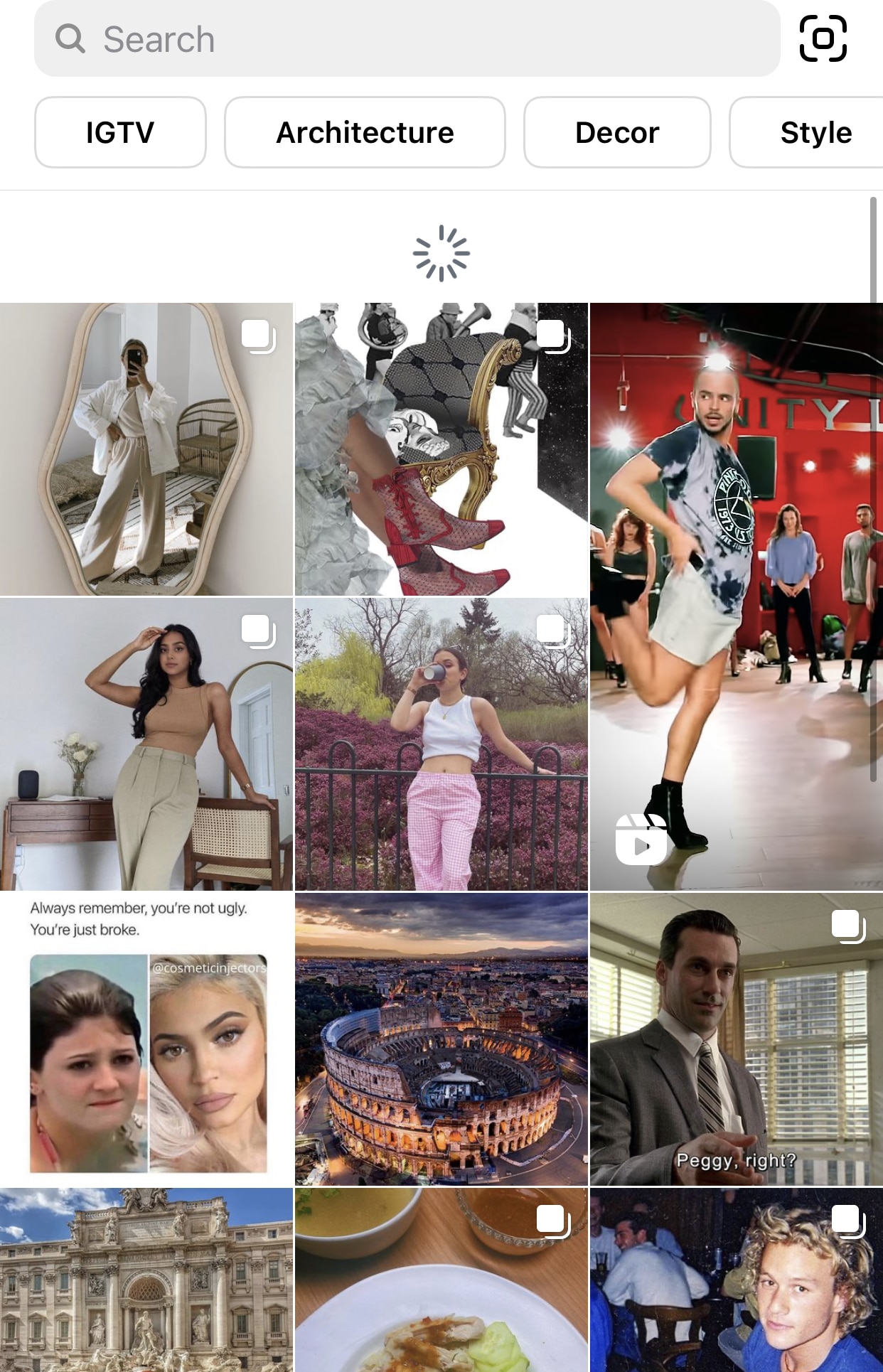

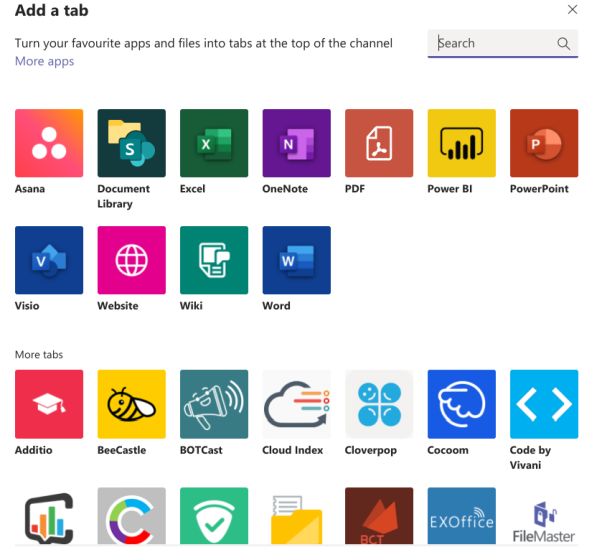
:max_bytes(150000):strip_icc()/InstagramOldIcons7-9-594a3af5665549b38b91be865ea1ce46.jpg)