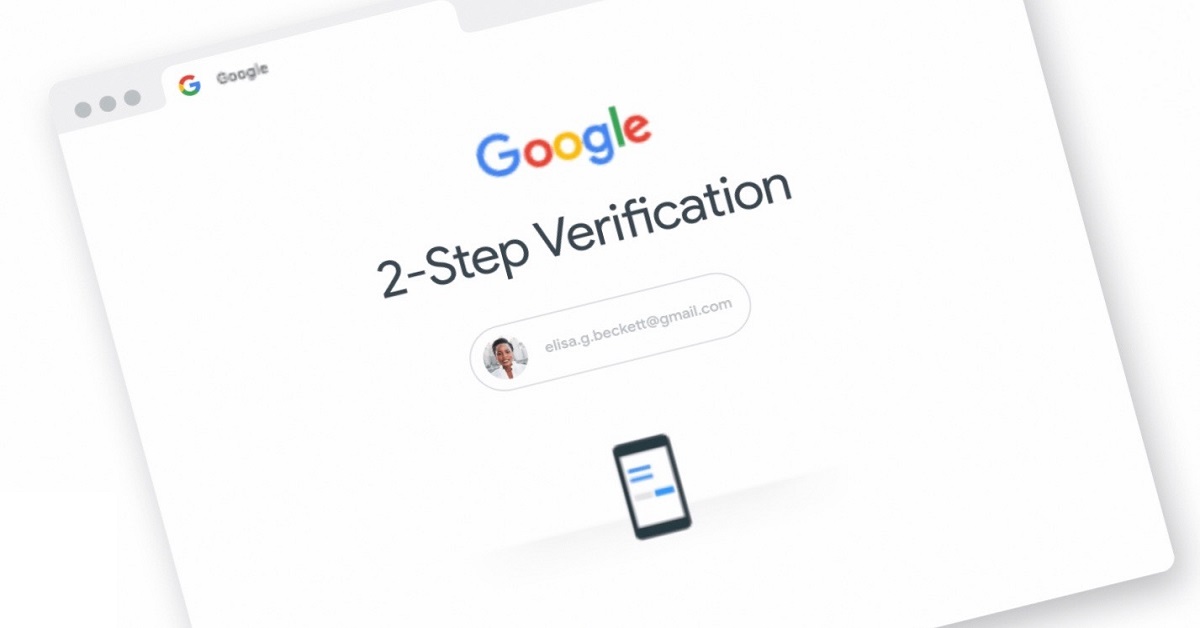Why Image Verification Matters in the Digital Age
In today’s digital landscape, the spread of misinformation and fake news has become a significant concern. One of the primary ways this occurs is through the manipulation and dissemination of images. With the rise of social media and online platforms, it’s easier than ever for false or misleading images to go viral, causing harm to individuals, organizations, and society as a whole. This is why verifying image authenticity has become a crucial task in the digital age.
Image verification is essential for several reasons. Firstly, it helps to prevent the spread of misinformation and fake news. By verifying the authenticity of an image, individuals can ensure that the information they are sharing is accurate and trustworthy. Secondly, image verification helps to protect against copyright infringement. With the ease of image sharing online, it’s become increasingly common for images to be used without permission or proper attribution. Verifying image authenticity helps to identify the original source of an image and ensure that it’s being used legally.
Furthermore, image verification is critical in journalism and research. In these fields, accuracy and reliability are paramount. Verifying image authenticity helps to ensure that the information being presented is trustworthy and credible. This is particularly important in situations where images are being used as evidence or to support a particular claim.
Fortunately, there are tools and techniques available to help verify image authenticity. One of the most effective methods is to use Google’s reverse image search feature. This feature allows users to upload an image or enter the URL of an image to see where it has been used online. By using this feature, individuals can quickly and easily verify the authenticity of an image and identify potential sources of misinformation.
In fact, learning how to check an image in Google can be a valuable skill in today’s digital age. By taking the time to verify the authenticity of an image, individuals can help to prevent the spread of misinformation and ensure that the information they are sharing is accurate and trustworthy.
How to Conduct a Reverse Image Search on Google
Conducting a reverse image search on Google is a straightforward process that can be completed in a few simple steps. To start, navigate to the Google Images website and click on the camera icon in the search bar. This will open up a new window where you can upload an image or enter the URL of an image.
Uploading an image is a great way to verify its authenticity, especially if you’re unsure of its origin. To do this, click on the “Upload an image” tab and select the image file from your computer. Google will then analyze the image and provide a list of search results that include the image.
Alternatively, you can enter the URL of an image to conduct a reverse image search. This is a great way to verify the authenticity of an image that you’ve found online. Simply copy and paste the URL of the image into the search bar and click on the “Search by image” button.
Once you’ve conducted a reverse image search, Google will provide a list of search results that include the image. These results may include websites that have used the image, as well as other images that are similar to the one you uploaded. By analyzing these results, you can gain a better understanding of the image’s origin and authenticity.
Learning how to check an image in Google using the reverse image search feature is a valuable skill in today’s digital age. By taking the time to verify the authenticity of an image, you can help to prevent the spread of misinformation and ensure that the information you’re sharing is accurate and trustworthy.
In addition to uploading an image or entering its URL, you can also use the reverse image search feature to search for images that are similar to the one you’re looking for. This can be a great way to find alternative images or to verify the authenticity of an image that you’re unsure about.
Overall, conducting a reverse image search on Google is a simple and effective way to verify the authenticity of an image. By following these steps, you can gain a better understanding of an image’s origin and ensure that the information you’re sharing is accurate and trustworthy.
Understanding Google’s Image Search Algorithm
Google’s image search algorithm is a complex system that uses a combination of image recognition technology, metadata, and user behavior to deliver relevant results. When you conduct a reverse image search on Google, the algorithm analyzes the image and matches it to a vast database of images to find similar matches.
The algorithm uses a variety of techniques to analyze the image, including object recognition, facial recognition, and scene understanding. This allows it to identify the content of the image and match it to other images that contain similar content.
In addition to image recognition technology, Google’s image search algorithm also uses metadata to deliver relevant results. Metadata is information about the image, such as the file name, file size, and camera settings, that is embedded in the image file. By analyzing this metadata, the algorithm can gain a better understanding of the image and deliver more accurate results.
User behavior also plays a role in Google’s image search algorithm. The algorithm takes into account how users interact with images, such as how often they click on certain images or how long they spend viewing them. This information helps the algorithm to refine its results and deliver more relevant images to the user.
Understanding how Google’s image search algorithm works can help you to use the reverse image search feature more effectively. By knowing how the algorithm analyzes images and delivers results, you can use the feature to verify the authenticity of an image and identify potential sources of misinformation.
For example, if you’re trying to verify the authenticity of an image, you can use the reverse image search feature to see if the image has been used elsewhere online. If the image has been used in a different context or with a different caption, it may indicate that the image has been manipulated or used in a misleading way.
By using Google’s reverse image search feature and understanding how the algorithm works, you can gain a better understanding of an image’s origin and authenticity. This can help you to make more informed decisions about the information you share online and to avoid spreading misinformation.
Using Google Images to Identify Fake or Manipulated Photos
Google Images can be a powerful tool for identifying fake or manipulated photos. By using the reverse image search feature, you can quickly and easily verify the authenticity of an image and identify potential sources of misinformation.
One way to use Google Images to identify fake or manipulated photos is to check for inconsistencies in the image. For example, if an image appears to be a composite of multiple images, or if the image has been heavily edited, it may indicate that the image has been manipulated.
Another way to use Google Images is to check for anomalies in the image. For example, if an image appears to be too good to be true, or if it seems to be missing context, it may indicate that the image has been manipulated or fabricated.
Reverse image search results can also be a valuable tool for identifying fake or manipulated photos. By analyzing the search results, you can see if the image has been used elsewhere online, and if it has been used in a different context or with a different caption.
For example, if you’re trying to verify the authenticity of an image, you can use the reverse image search feature to see if the image has been used elsewhere online. If the image has been used in a different context or with a different caption, it may indicate that the image has been manipulated or used in a misleading way.
In addition to using Google Images, there are also other tools and techniques that can be used to identify fake or manipulated photos. For example, you can use image editing software to analyze the image and identify potential signs of manipulation.
It’s also important to consider the context in which the image is being used. For example, if an image is being used to support a particular claim or argument, it’s essential to verify the authenticity of the image to ensure that it’s not being used in a misleading way.
By using Google Images and other tools and techniques, you can quickly and easily identify fake or manipulated photos and verify the authenticity of an image. This can help you to make more informed decisions about the information you share online and to avoid spreading misinformation.
Learning how to check an image in Google using the reverse image search feature can be a valuable skill in today’s digital age. By taking the time to verify the authenticity of an image, you can help to prevent the spread of misinformation and ensure that the information you’re sharing is accurate and trustworthy.
Best Practices for Image Verification in Journalism and Research
Verifying the authenticity of images is crucial in journalism and research to maintain credibility and accuracy. With the rise of fake news and manipulated photos, it’s essential to have a robust image verification process in place. Here are some best practices to follow:
1. Use multiple sources: Verify images by cross-checking them with multiple sources, including official websites, news agencies, and social media platforms. This helps to ensure that the image is genuine and not manipulated.
2. Fact-checking: Fact-check images by verifying the context, date, and location of the image. This can be done by checking the image’s metadata, such as the EXIF data, and researching the event or incident depicted in the image.
3. Expert analysis: Consult with experts in relevant fields, such as photojournalism, forensic analysis, or computer vision, to analyze the image and verify its authenticity.
4. Reverse image search: Use Google’s reverse image search feature to identify the origin of the image and check if it has been manipulated or used in a different context. To how to check an image in Google, simply upload the image or enter the image URL in the search bar.
5. Check for inconsistencies: Look for inconsistencies in the image, such as anomalies in the lighting, shadows, or objects. This can indicate that the image has been manipulated or Photoshopped.
6. Use image verification tools: Utilize image verification tools, such as Google’s Fact Check tools or third-party plugins, to help identify fake or manipulated images.
7. Document the verification process: Keep a record of the image verification process, including the sources used and the methods employed. This helps to maintain transparency and accountability.
By following these best practices, journalists and researchers can ensure the authenticity of images and maintain the integrity of their work. Remember, verifying images is an essential step in the research process, and using tools like Google’s reverse image search feature can help to identify fake or manipulated photos.
Common Mistakes to Avoid When Verifying Images Online
Verifying images online can be a challenging task, and there are several common mistakes to avoid to ensure accuracy and authenticity. Here are some of the most common mistakes to watch out for:
1. Relying on a single source: Verifying an image using only one source can lead to incorrect conclusions. It’s essential to cross-check images with multiple sources to confirm their authenticity.
2. Ignoring context: Failing to consider the context in which an image is used can lead to misinterpretation. Always research the event, incident, or situation depicted in the image to understand its relevance and accuracy.
3. Failing to consider alternative explanations: Be cautious of jumping to conclusions based on a single image. Consider alternative explanations and perspectives to ensure a comprehensive understanding of the image.
4. Not checking for inconsistencies: Inconsistencies in an image, such as anomalies in lighting or shadows, can indicate manipulation or editing. Always check for inconsistencies to verify an image’s authenticity.
5. Not using reverse image search: Google’s reverse image search feature is a powerful tool for verifying images. Failing to use this feature can lead to missed opportunities for verifying an image’s authenticity.
6. Not considering the image’s metadata: Image metadata, such as EXIF data, can provide valuable information about the image’s origin, date, and location. Failing to consider this metadata can lead to incorrect conclusions.
7. Not being aware of image manipulation techniques: Image manipulation techniques, such as Photoshopping, can be sophisticated and difficult to detect. Being aware of these techniques can help you identify manipulated images.
8. Not using fact-checking websites and tools: Fact-checking websites and tools, such as Snopes or FactCheck.org, can provide valuable information about an image’s authenticity. Failing to use these resources can lead to incorrect conclusions.
By avoiding these common mistakes, you can ensure a more accurate and comprehensive image verification process. Remember to always use multiple sources, consider alternative explanations, and utilize tools like Google’s reverse image search feature to verify an image’s authenticity. To how to check an image in Google, simply upload the image or enter the image URL in the search bar.
Advanced Image Verification Techniques Using Google Tools
Google offers a range of advanced tools and features that can help you verify the authenticity of images. Here are some advanced image verification techniques using Google tools:
1. Google Lens: Google Lens is a powerful tool that can help you identify objects, scenes, and actions within an image. You can use Google Lens to verify the authenticity of an image by analyzing the objects and scenes within it.
2. Google Images’ Advanced Search Features: Google Images offers a range of advanced search features that can help you verify the authenticity of an image. You can use the “Tools” menu to filter search results by size, color, and type, and to search for similar images.
3. Google’s Fact Check Tools: Google’s Fact Check tools can help you verify the authenticity of an image by analyzing the metadata and content of the image. You can use the Fact Check tools to identify fake or manipulated images.
4. Reverse Image Search with Google Images: You can use Google Images to conduct a reverse image search, which can help you identify the origin of an image and verify its authenticity. To how to check an image in Google, simply upload the image or enter the image URL in the search bar.
5. Using Google’s Image Recognition Technology: Google’s image recognition technology can help you identify objects, scenes, and actions within an image. You can use this technology to verify the authenticity of an image by analyzing the objects and scenes within it.
6. Analyzing Image Metadata: Image metadata, such as EXIF data, can provide valuable information about the image’s origin, date, and location. You can use Google’s tools to analyze image metadata and verify the authenticity of an image.
7. Using Google’s Machine Learning Algorithms: Google’s machine learning algorithms can help you identify fake or manipulated images. You can use these algorithms to analyze an image and verify its authenticity.
By using these advanced image verification techniques, you can ensure that the images you use are authentic and accurate. Remember to always use multiple sources and to verify the authenticity of an image before using it.
Conclusion: The Importance of Image Verification in the Digital Age
In today’s digital landscape, verifying image authenticity is crucial to maintaining credibility and accuracy. With the rise of misinformation, fake news, and copyright infringement, it’s essential to have a robust image verification process in place.
Google’s reverse image search feature is a powerful tool that can help you verify the authenticity of images. By using this feature, you can identify fake or manipulated photos, check for inconsistencies and anomalies, and verify the origin of an image.
In addition to using Google’s reverse image search feature, it’s essential to follow best practices for image verification in journalism and research. This includes using multiple sources, fact-checking, and expert analysis to verify the authenticity of an image.
By understanding how Google’s image search algorithm works and using advanced image verification techniques, you can ensure that the images you use are authentic and accurate. Remember to always use multiple sources and to verify the authenticity of an image before using it.
In conclusion, verifying image authenticity is a critical step in maintaining credibility and accuracy in the digital age. By using Google’s reverse image search feature and following best practices for image verification, you can ensure that the images you use are authentic and accurate. To how to check an image in Google, simply upload the image or enter the image URL in the search bar.
By prioritizing image verification, we can promote a culture of accuracy and transparency in the digital age. Whether you’re a journalist, researcher, or simply a concerned citizen, verifying image authenticity is an essential step in maintaining the integrity of online information.