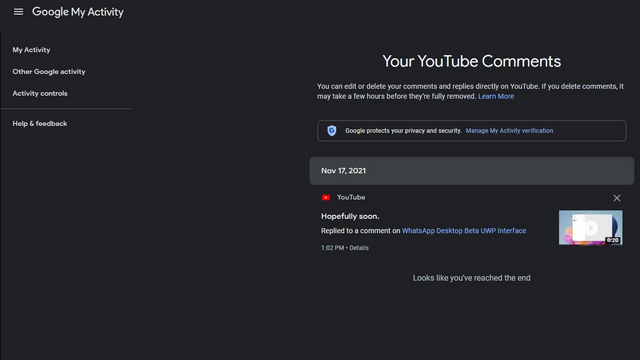Why Checking Comment History is Important
Checking comment history on YouTube is a crucial aspect of understanding audience engagement and tracking conversations around a particular video. By analyzing comment history, creators can gain valuable insights into their viewers’ thoughts, opinions, and concerns. This information can be used to improve content, respond to comments, and create a more engaging community around their channel. Furthermore, comment history can help identify potential issues, such as spam comments or harassment, allowing creators to take prompt action to address these problems.
Comment history also provides a record of how conversations around a video have evolved over time. By examining the comments, creators can see how their audience has responded to different topics, and adjust their content strategy accordingly. Additionally, comment history can be used to track the performance of different videos, and identify which ones are generating the most engagement.
For creators who want to learn how to check comment history on YouTube, it’s essential to understand the importance of this feature. By regularly reviewing comment history, creators can refine their content strategy, build a stronger connection with their audience, and ultimately grow their channel. Whether you’re a seasoned creator or just starting out, checking comment history is an essential part of managing your YouTube presence.
Accessing YouTube Comment History: A Beginner’s Guide
To access YouTube comment history, follow these step-by-step instructions:
Step 1: Navigate to the YouTube Studio
Sign in to your YouTube account and click on the profile picture in the top right corner. From the dropdown menu, select “YouTube Studio”. This will take you to the YouTube Studio dashboard, where you can manage your channel and videos.
Step 2: Select the Correct Video
In the YouTube Studio dashboard, click on the “Videos” tab. This will display a list of all your uploaded videos. Find the video for which you want to view the comment history and click on its title.
Step 3: Find the Comment Section
Once you’ve selected the video, click on the “Comments” tab. This will display all the comments made on the video, including top comments, new comments, and pinned comments.
Step 4: View Comment History
In the comment section, you can view the entire comment history for the video. You can scroll through the comments, read what viewers have said, and even respond to comments directly from this page.
By following these steps, you can easily access and view your YouTube comment history. This is a useful feature for creators who want to engage with their audience, track conversations, and identify potential issues. If you’re looking for more information on how to check comment history on YouTube, this guide should provide you with a solid foundation.
Remember, accessing comment history is just the first step. To get the most out of this feature, you need to understand the different types of comments, how to use comment filters, and how to manage your comment history effectively.
Understanding YouTube Comment History: What You Need to Know
When viewing YouTube comment history, you’ll come across different types of comments that provide valuable insights into your audience’s engagement and conversations. Understanding these comment types is essential to getting the most out of your comment history.
Top Comments
Top comments are the most popular and engaging comments on a video, as determined by YouTube’s algorithm. These comments are typically displayed at the top of the comment section and are often the most relevant and insightful. By analyzing top comments, creators can identify common themes and topics that resonate with their audience.
New Comments
New comments are the most recent comments made on a video. These comments are displayed in reverse chronological order, with the newest comments appearing at the top. By monitoring new comments, creators can stay up-to-date with the latest conversations and respond to comments in a timely manner.
Pinned Comments
Pinned comments are comments that have been manually pinned to the top of the comment section by the video creator. These comments are often used to highlight important information, provide context, or promote a specific topic. By using pinned comments, creators can draw attention to specific comments and encourage further discussion.
Other Comment Types
In addition to top comments, new comments, and pinned comments, YouTube comment history also includes other comment types, such as:
Replies: Comments that are in response to another comment.
Edits: Comments that have been edited by the original commenter.
Deleted Comments: Comments that have been deleted by the commenter or the video creator.
By understanding these different comment types, creators can gain a deeper understanding of their audience’s engagement and conversations, and use this information to improve their content and community-building strategies.
Now that you know the different types of comments in YouTube comment history, you can start using this information to improve your audience engagement and content strategy. In the next section, we’ll explore how to use comment filters to narrow down your comment history and find specific comments quickly.
Using YouTube Comment Filters: A Time-Saving Tip
When viewing YouTube comment history, it can be overwhelming to sift through hundreds or thousands of comments. That’s where comment filters come in – a powerful tool that helps you narrow down your comment history and find specific comments quickly.
Types of Comment Filters
YouTube offers several types of comment filters that can be used to narrow down your comment history. These include:
Date Filter: Filter comments by date, allowing you to view comments from a specific time period.
Keyword Filter: Filter comments by keyword, allowing you to view comments that contain a specific word or phrase.
User Filter: Filter comments by user, allowing you to view comments from a specific user or group of users.
How to Use Comment Filters
To use comment filters, follow these steps:
Step 1: Access your YouTube comment history by following the steps outlined in our previous section.
Step 2: Click on the “Filters” dropdown menu at the top of the comment section.
Step 3: Select the type of filter you want to use (date, keyword, or user).
Step 4: Enter the specific criteria for your filter (e.g. date range, keyword, or user name).
Step 5: Click “Apply” to apply the filter and view the filtered comments.
Benefits of Using Comment Filters
Using comment filters can save you a significant amount of time and effort when viewing your YouTube comment history. By narrowing down your comments to specific dates, keywords, or users, you can quickly find the information you need and respond to comments in a timely manner.
Additionally, comment filters can help you identify trends and patterns in your comment history, allowing you to refine your content strategy and improve audience engagement.
By mastering the use of comment filters, you can unlock the full potential of your YouTube comment history and take your audience engagement to the next level.
Managing Comment History: Tips for Creators
As a YouTube creator, managing your comment history is crucial to maintaining a positive and engaging community around your channel. Here are some tips to help you manage your comment history effectively:
Respond to Comments
Responding to comments is an essential part of engaging with your audience and building a community around your channel. When responding to comments, make sure to:
Be timely: Respond to comments as soon as possible, especially if they are asking a question or requesting feedback.
Be personal: Address the commenter by name and make sure your response is personalized and relevant to their comment.
Be helpful: Provide helpful and informative responses that add value to the conversation.
Delete or Report Spam Comments
Spam comments can be a nuisance and detract from the overall quality of your comment section. To manage spam comments, make sure to:
Delete spam comments: Regularly delete spam comments to keep your comment section clean and free of unwanted content.
Report spam comments: Report spam comments to YouTube to help prevent future spam comments from appearing on your channel.
Use Comment Moderation Tools
YouTube provides a range of comment moderation
Common Issues with YouTube Comment History: Troubleshooting
While accessing and viewing YouTube comment history is a straightforward process, some users may encounter issues that prevent them from doing so. Here are some common issues and troubleshooting tips to help you resolve them:
Comment Loading Errors
Sometimes, comments may not load properly, or you may see an error message indicating that comments are not available. To resolve this issue:
Check your internet connection: Ensure that your internet connection is stable and working properly.
Clear browser cache: Clear your browser cache and cookies to ensure that you are viewing the most up-to-date version of the page.
Try a different browser: Try accessing the comment history using
Third-Party Tools for Comment History: Are They Worth It?
While YouTube provides a built-in comment history feature, some users may find it limiting or inconvenient to use. This is where third-party tools come in – software applications that can help you access and manage your YouTube comment history more efficiently. But are they worth it?
Pros of Third-Party Tools
Third-party tools can offer several benefits, including:
Advanced filtering options: Some tools allow you to filter comments by keyword, sentiment, or user, making it easier to find specific comments or conversations.
Comment tracking: Some tools can track comments over time, providing insights into
Best Practices for Engaging with Your Audience: A Comment History Perspective
Engaging with your audience is crucial for building a loyal community around your YouTube channel. One effective way to do this is by utilizing your comment history to inform your engagement strategy. By analyzing your comment history, you can gain valuable insights into what resonates with your viewers, what they’re interested in, and how to improve your content. Here are some best practices for engaging with your audience from a comment history perspective.
Respond to comments: Responding to comments is essential for building a relationship with your audience. By checking your comment history, you can identify comments that require a response and engage with your viewers in a timely manner. This helps to create a sense of community and encourages viewers to continue engaging with your content.
Ask for feedback: Comment history can provide valuable feedback from your viewers. By analyzing your comment history, you can identify areas where your viewers are seeking more information or clarification. Use this feedback to create new content that addresses these concerns and improves the overall viewing experience.
Create a community: Comment history can help you identify your most engaged viewers. By recognizing and responding to these viewers, you can create a sense of community around your channel. This can lead to increased engagement, loyalty, and even collaborations with other creators.
Use comment history to improve content: By analyzing your comment history, you can identify what types of content resonate with your audience. Use this information to inform your content strategy and create more engaging videos. For example, if you notice that your viewers are consistently asking for more tutorials, consider creating more tutorial-style content.
Monitor sentiment: Comment history can also provide insights into the sentiment of your viewers. By monitoring the tone and language used in comments, you can identify areas where your viewers are expressing frustration or dissatisfaction. Use this information to make adjustments to your content and improve the overall viewing experience.
In conclusion, checking comment history on YouTube is an essential step in engaging with your audience. By analyzing your comment history, you can gain valuable insights into what resonates with your viewers, what they’re interested in, and how to improve your content. By following these best practices, you can create a loyal community around your channel and improve your overall engagement strategy.