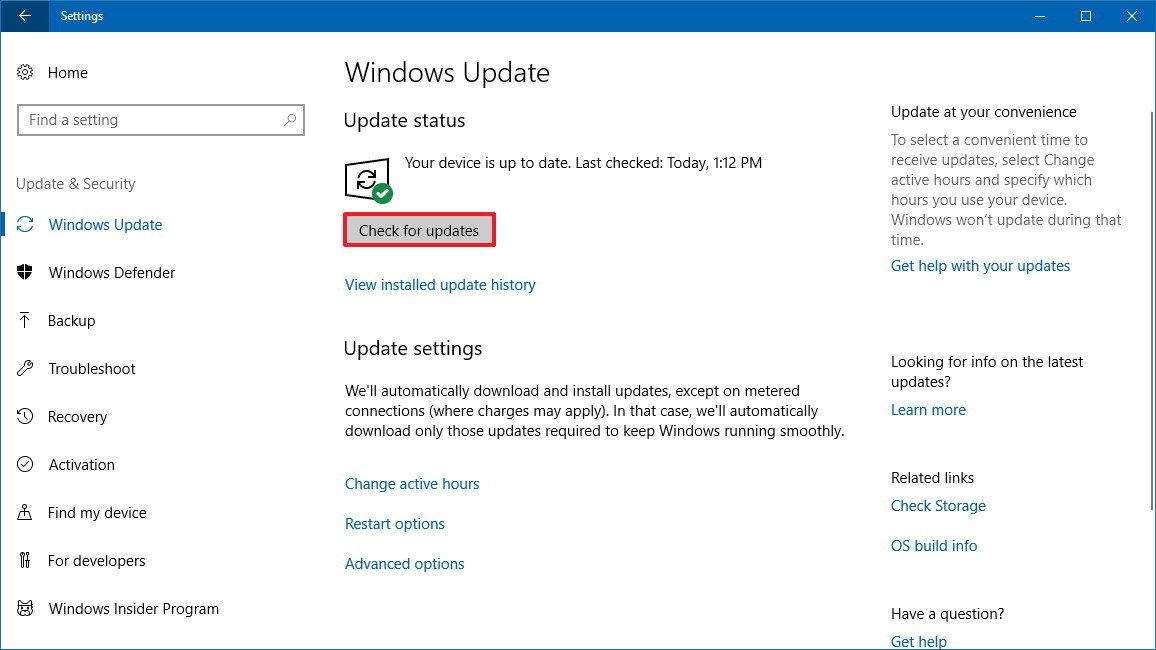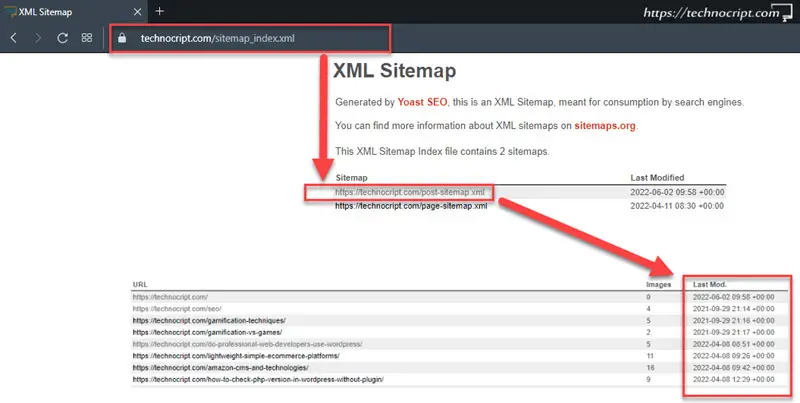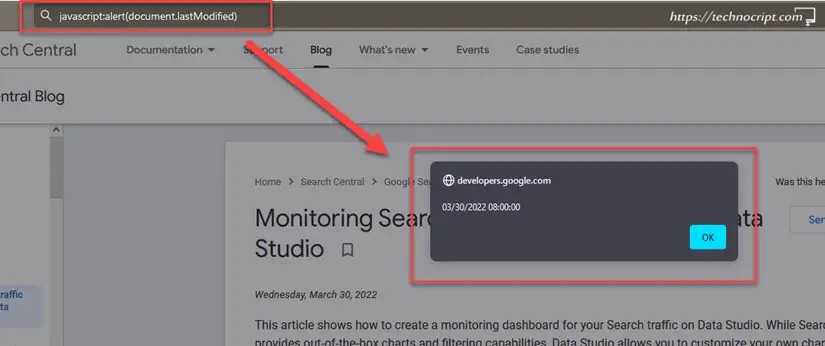Why Knowing the Last Update Matters
In today’s fast-paced digital landscape, staying informed and up-to-date is crucial for both website owners and users. Knowing when a website was last updated is essential for various reasons, including its impact on search engine rankings, user trust, and relevance of information. Search engines like Google prioritize websites with fresh and regularly updated content, as it indicates that the site is active and provides value to users. On the other hand, outdated content can lead to a decrease in search engine rankings, ultimately affecting the website’s visibility and credibility.
Moreover, users are more likely to trust websites with recent updates, as it suggests that the information is accurate and reliable. Outdated content can lead to a loss of user trust, resulting in a decrease in engagement and conversion rates. Furthermore, knowing when a website was last updated helps users to assess the relevance of the information, ensuring that they are making informed decisions based on the most recent data.
For instance, when researching a topic, users want to know that the information they are reading is current and accurate. If a website’s content is outdated, users may question the credibility of the information, leading them to seek alternative sources. By knowing when a website was last updated, users can make informed decisions about the relevance and accuracy of the information, ultimately enhancing their online experience.
In addition, website owners can benefit from knowing when their website was last updated, as it helps them to identify areas for improvement and optimize their content strategy. By regularly updating their content, website owners can improve their search engine rankings, increase user engagement, and establish their brand as a thought leader in their industry.
Overall, knowing when a website was last updated is crucial for both website owners and users. It provides valuable insights into the relevance and accuracy of the information, ultimately enhancing the online experience. By understanding the importance of website updates, users can make informed decisions about the information they consume, and website owners can optimize their content strategy to improve their online presence.
Methods to Determine a Website’s Last Update
When it comes to determining a website’s last update, there are several methods to choose from, each with its own advantages and limitations. In this section, we will explore three primary methods: using browser extensions, online tools, and manual checks. By understanding these methods, users can effectively check when a website was last updated, ensuring they have access to the most recent and accurate information.
One of the most convenient methods is using browser extensions. Browser extensions like Wayback Machine or Archive.org allow users to quickly check a website’s last update with just a few clicks. These extensions provide a simple and efficient way to access a website’s update history, making it an ideal choice for users who need to verify information quickly.
Another method is using online tools specifically designed for website analysis. Tools like Ahrefs, SEMrush, or Moz provide a more in-depth analysis of a website’s last update, including information on backlinks, keywords, and content freshness. These tools are particularly useful for website owners and digital marketers who need to monitor their website’s performance and optimize their content strategy.
For a more accurate result, manual checks can be employed. This method involves looking for clues like copyright dates, news articles, or blog posts to determine when a website was last updated. Manual checks require more time and effort, but they can provide a more detailed understanding of a website’s update history. By combining these methods, users can gain a comprehensive understanding of a website’s freshness and accuracy.
It’s worth noting that each method has its own limitations. Browser extensions may not always provide the most up-to-date information, while online tools may require a subscription or have limitations on their free versions. Manual checks, on the other hand, can be time-consuming and require a certain level of expertise. By understanding these limitations, users can choose the method that best suits their needs and ensure they have access to the most accurate and recent information.
By using these methods, users can effectively check when a website was last updated, ensuring they have access to the most recent and accurate information. Whether you’re a website owner, digital marketer, or simply a user looking for reliable information, understanding these methods can help you make informed decisions and stay up-to-date in the ever-changing digital landscape.
Using Browser Extensions for a Quick Check
Browser extensions are a convenient and efficient way to quickly check a website’s last update. One of the most popular browser extensions for this purpose is the Wayback Machine, also known as the Internet Archive. This extension allows users to access a website’s archived versions, providing a snapshot of the website’s content at a specific point in time.
To use the Wayback Machine, simply install the browser extension and navigate to the website you want to check. Click on the Wayback Machine icon in your browser toolbar, and a dropdown menu will appear with a list of available archived versions. Select the most recent version to view the website’s content as it appeared on that date.
Another useful browser extension is Archive.org. This extension provides a similar functionality to the Wayback Machine, allowing users to access archived versions of a website. To use Archive.org, simply install the browser extension and navigate to the website you want to check. Click on the Archive.org icon in your browser toolbar, and a dropdown menu will appear with a list of available archived versions.
Using browser extensions like the Wayback Machine or Archive.org can provide a quick and easy way to check a website’s last update. However, it’s essential to note that these extensions may not always provide the most up-to-date information, as the archived versions may not reflect the current state of the website.
Here’s a step-by-step guide to using browser extensions to check a website’s last update:
1. Install the browser extension (e.g., Wayback Machine or Archive.org)
2. Navigate to the website you want to check
3. Click on the browser extension icon in your browser toolbar
4. Select the most recent archived version from the dropdown menu
5. View the website’s content as it appeared on that date
By following these simple steps, you can quickly and easily check a website’s last update using browser extensions. This method is ideal for users who need to verify information quickly, but may not require the most detailed or up-to-date information.
Online Tools for a Deeper Analysis
For a more in-depth analysis of a website’s last update, online tools like Ahrefs, SEMrush, or Moz can be employed. These tools provide a wealth of information on a website’s update history, including data on backlinks, keywords, and content freshness.
Ahrefs, for example, offers a comprehensive website analysis tool that includes information on a website’s last update. This tool provides a detailed breakdown of a website’s content, including the date of the last update, the frequency of updates, and the types of content being updated.
SEMrush is another online tool that provides valuable insights into a website’s last update. This tool offers a website audit feature that includes information on a website’s technical SEO, including the date of the last update, the frequency of updates, and the types of content being updated.
Moz is a popular online tool that provides a range of features for analyzing a website’s last update. This tool offers a website crawl feature that includes information on a website’s content, including the date of the last update, the frequency of updates, and the types of content being updated.
These online tools can provide a more detailed understanding of a website’s last update, including information on the frequency and types of updates being made. By using these tools, users can gain a deeper understanding of a website’s update history and make more informed decisions about the information they consume.
Here are some of the key features of these online tools:
Ahrefs:
– Comprehensive website analysis tool
– Detailed breakdown of website content
– Information on last update, update frequency, and content types
SEMrush:
– Website audit feature
– Technical SEO analysis
– Information on last update, update frequency, and content types
Moz:
– Website crawl feature
– Detailed analysis of website content
– Information on last update, update frequency, and content types
By using these online tools, users can gain a more detailed understanding of a website’s last update and make more informed decisions about the information they consume.
Manual Checks for a More Accurate Result
While browser extensions and online tools can provide a quick and easy way to check a website’s last update, manual checks can offer a more accurate result. By manually checking a website’s content, users can gain a deeper understanding of the website’s update history and make more informed decisions about the information they consume.
One way to manually check a website’s last update is to look for copyright dates. Many websites include a copyright date at the bottom of each page, which can indicate when the content was last updated. However, it’s essential to note that copyright dates may not always reflect the most recent update, as they may only indicate when the content was first published.
Another way to manually check a website’s last update is to look for news articles or blog posts. News articles and blog posts often include a publication date, which can indicate when the content was last updated. Additionally, users can check the website’s blog or news section to see when the most recent article was published.
Users can also check the website’s social media profiles to see when the most recent update was posted. Many websites include links to their social media profiles on their website, which can provide a quick and easy way to check for updates.
Here are some tips for manually checking a website’s last update:
– Check the website’s copyright date
– Look for news articles or blog posts with publication dates
– Check the website’s social media profiles for updates
– Check the website’s blog or news section for recent articles
– Use a search engine to search for the website’s name along with keywords like “last updated” or “recent changes”
By manually checking a website’s content, users can gain a more accurate understanding of the website’s update history and make more informed decisions about the information they consume.
Manual checks can be more time-consuming than using browser extensions or online tools, but they can provide a more accurate result. By combining manual checks with other methods, users can gain a comprehensive understanding of a website’s last update and make more informed decisions about the information they consume.
Common Challenges and Solutions
When trying to determine a website’s last update, several challenges may arise. One common challenge is outdated content, which can make it difficult to determine when the website was last updated. Another challenge is the lack of clear indicators, such as copyright dates or publication dates, which can make it hard to determine when the content was last updated.
To overcome these challenges, several solutions can be employed. One solution is to use a combination of methods, such as browser extensions, online tools, and manual checks, to get a more accurate picture of the website’s last update. Another solution is to look for alternative indicators, such as social media posts or blog comments, which can provide clues about when the website was last updated.
Outdated content can be a significant challenge when trying to determine a website’s last update. To overcome this challenge, users can try searching for the website’s name along with keywords like “last updated” or “recent changes.” This can help to find more recent information about the website’s update history.
Lack of clear indicators can also be a challenge when trying to determine a website’s last update. To overcome this challenge, users can try looking for alternative indicators, such as social media posts or blog comments, which can provide clues about when the website was last updated.
Here are some common challenges and solutions when trying to determine a website’s last update:
Challenge: Outdated content
Solution: Use a combination of methods, such as browser extensions, online tools, and manual checks, to get a more accurate picture of the website’s last update.
Challenge: Lack of clear indicators
Solution: Look for alternative indicators, such as social media posts or blog comments, which can provide clues about when the website was last updated.
Challenge: Difficulty finding recent information
Solution: Try searching for the website’s name along with keywords like “last updated” or “recent changes.” This can help to find more recent information about the website’s update history.
By being aware of these common challenges and solutions, users can overcome obstacles and determine a website’s last update with greater accuracy.
Best Practices for Website Owners
As a website owner, it’s essential to ensure that your website’s last update is easily visible to users. This can be achieved by following best practices in content management and user experience. Here are some tips to help you ensure that your website’s last update is easily visible:
1. Use a clear and consistent date format: Use a clear and consistent date format throughout your website to indicate when content was last updated. This can be in the format of “Last updated on [date]” or “Updated [date].”
2. Display the last update date prominently: Display the last update date prominently on your website, such as in the footer or header. This will help users quickly see when your website was last updated.
3. Use a content management system (CMS): Use a CMS to manage your website’s content. A CMS can help you keep track of when content was last updated and make it easier to update your website.
4. Regularly update your website: Regularly update your website with fresh and relevant content. This will help keep your website looking fresh and up-to-date, and will also help improve your search engine rankings.
5. Use social media to promote updates: Use social media to promote updates to your website. This can help drive traffic to your website and increase engagement with your content.
By following these best practices, you can ensure that your website’s last update is easily visible to users and improve the overall user experience of your website.
In addition to these best practices, it’s also essential to consider the user experience of your website. Here are some tips to help you improve the user experience of your website:
1. Make it easy to navigate: Make it easy for users to navigate your website by using a clear and consistent navigation menu.
2. Use clear and concise language: Use clear and concise language throughout your website to help users quickly understand your content.
3. Use visuals to enhance content: Use visuals such as images and videos to enhance your content and make it more engaging for users.
4. Optimize for mobile: Optimize your website for mobile devices to ensure that it looks and functions well on smaller screens.
5. Test and iterate: Test your website regularly and iterate on the design and content to ensure that it meets the needs of your users.
By following these best practices and considering the user experience of your website, you can ensure that your website’s last update is easily visible and improve the overall user experience of your website.
Conclusion: Staying Up-to-Date in the Digital Age
In today’s fast-paced digital landscape, staying informed and up-to-date is crucial for both website owners and users. Knowing when a website was last updated is essential for ensuring the accuracy and relevance of information, as well as for maintaining user trust and search engine rankings.
Throughout this article, we have discussed the importance of knowing when a website was last updated, including the impact on search engine rankings, user trust, and relevance of information. We have also introduced various methods to check when a website was last updated, including using browser extensions, online tools, and manual checks.
By using these methods, website owners can ensure that their website’s last update is easily visible, and users can make informed decisions about the information they consume. Additionally, we have provided best practices for website owners on how to ensure their website’s last update is easily visible, including tips on content management and user experience.
In conclusion, knowing when a website was last updated is a critical aspect of maintaining a website’s credibility and relevance in the digital age. By using the methods and best practices outlined in this article, website owners and users can stay informed and up-to-date, and make informed decisions about the information they consume.
As the digital landscape continues to evolve, it’s essential to stay ahead of the curve and adapt to new technologies and trends. By prioritizing website freshness and staying informed, website owners and users can ensure that they remain relevant and competitive in the ever-changing digital landscape.
Remember, staying up-to-date is not just about checking when a website was last updated; it’s about maintaining a commitment to accuracy, relevance, and user trust. By doing so, website owners and users can build a strong foundation for success in the digital age.