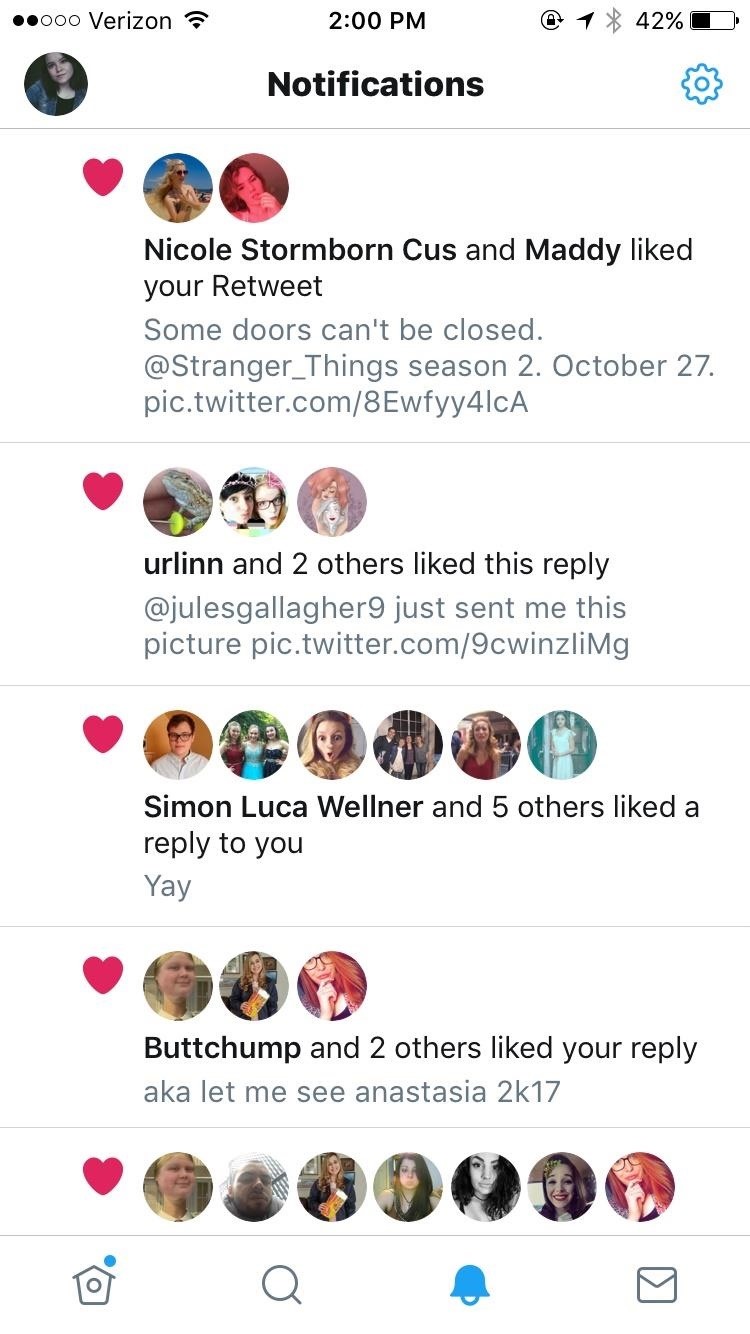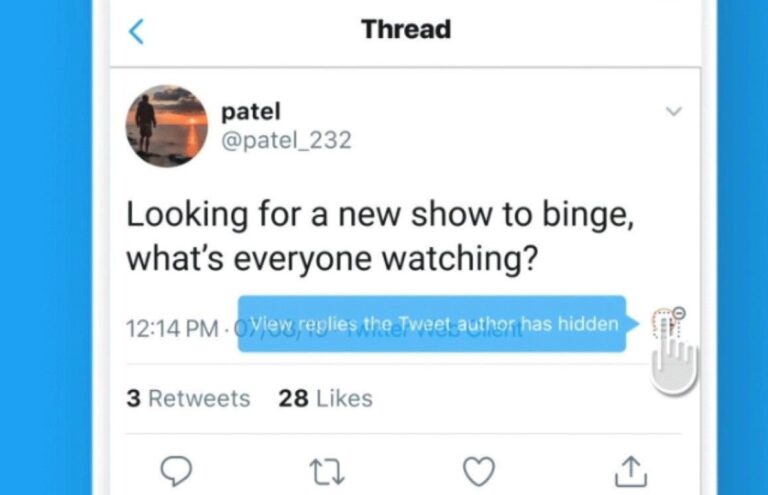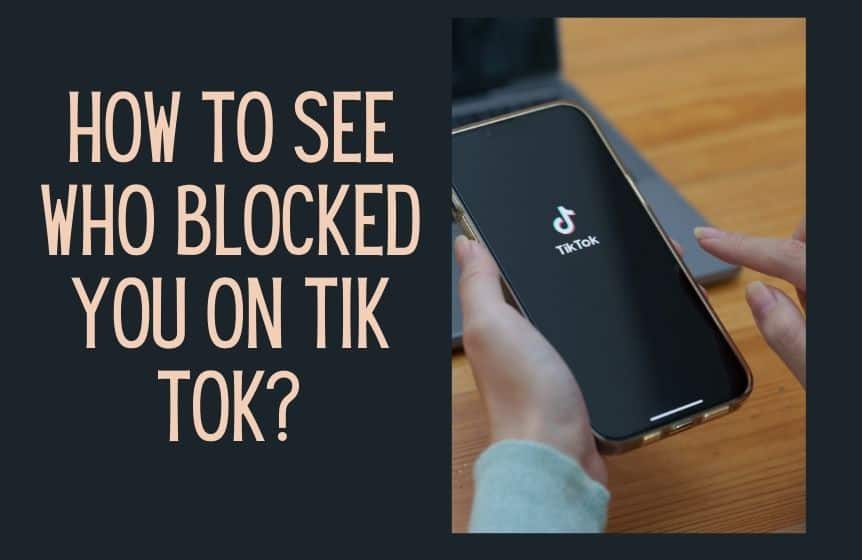Understanding Twitter’s Blocking Feature
Twitter’s blocking feature allows users to restrict specific accounts from interacting with them. When a user blocks another account, the blocked account will no longer be able to see the blocker’s tweets, send them direct messages, or interact with their content in any way. This feature is designed to help users maintain a safe and respectful online environment, free from harassment, spam, or unwanted interactions.
The implications of being blocked on Twitter can be significant. Blocked accounts will not receive notifications when the blocker mentions or tags them, and their tweets will not appear in the blocker’s timeline. Additionally, blocked accounts will not be able to see the blocker’s tweets, even if they are public. This can make it difficult for blocked accounts to engage with the blocker or participate in online discussions.
Twitter’s blocking policy is designed to be flexible and user-friendly. Users can block accounts at any time, and blocked accounts can be unblocked just as easily. However, it’s essential to note that blocking an account does not prevent the blocked account from seeing the blocker’s public tweets or interacting with their content through other means, such as searching for their username or visiting their profile page.
To understand how to check who blocked you on Twitter, it’s crucial to recognize the signs of being blocked. If you suspect that someone has blocked you, you can try checking your Twitter notifications or searching for their tweets to see if they are visible. You can also use third-party tools to detect blocked accounts, but it’s essential to be cautious when using these tools, as they may not always be accurate.
Recognizing the Signs: Identifying Potential Blocked Accounts
If you suspect that someone has blocked you on Twitter, there are several signs you can look out for to confirm your suspicions. One of the most obvious signs is the inability to see the person’s tweets in your timeline. If you’re used to seeing their updates regularly, but suddenly they’ve disappeared, it could be a sign that you’ve been blocked.
Another sign is the inability to send direct messages to the person who has blocked you. If you try to send a message and receive an error message or no response, it may indicate that you’ve been blocked. Additionally, if you notice a sudden drop in interactions with the person, such as likes, retweets, or replies, it could be a sign that they’ve blocked you.
It’s also worth checking if you can still see the person’s tweets by searching for their username or visiting their profile page. If you can’t see their tweets, but you can still see their profile information, it may indicate that you’ve been blocked. However, if you can still see their tweets, but they’re not appearing in your timeline, it could be due to other factors, such as a change in their tweet settings or a glitch in the Twitter algorithm.
It’s essential to note that these signs don’t necessarily mean you’ve been blocked. There could be other explanations, such as the person taking a break from Twitter or changing their tweet settings. To confirm whether you’ve been blocked, you can try using Twitter’s built-in features, such as checking your notifications or using Twitter search, or utilize third-party tools specifically designed to detect blocked accounts.
By recognizing these signs and using the methods outlined in this article, you can learn how to check who blocked you on Twitter and take control of your online interactions. Remember, being aware of blocked accounts is crucial to maintaining a positive and respectful online presence.
Method 1: Checking Your Twitter Notifications
One of the simplest ways to check if someone has blocked you on Twitter is to check your notifications. Twitter’s notification system can provide valuable insights into whether someone has blocked you. To access your notifications, follow these steps:
1. Log in to your Twitter account and click on the notifications tab (represented by a bell icon) in the top right corner of the screen.
2. Scroll through your notifications to see if you have any mentions or interactions from the person you suspect has blocked you.
3. If you don’t see any notifications from the person, it could be a sign that they’ve blocked you. However, it’s essential to note that the absence of notifications doesn’t necessarily mean you’ve been blocked.
4. To confirm, try sending a tweet or direct message to the person. If you receive an error message or no response, it may indicate that you’ve been blocked.
Twitter’s notification system can also provide clues about whether someone has blocked you. For example, if you see a notification that says “This tweet is not available” or “This account is not available,” it could be a sign that the person has blocked you or deleted their account.
By checking your Twitter notifications, you can gain valuable insights into whether someone has blocked you. However, it’s essential to remember that this method is not foolproof, and you may need to use other methods to confirm whether you’ve been blocked.
Learning how to check who blocked you on Twitter can help you maintain a positive and respectful online presence. By being aware of blocked accounts, you can avoid engaging with users who may not want to interact with you and focus on building meaningful relationships with others.
Method 2: Using Twitter Search to Uncover Blocked Accounts
Another effective way to check if someone has blocked you on Twitter is to use Twitter’s search feature. By using specific keywords, hashtags, and operators, you can uncover blocked accounts and gain insights into whether someone has blocked you.
To use Twitter search, follow these steps:
1. Log in to your Twitter account and click on the search bar at the top of the screen.
2. Type in the username of the person you suspect has blocked you, followed by the keyword “tweets” or “tweets from”. For example, “@username tweets” or “@username tweets from”.
3. Press enter to run the search. If the person has blocked you, their tweets will not appear in the search results.
4. You can also use Twitter’s advanced search operators to refine your search. For example, you can use the “from” operator to search for tweets from a specific user, or the “to” operator to search for tweets sent to a specific user.
5. Another way to use Twitter search is to look for tweets that mention the person who has blocked you. You can use the “@” symbol followed by the person’s username to search for tweets that mention them.
By using Twitter search, you can gain valuable insights into whether someone has blocked you on Twitter. However, it’s essential to note that this method is not foolproof, and you may need to use other methods to confirm whether you’ve been blocked.
Learning how to check who blocked you on Twitter can help you maintain a positive and respectful online presence. By being aware of blocked accounts, you can avoid engaging with users who may not want to interact with you and focus on building meaningful relationships with others.
Method 3: Utilizing Third-Party Tools to Detect Blocked Accounts
In addition to using Twitter’s built-in features, there are several third-party tools and apps that can help detect blocked accounts on Twitter. These tools can provide a more comprehensive and accurate way to check if someone has blocked you.
One popular option is Block Together, a free online tool that allows you to check if someone has blocked you on Twitter. Simply enter the username of the person you suspect has blocked you, and the tool will let you know if they have blocked you or not.
Another option is TweetBlock, a Chrome extension that allows you to check if someone has blocked you on Twitter. The extension also provides additional features, such as the ability to block or unblock users, and to view a list of users who have blocked you.
There are also several other third-party tools and apps available, such as Blckd, Block Checker, and Who Blocked Me. These tools can provide a range of features, including the ability to check if someone has blocked you, to view a list of users who have blocked you, and to block or unblock users.
While third-party tools can be a useful way to detect blocked accounts, it’s essential to be aware of the pros and cons of using these tools. Some tools may require you to grant access to your Twitter account, which can be a security risk. Additionally, some tools may not be accurate, and may provide false positives or false negatives.
When using third-party tools to detect blocked accounts, it’s essential to be cautious and to carefully review the terms and conditions of the tool. It’s also essential to be aware of Twitter’s rules and regulations regarding the use of third-party tools, and to ensure that you are not violating any of these rules.
What to Do If You’ve Been Blocked on Twitter
If you’ve been blocked on Twitter, it’s essential to handle the situation with care and professionalism. Here are some steps you can take to respond to being blocked:
1. Don’t take it personally: Being blocked on Twitter doesn’t necessarily mean that the person who blocked you has a personal vendetta against you. It may simply be a matter of them wanting to limit their interactions with you.
2. Respect their decision: If someone has blocked you, it’s essential to respect their decision and not try to contact them or interact with them in any way.
3. Focus on other interactions: Instead of dwelling on the fact that you’ve been blocked, focus on interacting with other users on Twitter who are interested in engaging with you.
4. Review your behavior: Take this opportunity to review your behavior on Twitter and make sure you’re not engaging in any behavior that may be seen as spammy or annoying.
5. Move forward: Don’t let being blocked on Twitter hold you back from continuing to use the platform and engage with others. Move forward and focus on building positive relationships with other users.
It’s also essential to remember that being blocked on Twitter is not the end of the world. It’s a common occurrence, and it doesn’t necessarily mean that you’ve done anything wrong. By handling the situation with professionalism and respect, you can maintain a positive and respectful online presence.
Learning how to check who blocked you on Twitter can help you navigate these situations and maintain a positive online presence. By being aware of blocked accounts and taking steps to respond professionally, you can build strong relationships with other users and get the most out of your Twitter experience.
Preventing Future Blocks: Best Practices for Twitter Etiquette
To avoid being blocked on Twitter in the future, it’s essential to follow best practices for Twitter etiquette. Here are some tips to help you maintain a positive and respectful online presence:
1. Be respectful: Treat others with respect and kindness, even if you disagree with their opinions. Avoid using inflammatory language or personal attacks.
2. Avoid spammy behavior: Don’t send unsolicited direct messages or tweets, and avoid using automated bots to send messages or follow users.
3. Be mindful of Twitter’s rules: Familiarize yourself with Twitter’s rules and regulations, and avoid violating them. This includes avoiding harassment, hate speech, and other forms of abusive behavior.
4. Engage in meaningful conversations: Instead of simply broadcasting your thoughts, engage in meaningful conversations with others. Respond to tweets, ask questions, and show genuine interest in others’ opinions.
5. Use hashtags wisely: Use relevant and specific hashtags to categorize your tweets and make them more discoverable. Avoid using too many hashtags, as this can come across as spammy.
6. Be authentic: Be true to yourself and your brand. Avoid pretending to be someone you’re not, and don’t try to manipulate others into following you or engaging with your content.
By following these best practices, you can maintain a positive and respectful online presence and avoid being blocked on Twitter. Remember, Twitter is a community, and it’s essential to treat others with kindness and respect.
Learning how to check who blocked you on Twitter can help you navigate the platform and maintain a positive online presence. By being aware of blocked accounts and following best practices for Twitter etiquette, you can build strong relationships with other users and get the most out of your Twitter experience.
Conclusion: Taking Control of Your Twitter Experience
Being aware of blocked accounts on Twitter is crucial to maintaining a positive and respectful online presence. By understanding how to check who blocked you on Twitter, you can take control of your Twitter experience and avoid engaging with users who may not want to interact with you.
In this article, we’ve discussed the importance of being aware of blocked accounts on Twitter, and provided three methods for checking if someone has blocked you. We’ve also offered advice on how to handle being blocked on Twitter, and shared tips on how to avoid being blocked in the future.
By following these tips and being mindful of Twitter’s rules and regulations, you can maintain a positive and respectful online presence and get the most out of your Twitter experience. Remember, Twitter is a community, and it’s essential to treat others with kindness and respect.
Take control of your Twitter experience today by learning how to check who blocked you on Twitter. With this knowledge, you can navigate the platform with confidence and build strong relationships with other users.
By being aware of blocked accounts and taking steps to maintain a positive online presence, you can unlock the full potential of Twitter and achieve your social media goals.