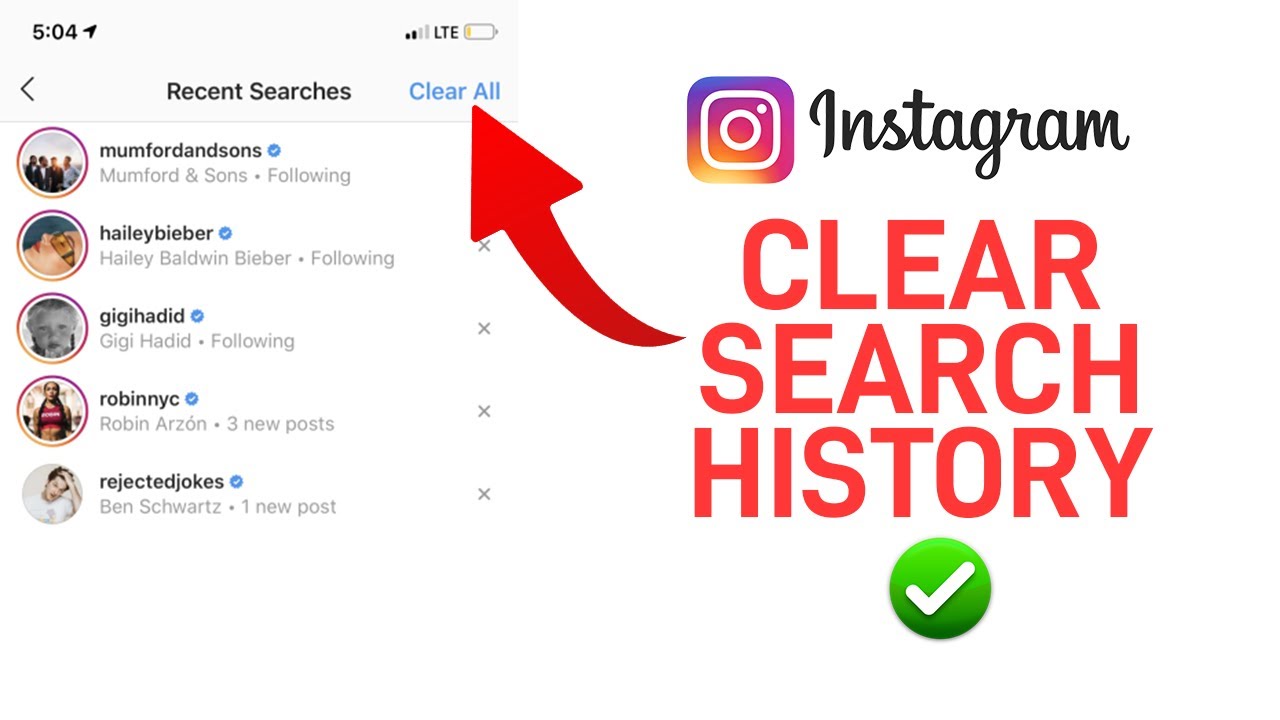Why Clearing Your Instagram Search History Matters
Maintaining a private and secure online presence is crucial in today’s digital age. One often overlooked aspect of online security is clearing Instagram search history. Instagram’s search feature can be a powerful tool for discovering new content and connecting with others, but it can also pose a risk to users’ personal data and online reputation. By clearing Instagram search history, users can avoid embarrassing suggestions, protect their personal data, and maintain a professional online presence.
Instagram’s search algorithm uses user behavior, keywords, and engagement to suggest search results. This means that the more users interact with the app, the more tailored their search suggestions become. However, this also means that users’ search history can be used to infer their interests, preferences, and even personal details. By clearing Instagram search history, users can prevent this information from being used to target them with unwanted ads or content.
Moreover, clearing Instagram search history can also help users avoid awkward situations. For instance, if a user has searched for a sensitive topic or a person they don’t want others to know about, clearing their search history can help keep this information private. Additionally, clearing search history can also help users avoid being influenced by Instagram’s algorithm, which can sometimes prioritize sensational or provocative content over more meaningful or informative content.
Overall, clearing Instagram search history is an important step in maintaining a private and secure online presence. By doing so, users can protect their personal data, avoid embarrassing situations, and maintain a professional online reputation. In the next section, we’ll explore how Instagram’s search algorithm works and how clearing search history can impact these suggestions.
Understanding Instagram’s Search Algorithm
Instagram’s search algorithm is a complex system that uses various signals to suggest search results to users. The algorithm takes into account user behavior, keywords, and engagement to provide personalized search suggestions. When a user searches for something on Instagram, the algorithm analyzes their search query and matches it with relevant content from the app’s vast database.
The algorithm uses a combination of natural language processing (NLP) and machine learning to understand the context and intent behind a user’s search query. It also considers the user’s past interactions with the app, including their likes, comments, and search history. This information is used to rank search results and provide users with the most relevant and engaging content.
However, the algorithm can also be influenced by a user’s search history. When a user searches for something on Instagram, the algorithm stores this information and uses it to inform future search suggestions. This means that if a user searches for something embarrassing or sensitive, the algorithm may continue to suggest similar content in the future. Clearing Instagram search history can help prevent this from happening.
Additionally, clearing Instagram search history can also impact the algorithm’s ability to suggest search results. When a user clears their search history, the algorithm no longer has access to this information and must rely on other signals to provide search suggestions. This can help users avoid being influenced by the algorithm’s suggestions and instead discover new and relevant content.
It’s worth noting that Instagram’s search algorithm is constantly evolving and improving. The company regularly updates the algorithm to provide users with more accurate and relevant search results. However, clearing Instagram search history remains an important step in maintaining a private and secure online presence.
How to Clear Instagram Search History on Mobile Devices
Clearing Instagram search history on mobile devices is a straightforward process that can be completed in a few steps. Here’s a step-by-step guide on how to clear Instagram search history on both iOS and Android devices:
**For iOS Devices:**
1. Open the Instagram app on your iOS device and navigate to your profile page.
2. Tap the three horizontal lines (≡) on the top right corner of the screen to access the menu.
3. Scroll down and tap “Settings” from the menu.
4. Tap “Account” from the settings menu.
5. Tap “Search History” from the account menu.
6. Tap “Clear Search History” to confirm.
**For Android Devices:**
1. Open the Instagram app on your Android device and navigate to your profile page.
2. Tap the three vertical dots (⋮) on the top right corner of the screen to access the menu.
3. Scroll down and tap “Settings” from the menu.
4. Tap “Account” from the settings menu.
5. Tap “Search History” from the account menu.
6. Tap “Clear Search History” to confirm.
Once you’ve cleared your Instagram search history, you’ll no longer see previous search suggestions or history. Note that clearing search history will not affect your account’s overall performance or functionality.
It’s also worth noting that you can also use the “Clear Search History” option to clear your search history on a specific device. This means that if you’re using Instagram on multiple devices, you’ll need to clear your search history on each device individually.
Clearing Instagram Search History on Desktop: A Simple Guide
Clearing Instagram search history on desktop devices is a straightforward process that can be completed in a few steps. Here’s a step-by-step guide on how to clear Instagram search history on desktop devices:
**Using the Instagram Website:**
1. Open a web browser and navigate to the Instagram website.
2. Log in to your Instagram account using your username and password.
3. Click on your profile picture in the top right corner of the screen.
4. Click on “Settings” from the dropdown menu.
5. Scroll down to the “Account” section.
6. Click on “Search History” from the account menu.
7. Click on “Clear Search History” to confirm.
**Using Third-Party Browser Extensions:**
There are several third-party browser extensions available that can help you clear your Instagram search history on desktop devices. Some popular options include:
– Instagram Cleaner: This extension allows you to clear your Instagram search history, as well as other data such as cookies and cache.
– Social Media Cleaner: This extension allows you to clear your search history on multiple social media platforms, including Instagram.
1. Install the browser extension of your choice.
2. Log in to your Instagram account using the extension.
3. Follow the extension’s instructions to clear your search history.
It’s worth noting that using third-party browser extensions can be a convenient way to clear your Instagram search history, but it’s also important to be mindful of the security and privacy implications of using these extensions.
What Happens When You Clear Instagram Search History?
Clearing Instagram search history can have several consequences, both positive and negative. Here are some of the things that happen when you clear your Instagram search history:
**Search Suggestions:** Clearing your search history will remove all previous search suggestions from your Instagram account. This means that you will no longer see suggestions based on your previous searches, and you will have to start fresh with new searches.
**Account Security:** Clearing your search history can also impact your account security. When you clear your search history, you are removing all records of your previous searches, which can make it more difficult for hackers to access your account.
**User Data:** Clearing your search history will also remove all user data associated with your searches. This means that Instagram will no longer have access to your search history, and you will have more control over your personal data.
**Algorithmic Impact:** Clearing your search history can also impact the algorithm that suggests content to you on Instagram. When you clear your search history, the algorithm will no longer have access to your previous searches, which can impact the content that is suggested to you.
**Temporary Impact:** It’s worth noting that clearing your search history will only have a temporary impact on your Instagram account. Over time, your search history will rebuild, and you will start to see suggestions based on your new searches.
**No Permanent Impact:** Clearing your search history will not have a permanent impact on your Instagram account. You will still be able to use the app and access all of its features, and your account will not be affected in any permanent way.
Tips for Maintaining a Private Instagram Search History
Maintaining a private Instagram search history requires a combination of best practices and regular maintenance. Here are some tips to help you keep your Instagram search history private:
**Use Private Browsing Modes:** Many web browsers offer private browsing modes that allow you to browse the internet without storing any data or history. Using private browsing modes can help keep your Instagram search history private.
**Clear Search History Regularly:** Regularly clearing your Instagram search history can help keep your account private and secure. Try to clear your search history at least once a week to keep your account clean.
**Be Mindful of Account Security:** Keeping your Instagram account secure is crucial for maintaining a private search history. Make sure to use strong passwords, enable two-factor authentication, and be cautious when clicking on links or downloading attachments.
**Use Third-Party Browser Extensions:** There are several third-party browser extensions available that can help you maintain a private Instagram search history. These extensions can block tracking cookies, clear your search history, and provide additional security features.
**Avoid Using Public Computers:** Using public computers or public Wi-Fi networks can compromise your Instagram account security and put your search history at risk. Try to avoid using public computers or public Wi-Fi networks when accessing your Instagram account.
**Monitor Your Account Activity:** Regularly monitoring your Instagram account activity can help you detect any suspicious activity or security breaches. Make sure to check your account activity regularly to keep your account secure.
**Use Instagram’s Built-in Security Features:** Instagram offers several built-in security features that can help you maintain a private search history. Make sure to use these features, such as two-factor authentication and account alerts, to keep your account secure.
Common Issues and Troubleshooting: Clearing Instagram Search History
Clearing Instagram search history can sometimes be a bit tricky, and users may encounter some common issues. Here are some troubleshooting steps to help you resolve these issues:
**Search History Doesn’t Clear:** If your search history doesn’t clear after following the steps outlined in this article, try restarting your device or clearing your browser cache. This should resolve the issue.
**Account Security is Compromised:** If you suspect that your account security has been compromised, immediately change your password and enable two-factor authentication. Also, review your account activity to ensure that no unauthorized access has occurred.
**Error Messages:** If you encounter error messages while trying to clear your search history, try checking your internet connection or restarting your device. If the issue persists, contact Instagram support for further assistance.
**Third-Party App Issues:** If you’re using a third-party app to clear your search history, ensure that the app is up-to-date and compatible with your device. Also, check the app’s settings to ensure that it’s configured correctly.
**Browser Extension Issues:** If you’re using a browser extension to clear your search history, ensure that the extension is enabled and configured correctly. Also, check the extension’s settings to ensure that it’s set to clear search history.
**Instagram App Issues:** If you’re experiencing issues with the Instagram app, try updating the app or restarting your device. If the issue persists, contact Instagram support for further assistance.
**Additional Troubleshooting Steps:** If none of the above steps resolve the issue, try checking Instagram’s help center for additional troubleshooting steps or contacting Instagram support for further assistance.
Conclusion: Taking Control of Your Instagram Search History
Clearing Instagram search history is an important step in maintaining a private and secure online presence. By following the steps outlined in this article, you can take control of your Instagram search history and ensure that your personal data is protected.
Remember, clearing Instagram search history is not a one-time task. It’s essential to regularly clear your search history to maintain your online privacy and security.
By taking control of your Instagram search history, you can:
– Avoid embarrassing suggestions and protect your personal data
– Maintain a private and secure online presence
– Ensure that your account security is not compromised
– Take control of your online presence and maintain a private and secure Instagram account
Don’t wait any longer to take control of your Instagram search history. Follow the steps outlined in this article and start protecting your online presence today.