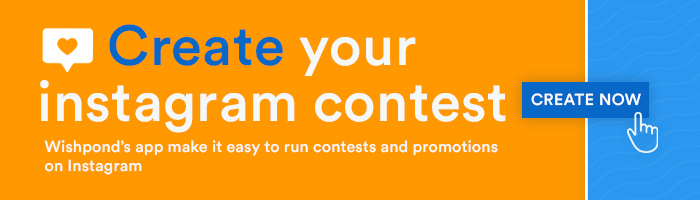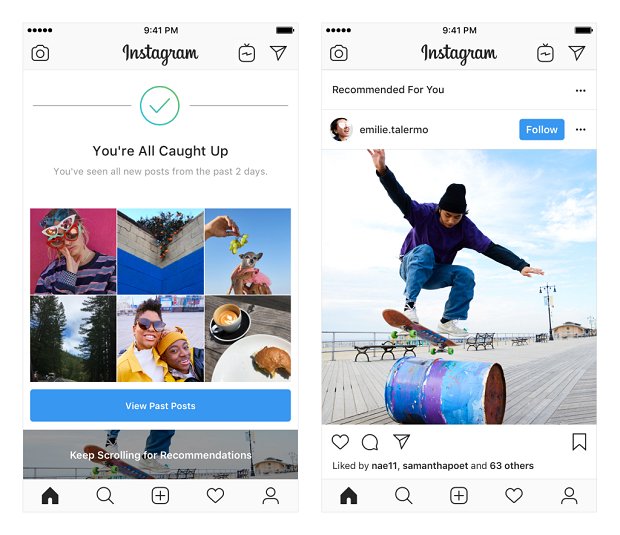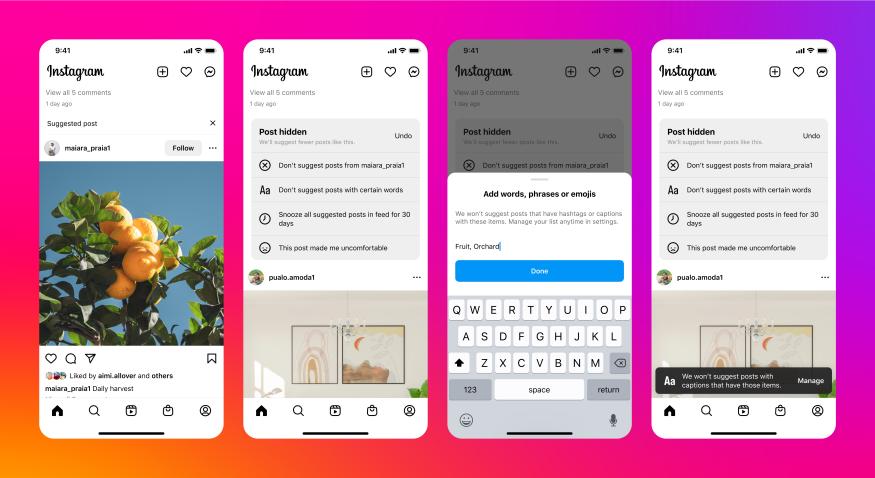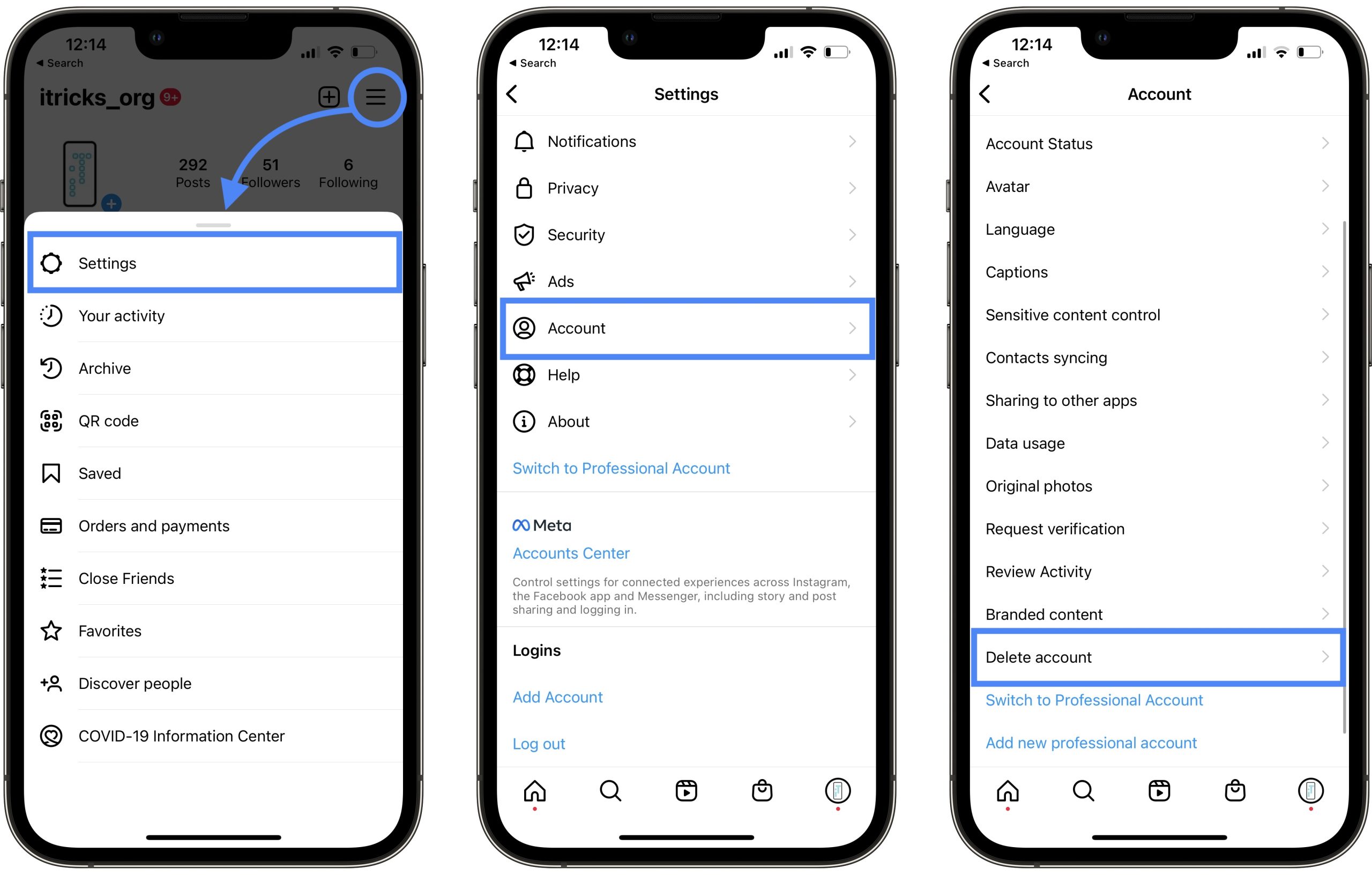Why You Need to Clear Your Instagram Recommendations
Instagram’s algorithm-driven “Recommendations” feature can be both a blessing and a curse. On one hand, it helps users discover new content and accounts that align with their interests. On the other hand, it can lead to a repetitive and stale feed, filled with posts from the same accounts and hashtags. If you’re tired of seeing the same old content and want to refresh your Instagram experience, clearing your recommendations is a great place to start.
Clearing your Instagram recommendations can help you avoid repetitive content, discover new accounts, and improve your overall user experience. By doing so, you’ll be able to break free from the algorithm’s constraints and explore new corners of the Instagram universe. Whether you’re a casual user or a social media influencer, clearing your recommendations can help you stay engaged and inspired.
Moreover, clearing your recommendations can also help you regain control over your Instagram feed. By removing unwanted content and accounts, you’ll be able to curate a feed that truly reflects your interests and passions. This, in turn, can help you build a stronger connection with the Instagram community and discover new content that resonates with you.
So, how do you clear your Instagram recommendations? The process is relatively straightforward, and we’ll dive into the step-by-step guide in the next section. But first, let’s take a closer look at how Instagram’s algorithm works and how it affects the content you see in your feed.
Understanding How Instagram’s Algorithm Works
Instagram’s algorithm is a complex system that determines the content users see in their feed. The algorithm takes into account a variety of factors, including user behavior, engagement, and content characteristics, to rank and display posts. Understanding how the algorithm works can help users better navigate their feed and make informed decisions about how to clear their recommendations.
One of the primary factors that influences the algorithm is user behavior. This includes actions such as likes, comments, saves, and shares. When a user interacts with a post, the algorithm takes note and uses this information to determine the relevance and importance of the content. The algorithm also considers the user’s past behavior, such as the accounts they frequently interact with and the hashtags they use.
Engagement is another crucial factor in the algorithm. Posts that receive high engagement, such as likes and comments, are more likely to be displayed in the user’s feed. The algorithm also considers the timing of engagement, with posts that receive engagement soon after posting being considered more relevant.
Content characteristics, such as the type of post, the use of hashtags, and the inclusion of keywords, also play a role in the algorithm. The algorithm favors content that is visually appealing, engaging, and relevant to the user’s interests. Hashtags, in particular, are an important factor, as they help the algorithm understand the context and relevance of the content.
By understanding how the algorithm works, users can better navigate their feed and make informed decisions about how to clear their recommendations. In the next section, we’ll provide a step-by-step guide on how to clear Instagram recommendations on both desktop and mobile devices.
How to Clear Your Instagram Recommendations on Desktop and Mobile
Clearing your Instagram recommendations is a straightforward process that can be done on both desktop and mobile devices. Here’s a step-by-step guide to help you get started:
Desktop:
1. Log in to your Instagram account on your desktop computer.
2. Click on the three horizontal lines (≡) in the top right corner of the screen.
3. Select “Settings” from the dropdown menu.
4. Scroll down to the “Account” section and click on “Clear Search History”.
5. Confirm that you want to clear your search history by clicking “Clear” in the pop-up window.
Mobile:
1. Open the Instagram app on your mobile device.
2. Tap the three horizontal lines (≡) in the top right corner of the screen.
3. Tap “Settings” from the menu.
4. Scroll down to the “Account” section and tap “Clear Search History”.
5. Confirm that you want to clear your search history by tapping “Clear” in the pop-up window.
By following these steps, you can clear your Instagram recommendations on both desktop and mobile devices. Note that clearing your search history will not affect your account’s overall performance or visibility.
In addition to clearing your search history, you can also use Instagram’s built-in features to customize your feed and reduce unwanted recommendations. In the next section, we’ll explore how to use these features to take control of your Instagram experience.
The Role of Hashtags in Shaping Your Recommendations
Hashtags play a significant role in shaping your Instagram recommendations. When you use relevant and specific hashtags, you’re helping the algorithm understand the context and relevance of your content. This, in turn, can help refresh your recommendations and attract new followers.
Here are some tips for using hashtags effectively:
1. Use relevant hashtags: Use hashtags that are directly related to the content you’re posting. This will help the algorithm understand the context of your post and show it to users who are interested in that topic.
2. Use specific hashtags: Instead of using broad, generic hashtags, use specific ones that are less competitive. This will help you stand out and attract more targeted followers.
3. Use a mix of niche and broad hashtags: Using a mix of niche and broad hashtags can help you attract both targeted and wider audiences.
4. Don’t overdo it: Using too many hashtags can look spammy and may not be as effective. Stick to 5-10 relevant hashtags per post.
By using hashtags effectively, you can help refresh your Instagram recommendations and attract new followers. Remember to regularly clear your recommendations and engage with new accounts to keep your feed fresh and relevant.
In addition to using hashtags, you can also use Instagram’s built-in features to customize your feed and reduce unwanted recommendations. In the next section, we’ll explore how to use these features to take control of your Instagram experience.
Using Instagram’s Built-in Features to Customize Your Feed
Instagram provides several built-in features that allow you to customize your feed and reduce unwanted recommendations. Here are some of the most useful features:
See Fewer Posts Like This: This feature allows you to tell Instagram that you don’t want to see more posts like a particular one. To use this feature, simply tap the three dots on the top right corner of the post and select “See Fewer Posts Like This”.
Not Interested: This feature allows you to tell Instagram that you’re not interested in a particular post or account. To use this feature, simply tap the three dots on the top right corner of the post and select “Not Interested”.
Mute: This feature allows you to mute a particular account or hashtag, which means you won’t see their posts in your feed. To use this feature, simply go to the account or hashtag page and tap the three dots on the top right corner, then select “Mute”.
Unfollow: This feature allows you to unfollow an account that you no longer want to see in your feed. To use this feature, simply go to the account page and tap the “Unfollow” button.
By using these features, you can take control of your Instagram feed and reduce unwanted recommendations. Remember to regularly clear your recommendations and engage with new accounts to keep your feed fresh and relevant.
In addition to using Instagram’s built-in features, you can also use third-party apps and tools to manage and clear Instagram recommendations. In the next section, we’ll explore some of the most popular third-party apps and tools available.
Third-Party Apps and Tools for Managing Instagram Recommendations
In addition to using Instagram’s built-in features, there are several third-party apps and tools that can help you manage and clear Instagram recommendations. Here are some of the most popular options:
Iconosquare: Iconosquare is a popular Instagram analytics tool that also offers features for managing recommendations. With Iconosquare, you can track your account’s performance, identify areas for improvement, and adjust your content strategy to better align with your audience’s interests.
Hootsuite Insights: Hootsuite Insights is a social media analytics tool that offers features for managing Instagram recommendations. With Hootsuite Insights, you can track your account’s performance, identify trends and patterns in your audience’s behavior, and adjust your content strategy to better align with their interests.
Agorsuite: Agorsuite is a social media management tool that offers features for managing Instagram recommendations. With Agorsuite, you can schedule posts, track your account’s performance, and adjust your content strategy to better align with your audience’s interests.
Hashtagify: Hashtagify is a hashtag analytics tool that offers features for managing Instagram recommendations. With Hashtagify, you can track the performance of your hashtags, identify trends and patterns in your audience’s behavior, and adjust your content strategy to better align with their interests.
These third-party apps and tools can help you take control of your Instagram recommendations and improve your overall Instagram experience. By using these tools in conjunction with Instagram’s built-in features, you can create a more personalized and engaging feed that aligns with your interests and preferences.
In the next section, we’ll offer tips and best practices for maintaining a fresh and relevant Instagram feed, including regularly clearing recommendations, engaging with new accounts, and using Instagram Stories.
Best Practices for Maintaining a Fresh and Relevant Instagram Feed
Maintaining a fresh and relevant Instagram feed requires regular effort and attention. Here are some best practices to help you keep your feed up-to-date and engaging:
Regularly Clear Recommendations: Clearing your Instagram recommendations regularly can help you avoid repetitive content and discover new accounts. Try to clear your recommendations at least once a week to keep your feed fresh.
Engage with New Accounts: Engaging with new accounts can help you discover new content and attract new followers. Try to engage with at least 5 new accounts per week by liking, commenting, or sharing their posts.
Use Instagram Stories: Instagram Stories can help you share behind-the-scenes content, sneak peeks, and exclusive deals. Try to post at least 3 Instagram Stories per week to keep your followers engaged.
Post High-Quality Content: Posting high-quality content can help you attract new followers and keep your existing followers engaged. Try to post at least 3 high-quality posts per week, including photos, videos, and captions.
Monitor Your Analytics: Monitoring your analytics can help you understand your audience’s behavior and adjust your content strategy accordingly. Try to check your analytics at least once a week to see what’s working and what’s not.
By following these best practices, you can maintain a fresh and relevant Instagram feed that attracts new followers and keeps your existing followers engaged. Remember to regularly clear your recommendations, engage with new accounts, and use Instagram Stories to keep your feed up-to-date and engaging.
In the next section, we’ll summarize the importance of clearing Instagram recommendations and provide final thoughts on how users can take control of their Instagram experience and discover new content.
Conclusion: Taking Control of Your Instagram Experience
Clearing your Instagram recommendations is a crucial step in taking control of your Instagram experience. By following the steps outlined in this article, you can refresh your recommendations, discover new accounts, and improve your overall user experience.
Remember, clearing your Instagram recommendations is not a one-time task. It’s an ongoing process that requires regular effort and attention. By regularly clearing your recommendations, engaging with new accounts, and using Instagram Stories, you can maintain a fresh and relevant Instagram feed that attracts new followers and keeps your existing followers engaged.
Additionally, using Instagram’s built-in features, such as “See Fewer Posts Like This” and “Not Interested,” can help you customize your feed and reduce unwanted recommendations. Third-party apps and tools can also help you manage and clear Instagram recommendations, including their features and benefits.
By taking control of your Instagram experience, you can discover new content, connect with new accounts, and improve your overall user experience. Don’t let Instagram’s algorithm dictate what you see in your feed. Take control of your Instagram experience today and start discovering new content and connecting with new accounts.