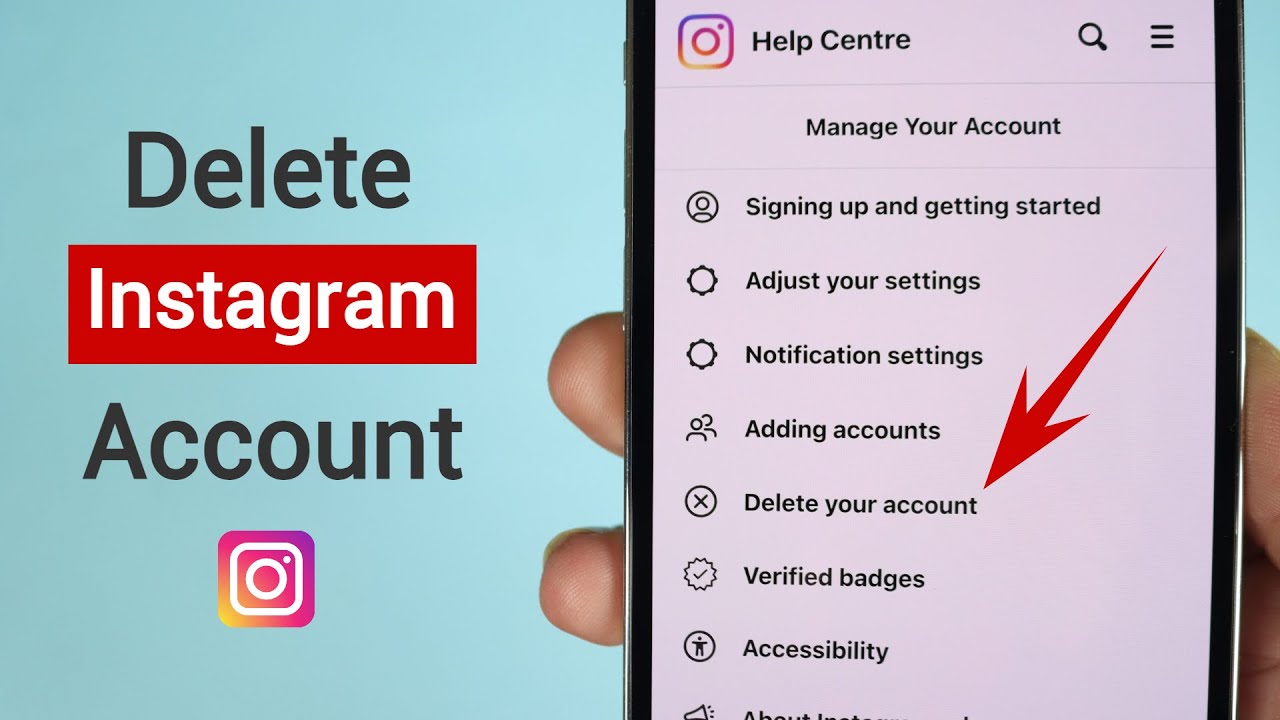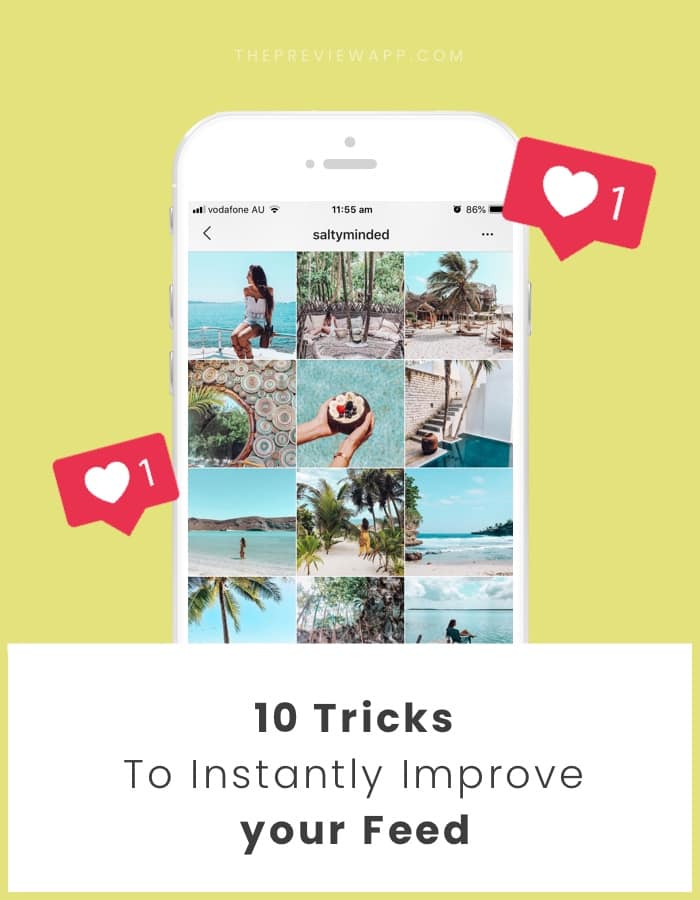Why You Need to Clear Your Instagram Recommendations
Instagram’s algorithm-driven feed can sometimes feel stale and repetitive, with the same accounts and posts appearing over and over. This can lead to a lack of engagement and a decreased interest in using the platform. Clearing Instagram recommendations is a simple yet effective way to refresh your feed and discover new content. By doing so, you can avoid the monotony of seeing the same posts repeatedly and instead, be exposed to a more diverse range of accounts and topics.
Moreover, clearing Instagram recommendations can help you discover new accounts and content that you may have otherwise missed. When you clear your recommendations, Instagram’s algorithm is forced to re-evaluate your interests and preferences, which can lead to the discovery of new and exciting content. This can be especially beneficial for users who feel like they’re stuck in a rut and want to explore new interests and hobbies.
Additionally, clearing Instagram recommendations can improve your overall user experience. By removing the clutter of repetitive posts and accounts, you can create a more streamlined and enjoyable feed that is tailored to your interests. This can lead to increased engagement and a greater sense of satisfaction with the platform.
Finally, clearing Instagram recommendations is a great way to take control of your social media experience. By regularly clearing your recommendations, you can ensure that your feed remains fresh and relevant, and that you’re not missing out on new and exciting content. This can be especially important for users who want to stay up-to-date with the latest trends and topics in their industry or niche.
Understanding How Instagram’s Algorithm Works
Instagram’s algorithm is a complex system that uses a variety of factors to generate recommendations for users. The algorithm takes into account user behavior, such as likes, comments, and shares, as well as engagement patterns, such as the accounts users interact with most frequently. Additionally, the algorithm considers the type of content users engage with, including hashtags, keywords, and content categories.
The algorithm also uses machine learning to identify patterns in user behavior and adjust recommendations accordingly. For example, if a user frequently engages with posts from a particular account, the algorithm may prioritize those posts in their feed. Similarly, if a user tends to ignore or scroll past certain types of content, the algorithm may reduce the visibility of those posts.
While Instagram’s algorithm is designed to provide users with a personalized feed, it can sometimes lead to a stale feed. When users engage with the same accounts and content repeatedly, the algorithm may prioritize those posts over new or diverse content. This can result in a feed that feels repetitive and lacks variety.
Furthermore, Instagram’s algorithm can also be influenced by external factors, such as the time of day, the user’s location, and their device type. For example, users may be more likely to engage with certain types of content during peak hours or when they are in a specific location. The algorithm takes these factors into account when generating recommendations, which can sometimes lead to a feed that feels out of touch with the user’s current interests.
Understanding how Instagram’s algorithm works is crucial for taking control of your feed and clearing recommendations. By recognizing the factors that influence the algorithm, users can make informed decisions about how to customize their feed and avoid the pitfalls of a stale feed.
How to Clear Your Instagram Recommendations: A Step-by-Step Guide
Clearing your Instagram recommendations is a straightforward process that can be completed in just a few steps. Here’s a step-by-step guide on how to clear your Instagram recommendations:
Step 1: Navigate to the “Settings” page. To do this, tap the three horizontal lines on the top right corner of your Instagram feed, and then select “Settings” from the dropdown menu.
Step 2: Select “Account” from the Settings menu. This will take you to a page where you can manage your account settings, including your search history and recommendations.
Step 3: Choose “Clear Search History” and “Clear Recommendations.” You will see two separate options to clear your search history and recommendations. Select both options to clear your entire search history and recommendations.
Step 4: Confirm that you want to clear your search history and recommendations. Instagram will ask you to confirm that you want to clear your search history and recommendations. Tap “Yes” to confirm.
That’s it Once you’ve completed these steps, your Instagram recommendations will be cleared, and you’ll start seeing a fresh feed with new content. Remember to regularly clear your recommendations to keep your feed fresh and relevant.
It’s also important to note that clearing your Instagram recommendations will not affect your account’s performance or visibility. Your followers will still be able to see your posts, and you’ll still be able to engage with their content.
Additionally, clearing your Instagram recommendations will not delete any of your posts or content. Your posts will still be visible on your profile, and you’ll still be able to access them through your profile page.
By following these steps, you can take control of your Instagram feed and start seeing new and relevant content. Remember to regularly clear your recommendations to keep your feed fresh and engaging.
The Benefits of Clearing Your Instagram Recommendations
Clearing your Instagram recommendations can have a significant impact on your Instagram experience. By clearing your recommendations, you can enjoy a more diverse feed, increased engagement, and a reduced risk of missing out on new content.
A more diverse feed is one of the most significant benefits of clearing your Instagram recommendations. When you clear your recommendations, Instagram’s algorithm is forced to re-evaluate your interests and preferences, which can lead to the discovery of new and exciting content. This can help you discover new accounts, hashtags, and topics that you may not have encountered otherwise.
Increased engagement is another benefit of clearing your Instagram recommendations. When you see new and diverse content in your feed, you’re more likely to engage with it, whether it’s through likes, comments, or shares. This can help you build relationships with other users, grow your following, and increase your overall engagement on the platform.
Clearing your Instagram recommendations can also reduce the risk of missing out on new content. When you see the same old posts and accounts in your feed every day, it’s easy to get stuck in a rut and miss out on new and exciting content. By clearing your recommendations, you can ensure that you’re seeing the latest and greatest content from the accounts you follow, as well as discovering new accounts and topics that you may not have encountered otherwise.
Additionally, clearing your Instagram recommendations can help you avoid the “filter bubble” effect, where you only see content from accounts that you already interact with. By clearing your recommendations, you can break out of this bubble and see a more diverse range of content, which can help you discover new interests and perspectives.
Overall, clearing your Instagram recommendations is a simple yet effective way to take control of your Instagram experience. By doing so, you can enjoy a more diverse feed, increased engagement, and a reduced risk of missing out on new content.
Additional Tips for Customizing Your Instagram Feed
In addition to clearing your Instagram recommendations, there are several other ways to customize your feed and make it more enjoyable. Here are a few tips to get you started:
Use the “Mute” feature: If there are certain accounts that you don’t want to see in your feed, you can use the “Mute” feature to hide their posts. To do this, go to the account’s profile page, tap the three dots on the top right corner, and select “Mute”. This will prevent their posts from appearing in your feed, but you’ll still be able to see their profile and interact with them if you want to.
Adjust your “Following” list: Take a close look at the accounts you’re following and make sure they’re still relevant to your interests. If you’re following accounts that no longer align with your interests, consider unfollowing them to make room for new accounts that you’re more interested in.
Leverage hashtags: Hashtags are a great way to discover new content and connect with other users who share your interests. Use relevant hashtags in your posts and engage with others who are using the same hashtags. You can also use hashtags to find new accounts to follow and discover new content.
Use Instagram’s built-in features: Instagram has a number of built-in features that can help you customize your feed, such as the “Reels” feature, which allows you to create short videos, and the “IGTV” feature, which allows you to create longer-form videos. Experiment with these features to find new ways to engage with your audience and make your feed more interesting.
Engage with new accounts: Don’t be afraid to engage with new accounts and start conversations with other users. This can help you build relationships and grow your following, and it can also help you discover new content and interests.
Regularly clear your recommendations: Finally, make sure to regularly clear your Instagram recommendations to keep your feed fresh and relevant. This will help you avoid the “filter bubble” effect and ensure that you’re seeing a diverse range of content.
By following these tips, you can take control of your Instagram feed and make it more enjoyable and relevant to your interests. Remember to always be intentional about the content you’re consuming and the accounts you’re following, and don’t be afraid to try new things and experiment with different features and strategies.
Common Mistakes to Avoid When Clearing Instagram Recommendations
When clearing Instagram recommendations, there are several common mistakes to avoid. By being aware of these mistakes, you can ensure that you’re getting the most out of your Instagram experience and avoiding any potential pitfalls.
Accidentally clearing search history: One of the most common mistakes to avoid is accidentally clearing your search history. This can happen when you’re trying to clear your recommendations, but you end up clearing your search history instead. To avoid this, make sure to carefully read the options on the “Settings” page and select the correct option.
Neglecting to customize your feed: Another mistake to avoid is neglecting to customize your feed after clearing your recommendations. Clearing your recommendations is just the first step in taking control of your Instagram experience. To get the most out of your feed, you need to customize it by adjusting your “Following” list, using hashtags, and engaging with new accounts.
Not regularly clearing recommendations: Failing to regularly clear your recommendations can lead to a stale feed and a lack of engagement. To avoid this, make sure to regularly clear your recommendations and take the time to customize your feed.
Not using Instagram’s built-in features: Instagram has a number of built-in features that can help you customize your feed and take control of your experience. Failing to use these features can lead to a lack of engagement and a stale feed. To avoid this, make sure to use features like the “Mute” feature, hashtags, and Instagram’s built-in analytics tools.
Not engaging with new accounts: Failing to engage with new accounts can lead to a lack of diversity in your feed and a lack of engagement. To avoid this, make sure to regularly engage with new accounts and take the time to customize your feed.
By avoiding these common mistakes, you can ensure that you’re getting the most out of your Instagram experience and taking control of your feed. Remember to regularly clear your recommendations, customize your feed, and engage with new accounts to keep your feed fresh and relevant.
How to Maintain a Fresh and Relevant Instagram Feed
Maintaining a fresh and relevant Instagram feed requires ongoing effort and attention. Here are some tips to help you keep your feed fresh and engaging:
Regularly clear your recommendations: Clearing your recommendations is an important step in maintaining a fresh and relevant feed. By regularly clearing your recommendations, you can ensure that your feed is always up-to-date and reflects your current interests.
Engage with new accounts: Engaging with new accounts is a great way to discover new content and keep your feed fresh. Try to engage with at least a few new accounts each week, and take the time to explore their content and interact with their posts.
Use Instagram’s built-in features: Instagram has a number of built-in features that can help you maintain a fresh and relevant feed. Use features like the “Discover” page, which shows you content that is likely to be of interest to you, and the “Reels” feature, which allows you to create short videos.
Adjust your “Following” list: Your “Following” list is a key factor in determining what content appears in your feed. Regularly review your “Following” list and adjust it as needed to ensure that you’re seeing content that is relevant and interesting to you.
Use hashtags: Hashtags are a great way to discover new content and connect with other users who share your interests. Use relevant hashtags in your posts and engage with others who are using the same hashtags.
Monitor your feed: Finally, take the time to regularly monitor your feed and make adjustments as needed. If you notice that your feed is becoming stale or repetitive, take steps to refresh it by clearing your recommendations, engaging with new accounts, and using Instagram’s built-in features.
By following these tips, you can maintain a fresh and relevant Instagram feed that reflects your interests and keeps you engaged. Remember to regularly clear your recommendations, engage with new accounts, and use Instagram’s built-in features to keep your feed fresh and exciting.
Conclusion: Take Control of Your Instagram Experience
In conclusion, clearing Instagram recommendations is a simple yet effective way to take control of your Instagram experience. By regularly clearing your recommendations, you can avoid repetitive content, discover new accounts, and improve your overall user experience.
Remember, Instagram’s algorithm is designed to learn from your behavior and adapt to your interests. By clearing your recommendations, you’re giving the algorithm a fresh start and allowing it to learn from your new behavior.
Don’t let Instagram’s algorithm control your feed. Take control of your Instagram experience by regularly refreshing your feed and discovering new content. With these simple steps, you can break free from the cycle of repetitive content and start exploring new and exciting accounts.
So, what are you waiting for? Take control of your Instagram experience today and start discovering new content, accounts, and interests. Your Instagram feed will thank you.
By following the steps outlined in this article, you’ll be well on your way to taking control of your Instagram experience and discovering new and exciting content. Remember to regularly clear your recommendations, engage with new accounts, and use Instagram’s built-in features to keep your feed fresh and relevant.
With a little bit of effort and intention, you can transform your Instagram experience and start seeing the content that truly matters to you. So, go ahead and take the first step towards a more personalized and engaging Instagram experience.