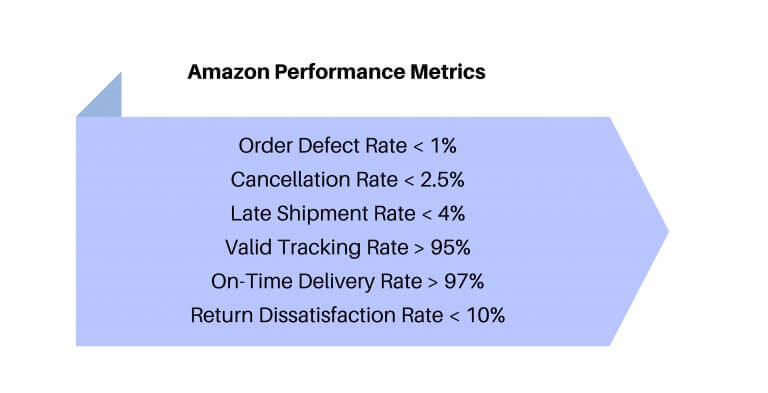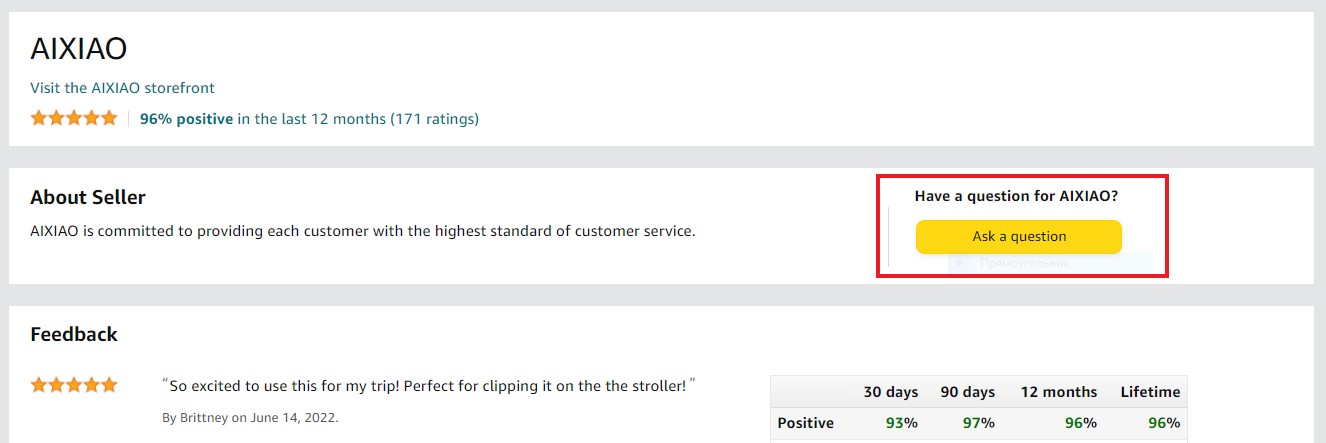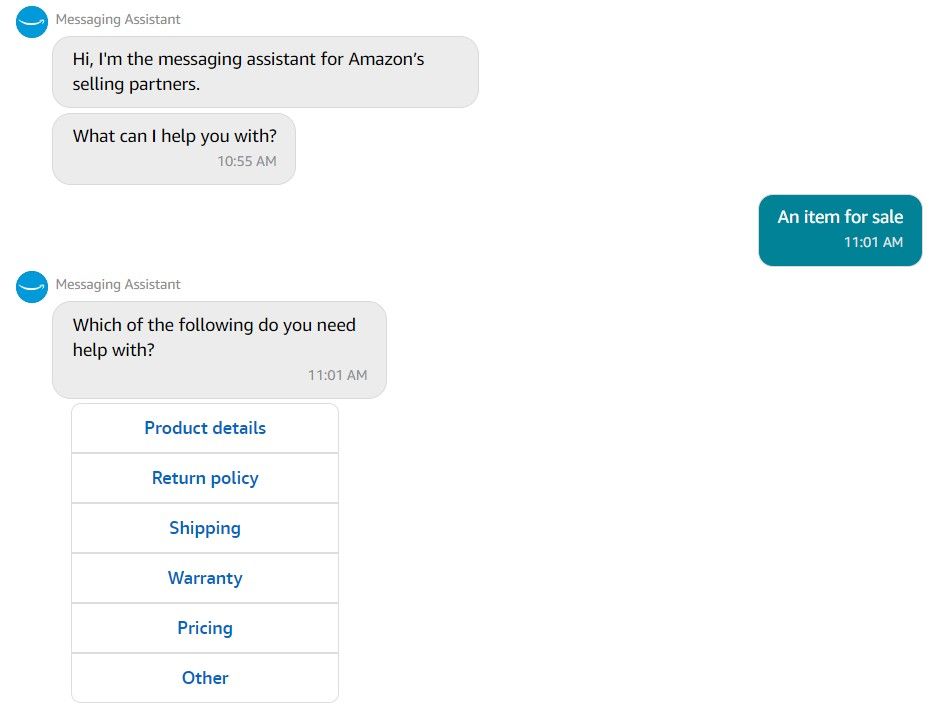Why Contacting Sellers is Crucial for a Smooth Shopping Experience
Contacting Amazon sellers is an essential aspect of the online shopping experience. Whether you need to resolve an issue with your order, ask a question about a product, or provide feedback on a purchase, being able to get in touch with the seller is crucial for a smooth and satisfactory transaction. In fact, Amazon’s own policies emphasize the importance of buyer-seller communication in resolving issues and improving the overall shopping experience.
When you can easily contact the seller, you can quickly resolve issues such as missing or damaged items, incorrect orders, or problems with product quality. This not only saves you time and hassle but also helps to build trust and confidence in the seller and the Amazon platform as a whole. Moreover, being able to ask questions about a product before making a purchase can help you make informed decisions and avoid potential pitfalls.
Furthermore, providing feedback to sellers is an essential part of the Amazon ecosystem. By sharing your experiences and opinions, you can help other buyers make informed decisions and also provide valuable insights to the seller, which can help them improve their products and services. In this article, we will explore the best ways to contact Amazon sellers, including how to find their contact information, what to include in your message, and how to use Amazon’s buyer-seller messaging system.
By following these tips and best practices, you can ensure a smooth and successful shopping experience on Amazon and get the most out of your interactions with sellers. Whether you’re a seasoned Amazon shopper or just starting out, learning how to contact sellers on Amazon is an essential skill that can help you navigate the platform with confidence and ease.
In the next section, we will delve into Amazon’s seller contact policy and explore the types of issues that can be resolved through contact with the seller. We will also discuss the importance of following Amazon’s guidelines to ensure a successful interaction.
Understanding Amazon’s Seller Contact Policy
Amazon has established a set of policies and guidelines for contacting sellers, which are designed to ensure a smooth and successful interaction between buyers and sellers. These policies outline the types of issues that can be resolved through contact with the seller, as well as those that require Amazon’s intervention.
According to Amazon’s seller contact policy, buyers can contact sellers to resolve issues such as order cancellations, returns, and refunds. Sellers are also expected to respond to buyer inquiries and provide assistance with product-related questions. However, Amazon’s policy also states that certain issues, such as payment disputes and intellectual property concerns, require Amazon’s intervention and cannot be resolved through contact with the seller alone.
It’s essential to follow Amazon’s guidelines when contacting sellers to ensure a successful interaction. This includes being respectful and polite in your communication, providing clear and concise information about the issue or question, and avoiding abusive or harassing language. By following these guidelines, you can help to resolve issues efficiently and effectively, and also contribute to a positive and respectful community on Amazon.
Amazon’s seller contact policy also emphasizes the importance of using the platform’s built-in messaging system for communication with sellers. This system allows buyers and sellers to communicate securely and efficiently, and also provides a record of all communication in case of disputes or issues. By using this system, you can help to ensure that your communication with sellers is secure, efficient, and effective.
In the next section, we will provide a step-by-step guide on how to find a seller’s contact information on Amazon, including navigating to the seller’s profile page, looking for the “Contact Seller” button, and using the “Ask a question” feature.
How to Find a Seller’s Contact Information on Amazon
When you need to contact an Amazon seller, it’s essential to know where to find their contact information. Fortunately, Amazon provides several ways to get in touch with sellers, and we’ll walk you through the steps to find their contact information.
Step 1: Navigate to the Seller’s Profile Page
To find a seller’s contact information, start by navigating to their profile page. You can do this by clicking on the seller’s name on the product detail page or by searching for the seller’s name in the Amazon search bar.
Step 2: Look for the “Contact Seller” Button
Once you’re on the seller’s profile page, look for the “Contact Seller” button. This button is usually located on the right-hand side of the page, below the seller’s name and rating.
Step 3: Use the “Ask a Question” Feature
If you don’t see the “Contact Seller” button, you can use the “Ask a Question” feature to get in touch with the seller. This feature allows you to ask a question about a specific product, and the seller will respond to your inquiry.
Step 4: Check the Seller’s Store Page
Some sellers may have a store page on Amazon, which can provide additional contact information. To find a seller’s store page, click on the “Store” tab on their profile page.
By following these steps, you can easily find a seller’s contact information on Amazon and get in touch with them to resolve any issues or ask questions about their products.
In the next section, we’ll provide tips on what to include in your message to the seller, including clearly stating the issue or question, providing order details, and being respectful and polite.
What to Include in Your Message to the Seller
When contacting an Amazon seller, it’s essential to include the right information in your message to ensure a successful interaction. Here are some tips on what to include in your message:
Clearly State the Issue or Question
Be clear and concise about the issue or question you have. Provide specific details about the problem, including the order number, product name, and any relevant dates. This will help the seller quickly understand the issue and provide a prompt response.
Provide Order Details
Include your order number and any other relevant details about your purchase. This will help the seller locate your order and provide a more accurate response.
Be Respectful and Polite
Remember to be respectful and polite in your message. Avoid using aggressive or confrontational language, as this can escalate the situation and make it more difficult to resolve the issue.
Proofread and Edit Your Message
Before sending your message, proofread and edit it to ensure it’s clear and free of errors. This will help prevent misunderstandings and ensure that the seller can quickly understand the issue.
Additional Tips
When contacting an Amazon seller, it’s also a good idea to:
Be patient and allow the seller time to respond.
Keep the conversation focused on the issue at hand.
Avoid using jargon or technical terms that the seller may not understand.
By following these tips, you can ensure that your message to the seller is clear, concise, and effective. This will help to resolve the issue quickly and efficiently, and provide a better overall shopping experience on Amazon.
In the next section, we’ll explain how to use Amazon’s buyer-seller messaging system, including how to initiate a conversation, respond to messages, and track the conversation history.
Using Amazon’s Buyer-Seller Messaging System
Amazon’s buyer-seller messaging system is a convenient and efficient way to communicate with sellers on the platform. This system allows buyers to initiate conversations with sellers, respond to messages, and track the conversation history. In this section, we’ll explain how to use Amazon’s buyer-seller messaging system and highlight its benefits.
Initiating a Conversation
To initiate a conversation with a seller, follow these steps:
1. Go to the seller’s profile page and click on the “Contact Seller” button.
2. Select the reason for contacting the seller from the dropdown menu.
3. Enter your message in the text box and click “Send Message”.
Responding to Messages
When a seller responds to your message, you’ll receive an email notification. To respond to the seller’s message, follow these steps:
1. Go to the “Your Messages” section of your Amazon account.
2. Click on the conversation with the seller.
3. Enter your response in the text box and click “Send Message”.
Tracking Conversation History
Amazon’s buyer-seller messaging system allows you to track the conversation history with a seller. To view the conversation history, follow these steps:
1. Go to the “Your Messages” section of your Amazon account.
2. Click on the conversation with the seller.
3. Scroll down to view the conversation history.
Benefits of Using Amazon’s Buyer-Seller Messaging System
Using Amazon’s buyer-seller messaging system has several benefits, including:
Convenience: The system allows you to communicate with sellers from within your Amazon account.
Efficiency: The system streamlines communication and reduces the need for back-and-forth emails or phone calls.
Organization: The system keeps all communication with a seller in one place, making it easy to track the conversation history.
By using Amazon’s buyer-seller messaging system, you can communicate effectively with sellers and resolve issues quickly and efficiently.
In the next section, we’ll discuss alternative methods for contacting Amazon sellers, including social media, email, and phone.
Alternative Methods for Contacting Amazon Sellers
While Amazon’s buyer-seller messaging system is the most convenient way to contact sellers, there are alternative methods you can use in certain situations. Here are some alternative methods for contacting Amazon sellers:
Social Media
Some Amazon sellers have social media accounts where they engage with customers and respond to inquiries. You can try searching for the seller’s social media profiles on platforms like Facebook, Twitter, or Instagram. However, keep in mind that social media may not be the most effective way to contact sellers, as they may not check their accounts frequently.
Some sellers may provide their email address on their Amazon profile page or in their product listings. You can try contacting the seller via email, but be aware that email may not be the most reliable way to get a response. Sellers may receive a high volume of emails, and it may take them some time to respond.
Phone
In some cases, sellers may provide their phone number on their Amazon profile page or in their product listings. You can try contacting the seller via phone, but be aware that phone calls may not be the most convenient way to communicate, especially if you need to provide detailed information or follow up on a previous conversation.
Pros and Cons of Alternative Methods
Here are some pros and cons of using alternative methods to contact Amazon sellers:
Social Media:
Pros: Convenient, easy to use, and can be a good way to engage with sellers.
Cons: May not be the most effective way to get a response, and sellers may not check their accounts frequently.
Email:
Pros: Can be a good way to provide detailed information and follow up on previous conversations.
Cons: May not be the most reliable way to get a response, and sellers may receive a high volume of emails.
Phone:
Pros: Can be a good way to get a quick response and resolve issues quickly.
Cons: May not be the most convenient way to communicate, especially if you need to provide detailed information or follow up on a previous conversation.
When to Use Alternative Methods
Here are some scenarios where you may want to use alternative methods to contact Amazon sellers:
If you need to provide detailed information or follow up on a previous conversation, email or phone may be a better option.
If you need to get a quick response, phone may be a better option.
If you want to engage with sellers and provide feedback, social media may be a better option.
In the next section, we’ll provide troubleshooting tips for common issues that may arise when trying to contact Amazon sellers.
Troubleshooting Common Issues with Seller Contact
When trying to contact Amazon sellers, you may encounter some common issues that can prevent you from getting a response or resolving your issue. Here are some troubleshooting tips to help you overcome these issues:
Not Receiving a Response
If you’re not receiving a response from the seller, try the following:
Check your email spam folder to ensure that the seller’s response isn’t being filtered out.
Wait for a few hours or a day before sending a follow-up message.
Try contacting the seller through a different method, such as social media or phone.
Getting an Automated Reply
If you’re getting an automated reply from the seller, try the following:
Check the seller’s profile page to see if they have a contact form or email address listed.
Try contacting the seller through a different method, such as social media or phone.
Experiencing Language Barriers
If you’re experiencing language barriers when trying to contact the seller, try the following:
Use a translation tool to help you communicate with the seller.
Try contacting the seller through a different method, such as social media or phone, where you can use a translation tool.
Other Common Issues
Here are some other common issues that you may encounter when trying to contact Amazon sellers:
Technical issues with the buyer-seller messaging system.
Sellers who are unresponsive or unhelpful.
Issues with order fulfillment or shipping.
Resolving these issues can be challenging, but by following these troubleshooting tips, you can increase your chances of getting a response or resolving your issue.
In the next section, we’ll summarize best practices for effective communication with Amazon sellers, including being clear and concise, respectful and polite, and patient and persistent.
Best Practices for Effective Communication with Amazon Sellers
Effective communication is key to a successful interaction with Amazon sellers. By following these best practices, you can ensure that your communication is clear, concise, and respectful, and that you get the most out of your interaction with the seller.
Be Clear and Concise
When communicating with Amazon sellers, it’s essential to be clear and concise in your message. Clearly state the issue or question you have, and provide any relevant details or information that the seller may need to assist you. Avoid using jargon or technical terms that the seller may not understand.
Be Respectful and Polite
Remember to be respectful and polite in your communication with Amazon sellers. Avoid using aggressive or confrontational language, and always be courteous and professional. This will help to build trust and ensure a positive interaction.
Be Patient and Persistent
When communicating with Amazon sellers, it’s essential to be patient and persistent. Don’t expect an immediate response, and be prepared to follow up on your message if you don’t receive a response within a few hours or a day. Remember that sellers are busy, and may not always be able to respond immediately.
Use Proper Grammar and Spelling
When communicating with Amazon sellers, it’s essential to use proper grammar and spelling. Avoid using slang or abbreviations, and always proofread your message before sending it. This will help to ensure that your message is clear and easy to understand.
Use Amazon’s Buyer-Seller Messaging System
Amazon’s buyer-seller messaging system is a convenient and efficient way to communicate with sellers. By using this system, you can keep all your communication with the seller in one place, and easily track the conversation history.
By following these best practices, you can ensure that your communication with Amazon sellers is effective and successful. Remember to always be clear and concise, respectful and polite, and patient and persistent, and to use proper grammar and spelling. By doing so, you can build trust and ensure a positive interaction with the seller.