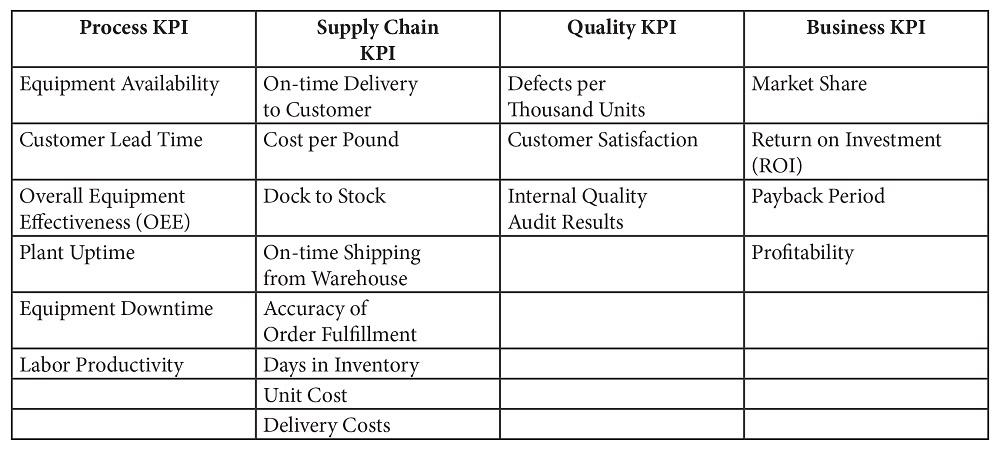Why Facebook Groups Matter for Your Online Presence
Creating a Facebook Group Page is an effective way to establish a strong online presence, increase engagement, and build a community around your brand. By leveraging the power of Facebook Groups, you can connect with your target audience, share valuable content, and foster meaningful relationships. A well-managed group can help position your brand as an authority in your niche, driving website traffic, generating leads, and ultimately, boosting sales.
One of the primary benefits of creating a Facebook Group Page is the ability to target a specific audience. By defining your group’s purpose and scope, you can attract like-minded individuals who share similar interests and passions. This targeted approach enables you to create content that resonates with your audience, increasing engagement and encouraging meaningful interactions.
Moreover, Facebook Groups provide a unique opportunity to build a community around your brand. By creating a space where members can share their thoughts, ask questions, and provide feedback, you can foster a sense of belonging and loyalty. This, in turn, can lead to increased brand advocacy, positive word-of-mouth, and ultimately, a stronger online presence.
When it comes to creating a Facebook Group Page, it’s essential to understand the benefits and best practices. By following a step-by-step guide on how to create a FB Group Page, you can ensure that your group is set up for success. From choosing the right group type to customizing your settings and features, a well-planned approach can make all the difference in building a thriving online community.
By investing time and effort into creating a Facebook Group Page, you can reap the rewards of increased engagement, targeted audience reach, and community building. Whether you’re a business owner, marketer, or entrepreneur, a well-managed Facebook Group can help you achieve your online goals and establish your brand as a thought leader in your industry.
Defining Your Group’s Purpose and Scope
Before creating a Facebook Group Page, it’s essential to define your group’s purpose, scope, and target audience. This will help you create a clear direction for your group and ensure that it resonates with your intended audience. To determine your group’s focus, start by identifying your niche or area of expertise. What topics do you want to discuss? What problems do you want to solve?
Next, set specific goals for your group. What do you want to achieve? Do you want to build a community, share knowledge, or promote a product or service? Having clear goals will help you create content and engage with your audience in a meaningful way. Additionally, understanding your audience’s needs is crucial. What are their pain points? What are they interested in learning or discussing?
To define your group’s purpose and scope, ask yourself the following questions: What is the main topic of my group? Who is my target audience? What are their interests and needs? What sets my group apart from others in the same niche? By answering these questions, you’ll be able to create a clear and concise description of your group’s purpose and scope.
When defining your group’s purpose and scope, keep in mind that it’s essential to be specific and focused. A clear direction will help you attract the right audience and create content that resonates with them. For example, if you’re creating a group for entrepreneurs, your purpose might be to provide resources and support for starting and growing a business. Your scope might include topics such as marketing, finance, and productivity.
By defining your group’s purpose and scope, you’ll be able to create a strong foundation for your Facebook Group Page. This will help you attract the right audience, create engaging content, and build a thriving online community. Remember, a well-defined purpose and scope are essential for creating a successful Facebook Group Page, and a crucial step in learning how to create a FB Group Page.
Setting Up Your Facebook Group Page: A Step-by-Step Guide
Now that you have defined your group’s purpose and scope, it’s time to set up your Facebook Group Page. This process is straightforward and can be completed in a few steps. To start, log in to your Facebook account and navigate to the “Groups” tab. Click on “Create New Group” and select the type of group you want to create (e.g., public, private, or secret).
Next, choose a name for your group that accurately reflects its purpose and scope. This name will appear in search results and on your group’s page, so make sure it’s descriptive and easy to remember. You’ll also need to add a description of your group, which should provide more details about its purpose and scope.
After setting up your group’s name and description, you’ll need to add a profile picture and cover photo. These visual elements will help brand your group and make it more recognizable to potential members. Choose images that are high-quality and relevant to your group’s purpose.
Once you’ve completed these steps, you’ll need to configure your group’s settings. This includes setting up group rules, configuring notification preferences, and enabling or disabling features such as posts, comments, and events. Take the time to review these settings carefully, as they will impact how your group functions and how members interact with each other.
Finally, review Facebook’s guidelines for creating a group page and ensure that your group complies with these rules. This will help you avoid any potential issues or penalties down the line. By following these steps, you’ll be able to set up a Facebook Group Page that is well-organized, visually appealing, and effective at achieving your goals. Learning how to create a FB Group Page is a crucial step in building a thriving online community.
Remember to keep your group’s settings and features organized and up-to-date, as this will help you manage your group more efficiently and ensure that it continues to grow and thrive over time. With these steps complete, you’ll be ready to start creating engaging content and growing your group’s membership.
https://www.youtube.com/watch?v=xskw7qiIDLw
Customizing Your Group’s Settings and Features
Once you’ve set up your Facebook Group Page, it’s time to customize your group’s settings and features. This will help you create a unique and engaging experience for your members, and ensure that your group runs smoothly and efficiently. To start, navigate to your group’s settings page and review the various options available.
One of the most important settings to configure is your group’s rules. These rules will help govern how members interact with each other, and ensure that your group remains a positive and respectful community. Take the time to carefully craft your rules, and make sure they are clear and easy to understand.
In addition to setting up group rules, you’ll also need to configure your notification preferences. This will help you stay on top of important updates and activity within your group, and ensure that you’re notified when something needs your attention. You can choose to receive notifications for a variety of different activities, including new posts, comments, and events.
Another important feature to customize is your group’s posting settings. You can choose to allow members to post freely, or require that posts be approved by an administrator before they go live. You can also configure settings for comments, events, and other features to ensure that they align with your group’s goals and objectives.
Customizing your group’s settings and features is an important step in learning how to create a FB Group Page. By taking the time to carefully configure these settings, you can create a unique and engaging experience for your members, and ensure that your group runs smoothly and efficiently. Remember to regularly review and update your settings to ensure that they continue to align with your group’s goals and objectives.
Finally, take the time to explore Facebook’s built-in features and tools, such as Facebook Groups Insights, which can help you track your group’s performance and understand your audience better. By leveraging these features, you can create a more engaging and effective group that meets the needs of your members and helps you achieve your goals.
Creating Engaging Content for Your Facebook Group
Creating engaging content is crucial for building a thriving online community on your Facebook Group Page. Your content should be informative, entertaining, and relevant to your audience’s interests. To create engaging content, start by using eye-catching visuals such as images, videos, and infographics. Visual content is more likely to grab attention and encourage engagement than plain text.
Crafting compelling posts is also essential for creating engaging content. Use attention-grabbing headlines, ask questions, and encourage discussions. Make sure your posts are concise, clear, and easy to understand. Use a conversational tone that resonates with your audience and makes them feel like they’re part of a community.
Leveraging user-generated content is another effective way to create engaging content for your Facebook Group. Encourage your members to share their own stories, experiences, and tips related to your group’s topic. User-generated content not only adds variety to your content but also makes your members feel valued and appreciated.
Additionally, consider using Facebook’s built-in features such as polls, quizzes, and events to create engaging content. These features can help increase engagement, encourage participation, and make your content more interactive. By incorporating these features into your content strategy, you can create a more engaging and dynamic experience for your members.
When creating content for your Facebook Group, remember to keep your audience in mind. Understand their needs, interests, and preferences, and tailor your content accordingly. Use language that resonates with them, and avoid using jargon or technical terms that might confuse them. By creating content that speaks to your audience, you can build trust, establish your authority, and create a loyal community of fans.
Finally, don’t forget to track the performance of your content using Facebook Insights. This will help you understand what works and what doesn’t, and make data-driven decisions to improve your content strategy. By continuously monitoring and adjusting your content strategy, you can create a more engaging and effective Facebook Group that meets the needs of your audience and helps you achieve your goals.
Managing and Moderating Your Facebook Group
Effective group management and moderation are crucial for maintaining a healthy and engaging online community on your Facebook Group Page. As a group administrator, it’s your responsibility to ensure that your group remains a positive and respectful space for all members. To achieve this, you’ll need to develop strategies for handling conflicts, removing spam or inappropriate content, and encouraging member participation.
Handling conflicts is an inevitable part of managing a Facebook Group. When conflicts arise, it’s essential to address them promptly and fairly. Start by establishing clear group rules and guidelines that outline expected behavior and consequences for violating those rules. When a conflict occurs, remain calm and objective, and work to resolve the issue in a fair and respectful manner.
Removing spam or inappropriate content is also essential for maintaining a healthy online community. Regularly monitor your group’s content and remove any posts or comments that violate your group’s rules or guidelines. You can also use Facebook’s built-in features, such as keyword filtering and post approval, to help manage content and reduce the risk of spam or inappropriate posts.
Encouraging member participation is critical for building a thriving online community. To encourage participation, ask questions, request feedback, and create engaging content that sparks discussion and debate. You can also use Facebook’s built-in features, such as polls and quizzes, to encourage participation and make your content more interactive.
Finally, remember that managing and moderating a Facebook Group is an ongoing process that requires regular attention and effort. By developing effective strategies for handling conflicts, removing spam or inappropriate content, and encouraging member participation, you can create a positive and engaging online community that meets the needs of your audience and helps you achieve your goals.
Learning how to create a FB Group Page is just the first step in building a thriving online community. By following these tips and best practices, you can create a successful Facebook Group that attracts and engages your target audience, and helps you establish your brand as an authority in your niche.
Growing and Promoting Your Facebook Group
Growing and promoting your Facebook Group is crucial for increasing its visibility, attracting new members, and achieving your goals. To grow your group, start by using Facebook’s built-in features, such as the “Invite Friends” feature, which allows you to invite your friends to join your group. You can also use the “Share” feature to share your group with your friends and followers.
Collaborating with other groups or influencers in your niche is another effective way to grow and promote your Facebook Group. Reach out to other group administrators or influencers and ask if they would be interested in collaborating with you. You can also participate in online communities related to your niche and share your expertise to attract new members to your group.
Running targeted ads is also a great way to promote your Facebook Group and attract new members. Facebook’s advertising platform allows you to target specific audiences based on their interests, behaviors, and demographics. By running targeted ads, you can increase your group’s visibility and attract new members who are interested in your niche.
In addition to these strategies, you can also use Facebook’s built-in features, such as Facebook Live, to promote your group and attract new members. Facebook Live allows you to broadcast live video to your group, which can help increase engagement and attract new members.
Finally, remember that growing and promoting a Facebook Group takes time and effort. Be patient, stay consistent, and continually adapt your strategy based on your group’s performance. By following these tips and best practices, you can create a thriving online community that attracts and engages your target audience, and helps you achieve your goals.
Learning how to create a FB Group Page is just the first step in building a thriving online community. By growing and promoting your group, you can increase its visibility, attract new members, and achieve your goals. Remember to stay focused on your target audience and continually adapt your strategy based on your group’s performance.
Measuring Success and Analyzing Performance
Measuring the success of your Facebook Group and analyzing its performance is crucial for understanding what works and what doesn’t. Facebook Insights provides a wealth of information about your group’s performance, including engagement metrics, audience demographics, and content performance.
To access Facebook Insights, navigate to your group’s settings page and click on “Insights.” From there, you can view a variety of metrics, including engagement rates, post reach, and audience demographics. Use this information to understand what types of content are resonating with your audience and what types of content are falling flat.
Monitoring engagement metrics is also essential for understanding how your audience is interacting with your content. Facebook Insights provides metrics such as likes, comments, and shares, which can help you understand what types of content are driving engagement and what types of content are not.
Understanding your audience demographics is also crucial for creating content that resonates with your audience. Facebook Insights provides information about your audience’s age, gender, location, and interests, which can help you create content that is tailored to their needs and interests.
Finally, use the insights you gain from Facebook Insights to adjust your strategy and improve your group’s performance. By continually monitoring and analyzing your group’s performance, you can create a thriving online community that attracts and engages your target audience, and helps you achieve your goals.
Learning how to create a FB Group Page is just the first step in building a thriving online community. By measuring success and analyzing performance, you can continually improve and refine your strategy to achieve your goals. Remember to stay focused on your target audience and continually adapt your strategy based on your group’s performance.





:max_bytes(150000):strip_icc()/FacebookGroupAdmin5-0733b28e99144443865e091bcdfa6afa.jpg)