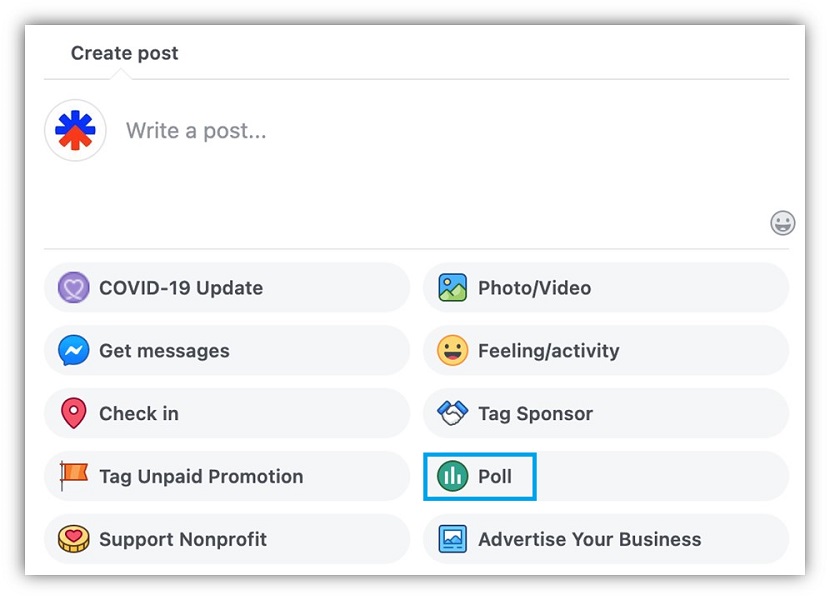Why Facebook Polls are a Game-Changer for Business Owners
Facebook polls have become an essential tool for business owners looking to increase engagement, gather feedback, and drive sales on their business page. By creating a poll on Facebook, businesses can tap into the opinions and preferences of their target audience, gaining valuable insights that can inform future marketing strategies. In fact, polls can be an effective way to boost engagement on a Facebook business page, with some polls receiving up to 10 times more engagement than regular posts.
One of the primary benefits of using Facebook polls is that they allow businesses to understand their audience better. By asking the right questions, businesses can gain a deeper understanding of their customers’ needs, preferences, and pain points. This information can be used to create more targeted marketing campaigns, develop new products or services, and improve overall customer satisfaction. Additionally, polls can be used to gather feedback on new ideas, products, or services, helping businesses to refine their offerings and reduce the risk of launching something that may not resonate with their audience.
Another advantage of Facebook polls is that they provide businesses with a wealth of data that can be used to make data-driven decisions. By analyzing the results of a poll, businesses can identify trends, patterns, and correlations that can inform future business decisions. For example, a business may use a poll to determine which product features are most important to their customers, or to identify which marketing channels are most effective for reaching their target audience.
Furthermore, Facebook polls can be used to drive sales and increase conversions on a business page. By creating a poll that asks customers to vote for their favorite product or service, businesses can create a sense of urgency and encourage customers to make a purchase. Additionally, polls can be used to offer exclusive discounts or promotions to customers who participate in a poll, providing an incentive for customers to engage with the business.
Overall, Facebook polls are a powerful tool for businesses looking to increase engagement, gather feedback, and drive sales on their business page. By creating a poll on Facebook, businesses can tap into the opinions and preferences of their target audience, gaining valuable insights that can inform future marketing strategies. Whether you’re looking to boost engagement, gather feedback, or drive sales, Facebook polls are an effective way to achieve your business goals.
Getting Started with Facebook Polls: A Step-by-Step Guide
Creating a poll on a Facebook business page is a straightforward process that can be completed in just a few steps. To get started, navigate to your Facebook business page and click on the “Create Post” button. From there, select the “Poll” option from the dropdown menu.
Next, choose the type of poll you want to create. Facebook offers three types of polls: single-answer, multiple-answer, and open-ended. Single-answer polls allow users to select one answer from a list of options, while multiple-answer polls allow users to select multiple answers. Open-ended polls, on the other hand, allow users to provide a written response to a question.
Once you’ve chosen the type of poll you want to create, enter your question and add your answer options. You can add up to 10 answer options for single-answer and multiple-answer polls, and up to 5 answer options for open-ended polls.
After you’ve added your answer options, you can customize your poll by adding images, videos, or GIFs. This can help make your poll more engaging and increase participation. You can also set a duration for your poll, which determines how long it will be available for users to vote.
Finally, click the “Post” button to publish your poll. Your poll will be live on your Facebook business page, and users can begin voting immediately.
It’s worth noting that Facebook also offers a range of features to help you promote your poll and increase engagement. For example, you can use Facebook’s built-in features, such as poll stickers and notifications, to encourage users to participate in your poll. You can also share your poll on other social media platforms, such as Twitter and Instagram, to reach a wider audience.
By following these steps, you can create a poll on your Facebook business page and start gathering feedback from your users. Whether you’re looking to gather opinions, understand preferences, or collect feedback, Facebook polls are a powerful tool for businesses looking to engage with their audience.
Choosing the Right Poll Type for Your Business Goals
When it comes to creating a poll on your Facebook business page, choosing the right type of poll is crucial to achieving your business goals. Facebook offers three types of polls: single-answer, multiple-answer, and open-ended. Each type of poll has its own unique benefits and uses, and understanding when to use each can help you get the most out of your polls.
Single-answer polls are ideal for gathering opinions or feedback on a specific topic. This type of poll allows users to select one answer from a list of options, making it easy to analyze the results and identify trends. Single-answer polls are great for asking questions like “What is your favorite product?” or “How do you prefer to communicate with our company?”
Multiple-answer polls, on the other hand, allow users to select multiple answers from a list of options. This type of poll is perfect for understanding preferences or gathering feedback on multiple topics. Multiple-answer polls are great for asking questions like “What features do you want to see in our next product?” or “Which of the following services are you interested in?”
Open-ended polls are ideal for collecting feedback or gathering opinions on a specific topic. This type of poll allows users to provide a written response to a question, giving you valuable insights into their thoughts and opinions. Open-ended polls are great for asking questions like “What do you think about our new product?” or “How can we improve our customer service?”
When choosing the right poll type for your business goals, consider what you want to achieve with your poll. If you want to gather opinions or feedback on a specific topic, a single-answer or open-ended poll may be the best choice. If you want to understand preferences or gather feedback on multiple topics, a multiple-answer poll may be the way to go.
Ultimately, the key to creating a successful poll is to choose the right type of poll for your business goals and to ask clear, concise, and engaging questions. By doing so, you can increase engagement, gather valuable feedback, and drive sales on your Facebook business page.
Crafting Effective Poll Questions that Drive Engagement
When it comes to creating a poll on your Facebook business page, crafting effective poll questions is crucial to driving engagement and encouraging participation. A well-written poll question can make all the difference in getting your audience to respond and share their opinions.
So, what makes a poll question effective? Here are some tips to help you craft poll questions that drive engagement:
Keep it short and sweet: Keep your poll questions concise and to the point. Aim for a question that is no more than 1-2 sentences long. This will help keep your audience focused and increase the likelihood of them responding.
Make it relevant: Make sure your poll question is relevant to your audience and aligns with their interests. This will help increase engagement and encourage participation.
Use clear language: Use clear and concise language in your poll question. Avoid using jargon or technical terms that may confuse your audience.
Ask open-ended questions: Open-ended questions encourage respondents to share their thoughts and opinions in more detail. This can provide valuable insights and help you understand your audience better.
Use attention-grabbing language: Use attention-grabbing language in your poll question to grab the attention of your audience. This can include using action words like “vote,” “share,” or “tell us.”
Test and refine: Test your poll question with a small group of respondents before sharing it with your entire audience. Refine your question based on the feedback you receive to ensure it is effective and engaging.
By following these tips, you can craft effective poll questions that drive engagement and encourage participation on your Facebook business page. Remember to keep your questions short, relevant, and clear, and don’t be afraid to test and refine them to ensure they are effective.
Adding Visuals to Your Polls: Images, Videos, and GIFs
Adding visuals to your polls can help increase engagement and make them more shareable. Facebook allows you to add images, videos, and GIFs to your polls, making them more visually appealing and interactive.
Images can be used to add context to your poll question, make it more visually appealing, and help respondents understand the topic better. For example, if you’re asking a poll question about a new product, you can add an image of the product to help respondents visualize it.
Videos can be used to add more depth to your poll question, provide additional information, and make it more engaging. For example, if you’re asking a poll question about a new service, you can add a video that explains the service in more detail.
GIFs can be used to add a touch of humor, make your poll more engaging, and help respondents understand the topic better. For example, if you’re asking a poll question about a new feature, you can add a GIF that demonstrates how it works.
When adding visuals to your polls, make sure they are relevant to the topic and don’t distract from the question. Also, make sure they are optimized for mobile devices, as most Facebook users access the platform on their smartphones.
Here are some tips for adding visuals to your polls:
Use high-quality images and videos that are clear and concise.
Make sure the visuals are relevant to the topic and don’t distract from the question.
Use GIFs to add a touch of humor and make your poll more engaging.
Optimize your visuals for mobile devices to ensure they look great on smartphones.
By adding visuals to your polls, you can make them more engaging, interactive, and shareable. This can help increase engagement, drive more traffic to your Facebook business page, and ultimately, boost sales.
Timing is Everything: When to Post Your Polls for Maximum Engagement
When it comes to posting polls on your Facebook business page, timing is everything. Posting your polls at the right time can help increase engagement, drive more traffic to your page, and ultimately, boost sales.
So, when is the best time to post your polls? The answer depends on your audience and their behavior. However, here are some general guidelines to help you get started:
Best days to post: Wednesday, Thursday, and Friday are typically the best days to post polls on Facebook. These days tend to have higher engagement rates compared to other days of the week.
Best times to post: 12 pm, 3 pm, and 9 pm are typically the best times to post polls on Facebook. These times tend to have higher engagement rates compared to other times of the day.
Use Facebook Insights: Facebook Insights is a powerful tool that can help you understand your audience’s behavior and preferences. Use it to determine when your audience is most active and engaged, and post your polls accordingly.
Experiment with different times: Every audience is different, and what works for one audience may not work for another. Experiment with different posting times to see what works best for your audience.
Consider your audience’s time zone: If your audience is located in a specific time zone, consider posting your polls at times that are convenient for them.
By posting your polls at the right time, you can increase engagement, drive more traffic to your page, and ultimately, boost sales. Remember to use Facebook Insights to determine when your audience is most active and engaged, and experiment with different posting times to see what works best for your audience.
Analyzing Your Poll Results: What to Look for and How to Use the Data
Once you’ve created and published your poll, it’s time to analyze the results. Analyzing your poll results can help you understand your audience better, identify trends, and make data-driven decisions for your business.
Here are some things to look for when analyzing your poll results:
Response rate: Look at the number of people who responded to your poll compared to the number of people who saw it. This can help you understand how engaging your poll was and whether it resonated with your audience.
Answer distribution: Look at how the answers were distributed among the different options. This can help you understand what your audience thinks about a particular topic and identify trends.
Demographic insights: Use Facebook’s built-in demographic insights to understand who responded to your poll and how they answered. This can help you understand how different demographics think about a particular topic and identify trends.
Engagement metrics: Look at the engagement metrics for your poll, such as likes, comments, and shares. This can help you understand how engaging your poll was and whether it resonated with your audience.
Using the data: Once you’ve analyzed your poll results, use the data to inform future business decisions. For example, if you created a poll to gather feedback on a new product, use the data to make changes to the product or to inform future product development.
By analyzing your poll results, you can gain valuable insights into your audience’s thoughts and opinions, and use that data to make informed business decisions. Remember to keep your analysis focused on the data and avoid making assumptions or drawing conclusions that aren’t supported by the data.
Taking Your Polls to the Next Level: Advanced Tips and Tricks
Now that you’ve mastered the basics of creating and promoting polls on your Facebook business page, it’s time to take your polls to the next level. Here are some advanced tips and tricks to help you increase engagement and reach a wider audience:
Use Facebook’s built-in features: Facebook offers a range of built-in features that can help you increase engagement and reach a wider audience. For example, you can use poll stickers to add a visual element to your polls, and notifications to remind users to participate.
Create a poll series: Creating a series of polls can help you keep your audience engaged and interested in your content. For example, you can create a series of polls that ask users to vote on their favorite products or services.
Collaborate with influencers: Collaborating with influencers can help you reach a wider audience and increase engagement. For example, you can partner with an influencer to create a poll that asks users to vote on their favorite products or services.
Use user-generated content: Using user-generated content can help you increase engagement and make your polls more relatable. For example, you can ask users to share their own photos or videos that relate to your poll question.
Run a poll contest: Running a poll contest can help you increase engagement and encourage users to participate. For example, you can offer a prize for the user who correctly predicts the outcome of a poll.
By using these advanced tips and tricks, you can take your polls to the next level and increase engagement on your Facebook business page. Remember to always keep your polls relevant and engaging, and to use Facebook’s built-in features to help you reach a wider audience.