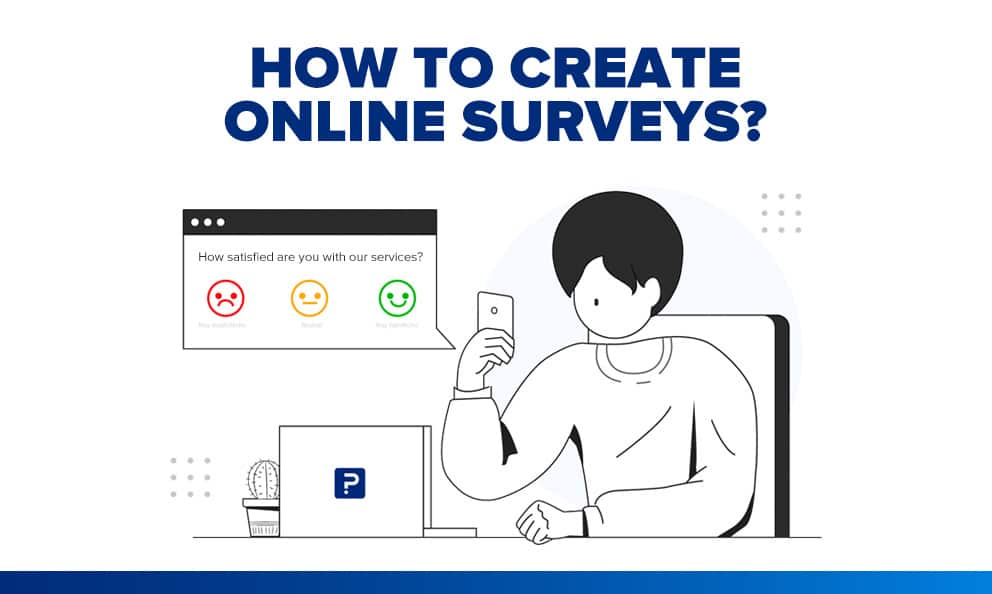Preparing Your Survey: Defining Your Goals and Objectives
Before creating a survey on Facebook, it’s essential to define your goals and objectives clearly. What do you want to achieve with your survey? Are you looking to gather feedback on a new product, or do you want to understand your audience’s preferences better? By establishing a clear purpose, you can create a survey that is targeted, effective, and provides actionable insights.
Identifying your target audience is also crucial in preparing your survey. Who do you want to reach with your survey? What are their demographics, interests, and behaviors? By understanding your audience, you can create survey questions that are relevant and engaging.
Determining the type of questions to ask is also vital in preparing your survey. Do you want to ask multiple-choice questions, rating scales, or open-ended questions? Each type of question has its strengths and weaknesses, and choosing the right type of question can make a significant difference in the quality of your survey results.
Establishing a budget for your survey is also important. How much are you willing to spend on survey tools, promotion, and incentives? By setting a budget, you can ensure that your survey is cost-effective and provides a good return on investment.
By defining your goals and objectives, identifying your target audience, determining the type of questions to ask, and establishing a budget, you can create a survey that is well-planned, effective, and provides valuable insights. This will help you to create a survey on Facebook that achieves your desired outcomes and provides a positive experience for your respondents.
Choosing the Right Survey Tool: Facebook’s Built-in Features vs. Third-Party Apps
When it comes to creating a survey on Facebook, one of the most important decisions you’ll make is choosing the right survey tool. Facebook offers built-in survey features that allow you to create and share surveys directly on the platform. However, there are also many third-party apps available that offer additional features and functionality.
Facebook’s built-in survey features are a great option if you’re looking for a simple and easy-to-use solution. You can create surveys with multiple-choice questions, rating scales, and open-ended questions, and share them directly on your Facebook page or in a Facebook group. Additionally, Facebook’s built-in survey features are free to use, making them a cost-effective option.
However, if you’re looking for more advanced features and functionality, a third-party app may be a better option. Third-party apps offer a range of features, including customizable survey templates, advanced analytics, and integration with other marketing tools. Some popular third-party apps for creating surveys on Facebook include SurveyMonkey, Typeform, and Google Forms.
When choosing between Facebook’s built-in survey features and a third-party app, consider your specific needs and goals. If you’re looking for a simple and easy-to-use solution, Facebook’s built-in survey features may be the best option. However, if you’re looking for more advanced features and functionality, a third-party app may be a better choice.
Ultimately, the key to creating a successful survey on Facebook is to choose a tool that meets your needs and goals. By considering your options and choosing the right survey tool, you can create a survey that is effective, engaging, and provides valuable insights into your audience’s opinions and preferences.
By following these tips and best practices, you can learn how to create a survey on Facebook that achieves your desired outcomes and provides a positive experience for your respondents. Whether you’re using Facebook’s built-in survey features or a third-party app, the key is to choose a tool that meets your needs and goals.
Crafting Effective Survey Questions: Tips and Best Practices
When it comes to creating a survey on Facebook, crafting effective survey questions is crucial to gathering accurate and reliable data. Well-written survey questions can help you achieve your survey goals, while poorly written questions can lead to biased or inaccurate results.
So, how do you write effective survey questions? Here are some tips and best practices to help you get started:
First, keep your questions clear and concise. Avoid using jargon or technical terms that may be unfamiliar to your respondents. Use simple language and focus on one topic per question.
Second, use multiple-choice questions to gather quantitative data. Multiple-choice questions are easy to analyze and provide a clear picture of respondent opinions. However, be careful not to make your questions too long or complicated.
Third, use open-ended questions to gather qualitative data. Open-ended questions allow respondents to provide detailed answers and can provide valuable insights into their thoughts and opinions.
Fourth, avoid leading questions or biased language. Leading questions can influence respondent answers and provide inaccurate results. Use neutral language and avoid making assumptions about respondent opinions.
Fifth, test your survey questions before launching your survey. Pilot testing can help you identify any issues with your questions and ensure that they are effective in gathering the data you need.
By following these tips and best practices, you can create effective survey questions that help you achieve your survey goals. Remember to keep your questions clear and concise, use multiple-choice and open-ended questions, avoid leading questions, and test your questions before launching your survey.
Learning how to create a survey on Facebook requires careful consideration of survey question design. By crafting effective survey questions, you can gather accurate and reliable data that helps you make informed business decisions.
Designing Your Survey: Visual Appeal and User Experience
When it comes to creating a survey on Facebook, designing a visually appealing and user-friendly survey is crucial to increasing response rates and gathering accurate data. A well-designed survey can make a significant difference in the success of your survey, while a poorly designed survey can lead to frustration and low response rates.
So, how do you design a survey that is visually appealing and user-friendly? Here are some tips and best practices to help you get started:
First, keep your survey layout clean and simple. Avoid cluttering your survey with too many questions or complicated layouts. Use a clear and concise format that makes it easy for respondents to navigate your survey.
Second, use a color scheme that is consistent with your brand identity. Choose colors that are visually appealing and easy to read. Avoid using too many colors or complicated graphics that can distract from your survey questions.
Third, use typography that is clear and easy to read. Choose a font that is consistent throughout your survey and avoid using too many different font sizes or styles.
Fourth, use images and graphics to break up your survey and make it more visually appealing. However, avoid using too many images or graphics that can distract from your survey questions.
Fifth, test your survey design before launching your survey. Pilot testing can help you identify any issues with your survey design and ensure that it is user-friendly and visually appealing.
By following these tips and best practices, you can design a survey that is visually appealing and user-friendly. Remember to keep your survey layout clean and simple, use a consistent color scheme and typography, use images and graphics to break up your survey, and test your survey design before launching your survey.
Learning how to create a survey on Facebook requires careful consideration of survey design. By designing a visually appealing and user-friendly survey, you can increase response rates and gather accurate data that helps you make informed business decisions.
Sharing and Promoting Your Survey: Strategies for Maximum Reach
Once you’ve created your survey, it’s time to share and promote it to your target audience. Sharing and promoting your survey is crucial to getting the maximum number of responses and achieving your survey goals.
So, how do you share and promote your survey on Facebook? Here are some strategies to help you get started:
First, post your survey on your Facebook page. This will help you reach your existing audience and encourage them to participate in your survey.
Second, share your survey in relevant Facebook groups. Join groups that are related to your survey topic and share your survey with the group members.
Third, use Facebook Ads to promote your survey. Facebook Ads can help you reach a larger audience and increase the visibility of your survey.
Fourth, share your survey on other social media platforms. Share your survey on Twitter, LinkedIn, and other social media platforms to reach a wider audience.
Fifth, email your survey to your subscribers. If you have an email list, email your survey to your subscribers and encourage them to participate.
Sixth, add a survey link to your website. Add a link to your survey on your website to encourage visitors to participate.
By following these strategies, you can share and promote your survey to your target audience and achieve your survey goals. Remember to track your survey’s performance and adjust your sharing and promotion strategies accordingly.
Learning how to create a survey on Facebook requires careful consideration of sharing and promotion strategies. By sharing and promoting your survey effectively, you can increase the number of responses and achieve your survey goals.
Analyzing and Interpreting Your Survey Results: Turning Data into Insights
Once you’ve collected your survey data, it’s time to analyze and interpret the results. Analyzing your survey data can help you identify trends, patterns, and insights that can inform your business decisions.
So, how do you analyze and interpret your survey results? Here are some tips to help you get started:
First, review your survey data to identify any trends or patterns. Look for correlations between different questions and identify any outliers or anomalies.
Second, use data visualization techniques to help you understand your survey data. Data visualization can help you identify trends and patterns more easily and communicate your findings more effectively.
Third, identify the key insights from your survey data. What are the most important findings from your survey? What do they mean for your business or organization?
Fourth, use your survey insights to inform your business decisions. How can you use the insights from your survey to improve your products or services? How can you use the insights to improve your marketing or customer service efforts?
Fifth, share your survey insights with others. Share your findings with your team, stakeholders, or customers to help them understand the insights and implications of your survey.
By following these tips, you can analyze and interpret your survey results and turn your data into insights that can inform your business decisions. Remember to keep your analysis focused on the key insights and findings from your survey, and to use data visualization techniques to help you communicate your findings more effectively.
Learning how to create a survey on Facebook requires careful consideration of data analysis and interpretation. By analyzing and interpreting your survey results effectively, you can turn your data into insights that can drive business success.
Common Mistakes to Avoid When Creating a Facebook Survey
Creating a Facebook survey can be a great way to gather feedback from your audience, but there are some common mistakes to avoid when creating a survey on Facebook. Here are some of the most common mistakes to avoid:
First, avoid making your survey too long. Keep your survey concise and to the point, and avoid asking too many questions. This will help keep your respondents engaged and increase the chances of them completing your survey.
Second, avoid asking irrelevant or unnecessary questions. Make sure each question is relevant to your survey goals and objectives, and avoid asking questions that are not necessary to achieve your goals.
Third, avoid using biased or leading language in your survey questions. Use neutral language and avoid making assumptions about your respondents’ opinions or behaviors.
Fourth, avoid neglecting to test your survey before launching it. Pilot testing can help you identify any issues with your survey and ensure that it is working correctly.
Fifth, avoid neglecting to promote your survey effectively. Use a variety of promotion strategies, including posting schedules, targeting specific audiences, and using Facebook Ads to increase visibility.
By avoiding these common mistakes, you can create a successful Facebook survey that gathers valuable feedback from your audience. Remember to keep your survey concise, relevant, and unbiased, and to test and promote it effectively.
Learning how to create a survey on Facebook requires careful consideration of common mistakes to avoid. By avoiding these mistakes, you can create a survey that is effective, engaging, and provides valuable insights into your audience’s opinions and behaviors.
Common Mistakes to Avoid When Creating a Facebook Survey
Creating a Facebook survey can be a great way to gather feedback from your audience, but there are some common mistakes to avoid when creating a survey on Facebook. Here are some of the most common mistakes to avoid:
First, avoid making your survey too long. Keep your survey concise and to the point, and avoid asking too many questions. This will help keep your respondents engaged and increase the chances of them completing your survey.
Second, avoid asking irrelevant or unnecessary questions. Make sure each question is relevant to your survey goals and objectives, and avoid asking questions that are not necessary to achieve your goals.
Third, avoid using biased or leading language in your survey questions. Use neutral language and avoid making assumptions about your respondents’ opinions or behaviors.
Fourth, avoid neglecting to test your survey before launching it. Pilot testing can help you identify any issues with your survey and ensure that it is working correctly.
Fifth, avoid neglecting to promote your survey effectively. Use a variety of promotion strategies, including posting schedules, targeting specific audiences, and using Facebook Ads to increase visibility.
By avoiding these common mistakes, you can create a successful Facebook survey that gathers valuable feedback from your audience. Remember to keep your survey concise, relevant, and unbiased, and to test and promote it effectively.
Learning how to create a survey on Facebook requires careful consideration of common mistakes to avoid. By avoiding these mistakes, you can create a survey that is effective, engaging, and provides valuable insights into your audience’s opinions and behaviors.