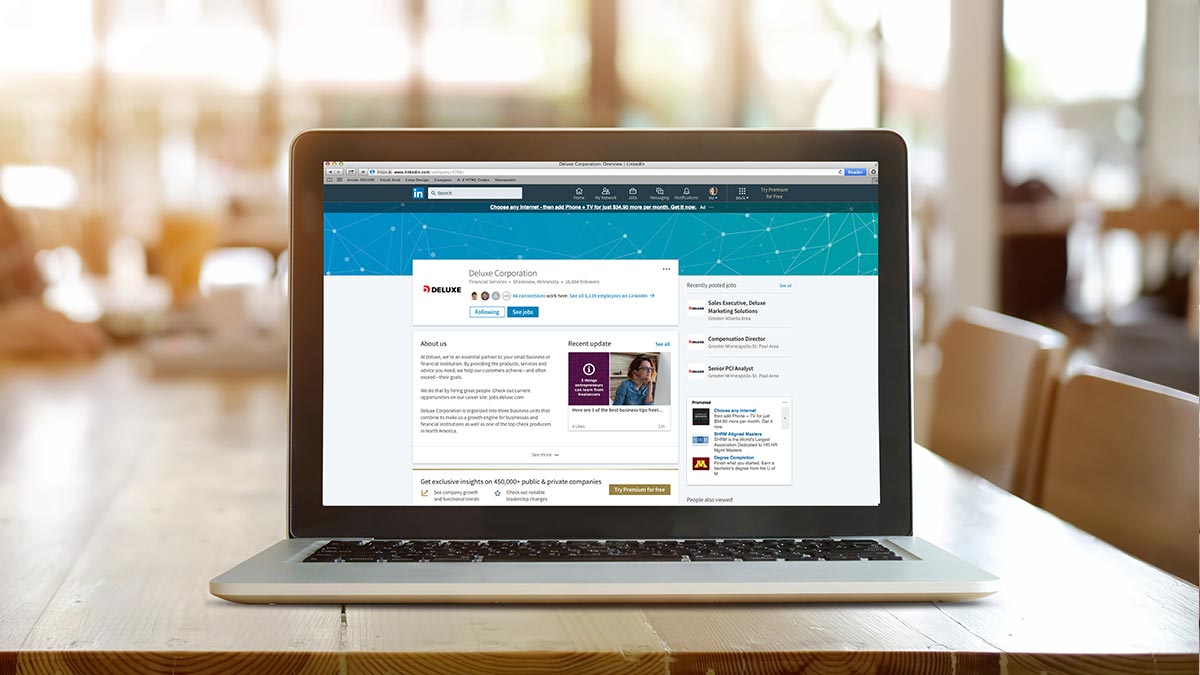Why Your Business Needs a LinkedIn Page
Establishing a professional online presence is crucial for businesses to succeed in today’s digital age. One of the most effective ways to achieve this is by creating a LinkedIn page. With over 700 million users, LinkedIn is the largest professional networking platform in the world, providing a vast opportunity for businesses to showcase their brand, products, and services.
A LinkedIn page allows businesses to present themselves in a professional and visually appealing way, making it easier for potential customers to find and engage with them. By creating a LinkedIn page, businesses can increase their online visibility, build trust and credibility, and establish themselves as industry thought leaders.
Moreover, a LinkedIn page provides businesses with a platform to share updates, news, and insights about their industry, products, and services. This helps to keep customers and potential customers informed, engaged, and interested in the business. By sharing valuable content, businesses can position themselves as authorities in their industry, build trust with their audience, and ultimately drive more sales and revenue.
In addition, a LinkedIn page enables businesses to connect with other professionals, partners, and suppliers in their industry. This can lead to new business opportunities, partnerships, and collaborations, which can help businesses to grow and expand their operations.
By creating a LinkedIn page, businesses can also improve their search engine optimization (SEO) and increase their chances of appearing in search engine results pages (SERPs). This can drive more traffic to their website, increase their online visibility, and ultimately lead to more sales and revenue.
When it comes to creating a business page on LinkedIn, it’s essential to follow best practices to ensure maximum visibility and engagement. This includes choosing the right page type, adding a profile picture and cover image, and writing a compelling page description. By following these steps, businesses can create a LinkedIn page that showcases their brand, products, and services, and helps them to achieve their marketing goals.
Getting Started: Creating a LinkedIn Business Page from Scratch
Creating a LinkedIn business page is a straightforward process that can be completed in a few steps. To get started, navigate to LinkedIn’s website and click on the “Work” tab at the top of the page. From there, select “Create a Company Page” and follow the prompts to create a new page.
The first step in creating a LinkedIn business page is to choose the right page type. LinkedIn offers several options, including a company page, a showcase page, and a university page. Choose the page type that best fits your business needs.
Once you’ve chosen your page type, you’ll need to add a profile picture and cover image. Your profile picture should be a square image that represents your company’s brand, while your cover image should be a larger image that showcases your company’s products or services.
Next, you’ll need to write a compelling page description. This should include a brief overview of your company, its mission, and its values. Make sure to include relevant keywords that describe your business and its products or services.
In addition to your page description, you’ll also need to add a company name, industry, and location. This information will help LinkedIn’s algorithm understand your business and connect you with relevant users.
After you’ve completed your page profile, you can start adding content to your page. This can include updates, news, and insights about your industry, products, and services. Make sure to keep your content engaging and informative, and to post regularly to keep your audience interested.
By following these steps, you can create a LinkedIn business page that showcases your brand, products, and services, and helps you to achieve your marketing goals. Remember to keep your page up-to-date and engaging, and to use LinkedIn’s analytics tools to track your page’s performance.
When it comes to creating a business page on LinkedIn, it’s essential to follow best practices to ensure maximum visibility and engagement. This includes using relevant keywords, adding high-quality content, and leveraging LinkedIn’s publishing platform. By following these tips, you can create a LinkedIn page that drives real results for your business.
Optimizing Your Page for Maximum Visibility
Once you’ve created a LinkedIn business page, it’s essential to optimize it for maximum visibility. This involves using relevant keywords, adding high-quality content, and leveraging LinkedIn’s publishing platform.
Start by conducting keyword research to identify the most relevant and high-traffic keywords related to your business. Use tools like Google Keyword Planner or LinkedIn’s built-in keyword research tool to find the best keywords for your page.
Next, incorporate these keywords into your page’s title, description, and content. Make sure to use them naturally and avoid keyword stuffing, which can harm your page’s credibility and visibility.
In addition to keywords, high-quality content is essential for optimizing your page. Share updates, news, and insights about your industry, products, and services. Use a mix of text, images, and videos to keep your content engaging and informative.
LinkedIn’s publishing platform is another powerful tool for optimizing your page. Use it to share long-form content, such as articles and blog posts, to showcase your expertise and thought leadership.
Visual branding elements, such as logos, images, and videos, can also help optimize your page. Use them consistently across your page to create a strong brand identity and make your content more engaging.
Finally, leverage LinkedIn’s analytics tools to track your page’s performance and adjust your content strategy accordingly. Use metrics like engagement, clicks, and conversions to measure the success of your content and make data-driven decisions.
By following these tips, you can optimize your LinkedIn business page for maximum visibility and reach a wider audience. Remember to keep your content fresh, engaging, and informative, and to use LinkedIn’s analytics tools to track your progress.
When it comes to optimizing a LinkedIn business page, it’s essential to stay up-to-date with the latest best practices and trends. By following these tips and staying informed, you can create a page that drives real results for your business and helps you achieve your marketing goals.
Building a Strong Brand Identity on LinkedIn
A strong brand identity is essential for any business, and LinkedIn is no exception. When creating a LinkedIn business page, it’s crucial to establish a consistent tone and voice that reflects your company’s values and mission.
Start by defining your brand’s unique value proposition (UVP) and messaging framework. This will help you create a clear and concise tone that resonates with your target audience. Use this tone consistently across all your LinkedIn content, including your page description, updates, and comments.
Visual branding elements are also crucial for building a strong brand identity on LinkedIn. Use your company’s logo, color scheme, and typography consistently across all your content. This will help create a recognizable and memorable brand image that sets you apart from competitors.
Showcasing company culture is another effective way to build a strong brand identity on LinkedIn. Share updates and stories that highlight your company’s values, mission, and employees. This will help create a sense of authenticity and transparency that resonates with your target audience.
Consistency is key when it comes to building a strong brand identity on LinkedIn. Ensure that all your content, including your page description, updates, and comments, aligns with your brand’s tone and voice. This will help create a cohesive and recognizable brand image that sets you apart from competitors.
By building a strong brand identity on LinkedIn, you can establish your company as a thought leader in your industry and attract potential customers. Remember to stay consistent, authentic, and transparent in all your content, and to use visual branding elements to create a recognizable and memorable brand image.
When it comes to building a strong brand identity on LinkedIn, it’s essential to stay up-to-date with the latest best practices and trends. By following these tips and staying informed, you can create a brand identity that drives real results for your business and helps you achieve your marketing goals.
Engaging with Your Audience: Best Practices for LinkedIn Page Management
Once you’ve created a LinkedIn business page, it’s essential to engage with your audience to build a loyal following and drive real results for your business. Responding to comments and messages is a crucial part of this process.
When responding to comments and messages, make sure to do so in a timely and professional manner. This will help build trust and credibility with your audience and show that you value their feedback and opinions.
Posting regular updates is another key part of engaging with your audience on LinkedIn. This can include sharing news and insights about your industry, products, and services, as well as showcasing company culture and values.
Using LinkedIn’s analytics tools is also essential for understanding your audience and adjusting your content strategy accordingly. These tools provide valuable insights into engagement metrics, such as likes, comments, and shares, and can help you identify what’s working and what’s not.
By engaging with your audience and using LinkedIn’s analytics tools, you can build a loyal following and drive real results for your business. Remember to stay consistent, responsive, and authentic in all your interactions, and to use LinkedIn’s analytics tools to inform your content strategy.
When it comes to engaging with your audience on LinkedIn, it’s essential to stay up-to-date with the latest best practices and trends. By following these tips and staying informed, you can create a loyal following and drive real results for your business.
In addition to responding to comments and messages, posting regular updates, and using LinkedIn’s analytics tools, there are several other best practices to keep in mind when managing a LinkedIn business page. These include using relevant hashtags, tagging relevant influencers and companies, and sharing user-generated content.
By incorporating these best practices into your LinkedIn page management strategy, you can build a loyal following and drive real results for your business. Remember to stay consistent, responsive, and authentic in all your interactions, and to use LinkedIn’s analytics tools to inform your content strategy.
Measuring Success: Tracking Your LinkedIn Page’s Performance
Once you’ve created a LinkedIn business page, it’s essential to track its performance to understand what’s working and what’s not. This will help you adjust your content strategy and make data-driven decisions to drive real results for your business.
LinkedIn provides a range of built-in analytics tools that make it easy to track your page’s performance. These tools include engagement metrics, such as likes, comments, and shares, as well as metrics on page views, unique visitors, and follower growth.
By monitoring these metrics, you can gain valuable insights into how your content is performing and make adjustments to your strategy accordingly. For example, if you notice that a particular type of content is generating a lot of engagement, you can create more of that type of content to drive even more engagement.
In addition to LinkedIn’s built-in analytics tools, you can also use third-party analytics tools to track your page’s performance. These tools can provide even more detailed insights into your page’s performance and help you identify areas for improvement.
When tracking your LinkedIn page’s performance, it’s essential to focus on the metrics that matter most to your business. This may include metrics such as engagement, follower growth, and website traffic. By focusing on these metrics, you can create a content strategy that drives real results for your business.
By tracking your LinkedIn page’s performance and adjusting your content strategy accordingly, you can drive real results for your business and achieve your marketing goals. Remember to stay focused on the metrics that matter most to your business and to use data-driven decision making to inform your content strategy.
In addition to tracking engagement metrics and page views, it’s also essential to monitor your follower growth and adjust your content strategy accordingly. This may include creating more content that resonates with your target audience or using LinkedIn’s advertising options to reach a wider audience.
By monitoring your follower growth and adjusting your content strategy accordingly, you can drive real results for your business and achieve your marketing goals. Remember to stay focused on the metrics that matter most to your business and to use data-driven decision making to inform your content strategy.
Common Mistakes to Avoid When Creating a LinkedIn Business Page
When creating a LinkedIn business page, there are several common mistakes to avoid. These mistakes can hurt your page’s visibility, credibility, and overall performance.
One of the most common mistakes is neglecting to complete the page profile. This includes adding a profile picture, cover image, and page description. A complete page profile is essential for establishing credibility and trust with your audience.
Another mistake is using low-quality images. This can include using images that are too small, too large, or of poor quality. Using high-quality images can help make your page look more professional and visually appealing.
Posting too frequently is also a common mistake. This can include posting multiple updates in a short period of time, which can be seen as spammy or annoying. Instead, focus on posting high-quality content that adds value to your audience.
Not responding to comments and messages is another mistake to avoid. This can include ignoring comments on your posts or not responding to messages from potential customers. Responding to comments and messages can help build trust and credibility with your audience.
Not using LinkedIn’s analytics tools is also a mistake. These tools can provide valuable insights into your page’s performance, including engagement metrics and follower growth. By using these tools, you can adjust your content strategy and make data-driven decisions.
By avoiding these common mistakes, you can create a LinkedIn business page that is effective, engaging, and drives real results for your business. Remember to stay focused on providing value to your audience and to use data-driven decision making to inform your content strategy.
In addition to avoiding these common mistakes, it’s also essential to stay up-to-date with the latest best practices and trends on LinkedIn. This can include using LinkedIn’s advertising options, creating a showcase page, and leveraging LinkedIn’s video features.
By staying informed and avoiding common mistakes, you can create a LinkedIn business page that drives real results for your business and helps you achieve your marketing goals.
Advanced Tips for Taking Your LinkedIn Page to the Next Level
Once you’ve established a strong LinkedIn page, it’s time to take it to the next level. Here are some advanced tips to help you get the most out of your LinkedIn page.
One of the most effective ways to take your LinkedIn page to the next level is to use LinkedIn’s advertising options. LinkedIn offers a range of advertising options, including sponsored content, sponsored InMail, and display ads. These options can help you reach a wider audience, increase engagement, and drive traffic to your website.
Another advanced tip is to create a showcase page. A showcase page is a sub-page that allows you to highlight a specific product, service, or initiative. This can help you to showcase your expertise and thought leadership in a particular area, and to attract potential customers who are interested in that area.
Leveraging LinkedIn’s video features is also an advanced tip. LinkedIn allows you to upload videos to your page, which can help to increase engagement and drive traffic to your website. You can use videos to showcase your products or services, to provide tutorials or training, or to share company news and updates.
Using LinkedIn’s publishing platform is another advanced tip. LinkedIn’s publishing platform allows you to publish long-form content, such as articles and blog posts, directly to your page. This can help to establish your company as a thought leader in your industry, and to attract potential customers who are interested in your expertise.
Finally, using LinkedIn’s analytics tools is an advanced tip. LinkedIn’s analytics tools provide valuable insights into your page’s performance, including engagement metrics, follower growth, and website traffic. By using these tools, you can adjust your content strategy and make data-driven decisions to drive real results for your business.
By following these advanced tips, you can take your LinkedIn page to the next level and drive real results for your business. Remember to stay focused on providing value to your audience, and to use data-driven decision making to inform your content strategy.
In addition to these advanced tips, it’s also essential to stay up-to-date with the latest best practices and trends on LinkedIn. This can include using LinkedIn’s new features, such as LinkedIn Live, and staying informed about the latest changes to LinkedIn’s algorithm.
By staying informed and using these advanced tips, you can create a LinkedIn page that drives real results for your business and helps you achieve your marketing goals.