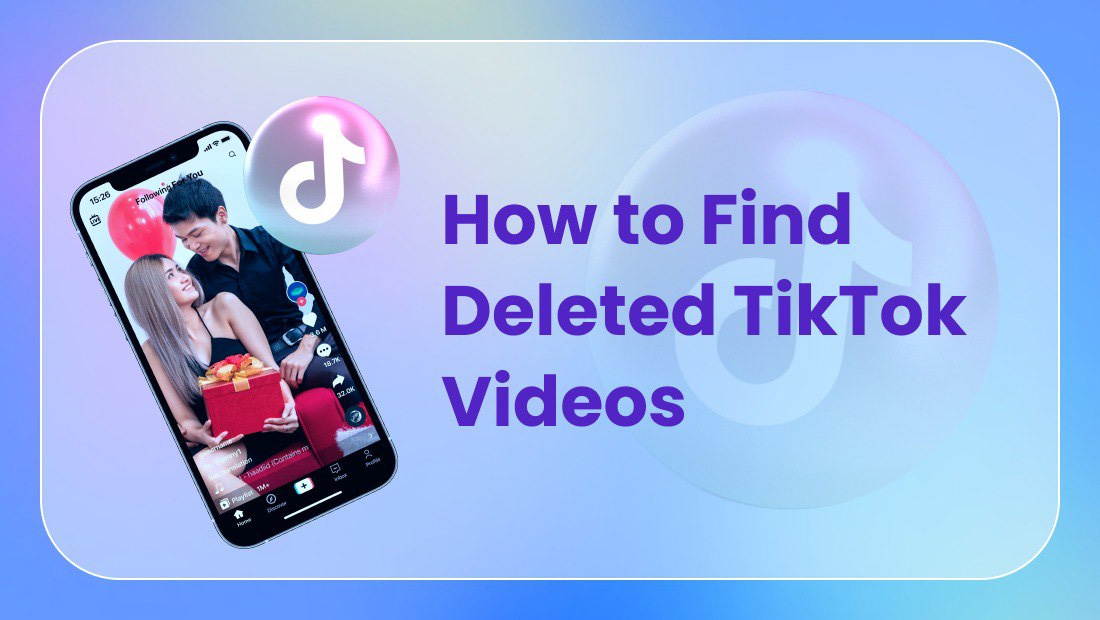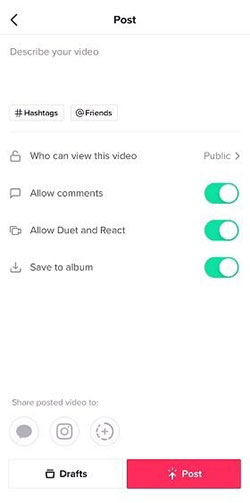Why You Might Want to Delete Your Liked Videos
There are several reasons why users might want to delete their liked videos on TikTok. One of the most common reasons is to remove embarrassing or outdated content that no longer reflects their interests or personality. For example, users may have liked videos that were popular or trending at the time, but no longer align with their current tastes or preferences. By deleting these videos, users can declutter their account and avoid any potential embarrassment or awkwardness.
Another reason to delete liked videos is to free up space on the account. TikTok allows users to like an unlimited number of videos, but having too many liked videos can make it difficult to find the content that truly resonates with them. By deleting unwanted liked videos, users can make it easier to discover new content and engage with the platform in a more meaningful way.
Additionally, deleting liked videos can also help users to maintain a more curated feed. By regularly reviewing and deleting liked videos, users can ensure that their feed is filled with content that they truly enjoy and engage with. This can help to improve the overall user experience and make it easier to find new content that aligns with their interests.
Furthermore, deleting liked videos can also be a way to maintain online privacy and security. For example, users may have liked videos that contain sensitive or personal information, and deleting these videos can help to protect their online identity and maintain their privacy.
Understanding TikTok’s Video Management Features
TikTok provides users with a range of features to manage their liked videos, including the ability to view and delete individual videos. To access these features, users can navigate to their profile page and tap on the “Liked” tab. From here, they can view a list of all the videos they have liked, along with the option to delete individual videos.
However, TikTok’s built-in features for managing liked videos have some limitations. For example, users can only delete individual videos one at a time, which can be time-consuming if they have a large number of liked videos. Additionally, TikTok does not provide a feature to delete all liked videos at once, which can make it difficult for users to manage their account.
Despite these limitations, TikTok’s video management features can still be useful for users who want to manage their liked videos. For example, users can use the “Liked” tab to view a list of all the videos they have liked, and then delete individual videos that they no longer want to keep. This can help users to declutter their account and maintain a curated feed.
It’s also worth noting that TikTok’s algorithm takes into account the videos that users like and engage with when determining what content to display on their “For You” page. By managing their liked videos, users can help to improve the relevance and accuracy of the content that is displayed on their “For You” page.
In the next section, we will provide a step-by-step guide on how to delete individual liked videos on TikTok, including screenshots and explanations of the process.
Understanding TikTok’s Video Management Features
TikTok provides users with several built-in features to manage their liked videos. These features allow users to view, delete, and curate their liked content. To access these features, users can navigate to their profile page and tap on the “Liked” tab. From there, they can view a list of all the videos they have liked, along with the option to delete individual videos.
One of the key features of TikTok’s video management system is the ability to delete individual liked videos. This can be done by tapping on the three dots next to each video and selecting “Unlike”. This feature is useful for removing embarrassing or outdated content from a user’s liked videos list.
However, TikTok does not provide a built-in feature to delete all liked videos at once. This can be frustrating for users who want to quickly clear out their liked videos list. Fortunately, there are third-party apps and browser extensions available that can facilitate this process. These tools can help users delete all their liked videos in bulk, saving time and effort.
Another limitation of TikTok’s video management features is the lack of filtering options. Users cannot filter their liked videos by date, hashtag, or account, making it difficult to find specific videos. This can be a problem for users who have a large number of liked videos and want to quickly find a specific video.
Despite these limitations, TikTok’s video management features are still useful for users who want to curate their liked content. By regularly deleting individual liked videos and using third-party tools to delete all liked videos at once, users can maintain a clean and organized liked videos list. This can help users to focus on the content that matters most to them and avoid cluttering their feed with irrelevant videos.
It’s worth noting that TikTok’s algorithm takes into account the videos that users like and interact with when determining what content to display on their “For You” page. By regularly managing their liked videos, users can help to improve the relevance and quality of the content that appears on their “For You” page.
Overall, TikTok’s video management features provide users with the tools they need to curate their liked content and maintain a clean and organized liked videos list. While there are some limitations to these features, users can still use them to improve their overall TikTok experience.
A Step-by-Step Guide to Deleting Individual Liked Videos
Deleting individual liked videos on TikTok is a straightforward process that can be completed in a few steps. Here’s a step-by-step guide on how to do it:
Step 1: Open the TikTok app and navigate to your profile page by tapping on the “Me” icon at the bottom right corner of the screen.
Step 2: Tap on the “Liked” tab, which is located next to the “Videos” tab. This will take you to a list of all the videos you have liked on TikTok.
Step 3: Scroll through the list of liked videos and find the video you want to delete. You can use the search bar at the top of the screen to search for specific videos or hashtags.
Step 4: Tap on the three dots next to the video you want to delete. This will open a menu with several options, including “Unlike”, “Share”, and “Report”. Tap on “Unlike” to delete the video from your liked videos list.
Step 5: Confirm that you want to delete the video by tapping on “Unlike” again. The video will be removed from your liked videos list, and you will no longer see it on your “For You” page.
It’s worth noting that deleting a liked video on TikTok will not remove it from the app entirely. The video will still be available on the creator’s profile page, and other users can still view and interact with it. However, deleting a liked video will remove it from your personal liked videos list and prevent it from appearing on your “For You” page.
Additionally, if you want to delete multiple liked videos at once, you can use the “Select” feature on TikTok. To do this, follow these steps:
Step 1: Open the TikTok app and navigate to your profile page.
Step 2: Tap on the “Liked” tab and then tap on the “Select” button at the top right corner of the screen.
Step 3: Select the videos you want to delete by tapping on them. You can select multiple videos at once.
Step 4: Tap on the “Unlike” button at the bottom of the screen to delete the selected videos.
Step 5: Confirm that you want to delete the videos by tapping on “Unlike” again.
By following these steps, you can easily delete individual liked videos on TikTok and maintain a curated feed that reflects your interests and preferences.
How to Delete All Liked Videos at Once
While TikTok doesn’t provide a built-in feature to delete all liked videos at once, there are several third-party apps and browser extensions that can facilitate this process. Here are a few options:
1. TikTok Video Manager: This is a popular browser extension that allows users to manage their liked videos in bulk. With this extension, users can delete all their liked videos at once, as well as filter and sort their videos by date, hashtag, and more.
2. Liked Video Cleaner: This is a third-party app that allows users to delete all their liked videos on TikTok in just a few clicks. The app is available for both Android and iOS devices and is free to download.
3. TikTok Cleaner: This is another third-party app that allows users to delete all their liked videos on TikTok, as well as clean up their account by deleting unwanted videos and comments.
To use any of these apps or extensions, simply follow these steps:
Step 1: Download and install the app or extension on your device.
Step 2: Log in to your TikTok account through the app or extension.
Step 3: Select the option to delete all liked videos.
Step 4: Confirm that you want to delete all your liked videos.
It’s worth noting that using third-party apps or extensions to delete all liked videos on TikTok may have some limitations. For example, some apps may not be able to delete videos that are no longer available on TikTok, or videos that are private or restricted.
Additionally, users should be cautious when using third-party apps or extensions, as they may pose a security risk to their account. It’s always a good idea to read reviews and do research before downloading any app or extension.
By using one of these apps or extensions, users can easily delete all their liked videos on TikTok and maintain a clean and organized account. This can be especially useful for users who have a large number of liked videos and want to quickly clear out their account.
It’s also worth noting that deleting all liked videos on TikTok will not affect the videos themselves, but rather just the user’s interaction with them. The videos will still be available on the creator’s profile page, and other users can still view and interact with them.
Overall, using a third-party app or extension to delete all liked videos on TikTok can be a convenient and efficient way to manage your account and maintain a curated feed.
Tips for Maintaining a Curated Feed on TikTok
Maintaining a curated feed on TikTok requires a combination of strategy and consistency. Here are some tips to help you keep your feed organized and engaging:
1. Liking and Commenting on Content: Engage with content that resonates with your interests and values. Liking and commenting on videos helps to build relationships with other users and can increase your visibility on the platform.
2. Using Hashtags: Hashtags are a powerful way to discover new content and connect with other users who share similar interests. Use relevant and popular hashtags to increase your reach and attract new followers.
3. Creating a Content Calendar: Plan and schedule your content in advance using a content calendar. This helps to ensure consistency and saves time in the long run.
4. Monitoring Your Analytics: Keep track of your performance on TikTok using analytics tools. This helps to identify what’s working and what’s not, and make data-driven decisions to improve your content strategy.
5. Engaging with Your Audience: Respond to comments and messages promptly, and engage with your audience by asking questions or requesting feedback. This helps to build a loyal community and increase engagement on your content.
6. Curating Your Feed: Regularly review your feed and remove any content that’s no longer relevant or engaging. This helps to maintain a high-quality feed that showcases your personality and style.
7. Collaborating with Other Users: Collaborate with other users who share similar interests and values. This helps to expand your reach and build relationships with other users in your niche.
8. Utilizing TikTok’s Features: Take advantage of TikTok’s features, such as Duet, Reaction, and Effects, to create engaging and interactive content.
9. Being Authentic and Consistent: Be true to yourself and your brand, and maintain a consistent tone and style across all your content. This helps to build trust and credibility with your audience.
10. Staying Up-to-Date with TikTok’s Algorithm: Keep up-to-date with TikTok’s algorithm changes and adjust your content strategy accordingly. This helps to ensure that your content is seen by the right people and increases your visibility on the platform.
By following these tips, you can maintain a curated feed on TikTok that showcases your personality and style, and helps to attract and engage with your target audience.
Common Issues and Troubleshooting
When trying to delete liked videos on TikTok, users may encounter some common issues or errors. Here are some troubleshooting tips and solutions to help resolve these issues:
1. Error: “Failed to delete video”: This error may occur due to a temporary glitch or server issue. Try deleting the video again after a few minutes, or restart the app and try again.
2. Issue: “Video not found”: If you’re trying to delete a video that you’ve already unliked or deleted, you may see this error message. Simply try deleting another video or refresh the page to resolve the issue.
3. Problem: ” Liked videos not loading”: If your liked videos are not loading, try checking your internet connection or restarting the app. You can also try clearing the app’s cache and data to resolve the issue.
4. Glitch: “Videos deleting randomly”: If you notice that videos are deleting randomly from your liked videos list, it may be due to a bug or glitch. Try restarting the app or contacting TikTok support for assistance.
5. Issue: ” Unable to delete all liked videos at once”: If you’re trying to delete all your liked videos at once using a third-party app or browser extension, you may encounter some issues. Try checking the app’s or extension’s compatibility with your device or browser, or contact the developer for support.
To avoid these issues, it’s essential to keep your TikTok app and device up-to-date, and to regularly clear the app’s cache and data. Additionally, be cautious when using third-party apps or browser extensions, and always read reviews and check the developer’s reputation before installing.
By following these troubleshooting tips and solutions, you can resolve common issues and errors when trying to delete liked videos on TikTok, and maintain a smooth and enjoyable experience on the platform.
Conclusion: Taking Control of Your TikTok Experience
Managing your liked videos on TikTok is an essential part of maintaining a curated feed and enhancing your overall TikTok experience. By understanding the importance of managing your liked videos, you can take control of your account and ensure that your feed is filled with content that resonates with your interests and values.
Throughout this article, we have explored the reasons why users might want to delete their liked videos, including removing embarrassing or outdated content, or freeing up space on their account. We have also discussed TikTok’s built-in features for managing liked videos, including the ability to view and delete individual videos, and the limitations of these features.
Additionally, we have provided a step-by-step guide on how to delete individual liked videos on TikTok, as well as a solution for deleting all liked videos at once using third-party apps or browser extensions. We have also shared tips and best practices for maintaining a curated feed on TikTok, including strategies for liking and commenting on content, and using hashtags to discover new videos.
By following the tips and guidelines outlined in this article, you can take control of your TikTok account and curate your feed to enhance your overall TikTok experience. Remember to regularly review your liked videos, delete any content that is no longer relevant or engaging, and use hashtags to discover new videos and connect with other users.
By mastering the art of managing your liked videos on TikTok, you can create a feed that is tailored to your interests and values, and enhance your overall TikTok experience. So, take control of your account today and start curating your feed to make the most of your TikTok experience!