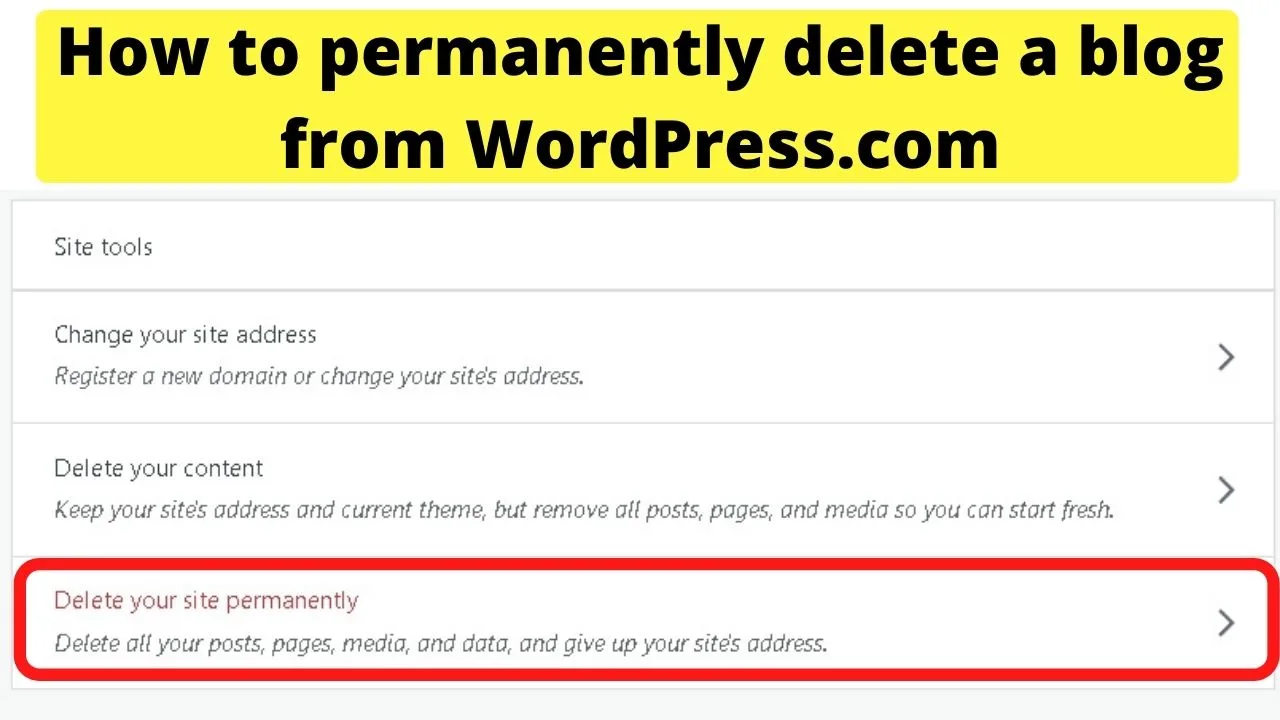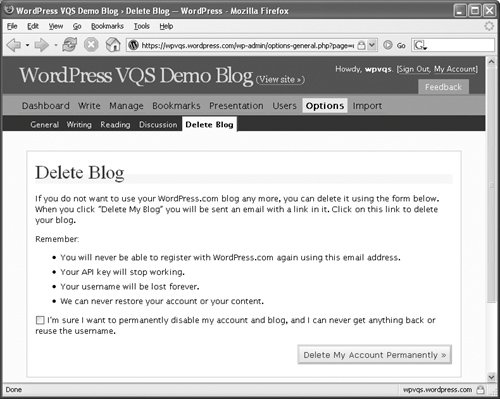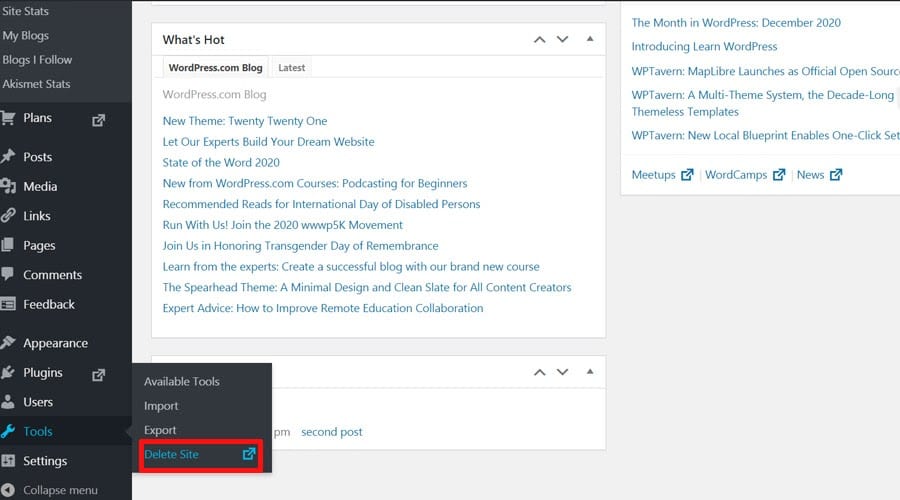Why Delete a WordPress Blog?
There are several reasons why someone might want to delete a WordPress blog. Perhaps the project has been abandoned, or the content has become outdated and is no longer relevant. Maybe the blog has served its purpose and is no longer needed. Whatever the reason, deleting a WordPress blog can be a straightforward process, but it’s essential to consider the potential consequences before taking action.
One common reason for deleting a WordPress blog is to remove outdated or irrelevant content. Over time, a blog can accumulate a large amount of content that is no longer useful or accurate. Deleting the blog can help to declutter and simplify online presence. Another reason is to consolidate multiple blogs into one. If you have multiple blogs that serve the same purpose, deleting the unnecessary ones can help to streamline your online presence and reduce maintenance.
In some cases, deleting a WordPress blog may be necessary due to security concerns. If a blog has been compromised by malware or hackers, deleting it may be the best option to prevent further damage. Additionally, if you’re no longer using a blog and don’t plan to update it, deleting it can help to prevent security vulnerabilities.
Before deleting a WordPress blog, it’s essential to consider the potential impact on search engine rankings. If the blog has established a strong online presence, deleting it can result in a loss of rankings and traffic. However, if the blog is no longer relevant or useful, deleting it may be the best option to maintain a strong online presence.
Deleting a WordPress blog can also result in the loss of content, including posts, pages, comments, and media files. If you want to preserve this content, it’s essential to take steps to backup or export it before deleting the blog. This can be done using various plugins or tools, such as WordPress’s built-in export feature.
Before You Delete: Things to Consider
Before deleting a WordPress blog, it’s essential to consider the potential consequences of doing so. Deleting a blog can result in the loss of valuable content, including posts, pages, comments, and media files. This can be a significant loss, especially if the content is no longer available elsewhere.
Additionally, deleting a WordPress blog can also result in broken links. If other websites or blogs have linked to your content, deleting the blog can cause those links to become broken, which can negatively impact the user experience and search engine rankings.
Furthermore, deleting a WordPress blog can also impact search engine rankings. If the blog has established a strong online presence, deleting it can result in a loss of rankings and traffic. This can be a significant loss, especially if the blog is a key part of your online marketing strategy.
It’s also important to consider the potential impact on your online reputation. Deleting a blog can make it seem like you’re no longer active or engaged online, which can negatively impact your reputation and credibility.
Before deleting a WordPress blog, it’s essential to take steps to mitigate these consequences. This can include backing up your content, updating links, and notifying users of the deletion. By taking these steps, you can minimize the negative impact of deleting a WordPress blog and ensure a smooth transition.
It’s also important to consider alternative options to deleting a WordPress blog. If you’re no longer using the blog, you may be able to simply deactivate it or archive it instead of deleting it. This can help preserve the content and maintain the online presence.
Method 1: Deleting a WordPress Blog from the Dashboard
Deleting a WordPress blog from the dashboard is a straightforward process that can be completed in a few steps. To begin, log in to your WordPress account and navigate to the dashboard of the blog you want to delete.
Once you are in the dashboard, click on the “Settings” option from the left-hand menu. This will take you to the Settings page, where you can manage various aspects of your blog.
On the Settings page, scroll down to the “Delete Site” section. This section is usually located at the bottom of the page, and it may be hidden behind a toggle button.
Click on the “Delete Site” button to initiate the deletion process. You will be prompted to confirm that you want to delete the blog, so make sure you are certain before proceeding.
Once you confirm the deletion, WordPress will remove the blog and all its associated content, including posts, pages, comments, and media files. This process is irreversible, so make sure you have backed up any content you want to keep before deleting the blog.
It’s worth noting that deleting a WordPress blog from the dashboard will not delete any associated files or databases. If you want to completely remove the blog from your server, you will need to use a different method, such as deleting the files via FTP or using a plugin.
Method 2: Deleting a WordPress Blog via FTP
Deleting a WordPress blog via FTP (File Transfer Protocol) is a more advanced method that requires some technical knowledge. However, it can be a useful option if you need to delete a blog that is no longer accessible through the dashboard.
To delete a WordPress blog via FTP, you will need to download and install an FTP client, such as FileZilla or Cyberduck. Once you have installed the FTP client, you will need to connect to your server using the FTP credentials provided by your web host.
Once you are connected to your server, navigate to the root directory of your WordPress blog. This is usually located in the “public_html” or “www” directory, depending on your web host.
Inside the root directory, you will see a number of files and folders related to your WordPress blog. To delete the blog, you will need to delete the following files and folders:
- wp-admin
- wp-includes
- wp-content
- index.php
- wp-config.php
Once you have deleted these files and folders, your WordPress blog will be removed from your server. However, please note that this method will not delete any associated databases or files, so you will need to take additional steps to completely remove the blog.
It’s also important to note that deleting a WordPress blog via FTP can be a complex process, and it’s easy to make mistakes. If you’re not comfortable with FTP or don’t know what you’re doing, it’s recommended to use a different method, such as deleting the blog from the dashboard or using a plugin.
Method 3: Deleting a WordPress Blog using a Plugin
Another option for deleting a WordPress blog is to use a plugin specifically designed for this purpose. There are several plugins available that can help you delete a WordPress blog, including “WP Delete Site” and “Delete Site”.
To use a plugin to delete a WordPress blog, you will need to install and activate the plugin on your blog. You can do this by going to the WordPress plugin directory and searching for the plugin you want to use.
Once you have installed and activated the plugin, you can follow the plugin’s instructions to delete your WordPress blog. The process will vary depending on the plugin you are using, but most plugins will guide you through the process step-by-step.
Using a plugin to delete a WordPress blog can be a convenient option, especially if you are not comfortable with FTP or don’t know how to delete a blog manually. However, it’s still important to be careful when using a plugin to delete a blog, as it can still result in the loss of valuable content and data.
Some popular plugins for deleting a WordPress blog include:
- WP Delete Site: This plugin allows you to delete a WordPress blog with just a few clicks. It also provides options for deleting specific content, such as posts and pages.
- Delete Site: This plugin provides a simple and easy-to-use interface for deleting a WordPress blog. It also includes options for deleting specific content and data.
When using a plugin to delete a WordPress blog, make sure to follow the plugin’s instructions carefully and take necessary precautions to avoid losing valuable content and data.
What Happens to Your Content After Deletion?
When you delete a WordPress blog, all of the content associated with that blog is removed from the WordPress database. This includes:
- Posts: All posts, including published and draft posts, are deleted.
- Pages: All pages, including published and draft pages, are deleted.
- Comments: All comments, including approved and pending comments, are deleted.
- Media files: All media files, including images, videos, and audio files, are deleted.
In addition to the content itself, deleting a WordPress blog also removes any associated metadata, such as categories, tags, and custom fields.
It’s worth noting that deleting a WordPress blog does not remove any backups or cached versions of the content. If you have backups of your blog, you may still be able to access the content even after deletion.
Additionally, deleting a WordPress blog does not affect any external links to the blog. If other websites or blogs have linked to your content, those links will still be active, even after the blog is deleted.
However, deleting a WordPress blog can affect your search engine rankings. If your blog has established a strong online presence, deleting it can result in a loss of rankings and traffic.
Before deleting a WordPress blog, it’s essential to consider the potential impact on your online presence and take steps to mitigate any negative effects.
How to Recover a Deleted WordPress Blog
If you have deleted a WordPress blog and want to recover it, there are several options available. The first step is to check if you have any backups of the blog. If you have been using a backup plugin or service, you may be able to restore the blog from a previous version.
Another option is to contact WordPress support. They may be able to help you recover the blog or provide guidance on how to do so. However, please note that WordPress support may not always be able to recover a deleted blog, especially if it has been deleted for an extended period.
If you are unable to recover the blog through WordPress support, you may need to try other methods. One option is to use a third-party service that specializes in recovering deleted WordPress blogs. These services can often recover deleted blogs, but they may charge a fee for their services.
It’s also worth noting that if you have deleted a WordPress blog, you may still be able to access some of the content through search engine caches or archived versions of the blog. However, these methods are not always reliable and may not provide a complete recovery of the blog.
To avoid the need to recover a deleted WordPress blog, it’s essential to take regular backups of your blog and to be cautious when deleting content. It’s also a good idea to keep a record of your blog’s content and settings, in case you need to restore it in the future.
Recovering a deleted WordPress blog can be a complex and time-consuming process. However, with the right tools and support, it is often possible to recover a deleted blog and restore it to its previous state.
Conclusion: Deleting a WordPress Blog with Caution
Deleting a WordPress blog can be a permanent and irreversible process, so it’s essential to carefully consider the decision before taking action. By understanding the potential consequences of deleting a WordPress blog, including the loss of content, broken links, and impact on search engine rankings, you can make an informed decision about whether or not to delete your blog.
When deleting a WordPress blog, it’s crucial to take the necessary precautions to ensure that you don’t lose any valuable content or data. By following the steps outlined in this article, you can safely and effectively delete your WordPress blog and avoid any potential pitfalls.
In conclusion, deleting a WordPress blog requires careful consideration and attention to detail. By understanding the potential consequences and taking the necessary precautions, you can ensure that the process is completed safely and effectively.
Remember to always backup your content and data before deleting a WordPress blog, and to consider the potential impact on your online presence. By being cautious and taking the necessary steps, you can avoid any potential problems and ensure a smooth transition.
By following the guidelines and best practices outlined in this article, you can delete your WordPress blog with confidence and avoid any potential issues. Whether you’re deleting a blog due to abandonment, consolidation, or other reasons, it’s essential to do so in a way that minimizes disruption and ensures a smooth transition.