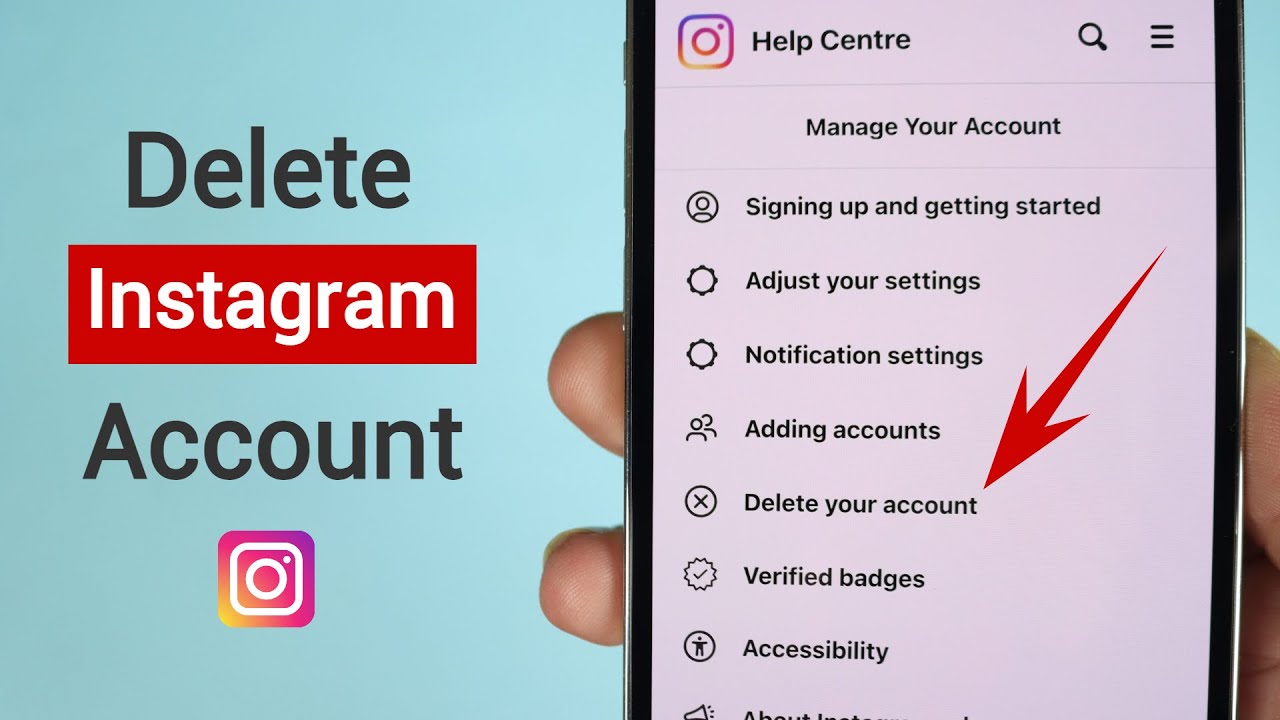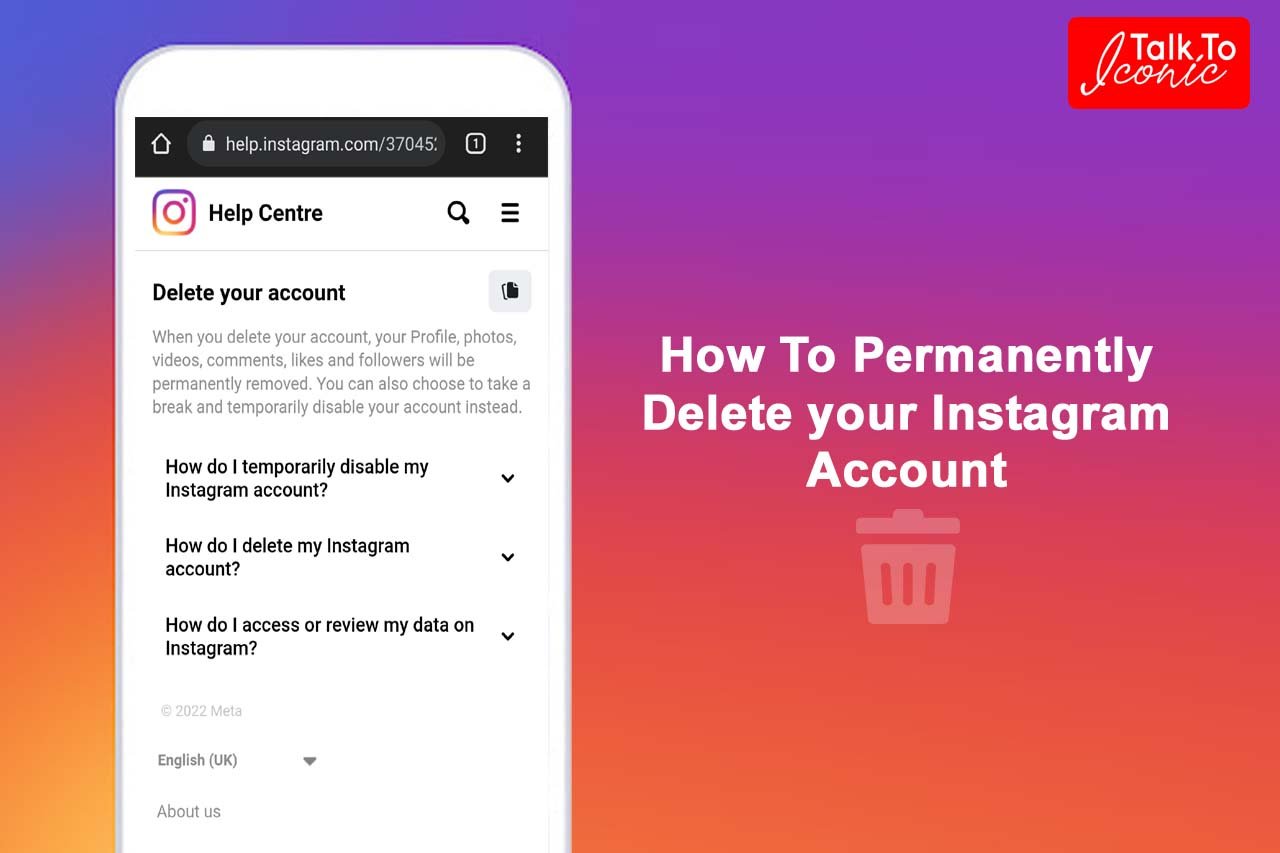Understanding the Connection Between Instagram and Facebook
Instagram and Facebook are two of the most widely used social media platforms, with billions of users worldwide. In 2012, Facebook acquired Instagram, and since then, the two platforms have been closely connected. When you create an Instagram account, you have the option to link it to your Facebook account, allowing you to share content, login, and access features seamlessly across both platforms. However, this connection also means that deleting your Instagram account can have implications for your Facebook account.
Before proceeding with deleting your Instagram account, it’s essential to understand the connection between the two platforms. When you link your Instagram account to Facebook, you allow Instagram to access your Facebook data, such as your profile information, friends list, and login credentials. This connection enables features like cross-posting, where you can share your Instagram posts directly to Facebook.
Deleting your Instagram account will not directly affect your Facebook account, but it will break the connection between the two platforms. This means you will no longer be able to cross-post content, access Instagram features through Facebook, or use your Facebook login credentials to access Instagram. However, your Facebook account will remain intact, and you can continue to use it as usual.
Understanding the connection between Instagram and Facebook is crucial before deleting your Instagram account. By knowing how the two platforms interact, you can make an informed decision about whether to delete your Instagram account and what implications it may have for your Facebook account. If you’re looking for a guide on how to delete your Instagram account on Facebook, this article will provide you with the necessary steps to follow.
Why You Might Want to Delete Your Instagram Account
There are several reasons why users might want to delete their Instagram account. One common reason is concerns over data privacy. With the increasing number of data breaches and scandals, many users are becoming more cautious about the information they share online. Instagram, as a subsidiary of Facebook, has faced its own share of data privacy concerns, which may lead users to consider deleting their account.
Another reason users might want to delete their Instagram account is decreased usage. With the rise of other social media platforms, some users may find that they are no longer using Instagram as frequently as they once did. If you’re not actively using the platform, it may be worth considering deleting your account to declutter your online presence.
Some users may also want to delete their Instagram account as a way to take a break from social media. With the constant stream of information and the pressure to present a perfect online image, social media can be overwhelming. Deleting your Instagram account can be a way to step back and reassess your online presence.
Additionally, users may want to delete their Instagram account due to the platform’s impact on their mental health. Studies have shown that excessive social media use can lead to increased stress, anxiety, and depression. If you find that Instagram is having a negative impact on your mental health, deleting your account may be a necessary step.
Whatever the reason, deleting your Instagram account can be a liberating experience. By removing the platform from your online presence, you can take back control of your digital life and focus on more positive and fulfilling activities. If you’re considering deleting your Instagram account, this article will provide you with the necessary steps to follow, including how to delete your Instagram account on Facebook.
How to Disconnect Your Instagram Account from Facebook
Before deleting your Instagram account, it’s essential to disconnect it from your Facebook account. This will prevent any further data sharing between the two platforms and ensure that your Facebook account remains unaffected. To disconnect your Instagram account from Facebook, follow these steps:
Step 1: Open the Instagram app and navigate to the settings page. You can do this by tapping the three horizontal lines on the top right corner of the screen and selecting “Settings” from the dropdown menu.
Step 2: Scroll down to the “Accounts” section and select “Accounts Center”. This will take you to a page where you can manage your connected accounts.
Step 3: Select the “Facebook” option from the list of connected accounts. This will take you to a page where you can manage your Facebook connection.
Step 4: Tap the “Disconnect” option to disconnect your Instagram account from Facebook. You will be prompted to confirm that you want to disconnect the accounts.
Step 5: Confirm that you want to disconnect the accounts by tapping “Disconnect” again. This will break the connection between your Instagram and Facebook accounts.
Once you’ve disconnected your Instagram account from Facebook, you can proceed with deleting your Instagram account. Remember to follow the steps carefully to ensure that your accounts are properly disconnected. If you’re looking for a guide on how to delete your Instagram account on Facebook, this article will provide you with the necessary steps to follow.
Disconnecting your Instagram account from Facebook is an essential step in the deletion process. By doing so, you can ensure that your Facebook account remains unaffected and that you can delete your Instagram account without any issues.
Deleting Your Instagram Account: What You Need to Know
When it comes to deleting your Instagram account, there are two options to consider: temporarily disabling your account and permanently deleting your account. Understanding the differences between these two options is crucial to making an informed decision about how to proceed.
Temporarily disabling your Instagram account will hide your profile and prevent others from seeing your posts and stories. However, your account will still exist, and you can reactivate it at any time by logging back in. This option is ideal for users who want to take a break from Instagram but don’t want to delete their account entirely.
Permanently deleting your Instagram account, on the other hand, will completely remove your account from the platform. This means that all of your posts, stories, and followers will be deleted, and you will not be able to recover them. This option is ideal for users who want to completely remove their presence from Instagram.
Before deleting your Instagram account, it’s essential to consider the implications of each option. If you temporarily disable your account, you will still be able to access your account settings and make changes to your profile. However, if you permanently delete your account, you will not be able to access your account settings or recover any of your deleted content.
It’s also important to note that deleting your Instagram account will not affect your Facebook account. However, if you have connected your Instagram account to your Facebook account, you will need to disconnect them before deleting your Instagram account. This will prevent any further data sharing between the two platforms.
Ultimately, the decision to delete your Instagram account is a personal one. If you’re considering deleting your account, make sure to carefully consider the implications of each option and follow the necessary steps to ensure a smooth deletion process. If you’re looking for a guide on how to delete your Instagram account on Facebook, this article will provide you with the necessary steps to follow.
A Step-by-Step Guide to Deleting Your Instagram Account
Now that you’ve disconnected your Instagram account from Facebook, you can proceed with deleting your Instagram account. Here’s a step-by-step guide on how to do it:
Step 1: Open the Instagram app and navigate to the settings page. You can do this by tapping the three horizontal lines on the top right corner of the screen and selecting “Settings” from the dropdown menu.
Step 2: Scroll down to the “Account” section and select “Delete Your Account”. This will take you to a page where you can confirm that you want to delete your account.
Step 3: Enter your password to confirm that you want to delete your account. This is a security measure to ensure that you’re the account owner and that you’re intentionally deleting your account.
Step 4: Select a reason for deleting your account from the dropdown menu. This is optional, but it helps Instagram understand why users are deleting their accounts.
Step 5: Tap the “Delete Account” button to confirm that you want to delete your account. This will permanently delete your Instagram account, including all of your posts, stories, and followers.
Step 6: Wait for the deletion process to complete. This may take a few minutes, depending on the size of your account and the speed of your internet connection.
Once you’ve completed these steps, your Instagram account will be permanently deleted. Remember that this is a permanent action, and you will not be able to recover your account or any of your deleted content.
If you’re looking for a guide on how to delete your Instagram account on Facebook, this article has provided you with the necessary steps to follow. By following these steps, you can successfully remove your Instagram account from Facebook and delete your Instagram account permanently.
What Happens to Your Facebook Account After Deleting Instagram
After deleting your Instagram account, you may be wondering what happens to your Facebook account. Fortunately, deleting your Instagram account does not affect your Facebook account in any way. Your Facebook account will remain intact, and you can continue to use it as usual.
However, it’s worth noting that if you had connected your Instagram account to your Facebook account, you will no longer be able to share content between the two platforms. This means that you will not be able to share your Instagram posts on Facebook, and vice versa.
Additionally, if you had used your Facebook login credentials to access your Instagram account, you will no longer be able to do so. You will need to use a different login method to access your Facebook account.
It’s also important to note that deleting your Instagram account does not delete any of the data that you had shared between the two platforms. For example, if you had shared Instagram posts on Facebook, those posts will still be visible on your Facebook account.
Overall, deleting your Instagram account does not have any significant impact on your Facebook account. You can continue to use your Facebook account as usual, and you will not experience any disruptions or changes.
If you’re looking for a guide on how to delete your Instagram account on Facebook, this article has provided you with the necessary steps to follow. By following these steps, you can successfully remove your Instagram account from Facebook and delete your Instagram account permanently.
Tips for Managing Your Social Media Presence
Managing your social media presence is crucial in today’s digital age. With the constant evolution of social media platforms, it’s essential to stay on top of your online presence to maintain a healthy and positive reputation. Here are some tips to help you manage your social media presence:
Set boundaries: Establish clear boundaries between your personal and professional life on social media. This will help you maintain a healthy work-life balance and prevent the blurring of lines between your personal and professional relationships.
Prioritize online safety: Online safety is crucial when it comes to social media. Make sure to use strong passwords, enable two-factor authentication, and be cautious when clicking on links or downloading attachments from unknown sources.
Monitor your online presence: Keep an eye on your online presence by regularly searching for your name, username, or brand name on social media platforms. This will help you identify any potential issues or inconsistencies in your online presence.
Use social media analytics tools: Social media analytics tools can help you track your performance on social media platforms, identify areas for improvement, and make data-driven decisions to optimize your online presence.
Be authentic and consistent: Authenticity and consistency are key to building a strong online presence. Make sure to post high-quality content that aligns with your brand values and tone, and maintain a consistent posting schedule to keep your audience engaged.
By following these tips, you can effectively manage your social media presence and maintain a healthy and positive online reputation. Remember to always prioritize online safety, set boundaries, and be authentic and consistent in your online interactions.
Conclusion: Successfully Removing Your Instagram Account from Facebook
In conclusion, removing your Instagram account from Facebook is a straightforward process that can be completed in a few steps. By understanding the connection between Instagram and Facebook, you can make an informed decision about whether to delete your Instagram account and how to do so.
Throughout this article, we have provided a step-by-step guide on how to delete your Instagram account on Facebook, including how to disconnect your accounts, temporarily disable or permanently delete your Instagram account, and what to expect after deletion.
We have also discussed the importance of managing your social media presence, including how to maintain a healthy online presence, set boundaries, and prioritize online safety.
By following the steps outlined in this article, you can successfully remove your Instagram account from Facebook and maintain a healthy online presence. Remember to always prioritize online safety and take the necessary steps to protect your personal and professional reputation online.
Thank you for reading this article on how to delete your Instagram account on Facebook. We hope that you have found this information helpful and informative. If you have any further questions or concerns, please don’t hesitate to reach out.