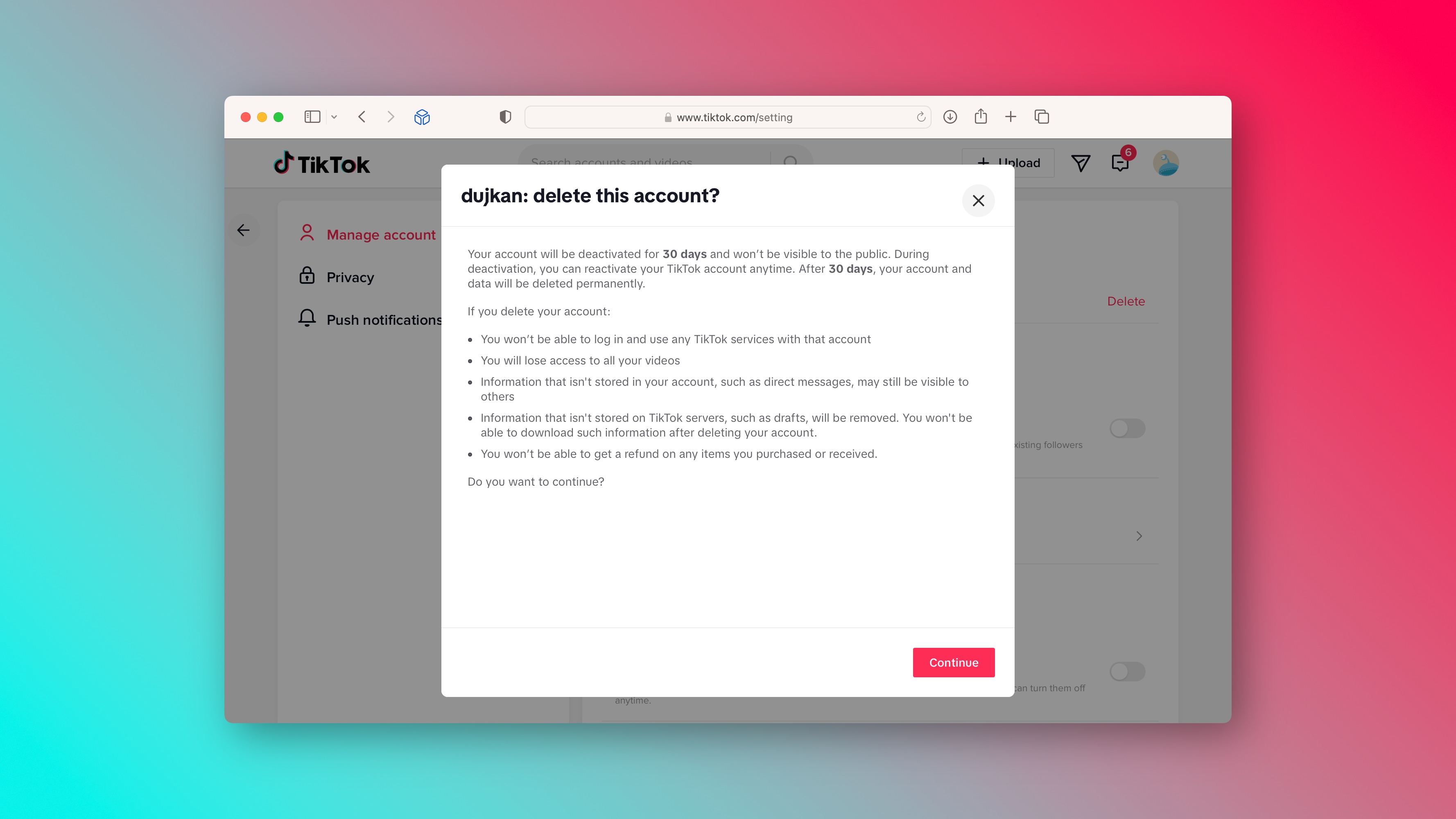Why Deleting Old Accounts Matters
Deleting old social media accounts is an essential step in maintaining a healthy online presence. With the rise of social media, it’s easy to accumulate multiple accounts across various platforms, including TikTok. However, leaving old accounts active can pose significant risks to your online identity and digital security. Data breaches, online harassment, and digital clutter are just a few of the potential consequences of neglecting old social media accounts.
One of the primary concerns with old social media accounts is the risk of data breaches. When you create a social media account, you provide personal information, such as your name, email address, and phone number. If your account is compromised, this sensitive information can fall into the wrong hands, leading to identity theft, phishing scams, and other malicious activities. By deleting old accounts, you can reduce the risk of data breaches and protect your personal information.
In addition to data breaches, old social media accounts can also be a source of online harassment. If you’ve abandoned an account, you may not be aware of the comments, messages, or other interactions that are taking place on your profile. By deleting old accounts, you can eliminate the risk of online harassment and maintain a positive online presence.
Digital clutter is another issue that can arise from neglecting old social media accounts. When you have multiple accounts across various platforms, it can be challenging to keep track of your online activity. By deleting old accounts, you can streamline your online presence, reduce digital clutter, and make it easier to manage your social media activity.
Furthermore, deleting old social media accounts can also help reduce digital stress. When you have multiple accounts to manage, it can be overwhelming to keep up with the constant stream of notifications, updates, and messages. By deleting old accounts, you can simplify your online life, reduce digital stress, and focus on the accounts that truly matter to you.
In conclusion, deleting old social media accounts is a crucial step in maintaining a healthy online presence. By eliminating the risks of data breaches, online harassment, and digital clutter, you can protect your online identity, reduce digital stress, and maintain a positive online presence. If you’re looking to delete an old TikTok account, follow the steps outlined in this article to ensure a smooth and secure process.
Locating Your Old TikTok Account
Before deleting an old TikTok account, it’s essential to locate it first. This can be a challenging task, especially if you’ve forgotten your login credentials or haven’t used the account in a while. Here are some tips to help you find your old TikTok account:
Search for old usernames: Try to recall any usernames you may have used in the past. You can search for these usernames on TikTok using the app’s search function. If you’re using the mobile app, tap the magnifying glass icon at the bottom of the screen, and then type in your old username. If you’re using the web browser, click on the search bar at the top of the page and enter your old username.
Check email addresses and phone numbers: If you’ve forgotten your username, try searching for old email addresses or phone numbers associated with the account. You can use the “Forgot Password” feature on TikTok to send a password reset email to your registered email address. Alternatively, you can try logging in with your phone number if you’ve previously linked it to your TikTok account.
Use TikTok’s account recovery features: If you’re unable to find your old account using the above methods, you can try using TikTok’s account recovery features. Go to the TikTok login page and tap “Forgot Password.” Enter your email address or phone number, and then follow the prompts to recover your account. You may need to provide additional information, such as your birthday or security questions, to verify your identity.
Check your device’s app data: If you’ve previously installed the TikTok app on your device, you may be able to find your old account data stored on your device. Check your device’s app data storage to see if you have any old TikTok account information saved.
By following these steps, you should be able to locate your old TikTok account and begin the process of deleting it. Remember to be patient and persistent, as it may take some time to find your old account. Once you’ve located your account, you can proceed to the next step: understanding TikTok’s account deletion policy.
Understanding TikTok’s Account Deletion Policy
Before deleting an old TikTok account, it’s essential to understand the platform’s account deletion policy. TikTok offers two options for account deletion: deactivation and permanent deletion. Understanding the differences between these two options is crucial to ensure that your account is deleted correctly.
Deactivating a TikTok account: Deactivating a TikTok account temporarily removes it from public view. When an account is deactivated, the profile, videos, and comments are hidden from other users. However, the account can be reactivated at any time by logging back in. Deactivating an account does not delete any data, and the account can still be recovered if needed.
Permanently deleting a TikTok account: Permanently deleting a TikTok account removes the account and all associated data from the platform. This includes the profile, videos, comments, and any other data stored on the account. Once an account is permanently deleted, it cannot be recovered, and all data is lost forever.
Effects of deleting an account on data, followers, and content: When an account is deleted, all data associated with the account is removed, including followers, comments, and content. If you have a large following or have created content that you want to keep, it’s essential to consider the implications of deleting your account. You may want to download your content or notify your followers before deleting your account.
How to delete an old TikTok account: To delete an old TikTok account, you’ll need to follow the steps outlined in the next section. It’s essential to understand that deleting an account is a permanent action and cannot be undone. Make sure you have considered the implications of deleting your account before proceeding.
TikTok’s account deletion policy is designed to protect user data and provide a safe and secure environment for users. By understanding the differences between deactivating and permanently deleting an account, you can make an informed decision about how to manage your old TikTok account. In the next section, we’ll provide a step-by-step guide on how to delete an old TikTok account.
Step-by-Step Instructions for Deleting Your Old TikTok Account
Deleting an old TikTok account is a straightforward process that can be completed in a few steps. Here’s a step-by-step guide on how to delete an old TikTok account using both the mobile app and web browser methods.
Method 1: Deleting an Old TikTok Account using the Mobile App
Step 1: Open the TikTok app on your mobile device and log in to your account.
Step 2: Tap the three dots (⋯) on the top-right corner of the screen to access the menu.
Step 3: Tap “Manage Account” and then select “Delete Account” from the dropdown menu.
Step 4: Enter your password to confirm that you want to delete your account.
Step 5: Tap “Delete Account” to permanently delete your old TikTok account.
Method 2: Deleting an Old TikTok Account using the Web Browser
Step 1: Go to the TikTok website and log in to your account.
Step 2: Click on the three dots (⋯) on the top-right corner of the screen to access the menu.
Step 3: Click “Settings” and then select “Account” from the dropdown menu.
Step 4: Click “Delete Account” and enter your password to confirm that you want to delete your account.
Step 5: Click “Delete Account” to permanently delete your old TikTok account.
Screenshots:


Regardless of the method you choose, make sure to carefully review the information on the screen before confirming that you want to delete your account. Once you’ve deleted your account, you won’t be able to recover it or access any of the data associated with it.
By following these steps, you can easily delete an old TikTok account and take control of your digital presence. Remember to regularly review and update your social media accounts to ensure that your online identity is secure and up-to-date.
What to Expect After Deleting Your Account
After deleting your old TikTok account, you may wonder what happens next. Here’s what you can expect:
Account deletion process: Once you’ve confirmed that you want to delete your account, TikTok will begin the deletion process. This process typically takes a few days to complete, but it may take longer in some cases.
Data retention: TikTok retains some data associated with your account, even after it’s been deleted. This includes data that’s necessary for TikTok to comply with its legal obligations, such as data related to intellectual property rights or data that’s required for law enforcement purposes.
Content removal: When you delete your account, all of your content, including videos, comments, and likes, will be removed from the platform. However, it’s possible that some of your content may still be visible in search engine results or on other websites that have embedded your TikTok videos.
Followers and notifications: When you delete your account, you’ll no longer receive notifications from TikTok, and your followers will no longer be able to see your content or interact with you on the platform.
Confirming account deletion: To confirm that your account has been successfully deleted, you can try logging in to your account or searching for your username on TikTok. If your account has been deleted, you should see a message indicating that the account is no longer available.
Timing of account deletion: The timing of account deletion can vary depending on the method you used to delete your account. If you deleted your account using the mobile app, it may take a few hours for the account to be fully deleted. If you deleted your account using the web browser, it may take a few days for the account to be fully deleted.
What to do next: After deleting your old TikTok account, you may want to consider creating a new account or updating your existing social media accounts to ensure that your online presence is up-to-date and secure.
By understanding what to expect after deleting your old TikTok account, you can take control of your digital presence and ensure that your online identity is secure and up-to-date.
Tips for Managing Your Digital Presence
Managing your digital presence is crucial in today’s online world. Here are some tips to help you maintain a healthy online presence:
Regularly review and update your social media accounts: It’s essential to regularly review and update your social media accounts to ensure that your online presence is accurate and up-to-date. This includes updating your profile information, checking your account settings, and removing any unnecessary or outdated content.
Use privacy settings to control your online data: Most social media platforms offer privacy settings that allow you to control who can see your content and personal information. Make sure to use these settings to limit who can access your data and content.
Be mindful of your online behavior: Your online behavior can have a significant impact on your digital presence. Be mindful of what you post online, and avoid engaging in behaviors that could damage your online reputation.
Monitor your online presence: Keep an eye on your online presence by regularly searching for your name and social media handles. This will help you identify any potential issues or problems that may be affecting your online reputation.
Use strong passwords and two-factor authentication: Using strong passwords and two-factor authentication can help protect your social media accounts from unauthorized access. Make sure to use unique and complex passwords for each of your accounts, and enable two-factor authentication whenever possible.
Consider using a password manager: A password manager can help you generate and store unique and complex passwords for each of your social media accounts. This can help improve the security of your online presence and reduce the risk of unauthorized access.
By following these tips, you can maintain a healthy online presence and protect your digital footprint. Remember to regularly review and update your social media accounts, use privacy settings to control your online data, and be mindful of your online behavior.
Additionally, consider implementing the following best practices to further protect your digital presence:
Use a VPN (Virtual Private Network) when accessing public Wi-Fi networks
Avoid using public computers or public Wi-Fi networks to access your social media accounts
Use a reputable antivirus software to protect your device from malware and viruses
Regularly back up your data to prevent loss in case of a security breach
By taking these steps, you can help protect your digital presence and maintain a healthy online reputation.
Common Issues and Troubleshooting
When trying to delete an old TikTok account, you may encounter some common issues. Here are some troubleshooting tips and solutions to help resolve these issues:
Account recovery failures: If you’re having trouble recovering your old TikTok account, try the following:
Check your email address and password: Make sure you’re using the correct email address and password associated with your old TikTok account.
Try a different recovery method: If you’re having trouble recovering your account using the email address or password, try using the phone number or username associated with your account.
Contact TikTok support: If you’re still having trouble recovering your account, contact TikTok support for further assistance.
Deletion errors: If you’re experiencing errors when trying to delete your old TikTok account, try the following:
Check your internet connection: Make sure you have a stable internet connection and try deleting your account again.
Clear your browser cache: Clear your browser cache and try deleting your account again.
Contact TikTok support: If you’re still experiencing errors, contact TikTok support for further assistance.
Other common issues: Other common issues that may arise when trying to delete an old TikTok account include:
Account not found: If you’re receiving an error message stating that your account cannot be found, try checking your username and password to ensure they are correct.
Account already deleted: If you’re receiving an error message stating that your account has already been deleted, try contacting TikTok support to confirm that your account has been deleted.
Troubleshooting tips: Here are some additional troubleshooting tips to help resolve common issues when trying to delete an old TikTok account:
Use a different browser: Try using a different browser to delete your account.
Use a different device: Try using a different device to delete your account.
Check for updates: Make sure your TikTok app is up-to-date and try deleting your account again.
By following these troubleshooting tips and solutions, you should be able to resolve common issues that may arise when trying to delete an old TikTok account.
Conclusion: Taking Control of Your Digital Footprint
Deleting old social media accounts is an essential step in maintaining a healthy online presence. By following the steps outlined in this article, you can take control of your digital footprint and protect your online identity.
Remember, deleting old social media accounts is not just about removing unwanted content, it’s also about reducing the risk of data breaches, online harassment, and digital clutter. By regularly reviewing and updating your social media accounts, you can ensure that your online presence is accurate and up-to-date.
In addition to deleting old social media accounts, it’s also important to use privacy settings to control your online data. By limiting who can see your content and personal information, you can reduce the risk of online harassment and data breaches.
Finally, remember that taking control of your digital footprint is an ongoing process. Regularly review and update your social media accounts, use privacy settings to control your online data, and consider deleting old social media accounts that are no longer needed.
By following these tips and taking control of your digital footprint, you can maintain a healthy online presence and protect your online identity.
Final tips and recommendations:
Regularly review and update your social media accounts
Use privacy settings to control your online data
Consider deleting old social media accounts that are no longer needed
Use strong passwords and two-factor authentication to protect your online accounts
Be mindful of your online behavior and avoid engaging in behaviors that could damage your online reputation
By following these tips and taking control of your digital footprint, you can maintain a healthy online presence and protect your online identity.