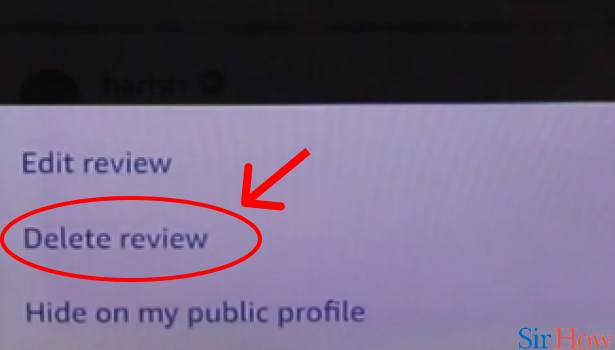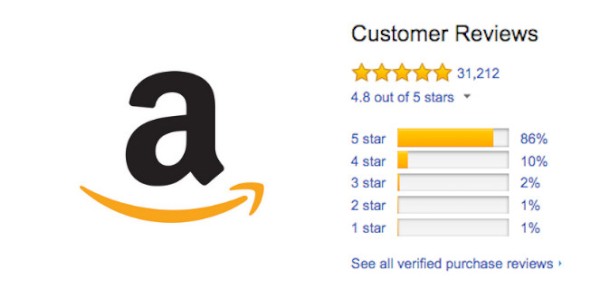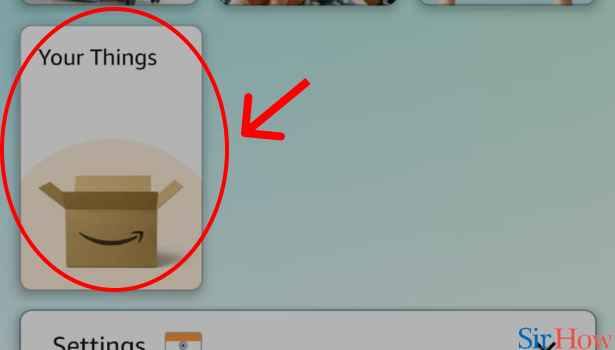Why Deleting a Review on Amazon Might Be Necessary
There are several reasons why a customer might want to delete a review on Amazon. For instance, a customer may have left a negative review for a product, such as the Amazon Echo, after experiencing some initial issues with it. However, after the seller resolves the problem or the customer discovers a feature they weren’t aware of, they may want to delete the review to reflect their updated opinion. In other cases, a customer may realize they left a review by mistake or that the review was fake, and they want to remove it to maintain the integrity of the review system.
Additionally, a customer may want to delete a review if it no longer accurately represents their experience with the product. For example, if a customer left a review for a product they purchased a year ago, but their opinion has changed since then, they may want to delete the review to ensure that their feedback is current and accurate. Whatever the reason, deleting a review on Amazon can be a straightforward process, but it’s essential to understand the platform’s review policy and the potential consequences of deleting a review.
Understanding Amazon’s Review Policy: What You Need to Know
Amazon’s review policy is in place to ensure that customers have a trustworthy and helpful shopping experience. The policy outlines the rules and guidelines for leaving reviews, as well as the consequences of violating these policies. According to Amazon, reviews should be honest, unbiased, and relevant to the product being reviewed. Reviews that contain profanity, obscenities, or inflammatory language are prohibited, as are reviews that are fake or paid for.
Additionally, Amazon prohibits reviews that are intended to manipulate the product’s rating or to influence other customers’ purchasing decisions. This includes reviews that are left by the seller or their affiliates, as well as reviews that are left in exchange for a refund or other incentive. Amazon also has a system in place to detect and prevent fake reviews, including algorithms that analyze review patterns and identify suspicious activity.
Customers who violate Amazon’s review policy may face consequences, including the removal of their review, the suspension of their account, or even the termination of their account. Sellers who are found to have manipulated reviews may also face penalties, including the removal of their product listings or the suspension of their selling privileges.
It’s essential for customers to understand Amazon’s review policy before attempting to delete a review. By knowing what is allowed and what is prohibited, customers can avoid violating the policy and ensure that their reviews are helpful and trustworthy. If a customer is unsure about Amazon’s review policy or needs help deleting a review, they can contact Amazon customer support for assistance.
How to Delete a Review on Amazon: A Step-by-Step Process
Deleting a review on Amazon is a relatively straightforward process. To delete a review, follow these steps:
Step 1: Sign in to your Amazon account and navigate to the “Your Orders” page. This can be found by clicking on the “Account & Lists” dropdown menu at the top right corner of the Amazon homepage.
Step 2: Find the order that contains the review you want to delete and click on the “View Order Details” button.
Step 3: Scroll down to the “Reviews” section and find the review you want to delete. Click on the “Delete Review” button next to the review.
Step 4: Confirm that you want to delete the review by clicking on the “Delete Review” button in the pop-up window. Please note that once a review is deleted, it cannot be recovered.
Alternatively, you can also delete a review from the product page. To do this, follow these steps:
Step 1: Navigate to the product page of the item you reviewed.
Step 2: Scroll down to the “Reviews” section and find the review you want to delete.
Step 3: Click on the “Delete Review” button next to the review.
Step 4: Confirm that you want to delete the review by clicking on the “Delete Review” button in the pop-up window.
It’s worth noting that Amazon may not always allow you to delete a review. If you’re having trouble deleting a review, you may want to try contacting Amazon customer support for assistance.
By following these steps, you should be able to delete a review on Amazon. Remember to only delete reviews that are no longer accurate or that were left in error. Deleting reviews that are still relevant and accurate can harm the integrity of the review system and may result in penalties from Amazon.
What to Do If You Can’t Delete a Review on Amazon
There may be scenarios where a customer is unable to delete a review on Amazon. For example, if the review is too old, Amazon’s algorithms may detect suspicious activity and prevent the deletion. In such cases, customers can try alternative solutions to resolve the issue.
One option is to contact Amazon customer support. Amazon’s customer support team can assist with deleting reviews that are no longer relevant or accurate. To contact Amazon customer support, customers can click on the “Help & Customer Service” link at the top of the Amazon homepage and follow the prompts to submit a request.
Another option is to try deleting the review from a different device or browser. Sometimes, technical issues can prevent a review from being deleted, and trying a different device or browser can resolve the issue.
If the review is too old, customers may not be able to delete it. Amazon’s review policy states that reviews can only be deleted within a certain timeframe, typically 30 days. If the review is older than 30 days, customers may need to contact Amazon customer support to request deletion.
In some cases, Amazon’s algorithms may detect suspicious activity and prevent the deletion of a review. This can happen if the review is deemed to be fake or if the customer has a history of leaving fake reviews. In such cases, customers may need to provide additional information or documentation to verify the authenticity of the review.
It’s worth noting that Amazon’s review policy is in place to ensure the integrity of the review system. While it may be frustrating to be unable to delete a review, customers should understand that Amazon’s policies are designed to protect the interests of all customers.
By understanding the scenarios where a review cannot be deleted and the alternative solutions available, customers can take steps to resolve the issue and maintain the accuracy and relevance of their reviews on Amazon.
Preventing Unwanted Reviews on Amazon: Tips and Best Practices
Preventing unwanted reviews on Amazon requires a proactive approach. By following these tips and best practices, sellers can reduce the likelihood of receiving unwanted reviews and maintain a positive reputation on Amazon.
Respond promptly to customer inquiries: Responding quickly to customer inquiries can help resolve issues before they escalate into negative reviews. Make sure to respond to all customer inquiries within 24 hours, and provide helpful and accurate information to resolve the issue.
Resolve issues quickly: If a customer has an issue with a product, resolve it quickly and efficiently. This can help prevent negative reviews and show customers that you value their business.
Encourage satisfied customers to leave reviews: Encourage satisfied customers to leave reviews by providing excellent customer service and following up with them after the sale. This can help increase the number of positive reviews and offset any negative reviews.
Monitor and address negative reviews: Monitor your reviews regularly and address any negative reviews promptly. Respond to negative reviews in a professional and courteous manner, and provide a solution to the customer’s issue.
Use Amazon’s review management tools: Amazon provides a range of review management tools that can help sellers manage their reviews and prevent unwanted reviews. Use these tools to monitor your reviews, respond to customer inquiries, and resolve issues quickly.
Provide accurate product information: Providing accurate product information can help prevent unwanted reviews by setting customer expectations and reducing the likelihood of issues with the product.
By following these tips and best practices, sellers can reduce the likelihood of receiving unwanted reviews and maintain a positive reputation on Amazon. Remember, preventing unwanted reviews is an ongoing process that requires regular monitoring and maintenance.
Additionally, sellers can also use Amazon’s review policies to their advantage. For example, Amazon’s review policy prohibits fake reviews, so sellers can report any fake reviews they suspect and have them removed. This can help maintain the integrity of the review system and prevent unwanted reviews.
By being proactive and following these tips and best practices, sellers can prevent unwanted reviews and maintain a positive reputation on Amazon.
The Impact of Deleting a Review on Amazon: What to Expect
Deleting a review on Amazon can have several consequences, both for the customer and the seller. Understanding these consequences is essential to making informed decisions about deleting reviews.
Impact on Product Rating: Deleting a review can affect the product’s overall rating. If the deleted review was negative, the product’s rating may increase. Conversely, if the deleted review was positive, the product’s rating may decrease.
Impact on Seller Reputation: Deleting a review can also impact the seller’s reputation. If a seller is found to be deleting negative reviews, it can damage their reputation and lead to a loss of trust among customers.
Impact on Customer Account: Deleting a review can also impact the customer’s account. If a customer deletes a review, they may not be able to leave another review for the same product. Additionally, if a customer is found to be deleting reviews in an attempt to manipulate the product’s rating, their account may be suspended or terminated.
Amazon’s Algorithm: Amazon’s algorithm takes into account the number of reviews, the rating, and the content of the reviews when determining the product’s visibility and ranking. Deleting a review can affect the product’s visibility and ranking, potentially leading to a decrease in sales.
Customer Trust: Deleting a review can also impact customer trust. If customers suspect that a seller is deleting negative reviews, they may be less likely to trust the seller and the product.
It’s essential to note that Amazon’s review policy is in place to ensure the integrity of the review system. Deleting reviews can be a complex process, and it’s crucial to understand the potential consequences before making a decision.
By understanding the impact of deleting a review on Amazon, customers and sellers can make informed decisions about when to delete a review and how to maintain a positive reputation on the platform.
Amazon’s Review Deletion Process: What Happens Behind the Scenes
Amazon’s review deletion process is designed to ensure the integrity of the review system. When a customer requests to delete a review, Amazon’s algorithms and moderators review the request to determine whether the review should be deleted.
Reviews are moderated by Amazon’s algorithms, which use natural language processing and machine learning to analyze the content of the review. The algorithms check for prohibited activities, such as fake reviews or reviews that contain profanity.
If the review is deemed to be in violation of Amazon’s review policy, it is deleted. However, if the review is deemed to be legitimate, it is not deleted. In some cases, Amazon may also contact the customer to verify the authenticity of the review.
Amazon’s review deletion process is designed to be fair and unbiased. The company uses a combination of human moderators and algorithms to review deletion requests, ensuring that the review system remains trustworthy and reliable.
Amazon also has a system in place to detect and prevent fake reviews. The company uses machine learning algorithms to analyze review patterns and identify suspicious activity. If a review is deemed to be fake, it is deleted and the customer’s account may be suspended or terminated.
By understanding Amazon’s review deletion process, customers can better navigate the review system and ensure that their reviews are legitimate and trustworthy. Additionally, sellers can benefit from understanding the review deletion process, as it can help them to maintain a positive reputation on Amazon.
It’s worth noting that Amazon’s review deletion process is constantly evolving. The company regularly updates its algorithms and moderation policies to ensure that the review system remains fair and trustworthy.
By staying up-to-date with Amazon’s review deletion process, customers and sellers can ensure that they are using the review system effectively and maintaining a positive reputation on Amazon.
Conclusion: Mastering the Art of Deleting Reviews on Amazon
Deleting a review on Amazon can be a complex process, but by understanding the reasons why a customer might want to delete a review, Amazon’s review policy, and the step-by-step process for deleting a review, customers can master the art of deleting reviews on Amazon.
It’s essential to remember that Amazon’s review policy is in place to ensure the integrity of the review system, and deleting a review can have potential consequences, such as affecting the product’s overall rating, the seller’s reputation, and the customer’s account.
By following the tips and best practices outlined in this article, customers can prevent unwanted reviews on Amazon and maintain a positive reputation on the platform. Additionally, by understanding Amazon’s review deletion process, customers can ensure that their reviews are legitimate and trustworthy.
In conclusion, deleting a review on Amazon requires a thorough understanding of the platform’s review policy and the potential consequences of deleting a review. By mastering the art of deleting reviews on Amazon, customers can maintain a positive reputation on the platform and ensure that their reviews are legitimate and trustworthy.
Remember, Amazon’s review system is designed to provide customers with accurate and trustworthy information about products, and by following the guidelines outlined in this article, customers can help maintain the integrity of the review system.
By following the steps outlined in this article, customers can delete a review on Amazon with confidence and ensure that their reviews are legitimate and trustworthy.
In the end, mastering the art of deleting reviews on Amazon requires a combination of understanding the platform’s review policy, following the step-by-step process for deleting a review, and maintaining a positive reputation on the platform.