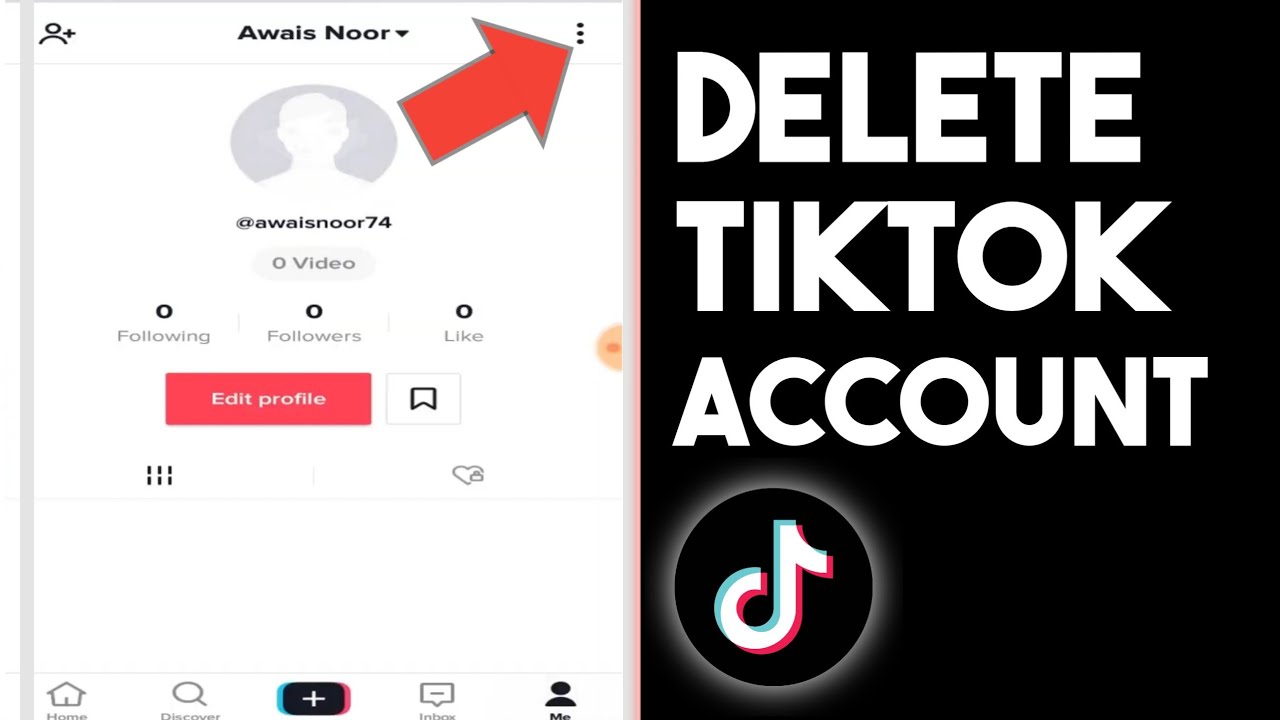Why You Might Want to Delete a TikTok Video
There are several reasons why someone might want to delete a TikTok video. Perhaps you’ve posted a video that’s no longer relevant or is embarrassing. Maybe you’re looking to declutter your account and remove old or unused content. Whatever the reason, deleting unwanted TikTok videos can be a liberating experience. By removing videos that are no longer serving a purpose, you can free up space on your account and make it easier to manage your content.
Deleting TikTok videos can also help you maintain a curated online presence. With the ever-changing nature of social media, it’s common for users to post videos that may not align with their current online persona or brand. By deleting old or outdated content, you can ensure that your TikTok account accurately reflects your current image and values.
In addition to maintaining a curated online presence, deleting TikTok videos can also help you protect your online reputation. If you’ve posted a video that’s received negative feedback or backlash, deleting it can help prevent further controversy. Similarly, if you’ve posted a video that’s no longer accurate or up-to-date, deleting it can help prevent the spread of misinformation.
Understanding TikTok’s Video Deletion Policy
TikTok’s video deletion policy is designed to ensure that users have control over their content and can remove videos that are no longer wanted or relevant. According to TikTok’s terms of service, users can delete their videos at any time, and the deleted videos will be removed from the platform.
However, there are some limitations and restrictions on deleting videos on TikTok. For example, if a video has been shared or downloaded by others, it may still be accessible even after it has been deleted from the original account. Additionally, TikTok may retain certain information about deleted videos, such as the video’s metadata, for a period of time.
Deleting a video on TikTok also affects the user’s account and followers. When a video is deleted, it will no longer be visible to followers, and any likes, comments, or shares on the video will be removed. However, deleting a video does not affect the user’s overall account or follower count.
It’s also worth noting that TikTok has a feature called “Drafts” that allows users to save videos that are not yet ready to be published. If a user deletes a video from their Drafts folder, it will be permanently removed from the platform and cannot be recovered.
Before deleting a video on TikTok, it’s essential to understand the platform’s video deletion policy and how it affects the user’s account and followers. By knowing the rules and limitations of video deletion, users can make informed decisions about their content and manage their online presence effectively.
How to Delete a TikTok Video from Your Account
Deleting a TikTok video from your account is a straightforward process that can be completed in a few steps. To get started, open the TikTok app and navigate to the video you want to delete. You can find the video by scrolling through your profile or by searching for it using the app’s search function.
Once you’ve found the video, tap the three dots (⋯) on the right-hand side of the screen. This will open a menu with several options, including “Delete.” Tap “Delete” to proceed with deleting the video.
Next, you’ll be prompted to confirm that you want to delete the video. Tap “Delete” again to confirm. The video will then be removed from your account and will no longer be visible to your followers.
It’s worth noting that deleting a TikTok video is a permanent action and cannot be undone. If you’re unsure about deleting a video, you may want to consider archiving it instead. Archiving a video will remove it from your profile, but it will still be stored on TikTok’s servers and can be restored later if needed.
Additionally, if you’re looking to delete multiple TikTok videos at once, you can use the “Select” feature to choose multiple videos and delete them in bulk. To do this, tap the “Select” button on the top-right corner of the screen, then choose the videos you want to delete. Tap “Delete” to confirm and the selected videos will be removed from your account.
Deleting Multiple TikTok Videos at Once
If you have multiple TikTok videos that you want to delete at once, you can use the “Select” feature to choose multiple videos and delete them in bulk. To do this, open the TikTok app and navigate to the video section of your profile.
Tap the “Select” button on the top-right corner of the screen. This will allow you to select multiple videos at once. Tap on each video that you want to delete to select it. You can select up to 100 videos at a time.
Once you’ve selected the videos you want to delete, tap the “Delete” button at the bottom of the screen. You’ll be prompted to confirm that you want to delete the selected videos. Tap “Delete” again to confirm.
Deleting multiple TikTok videos at once can save you time and effort, especially if you have a large number of videos that you want to remove. However, keep in mind that deleting videos is a permanent action and cannot be undone.
It’s also worth noting that you can also use the “Select” feature to delete videos in bulk from a specific hashtag or challenge. To do this, navigate to the hashtag or challenge page and tap the “Select” button. Then, select the videos you want to delete and tap the “Delete” button.
By using the “Select” feature, you can quickly and easily delete multiple TikTok videos at once, making it easier to manage your content and keep your profile organized.
What Happens to Deleted TikTok Videos
When you delete a TikTok video, it is permanently removed from the platform and can no longer be accessed through your account. However, there are some exceptions and considerations to be aware of.
Firstly, deleted TikTok videos may still be accessible through other means, such as if they have been shared or downloaded by others. In this case, the video may still be visible to others, even if it has been deleted from your account.
Additionally, TikTok may retain certain information about deleted videos, such as the video’s metadata, for a period of time. This information may be used for analytics or other purposes, but it will not be visible to the public.
It’s also worth noting that deleted TikTok videos may still be stored on your device, even if they have been removed from the platform. This is because TikTok allows users to save videos to their device, and these saved videos will not be affected by deletion.
However, if you want to completely remove a TikTok video from your device, you can do so by deleting the video from your device’s storage. This will permanently remove the video from your device, and it will no longer be accessible.
Overall, while deleting a TikTok video will remove it from the platform, there are some exceptions and considerations to be aware of. By understanding what happens to deleted TikTok videos, you can make informed decisions about your content and manage your online presence effectively.
Troubleshooting Common Issues with Deleting TikTok Videos
While deleting TikTok videos is a relatively straightforward process, there are some common issues that may arise. In this section, we’ll provide solutions to some of the most common problems that users may encounter when trying to delete TikTok videos.
One common issue is receiving an error message when trying to delete a video. This can be caused by a variety of factors, including a poor internet connection or a glitch in the app. To resolve this issue, try closing the app and reopening it, or checking your internet connection to ensure it is stable.
Another common issue is that videos may not be deleting properly. This can be caused by a variety of factors, including the video being shared or downloaded by others, or the video being stored on your device. To resolve this issue, try checking the video’s status to ensure it has been deleted from the platform, and then try deleting it again.
Some users may also experience issues with deleting multiple videos at once. This can be caused by a variety of factors, including the “Select” feature not working properly or the app crashing. To resolve this issue, try selecting the videos one by one and deleting them individually, or try using the “Select” feature in a different way, such as by selecting the videos in a different order.
Finally, some users may experience issues with deleting videos that have been shared or downloaded by others. In this case, the video may still be accessible to others, even if it has been deleted from your account. To resolve this issue, try contacting TikTok’s support team to request that the video be removed from the platform.
By following these troubleshooting tips, you should be able to resolve any common issues that may arise when trying to delete TikTok videos. Remember to always check the app’s settings and FAQs for more information on how to delete videos and troubleshoot common issues.
Alternatives to Deleting TikTok Videos
While deleting TikTok videos may be the best option for some users, there are alternative solutions that can be used to manage unwanted content. In this section, we’ll explore some of the alternatives to deleting TikTok videos, including editing and archiving videos.
Editing TikTok videos is a great way to update or modify existing content without having to delete it. TikTok offers a range of editing tools and features that can be used to trim, split, and merge videos, as well as add filters, effects, and music. By editing a video, users can breathe new life into old content and make it more engaging and relevant to their audience.
Archiving TikTok videos is another alternative to deleting them. Archiving a video removes it from the user’s profile and makes it invisible to others, but it doesn’t delete the video permanently. Archived videos can be restored at any time, making it a great option for users who want to keep their content but don’t want it to be visible to others.
Both editing and archiving TikTok videos have their benefits and drawbacks. Editing videos can be time-consuming and may not always result in the desired outcome, while archiving videos may not be suitable for users who want to permanently remove content from the platform.
However, both alternatives offer a more flexible approach to managing unwanted content than deleting it outright. By editing or archiving TikTok videos, users can take control of their content and make it work for them, rather than against them.
Ultimately, the decision to delete, edit, or archive TikTok videos depends on the user’s goals and preferences. By understanding the alternatives to deleting TikTok videos, users can make informed decisions about their content and manage their online presence effectively.
Best Practices for Managing Your TikTok Video Content
Managing your TikTok video content is crucial to maintaining a strong online presence and engaging with your audience. Here are some best practices to help you manage your TikTok video content effectively:
Regularly Review and Delete Old Videos: Regularly reviewing and deleting old videos can help you declutter your account and make it easier to manage your content. Consider deleting videos that are no longer relevant, outdated, or embarrassing.
Use TikTok’s Built-in Features: TikTok offers a range of built-in features that can help you organize and curate your content. Use features like hashtags, tags, and categories to make it easier for your audience to find and engage with your content.
Organize Your Content: Organizing your content can help you save time and make it easier to manage your account. Consider creating folders or playlists to categorize your videos and make them easier to access.
Monitor Your Analytics: Monitoring your analytics can help you understand how your content is performing and make data-driven decisions about your content strategy. Use TikTok’s built-in analytics tool to track your views, engagement, and other metrics.
Engage with Your Audience: Engaging with your audience is crucial to building a strong online presence and growing your following. Respond to comments, answer questions, and use hashtags to engage with your audience and build a community around your content.
By following these best practices, you can effectively manage your TikTok video content and build a strong online presence. Remember to regularly review and delete old videos, use TikTok’s built-in features, organize your content, monitor your analytics, and engage with your audience to get the most out of your TikTok account.