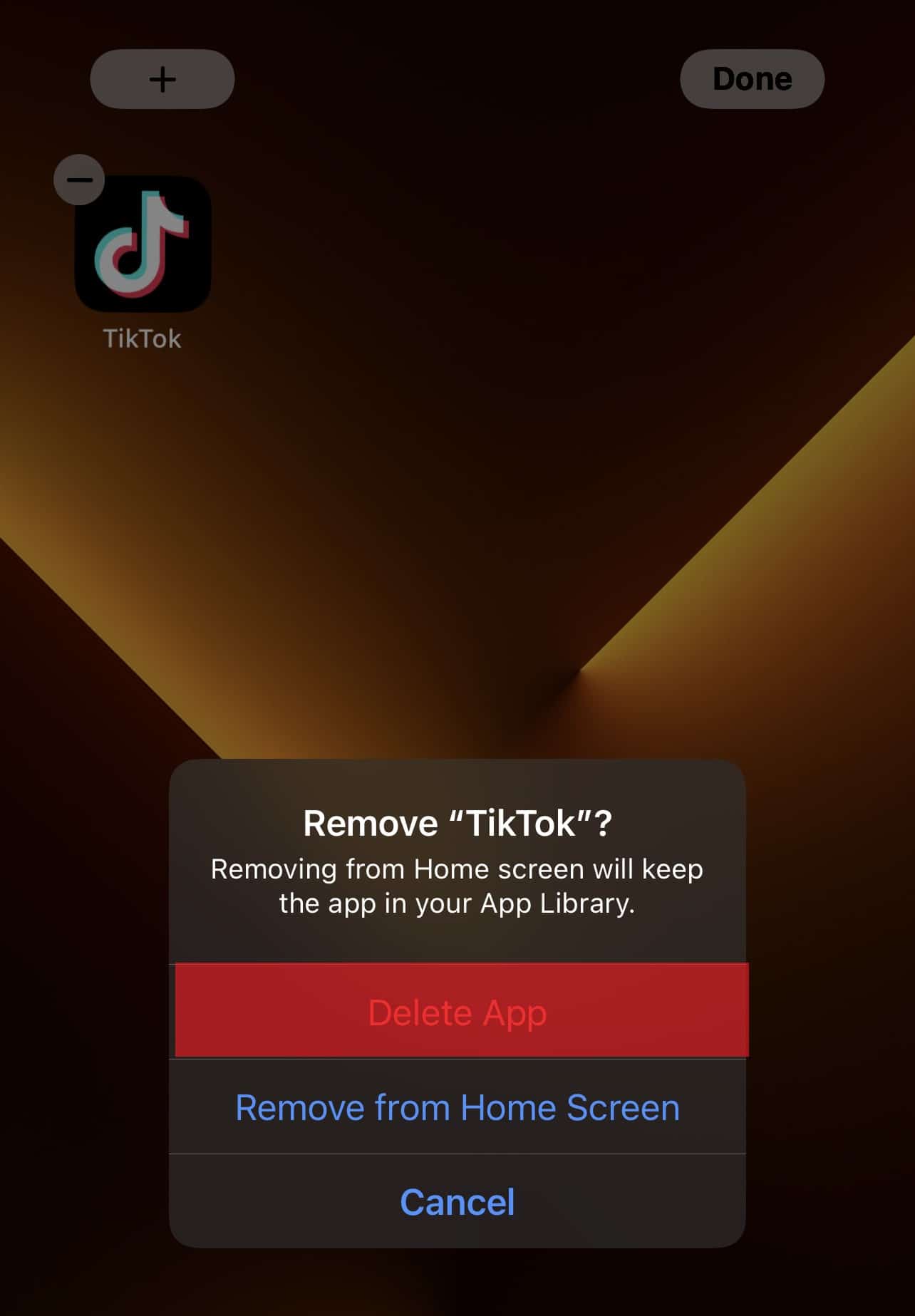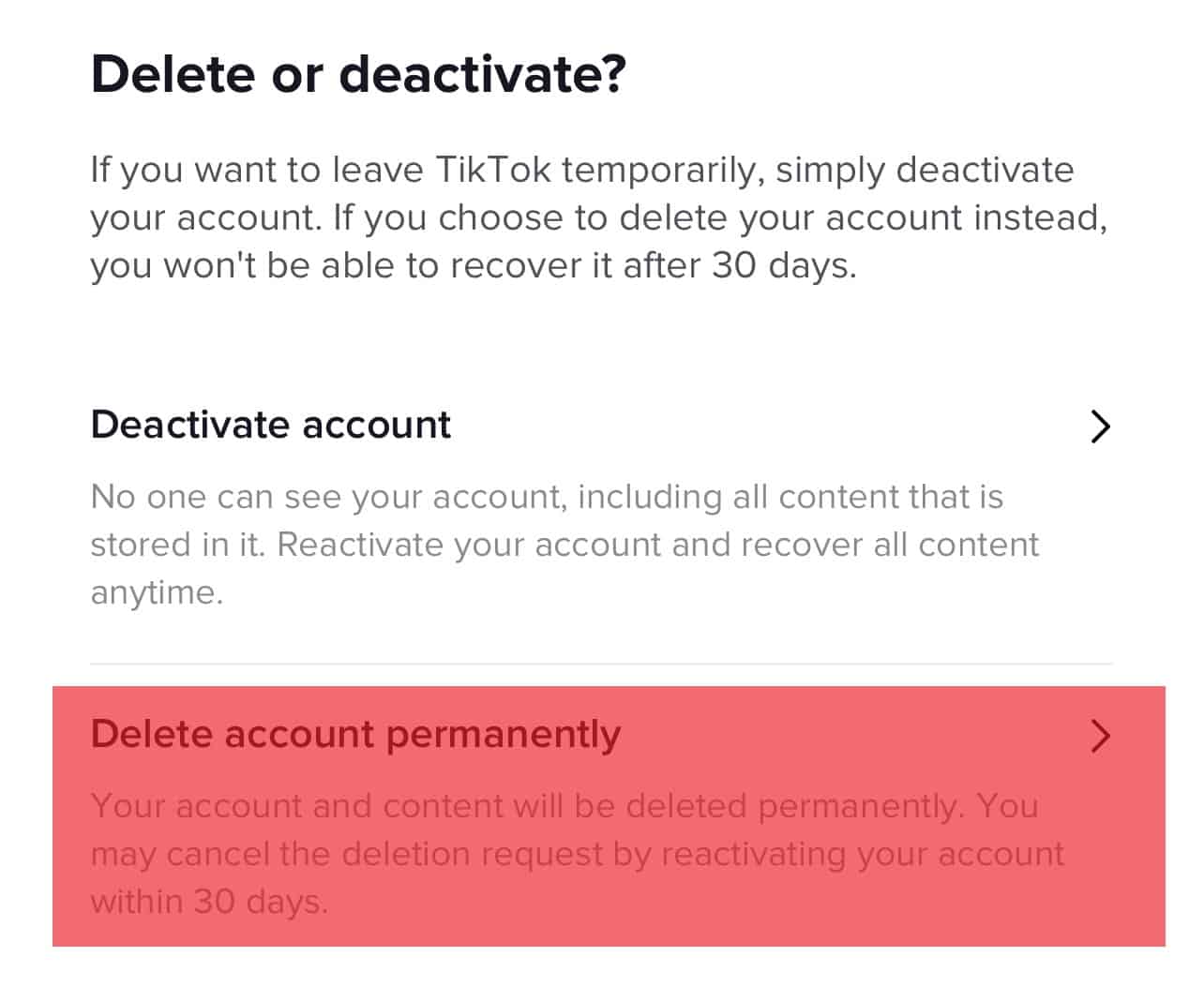Why You Might Want to Delete Your TikTok Account
With the rise of social media, concerns over data privacy and online safety have become increasingly prominent. As a result, many users are opting to delete their TikTok accounts to protect their personal information and maintain a healthier online presence. If you’re considering deleting your TikTok account, you’re not alone. In fact, many users have already taken the step to permanently remove their accounts due to various reasons.
One of the primary concerns is data privacy. TikTok, like many other social media platforms, collects user data to provide a personalized experience. However, this data can be vulnerable to hacking and exploitation. By deleting your TikTok account, you can minimize the risk of your data being compromised.
Another reason to consider deleting your TikTok account is online safety. Cyberbullying, harassment, and online predators are just a few of the many risks associated with social media. By removing your account, you can reduce your exposure to these risks and maintain a safer online environment.
Additionally, some users may simply want to take a break from social media or reduce their screen time. Deleting your TikTok account can be an effective way to achieve this goal and promote a healthier balance between your online and offline life.
Whatever your reason, deleting your TikTok account can be a liberating experience. If you’re unsure about how to delete your TikTok account, don’t worry – the process is relatively straightforward. In the following sections, we’ll guide you through the steps to permanently remove your TikTok account and provide valuable tips to secure your online presence.
Step-by-Step Guide to Deleting Your TikTok Account
Deleting a TikTok account is a straightforward process that can be completed in a few steps. To help you through the process, we’ve created a step-by-step guide on how to delete a TikTok account.
Step 1: Open the TikTok app and navigate to your profile page. You can do this by tapping the “Me” icon at the bottom right corner of the screen.
Step 2: Tap the three dots at the top right corner of your profile page to access the settings menu.
Step 3: Scroll down to the “Account” section and tap “Manage Account.”
Step 4: Tap “Delete Account” and confirm that you want to delete your account.
Step 5: Enter your password to verify your identity and tap “Delete Account” again to confirm.
That’s it Your TikTok account will be deleted, and you will no longer have access to your account or any associated data.
It’s essential to note that deleting a TikTok account is a permanent process, and you will not be able to recover your data once it’s deleted. If you’re unsure about deleting your account, you can consider deactivating it instead.
Additionally, if you’re using a third-party app or service connected to your TikTok account, you may need to remove these connections before deleting your account. We’ll discuss this in more detail later.
What Happens to Your Data After Deletion
When you delete your TikTok account, you may wonder what happens to your data. TikTok’s data deletion process is designed to remove all associated data, including your profile, videos, comments, and likes. However, the process may take some time to complete.
According to TikTok’s data policy, it may take up to 30 days for your data to be fully removed from their servers. During this time, your data may still be accessible to TikTok and its affiliates. After the 30-day period, your data will be permanently deleted, and you will no longer have access to it.
It’s essential to note that some data may still be retained by TikTok, even after deletion. This includes data that is required by law or necessary for TikTok to maintain its services. For example, TikTok may retain data related to your account activity, such as login history and device information.
Additionally, if you have connected any third-party apps or services to your TikTok account, you may need to remove these connections before deleting your account. This will help ensure that your data is not shared with these apps or services after deletion.
To ensure that your data is fully removed, it’s recommended that you follow these steps:
1. Delete your TikTok account using the steps outlined in our previous section.
2. Remove any connected third-party apps or services from your TikTok account.
3. Wait for the 30-day period to pass, allowing TikTok to fully remove your data.
By following these steps, you can ensure that your data is fully removed from TikTok’s servers and that you have permanently deleted your account.
Alternative Options to Deleting Your Account
If you’re not ready to permanently delete your TikTok account, there are alternative options you can consider. One option is to take a break from the app by deactivating your account. This will temporarily remove your profile and content from public view, but you can reactivate your account at any time.
Another option is to adjust your account settings to limit your online presence. You can do this by changing your account settings to private, which will restrict who can see your content and interact with you on the app. You can also limit your online presence by turning off notifications, disabling comments, and restricting who can see your profile.
Additionally, you can consider using TikTok’s built-in features to control your online presence. For example, you can use the “Digital Wellbeing” feature to track your screen time and set limits on your app usage. You can also use the ” Restricted Mode” feature to limit the types of content you see on the app.
By considering these alternative options, you can take control of your online presence and limit your exposure to the app without permanently deleting your account.
Here are some steps you can take to adjust your account settings and limit your online presence:
1. Open the TikTok app and navigate to your profile page.
2. Tap the three dots at the top right corner of your profile page to access the settings menu.
3. Scroll down to the “Account” section and tap “Account Settings.”
4. Tap “Privacy and Safety” and adjust your settings to limit your online presence.
By taking these steps, you can take control of your online presence and limit your exposure to the app without permanently deleting your account.
Tips for Securing Your Online Presence Before Deleting
Before deleting your TikTok account, it’s essential to take steps to secure your online presence. This includes removing any connected apps or services that may still have access to your data. Here are some tips to help you secure your online presence:
1. Review your connected apps: Check the apps and services connected to your TikTok account and remove any that you no longer use or need.
2. Revoke permissions: Revoke permissions for any apps or services that have access to your TikTok data.
3. Change your passwords: Change your passwords for any accounts that are connected to your TikTok account.
4. Remove any sensitive information: Remove any sensitive information, such as your address or phone number, from your TikTok profile.
5. Use two-factor authentication: Enable two-factor authentication on your TikTok account to add an extra layer of security.
By taking these steps, you can help ensure that your online presence is secure and that your data is protected before deleting your TikTok account.
Additionally, you can also consider using a password manager to generate and store unique, complex passwords for all of your online accounts. This can help prevent unauthorized access to your accounts and protect your data.
It’s also important to note that deleting your TikTok account will not remove any data that has already been shared or posted online. If you have shared sensitive information or posted content that you no longer want to be publicly available, you may need to take additional steps to remove it.
Common Issues When Deleting a TikTok Account
When deleting a TikTok account, you may encounter some common issues that can prevent the deletion process from completing successfully. Here are some of the most common issues that users may face:
Error messages: You may receive error messages when trying to delete your TikTok account, such as “Account deletion failed” or ” Unable to delete account”. These error messages can be caused by a variety of factors, including server issues or problems with your account settings.
Difficulty with the deletion process: Some users may experience difficulties with the deletion process, such as being unable to access the account deletion page or encountering issues with the verification process.
Account not deleted: In some cases, the account may not be deleted even after completing the deletion process. This can be caused by a variety of factors, including issues with the server or problems with your account settings.
To resolve these issues, you can try the following:
1. Check your account settings: Make sure that your account settings are correct and that you have the necessary permissions to delete your account.
2. Try again later: If you encounter an error message or difficulty with the deletion process, try again later to see if the issue has been resolved.
3. Contact TikTok support: If you are unable to resolve the issue on your own, you can contact TikTok support for assistance.
By being aware of these common issues and taking steps to resolve them, you can ensure that your TikTok account is deleted successfully and that your data is protected.
Conclusion: Permanently Removing Your TikTok Account
Permanently removing your TikTok account can be a straightforward process, but it’s essential to understand the implications of deleting your account and the potential issues that may arise. By following the steps outlined in this article, you can ensure that your account is deleted successfully and that your data is protected.
Remember to take the necessary steps to secure your online presence before deleting your account, including removing any connected apps or services and adjusting your account settings to limit your online presence.
If you encounter any issues during the deletion process, don’t hesitate to contact TikTok support for assistance. And if you’re unsure about deleting your account, consider alternative options, such as taking a break from the app or adjusting your account settings to limit your online presence.
By taking control of your online presence and making informed decisions about your social media use, you can protect your data and maintain a healthy online presence.
So, if you’re ready to permanently remove your TikTok account, follow these steps:
1. Open the TikTok app and navigate to your profile page.
2. Tap the three dots at the top right corner of your profile page to access the settings menu.
3. Scroll down to the “Account” section and tap “Delete Account.”
4. Confirm that you want to delete your account and follow the prompts to complete the deletion process.
By following these steps, you can permanently remove your TikTok account and protect your data.
Conclusion: Permanently Removing Your TikTok Account
In conclusion, permanently removing your TikTok account can be a straightforward process, but it’s essential to understand the implications of deleting your account and the potential issues that may arise. By following the steps outlined in this article, you can ensure that your account is deleted successfully and that your data is protected.
Remember to take the necessary steps to secure your online presence before deleting your account, including removing any connected apps or services and adjusting your account settings to limit your online presence.
If you encounter any issues during the deletion process, don’t hesitate to contact TikTok support for assistance. And if you’re unsure about deleting your account, consider alternative options, such as taking a break from the app or adjusting your account settings to limit your online presence.
By taking control of your online presence and making informed decisions about your social media use, you can protect your data and maintain a healthy online presence.
So, if you’re ready to permanently remove your TikTok account, follow these steps:
1. Open the TikTok app and navigate to your profile page.
2. Tap the three dots at the top right corner of your profile page to access the settings menu.
3. Scroll down to the “Account” section and tap “Delete Account.”
4. Confirm that you want to delete your account and follow the prompts to complete the deletion process.
By following these steps, you can permanently remove your TikTok account and protect your data.
Remember, deleting your TikTok account is a permanent process, and you will not be able to recover your data once it’s deleted. So, make sure you’re ready to take this step before proceeding.