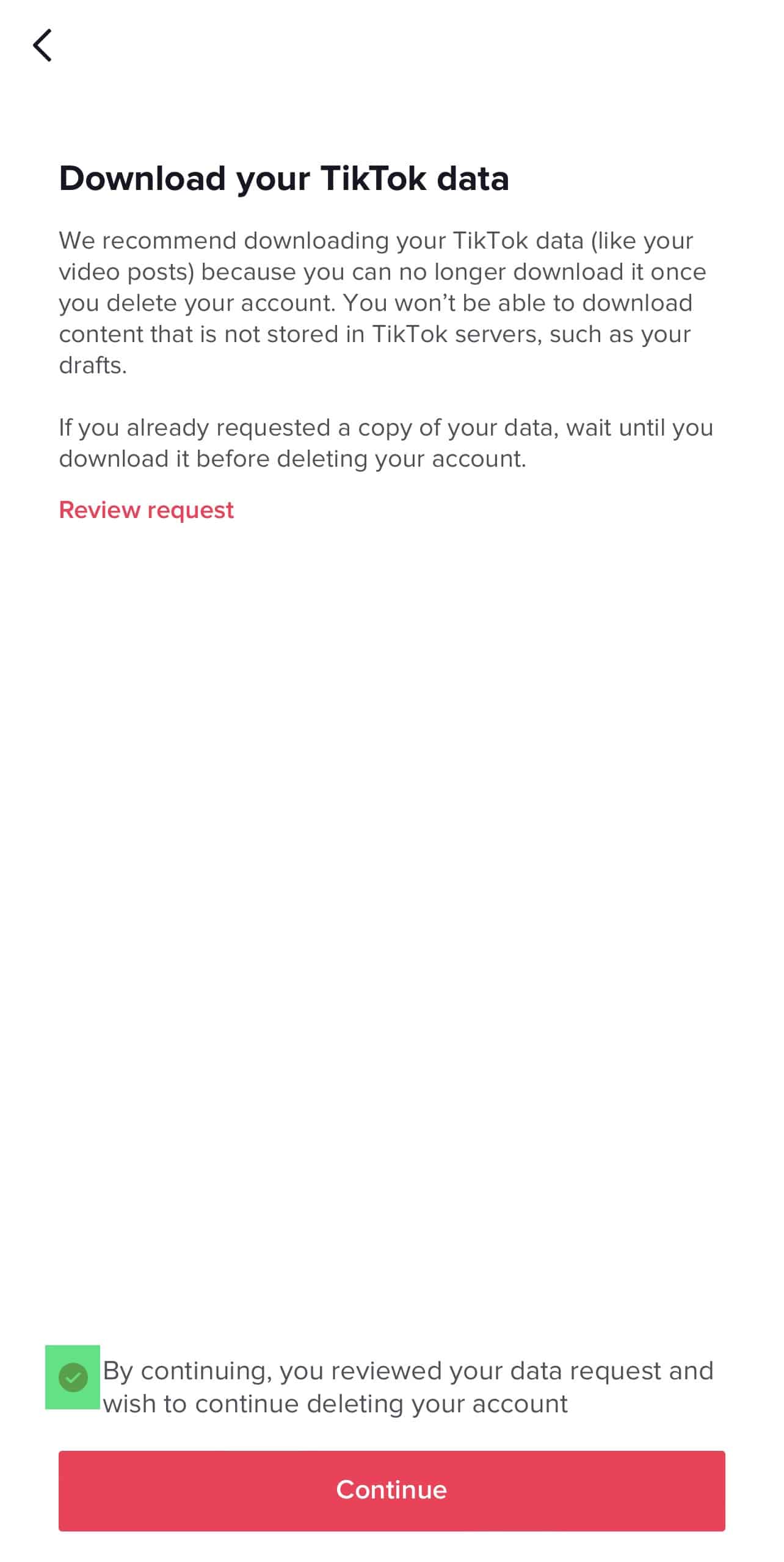Before You Delete: Things to Consider
Deleting a TikTok account is a permanent action that cannot be undone. Before taking this step, it’s essential to consider the implications of deleting your account and the potential consequences that may follow. When you delete your TikTok account, you will lose access to your account data, followers, and content. This means that all your videos, comments, and messages will be permanently removed from the platform, and you will no longer be able to access them.
In addition to losing access to your account data, deleting your TikTok account may also have consequences for other apps or services linked to TikTok. For example, if you have connected your TikTok account to other social media platforms or apps, deleting your TikTok account may affect your ability to use these services. Furthermore, deleting your TikTok account may also impact your online presence, as your account will no longer be visible to others.
It’s also important to note that deleting your TikTok account will not necessarily remove all your data from the platform. TikTok may retain some data, such as your account information and usage history, for a period of time after deletion. This data may be used for analytics and other purposes, as outlined in TikTok’s privacy policy.
Before deleting your TikTok account, it’s crucial to carefully consider these implications and potential consequences. If you’re unsure about deleting your account, you may want to consider alternative solutions, such as deactivating your account or limiting your usage. In the next section, we’ll explore the steps to delete your TikTok account on mobile, including navigating to the account settings and confirming the deletion.
How to Delete Your TikTok Account on Mobile
Deleting a TikTok account on mobile is a straightforward process that can be completed in a few steps. To start, open the TikTok app on your mobile device and navigate to your profile page. Tap the three dots on the top-right corner of the screen to access the account settings.
Scroll down to the “Account” section and select “Delete account.” You will be prompted to enter your password to confirm the deletion. Enter your password and tap “Delete account” again to confirm.
Once you’ve confirmed the deletion, your TikTok account will be permanently removed from the platform. This means that all your videos, comments, and messages will be deleted, and you will no longer be able to access them.
It’s worth noting that deleting your TikTok account on mobile will also delete any data associated with your account, including your followers, likes, and comments. If you’re unsure about deleting your account, you may want to consider alternative solutions, such as deactivating your account or limiting your usage.
To ensure that your account is deleted successfully, make sure that you have the latest version of the TikTok app installed on your mobile device. You can check for updates in the app store or Google Play Store.
Additionally, if you have connected your TikTok account to other social media platforms or apps, deleting your TikTok account may affect your ability to use these services. Be sure to review the terms and conditions of any connected services before deleting your TikTok account.
How to Delete Your TikTok Account on Desktop
Deleting a TikTok account on desktop is a relatively straightforward process that can be completed in a few steps. To start, log in to your TikTok account on the desktop website using your username and password.
Once you’re logged in, click on the three dots on the top-right corner of the screen to access the account settings. From the dropdown menu, select “Manage account” and then click on “Delete account” at the bottom of the page.
You will be prompted to enter your password to confirm the deletion. Enter your password and click on “Delete account” again to confirm. This will permanently remove your TikTok account from the platform, including all your videos, comments, and messages.
It’s worth noting that deleting your TikTok account on desktop will also delete any data associated with your account, including your followers, likes, and comments. If you’re unsure about deleting your account, you may want to consider alternative solutions, such as deactivating your account or limiting your usage.
Additionally, if you have connected your TikTok account to other social media platforms or apps, deleting your TikTok account may affect your ability to use these services. Be sure to review the terms and conditions of any connected services before deleting your TikTok account.
After deleting your TikTok account on desktop, you may still see some residual data or cached content on your browser. To ensure that all data is removed, clear your browser cache and cookies after deleting your account.
What Happens to Your Data After Deletion
When you delete your TikTok account, you may wonder what happens to your data. According to TikTok’s privacy policy, when you delete your account, your data is permanently removed from the platform. This includes all your videos, comments, messages, and other content.
However, it’s worth noting that some data may still be retained by TikTok for a period of time after deletion. This may include data such as your account information, usage history, and other metadata. This data is typically retained for a period of 30 days to allow for any potential issues or disputes to be resolved.
After the 30-day period, all data associated with your account is permanently deleted and cannot be recovered. It’s also worth noting that deleting your TikTok account will not affect any data that has been shared or downloaded by others. For example, if you have shared a video on TikTok and someone has downloaded it, that video will still exist on their device even after you delete your account.
TikTok also uses automated systems to remove any remaining data from its servers and backups. This process typically takes a few days to complete, but it may take longer in some cases.
It’s also important to note that deleting your TikTok account will not stop TikTok from collecting data about you if you use the app again in the future. If you want to prevent TikTok from collecting data about you, you should avoid using the app altogether.
In summary, when you delete your TikTok account, your data is permanently removed from the platform, but some data may still be retained by TikTok for a period of time. It’s also worth noting that deleting your account will not affect any data that has been shared or downloaded by others.
Alternatives to Deleting Your TikTok Account
If you’re considering deleting your TikTok account, but aren’t sure if it’s the right decision, there are alternative solutions you can consider. One option is to deactivate your account, which will temporarily remove your profile and content from the platform.
To deactivate your TikTok account, go to the account settings and select “Deactivate account.” You will be prompted to enter your password to confirm the deactivation. Once you’ve deactivated your account, your profile and content will be hidden from public view, but you will still be able to access your account settings and reactivate your account at any time.
Another alternative to deleting your TikTok account is to use website blockers or app blockers to limit your usage. These tools can help you avoid mindless scrolling and reduce your screen time. You can also set time limits on your TikTok app or use features like Screen Time on iOS or Digital Wellbeing on Android to track and limit your usage.
If you’re concerned about data privacy, you can also consider using a VPN or a browser extension that blocks tracking cookies. These tools can help you protect your data and maintain your online anonymity.
Additionally, you can also consider taking a break from TikTok or limiting your usage to specific times of the day. This can help you avoid the potential negative effects of excessive social media usage and maintain a healthier online presence.
Ultimately, the decision to delete your TikTok account or explore alternative solutions depends on your individual needs and preferences. By considering these alternatives, you can make an informed decision that’s right for you.
Troubleshooting Common Issues with Deleting TikTok Accounts
When trying to delete a TikTok account, users may encounter various issues that can prevent them from completing the process. In this section, we’ll provide solutions to common issues that users may face when trying to delete their TikTok account.
One common issue is account verification problems. If you’re having trouble verifying your account, try checking your email or phone number to ensure that you’re using the correct login credentials. You can also try resetting your password or contacting TikTok’s support team for assistance.
Another issue that users may encounter is difficulties accessing account settings. If you’re having trouble accessing your account settings, try checking your internet connection or restarting the app. You can also try logging out and logging back in to see if that resolves the issue.
Some users may also experience issues with the deletion process itself. If you’re having trouble deleting your account, try checking the TikTok website or app for any updates or maintenance notifications. You can also try contacting TikTok’s support team for assistance.
In some cases, users may encounter issues with third-party apps or services that are linked to their TikTok account. If you’re having trouble deleting your account due to issues with third-party apps or services, try disconnecting these apps or services from your TikTok account before attempting to delete it.
By following these troubleshooting steps, users should be able to resolve common issues that may prevent them from deleting their TikTok account. If you’re still having trouble, don’t hesitate to contact TikTok’s support team for further assistance.
Final Thoughts: Permanently Removing Your TikTok Presence
Permanently removing your TikTok presence can be a significant decision, and it’s essential to carefully consider the implications before taking action. By understanding the reasons why you might want to delete your TikTok account, the implications of deletion, and the alternatives available, you can make an informed decision that’s right for you.
Remember that deleting your TikTok account is a permanent action that cannot be undone. Before deleting your account, make sure you have considered all the potential consequences, including losing access to your account data, followers, and content.
If you’re still unsure about deleting your TikTok account, consider alternative solutions, such as deactivating your account or using website blockers to limit your usage. These options can help you take a break from TikTok or reduce your screen time without permanently removing your presence.
Ultimately, the decision to delete your TikTok account is yours to make. By carefully considering your options and understanding the implications of deletion, you can make an informed decision that’s right for you.
By following the steps outlined in this article, you can permanently remove your TikTok presence and take control of your online presence. Remember to always prioritize your online safety and security, and don’t hesitate to seek help if you need it.
Final Thoughts: Permanently Removing Your TikTok Presence
In conclusion, permanently removing your TikTok presence can be a significant decision, and it’s essential to carefully consider the implications before taking action. By understanding the reasons why you might want to delete your TikTok account, the implications of deletion, and the alternatives available, you can make an informed decision that’s right for you.
Remember that deleting your TikTok account is a permanent action that cannot be undone. Before deleting your account, make sure you have considered all the potential consequences, including losing access to your account data, followers, and content.
By following the steps outlined in this article, you can permanently remove your TikTok presence and take control of your online presence. Remember to always prioritize your online safety and security, and don’t hesitate to seek help if you need it.
Ultimately, the decision to delete your TikTok account is yours to make. By carefully considering your options and understanding the implications of deletion, you can make an informed decision that’s right for you.
Thank you for reading this article on how to delete your TikTok account. We hope this information has been helpful in making your decision.