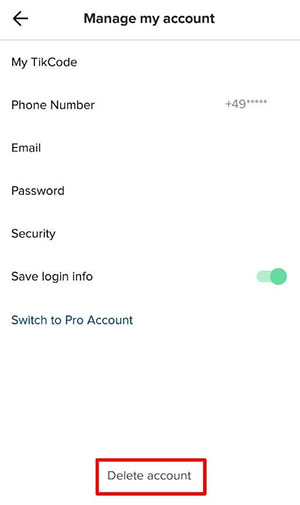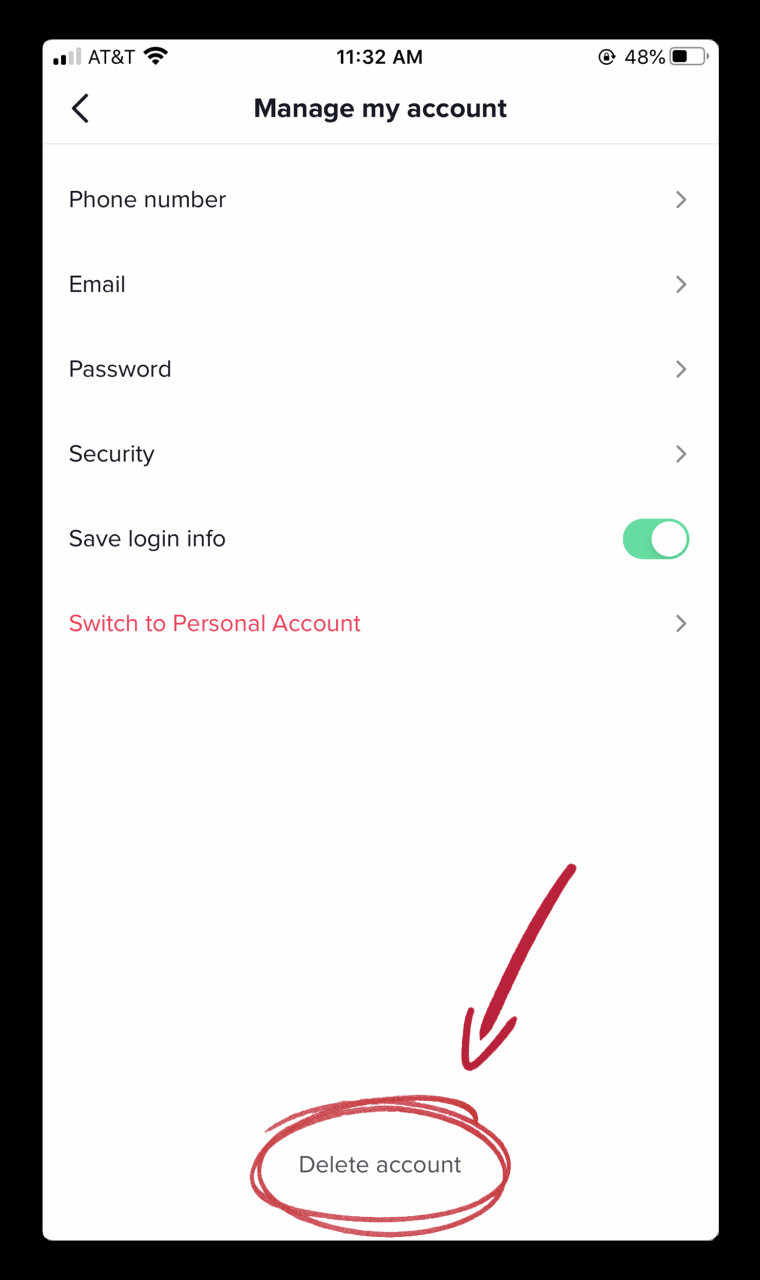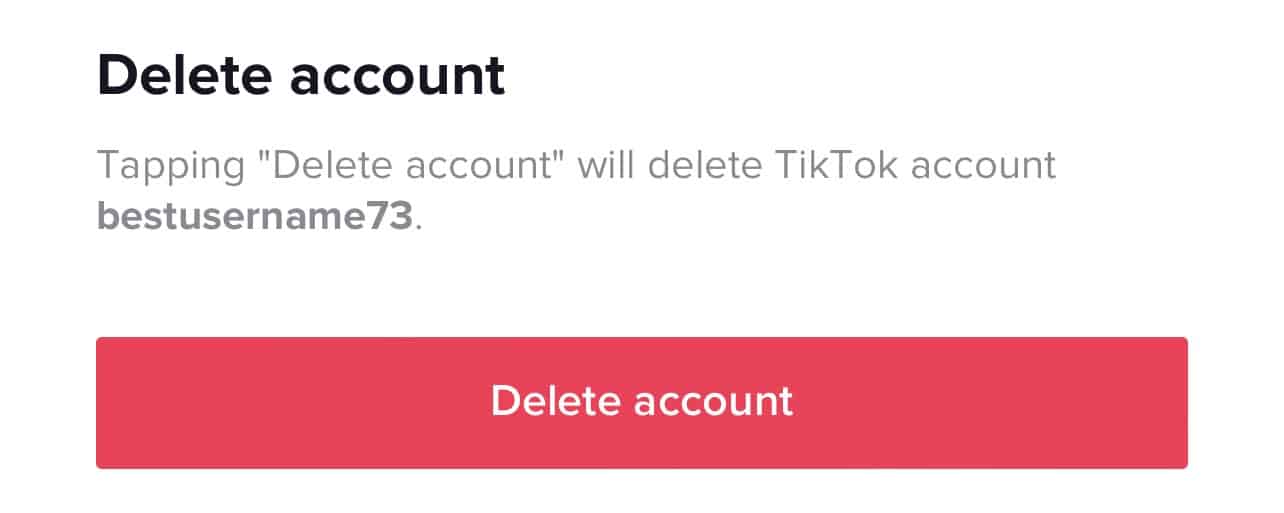Why You Might Want to Delete Your TikTok Account
With the rise of social media, it’s not uncommon for users to feel overwhelmed by the constant stream of information and the pressure to present a perfect online persona. For some, deleting their TikTok account may be a necessary step to reclaim their online presence and protect their mental health. Others may be concerned about the app’s data collection practices and the potential risks associated with sharing personal information online.
Additionally, some users may have experienced online harassment or bullying on the platform, leading them to seek a permanent solution to remove themselves from the situation. Whatever the reason, deleting a TikTok account can be a liberating experience, allowing users to break free from the cycle of constant notifications and comparisons.
Before making the decision to delete your TikTok account, it’s essential to consider the potential consequences. Will you be able to recover your account if you change your mind? What will happen to your followers and the content you’ve shared? Understanding the implications of deleting your account will help you make an informed decision that’s right for you.
If you’re considering deleting your TikTok account, you’re not alone. Many users have taken the step to remove themselves from the platform, citing concerns over data privacy, online harassment, and the impact on their mental health. By taking control of your online presence, you can create a healthier and more positive relationship with social media.
So, how do you delete your TikTok account? The process is relatively straightforward, but it’s essential to follow the correct steps to ensure your account is permanently removed. In the next section, we’ll guide you through the step-by-step process of deleting your TikTok account, so you can take back control of your online presence.
Understanding the Difference Between Deactivating and Deleting
When considering how to delete your TikTok account, it’s essential to understand the difference between deactivating and deleting. Deactivating your account is a temporary solution that allows you to take a break from the platform without permanently removing your data. When you deactivate your account, your profile will be hidden from public view, and you won’t receive notifications or be able to access your account.
On the other hand, deleting your TikTok account is a permanent solution that removes your account and all associated data from the platform. When you delete your account, you’ll no longer be able to access your profile, and your data will be removed from TikTok’s servers. However, it’s worth noting that some data may still be retained by TikTok, such as logs of your activity on the platform.
So, what are the implications of each option? Deactivating your account is a good choice if you’re looking to take a break from TikTok but may want to return to the platform in the future. However, if you’re concerned about data privacy or want to permanently remove your presence from the platform, deleting your account is the better option.
It’s also worth noting that deleting your TikTok account will not affect your ability to use other social media platforms or access other online services. However, if you’ve linked your TikTok account to other services, such as Instagram or Twitter, you may need to update your settings to reflect the changes.
Ultimately, the decision to deactivate or delete your TikTok account depends on your individual needs and concerns. By understanding the difference between these two options, you can make an informed decision that’s right for you.
In the next section, we’ll provide a step-by-step guide on how to delete your TikTok account, including screenshots and illustrations to help illustrate the process.
Step-by-Step Guide to Deleting Your TikTok Account
Deleting your TikTok account is a straightforward process that can be completed in a few steps. Here’s a step-by-step guide on how to delete your TikTok account:
Step 1: Open the TikTok app and log in to your account. Tap on the three dots (⋯) on the top-right corner of the screen to access the menu.
Step 2: Scroll down to the “Account” section and tap on “Manage Account”. This will take you to the account management page.
Step 3: Tap on “Delete Account” at the bottom of the page. You will be prompted to enter your password to confirm the deletion.
Step 4: Enter your password and tap on “Delete Account” again to confirm. This will permanently delete your TikTok account and all associated data.
It’s worth noting that deleting your TikTok account will not affect your ability to use other social media platforms or access other online services. However, if you’ve linked your TikTok account to other services, such as Instagram or Twitter, you may need to update your settings to reflect the changes.
Additionally, if you’re using a device with multiple user accounts, make sure to delete the TikTok app from all user accounts to ensure that the app is completely removed from your device.
By following these steps, you can easily delete your TikTok account and take control of your online presence. Remember to consider the implications of deleting your account, including the potential loss of data and the impact on your online presence.
In the next section, we’ll discuss what happens to your data after you delete your TikTok account, including how long it takes for your data to be fully removed and what data may still be retained by TikTok.
What Happens to Your Data After Deletion
When you delete your TikTok account, you may wonder what happens to your data. According to TikTok’s privacy policy, when you delete your account, your data will be removed from the platform, but it may take some time for the data to be fully deleted.
TikTok states that it may take up to 30 days for your data to be fully removed from their servers. During this time, your data may still be accessible to TikTok and its affiliates. However, after the 30-day period, your data will be permanently deleted, and you will no longer be able to access it.
It’s worth noting that some data may still be retained by TikTok, even after you delete your account. For example, TikTok may retain logs of your activity on the platform, including your IP address, device information, and browsing history. However, this data will be anonymized and will not be linked to your personal identity.
In addition, if you’ve shared content on TikTok, such as videos or comments, this content may still be visible to others, even after you delete your account. However, your username and profile information will be removed, and you will no longer be able to access or manage your content.
It’s also important to note that deleting your TikTok account will not affect your ability to use other social media platforms or access other online services. However, if you’ve linked your TikTok account to other services, such as Instagram or Twitter, you may need to update your settings to reflect the changes.
Overall, while deleting your TikTok account will remove most of your data from the platform, some data may still be retained by TikTok. However, this data will be anonymized and will not be linked to your personal identity.
In the next section, we’ll discuss alternative options for those who may not want to permanently delete their TikTok account, such as deactivating their account or taking a break from the platform.
Alternative Options: Deactivating or Taking a Break
If you’re not ready to permanently delete your TikTok account, there are alternative options you can consider. Deactivating your account or taking a break from the platform can be a good way to step back from TikTok without fully committing to deletion.
Deactivating your TikTok account is a temporary solution that allows you to take a break from the platform without losing your data or account information. When you deactivate your account, your profile will be hidden from public view, and you won’t receive notifications or be able to access your account.
To deactivate your TikTok account, follow these steps:
1. Open the TikTok app and log in to your account.
2. Tap on the three dots (⋯) on the top-right corner of the screen to access the menu.
3. Scroll down to the “Account” section and tap on “Manage Account”.
4. Tap on “Deactivate Account” and follow the prompts to confirm.
Deactivating your account is a good option if you’re not sure if you want to permanently delete your TikTok account. You can always reactivate your account later if you change your mind.
Another option is to take a break from TikTok without deactivating or deleting your account. You can do this by simply not using the app for a while or by limiting your use to specific times of the day.
Taking a break from TikTok can be a good way to reset your relationship with the platform and to focus on other areas of your life. You can also use this time to reflect on your social media use and to consider whether TikTok is still a good fit for you.
In the next section, we’ll discuss common issues that may arise during the deletion process, such as difficulties logging in or issues with account verification.
Common Issues and Troubleshooting
When deleting your TikTok account, you may encounter some common issues that can be frustrating. Here are some troubleshooting tips to help you overcome these issues:
Difficulty logging in: If you’re having trouble logging in to your TikTok account, try resetting your password or checking your email for a password reset link. Make sure you’re using the correct username and password, and that your account is not locked or suspended.
Issues with account verification: If you’re having trouble verifying your account, try checking your email for a verification link or code. Make sure you’re using the correct email address and that your account is not locked or suspended.
Account not deleting: If your account is not deleting, try checking your account settings to make sure you’ve completed the deletion process. Make sure you’ve confirmed your password and that you’re not logged in to any other devices.
Data not being removed: If you’re concerned that your data is not being removed, try contacting TikTok’s support team to request assistance. They can help you remove any remaining data and ensure that your account is fully deleted.
Other issues: If you’re experiencing any other issues during the deletion process, try checking TikTok’s support page for troubleshooting tips or contacting their support team for assistance.
Remember to stay calm and patient when troubleshooting issues. Deleting your TikTok account can be a straightforward process, but sometimes issues can arise. By following these troubleshooting tips, you can overcome common issues and successfully delete your account.
In the next section, we’ll discuss what to expect after deleting your TikTok account, including how to fill the void left by the app and how to move on from the platform.
Post-Deletion: What to Expect and How to Move On
After deleting your TikTok account, you may experience a sense of relief or freedom from the constant stream of content and notifications. However, you may also feel a void or a sense of loss, especially if you were an active user.
To fill the void left by TikTok, you can try exploring other social media platforms or apps that align with your interests. You can also use this opportunity to focus on other areas of your life, such as hobbies, relationships, or personal growth.
Additionally, you can use this time to reflect on your social media use and consider how you can maintain a healthy balance between online and offline activities. You can also think about how you can use social media in a way that is more intentional and meaningful to you.
It’s also important to remember that deleting your TikTok account is not a permanent decision. If you change your mind or want to reactivate your account, you can do so by following the same steps you took to delete it.
However, if you’re sure that you want to move on from TikTok, you can take steps to remove any remaining ties to the platform. This can include deleting the app from your device, removing any TikTok-related bookmarks or shortcuts, and avoiding any TikTok-related content or discussions.
Ultimately, the decision to delete your TikTok account is a personal one, and it’s up to you to decide what’s best for your online presence and well-being. By taking the time to reflect on your social media use and considering your options, you can make an informed decision that aligns with your values and goals.
In the next section, we’ll provide a final thoughts section that summarizes the key points of the article and encourages readers to consider whether deleting their TikTok account is right for them.
Final Thoughts: Is Deleting Your TikTok Account Right for You?
Deleting your TikTok account can be a liberating experience, especially if you’re concerned about data privacy, online harassment, or simply want to take a break from social media. However, it’s essential to consider the implications of deleting your account and whether it’s the right decision for you.
Throughout this article, we’ve discussed the reasons why someone might want to delete their TikTok account, the difference between deactivating and deleting, and the step-by-step process of deleting your account. We’ve also addressed common issues that may arise during the deletion process and provided tips on how to move on from the platform.
Ultimately, the decision to delete your TikTok account is a personal one, and it’s up to you to decide what’s best for your online presence and well-being. If you’re unsure about deleting your account, consider taking a break or deactivating your account instead.
Remember, deleting your TikTok account is a permanent decision, and you should carefully consider the implications before making a decision. However, if you’re sure that deleting your account is the right choice for you, follow the steps outlined in this article to ensure a smooth and successful deletion process.
By taking control of your online presence and making informed decisions about your social media use, you can maintain a healthy and positive relationship with technology. Whether you choose to delete your TikTok account or continue using the platform, remember to prioritize your online safety and well-being.