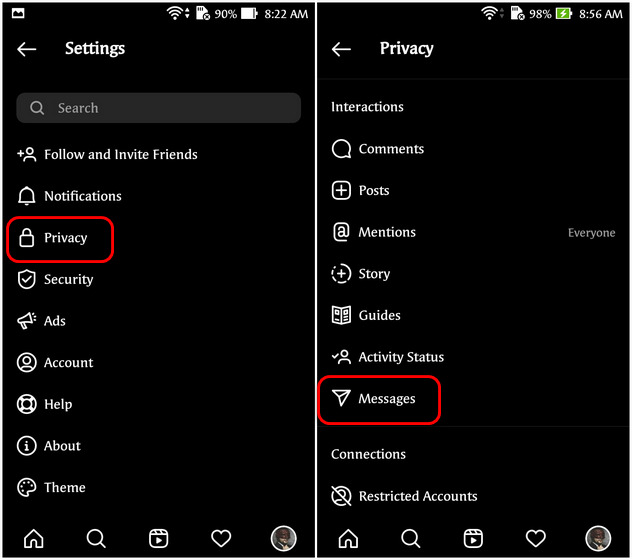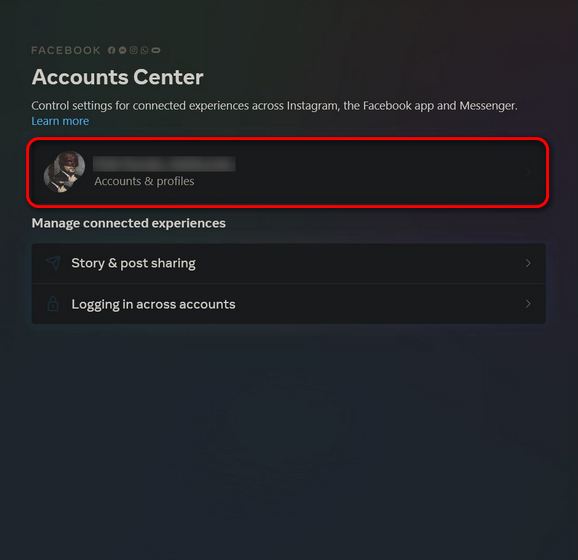Why Disconnecting Instagram from Facebook is a Good Idea
As social media platforms continue to evolve, users are becoming increasingly aware of the importance of managing their online presence. One aspect of this is understanding the connections between different platforms, including the link between Instagram and Facebook. For those who value their online autonomy, disconnecting Instagram from Facebook can be a liberating experience. But why is this a good idea? In this article, we’ll explore the reasons behind disconnecting Instagram from Facebook, including concerns about data sharing, privacy, and simplifying your online presence.
One of the primary reasons users may want to disconnect their Instagram account from Facebook is due to concerns about data sharing. As Facebook owns Instagram, the two platforms share a significant amount of user data. This can be a concern for those who value their online privacy and don’t want their personal data to be shared across multiple platforms. By disconnecting Instagram from Facebook, users can regain control over their data and ensure that it’s not being shared without their consent.
Another reason to disconnect Instagram from Facebook is to simplify your online presence. With so many social media platforms available, it’s easy to feel overwhelmed by the sheer number of accounts and passwords to manage. By disconnecting Instagram from Facebook, users can streamline their online presence and reduce the number of accounts they need to manage. This can be especially beneficial for those who use Instagram for personal or professional purposes and want to keep their online presence organized.
Finally, disconnecting Instagram from Facebook can also be a good idea for those who want to take control of their social media presence. By disconnecting the two platforms, users can ensure that their Instagram account is not affected by changes to their Facebook account. This can be especially beneficial for those who use Instagram for business or professional purposes and want to maintain a consistent online presence.
So, if you’re considering disconnecting your Instagram account from Facebook, you’re not alone. Many users are taking steps to manage their online presence and protect their personal data. In the next section, we’ll explore the connection between Instagram and Facebook in more detail, including how the two platforms share data and what this means for users.
Understanding the Connection Between Instagram and Facebook
Instagram and Facebook are two of the most popular social media platforms in the world, with billions of users between them. But did you know that Facebook actually owns Instagram? In 2012, Facebook acquired Instagram for $1 billion, and since then, the two platforms have been closely connected. So, what does this mean for users who want to disconnect their Instagram account from Facebook?
The connection between Instagram and Facebook affects data sharing and account management in several ways. For example, when you create an Instagram account, you can choose to log in using your Facebook credentials. This allows Instagram to access your Facebook data, including your profile information, friends list, and likes. Additionally, Instagram and Facebook share a common database, which means that data is shared between the two platforms.
This data sharing can be a concern for users who value their online privacy. When you disconnect your Instagram account from Facebook, you can regain control over your data and ensure that it’s not being shared without your consent. However, it’s worth noting that disconnecting Instagram from Facebook won’t completely eliminate data sharing between the two platforms. Instagram will still collect data on your usage and activity, which can be used for targeted advertising.
Another way that the connection between Instagram and Facebook affects users is through account management. When you log in to Instagram using your Facebook credentials, you’re essentially linking your two accounts together. This means that if you make changes to your Facebook account, such as updating your profile information or changing your password, these changes will also be reflected on your Instagram account.
Understanding the connection between Instagram and Facebook is crucial for users who want to disconnect their accounts. By knowing how the two platforms share data and manage accounts, you can make informed decisions about your online presence and take steps to protect your privacy. In the next section, we’ll provide tips on how to prepare for disconnecting Instagram from Facebook, including reviewing account settings and understanding the implications of disconnection.
Preparing for the Disconnection Process
Before disconnecting your Instagram account from Facebook, it’s essential to prepare for the process. This will ensure a smooth transition and minimize any potential disruptions to your online presence. Here are some tips to help you prepare:
Review your account settings: Take some time to review your Instagram and Facebook account settings. Make sure you understand how your accounts are connected and what data is being shared between them. This will help you identify any potential issues that may arise during the disconnection process.
Understand the implications of disconnection: Disconnecting your Instagram account from Facebook will affect how you log in to your Instagram account and how your data is shared between the two platforms. Make sure you understand the implications of disconnection and how it will impact your online presence.
Consider alternative social media platforms: If you’re disconnecting your Instagram account from Facebook, you may want to consider alternative social media platforms to connect with your friends and followers. Options like Twitter, TikTok, and Snapchat may be worth exploring.
Backup your data: Before disconnecting your Instagram account from Facebook, make sure to backup your data. This includes your Instagram posts, stories, and followers. You can use third-party apps or services to backup your data, or you can use Instagram’s built-in backup feature.
Notify your followers: If you have a large following on Instagram, you may want to notify them that you’ll be disconnecting your account from Facebook. This will help them understand any changes they may see in your online presence.
By preparing for the disconnection process, you can ensure a smooth transition and minimize any potential disruptions to your online presence. In the next section, we’ll provide a step-by-step guide on how to disconnect your Instagram account from Facebook.
Step-by-Step Instructions for Disconnecting Instagram from Facebook
Disconnecting your Instagram account from Facebook is a relatively straightforward process. Here’s a step-by-step guide on how to do it:
Desktop Instructions:
1. Log in to your Instagram account on a desktop device.
2. Click on the profile icon in the top right corner of the screen.
3. Click on “Settings” from the dropdown menu.
4. Scroll down to the “Accounts” section.
5. Click on “Facebook” and then click on “Disconnect.”
6. Confirm that you want to disconnect your Instagram account from Facebook.
Mobile Instructions:
1. Open the Instagram app on your mobile device.
2. Tap on the profile icon in the bottom right corner of the screen.
3. Tap on “Settings” from the menu.
4. Scroll down to the “Accounts” section.
5. Tap on “Facebook” and then tap on “Disconnect.”
6. Confirm that you want to disconnect your Instagram account from Facebook.
Once you’ve disconnected your Instagram account from Facebook, you’ll need to log in to your Instagram account using your email address and password instead of your Facebook credentials.
It’s also important to note that disconnecting your Instagram account from Facebook will not affect your Instagram followers or posts. However, it may affect how you log in to your Instagram account and how your data is shared between the two platforms.
In the next section, we’ll discuss what to expect after disconnecting your Instagram account from Facebook, including changes to data sharing, login procedures, and potential effects on Instagram features and functionality.
What to Expect After Disconnecting Instagram from Facebook
After disconnecting your Instagram account from Facebook, you can expect several changes to how you use Instagram. Here are some of the key changes you can expect:
Changes to Data Sharing: When you disconnect your Instagram account from Facebook, you’ll no longer be sharing data between the two platforms. This means that Facebook will no longer have access to your Instagram data, and vice versa.
Login Procedures: After disconnecting your Instagram account from Facebook, you’ll need to log in to your Instagram account using your email address and password instead of your Facebook credentials.
Potential Effects on Instagram Features and Functionality: Disconnecting your Instagram account from Facebook may affect some of the features and functionality of Instagram. For example, you may no longer be able to use Facebook to log in to Instagram, and you may not be able to share your Instagram posts directly to Facebook.
No Impact on Followers or Posts: Disconnecting your Instagram account from Facebook will not affect your Instagram followers or posts. You’ll still be able to use Instagram as you normally would, and your followers will still be able to see your posts.
Alternative Login Options: After disconnecting your Instagram account from Facebook, you may want to consider alternative login options, such as using your email address and password or using a third-party login service.
Overall, disconnecting your Instagram account from Facebook is a relatively straightforward process that can help you take control of your social media presence. By understanding what to expect after disconnecting, you can make informed decisions about how to use Instagram and other social media platforms.
In the next section, we’ll discuss some common issues that may arise when disconnecting Instagram from Facebook, and provide solutions to help you troubleshoot these issues.
Troubleshooting Common Issues with Disconnecting Instagram from Facebook
While disconnecting your Instagram account from Facebook is a relatively straightforward process, some users may encounter issues along the way. Here are some common issues that may arise and how to troubleshoot them:
Error Messages: If you encounter an error message while trying to disconnect your Instagram account from Facebook, try the following:
1. Check your internet connection and ensure that you are using a stable and secure connection.
2. Try clearing your browser cache and cookies, and then attempt to disconnect your accounts again.
3. If you are using a third-party app or service to manage your Instagram account, try disconnecting your accounts through the Instagram website or mobile app instead.
Login Problems: If you encounter login problems after disconnecting your Instagram account from Facebook, try the following:
1. Ensure that you are using the correct login credentials for your Instagram account.
2. Try resetting your Instagram password and then attempt to log in again.
3. If you are using a third-party app or service to manage your Instagram account, try disconnecting your accounts through the Instagram website or mobile app instead.
Data Synchronization Issues: If you encounter data synchronization issues after disconnecting your Instagram account from Facebook, try the following:
1. Ensure that you have the latest version of the Instagram app installed on your device.
2. Try clearing your Instagram app cache and data, and then attempt to synchronize your data again.
3. If you are using a third-party app or service to manage your Instagram account, try disconnecting your accounts through the Instagram website or mobile app instead.
By following these troubleshooting steps, you should be able to resolve any common issues that may arise when disconnecting your Instagram account from Facebook.
In the next section, we’ll discuss alternative social media options that users may consider if they want to disconnect from Facebook and Instagram.
Alternative Social Media Options for Those Who Want to Disconnect
For users who want to disconnect their Instagram account from Facebook, it’s essential to consider alternative social media platforms that can provide similar features and functionality. This section will explore some popular options that can help users maintain an online presence without relying on Facebook or Instagram.
Twitter is a popular microblogging platform that allows users to share short messages, images, and videos. With over 330 million active users, Twitter is an excellent option for those who want to stay connected with friends, family, and like-minded individuals. Twitter’s character limit and real-time updates make it an ideal platform for sharing thoughts, opinions, and news.
TikTok is a short-form video-sharing platform that has gained immense popularity among younger generations. With over a billion active users, TikTok offers a unique way to create and share content, from lip-syncing videos to dance challenges. TikTok’s algorithm prioritizes content discovery, making it easier for users to go viral and gain a massive following.
Snachat is another popular social media platform that allows users to share ephemeral content, including photos and videos that disappear after 24 hours. Snapchat’s unique features, such as Stories and Discover, provide an engaging way to share content and connect with friends. With over 290 million active users, Snapchat is an excellent option for those who want to maintain a private online presence.
Other alternative social media platforms worth considering include Pinterest, Reddit, and Discord. Pinterest is an excellent platform for users who want to share and discover content related to hobbies, interests, and passions. Reddit is a community-driven platform that allows users to share content, engage in discussions, and participate in subreddits. Discord is a popular platform for gamers and communities, offering features like voice and video chat, screen sharing, and rich media support.
When considering alternative social media platforms, it’s essential to evaluate their features, user base, and content policies. Users should also consider how to disconnect their Instagram account from Facebook, as outlined in the previous sections. By exploring alternative social media options, users can take control of their online presence and maintain a healthy digital lifestyle.
Conclusion: Taking Control of Your Social Media Presence
Disconnecting Instagram from Facebook is a significant step towards taking control of your social media presence. By doing so, users can simplify their online presence, reduce data sharing, and minimize their reliance on a single platform. This guide has provided a comprehensive overview of the process, including the reasons why disconnecting is a good idea, understanding the connection between Instagram and Facebook, and step-by-step instructions for disconnecting.
It’s essential to remember that disconnecting Instagram from Facebook is not a one-size-fits-all solution. Users should carefully consider their online presence, data sharing, and social media goals before making the decision to disconnect. However, for those who value their online privacy and want to maintain a healthy digital lifestyle, disconnecting Instagram from Facebook can be a liberating experience.
By following the steps outlined in this guide, users can successfully disconnect their Instagram account from Facebook and take the first step towards a more streamlined online presence. Remember to explore alternative social media platforms, troubleshoot common issues, and stay informed about the latest developments in social media.
Ultimately, taking control of your social media presence is about making informed decisions about how you want to engage with online platforms. By disconnecting Instagram from Facebook, users can reclaim their online autonomy and create a more personalized digital experience. Whether you’re looking to simplify your online presence or protect your data, disconnecting Instagram from Facebook is a step in the right direction.
As you navigate the process of disconnecting Instagram from Facebook, keep in mind that it’s a process that requires patience, attention to detail, and a willingness to adapt. By following the guidelines outlined in this article, you’ll be well on your way to taking control of your social media presence and creating a more sustainable online experience.