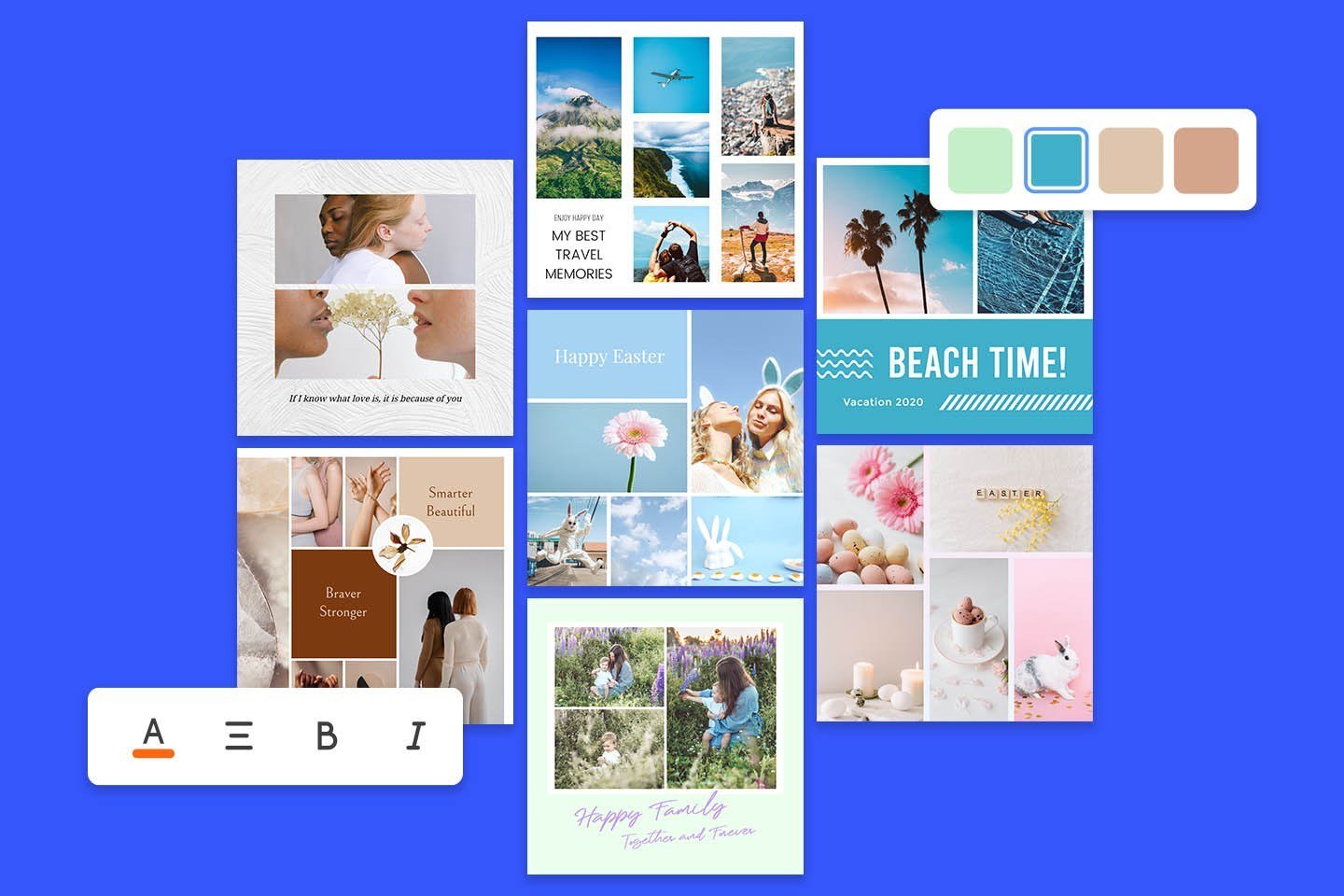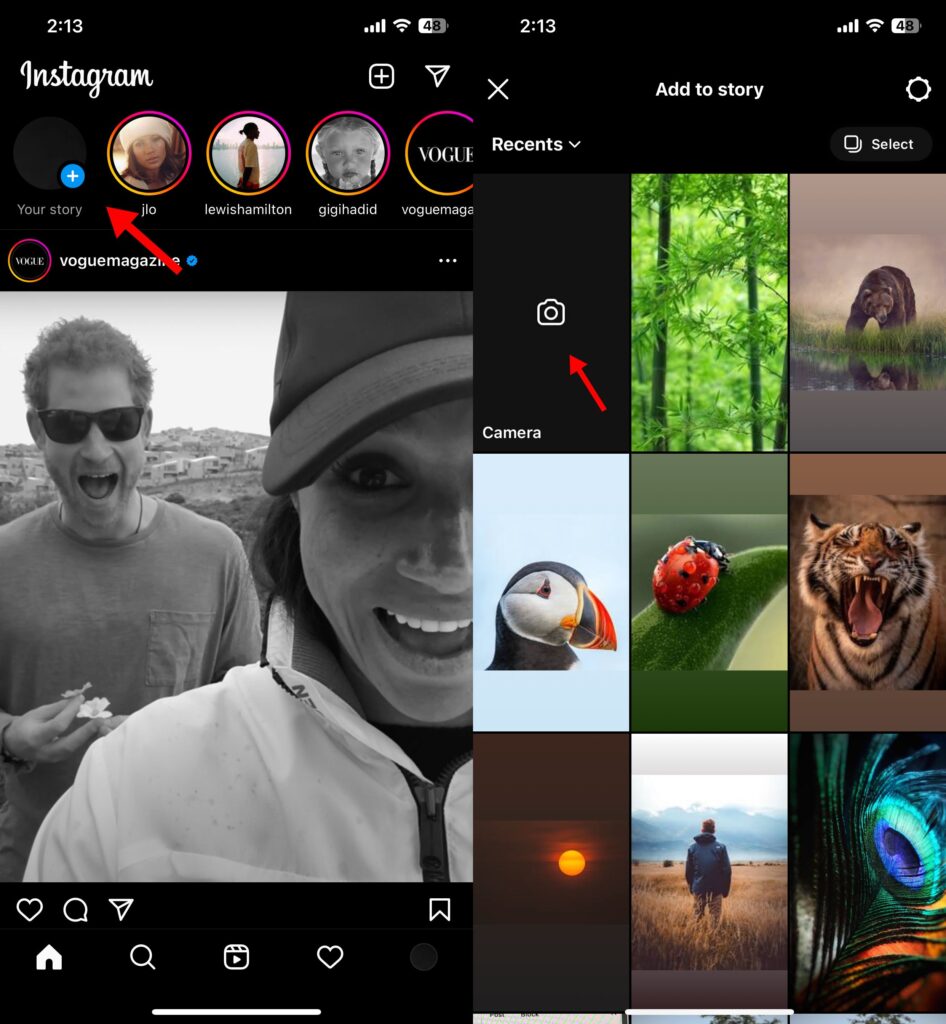What is an Instagram Collage and Why Should You Use It?
An Instagram collage is a creative way to showcase multiple images in a single post, allowing users to share a collection of photos that tell a story, highlight a theme, or showcase a product or service. By using a collage, users can increase engagement, add visual interest to their posts, and provide a more comprehensive view of their content. For businesses, collages can be an effective way to showcase multiple products or services, while for individuals, they can be used to share memories, highlight a hobby, or showcase a personal project.
One of the key benefits of using an Instagram collage is that it allows users to share a variety of content in a single post, making it easier to convey a message or tell a story. By including multiple images, users can provide context, showcase different angles or perspectives, and add depth to their content. Additionally, collages can help to increase engagement, as users are more likely to interact with a post that includes multiple images.
When it comes to creating a collage on Instagram, users have a variety of options. Instagram’s built-in feature allows users to create a collage directly within the app, while third-party apps provide additional features and customization options. Regardless of the method used, the key to creating an effective collage is to select images that are visually appealing, relevant to the content, and work well together.
By incorporating collages into their Instagram strategy, users can add variety to their feed, increase engagement, and provide a more comprehensive view of their content. Whether used for personal or business purposes, collages are a powerful tool for showcasing multiple images in a single post, and can help to take Instagram content to the next level.
Choosing the Right Images for Your Collage
When it comes to creating a visually stunning collage on Instagram, selecting the right images is crucial. The images you choose will set the tone for your entire collage, so it’s essential to choose images that are high-quality, visually appealing, and relevant to your content. To help you get started, here are some tips for selecting the perfect images for your collage:
First, consider the theme of your collage. What is the main message or story you want to convey? Choose images that fit within this theme and help to tell a cohesive story. For example, if you’re creating a collage for a fashion brand, choose images that showcase different products or outfits.
Next, think about the color palette of your images. Choose images that have a consistent color scheme or that complement each other in terms of color. This will help to create a visually appealing collage that is easy on the eyes. You can also use Instagram’s built-in filters to enhance the color and texture of your images.
Image quality is also essential when it comes to creating a collage. Choose images that are high-resolution and clear, and avoid using images that are pixelated or blurry. You can also use image editing software to enhance the quality of your images and make them more visually appealing.
Finally, consider the relevance of your images to your content. Choose images that are relevant to your brand or message, and that help to tell a story or convey a message. By choosing images that are relevant and visually appealing, you can create a collage that engages your audience and helps to achieve your marketing goals.
By following these tips, you can choose the right images for your collage and create a visually stunning piece of content that engages your audience and helps to achieve your marketing goals. Remember to keep your images high-quality, visually appealing, and relevant to your content, and don’t be afraid to experiment with different themes and color palettes to find what works best for your brand.
Using Instagram’s Built-in Collage Feature: A Tutorial
Instagram’s built-in collage feature is a great way to create a collage without having to use a third-party app. To get started, follow these steps:
Step 1: Open the Instagram app and navigate to the post creation screen. Tap the “+” icon to start a new post.
Step 2: Select the images you want to include in your collage. You can choose up to 10 images from your camera roll or take new photos directly from the app.
Step 3: Tap the “Layout” icon, which looks like a grid of squares. This will open the collage editor.
Step 4: Choose a layout for your collage. Instagram offers several pre-made layouts, or you can create your own custom layout.
Step 5: Adjust the images in your collage by tapping and dragging them to the desired position. You can also zoom in and out of each image by pinching your fingers.
Step 6: Add text or emojis to your collage by tapping the “Text” or “Emoji” icon. You can choose from a variety of fonts and colors to match your brand’s aesthetic.
Step 7: Once you’re happy with your collage, tap the “Next” button to proceed to the post creation screen.
Step 8: Add a caption to your post and choose any relevant hashtags or tags. You can also share your collage to other social media platforms or save it to your camera roll.
Step 9: Tap the “Share” button to post your collage to Instagram.
By following these steps, you can create a beautiful collage using Instagram’s built-in feature. Remember to experiment with different layouts and designs to find what works best for your brand.
Using Instagram’s built-in collage feature is a great way to create a visually appealing post without having to use a third-party app. By following these steps, you can create a stunning collage that showcases your brand’s personality and style.
Alternative Collage Apps for Instagram: A Review
While Instagram’s built-in collage feature is a great starting point, there are many alternative collage apps that can help take your Instagram collages to the next level. In this section, we’ll review some popular third-party collage apps for Instagram, including Canva, PicCollage, and Layout.
Canva is a popular graphic design app that offers a wide range of templates and design tools. Its collage feature allows users to create custom collages with ease, using a drag-and-drop interface and a vast library of fonts, images, and graphics. Canva is available for both iOS and Android devices, and its collage feature is free to use, with optional paid upgrades.
PicCollage is another popular collage app that offers a wide range of features and tools. Its intuitive interface allows users to create collages in minutes, using a variety of templates, stickers, and effects. PicCollage also offers a range of customization options, including font selection, text size, and image editing. The app is available for both iOS and Android devices, and its basic features are free to use, with optional paid upgrades.
Layout is a collage app developed by Instagram itself, offering a range of features and tools specifically designed for creating Instagram collages. The app allows users to create custom collages using a variety of templates and design tools, including a drag-and-drop interface and a range of customization options. Layout is available for both iOS and Android devices, and its features are free to use.
When choosing an alternative collage app for Instagram, consider the following factors: ease of use, customization options, and pricing. Canva and PicCollage offer a wide range of features and tools, but may require a learning curve for beginners. Layout, on the other hand, is specifically designed for Instagram and offers a more streamlined interface. Ultimately, the best collage app for you will depend on your specific needs and preferences.
By using one of these alternative collage apps, you can create visually stunning collages that showcase your brand’s personality and style. Whether you’re looking to increase engagement, showcase multiple products or services, or simply add visual interest to your posts, a well-designed collage can help you achieve your goals. So why not try out one of these apps today and see how it can help you take your Instagram collages to the next level?
Designing a Visually Appealing Collage: Tips and Tricks
When it comes to creating a visually stunning collage on Instagram, there are several key elements to consider. A well-designed collage can help increase engagement, showcase multiple products or services, and add visual interest to your posts. In this section, we’ll provide expert advice on designing a visually appealing collage, including tips on layout, color scheme, and typography.
One of the most important elements of a visually appealing collage is balance. A balanced collage is one that is visually appealing and easy to look at. To achieve balance, consider using a mix of images with different shapes, sizes, and textures. You can also use negative space to create a sense of balance and harmony.
Contrast is another key element of a visually appealing collage. Contrast refers to the way that different elements in the collage interact with each other. To create contrast, consider using images with different colors, textures, and shapes. You can also use contrast to draw attention to specific elements in the collage.
Harmony is also essential for creating a visually appealing collage. Harmony refers to the way that different elements in the collage work together to create a cohesive look. To achieve harmony, consider using images with similar colors, textures, and shapes. You can also use harmony to create a sense of continuity and flow.
Typography is also an important element of a visually appealing collage. Typography refers to the way that text is used in the collage. To create a visually appealing collage, consider using a mix of font sizes, styles, and colors. You can also use text to add context and meaning to the images in the collage.
When designing a collage for Instagram, it’s also important to consider the platform’s unique features and limitations. For example, Instagram is a mobile-first platform, so it’s essential to design your collage with mobile devices in mind. You should also consider using Instagram’s built-in features, such as filters and effects, to enhance the visual appeal of your collage.
By following these tips and tricks, you can create a visually stunning collage that showcases your brand’s personality and style. Whether you’re looking to increase engagement, showcase multiple products or services, or simply add visual interest to your posts, a well-designed collage can help you achieve your goals. So why not try out these tips and see how they can help you create a visually appealing collage on Instagram?
Remember, the key to creating a visually appealing collage is to experiment and have fun. Don’t be afraid to try out new ideas and techniques, and don’t be discouraged if your first attempts don’t turn out as expected. With practice and patience, you can create a visually stunning collage that showcases your brand’s personality and style.
Adding Text and Emojis to Your Collage: Best Practices
Adding text and emojis to your collage can be a great way to enhance its visual appeal and communicate your message more effectively. However, it’s essential to use text and emojis in a way that complements your images and doesn’t overwhelm the viewer. In this section, we’ll provide guidance on adding text and emojis to your collage, including tips on font selection, text size, and emoji usage.
When it comes to font selection, it’s essential to choose a font that is clear, readable, and consistent with your brand’s visual identity. Avoid using fonts that are too ornate or difficult to read, as they can detract from the overall visual appeal of your collage. Instead, opt for simple, sans-serif fonts like Arial, Helvetica, or Open Sans.
Text size is also crucial when adding text to your collage. Make sure to use a text size that is large enough to be easily readable, but not so large that it overwhelms the images. A good rule of thumb is to use a text size that is between 24-36 points, depending on the size of your collage.
Emojis can be a great way to add visual interest and personality to your collage. However, it’s essential to use them sparingly and in a way that complements your images. Avoid using too many emojis, as they can make your collage look cluttered and overwhelming. Instead, opt for a few strategically placed emojis that add to the overall visual appeal of your collage.
When using text and emojis in your collage, it’s also essential to consider the color scheme and typography. Make sure to use colors and fonts that are consistent with your brand’s visual identity, and that complement the images in your collage. Avoid using colors and fonts that clash or are difficult to read.
In addition to font selection, text size, and emoji usage, it’s also essential to consider the placement of text and emojis in your collage. Make sure to place text and emojis in a way that creates balance and harmony, and that doesn’t overwhelm the images. A good rule of thumb is to place text and emojis in the top or bottom third of the collage, rather than in the center.
By following these best practices, you can effectively use text and emojis to enhance the visual appeal of your collage and communicate your message more effectively. Remember to keep it simple, consistent, and visually appealing, and to use text and emojis in a way that complements your images and brand’s visual identity.
Adding text and emojis to your collage is a great way to take your Instagram content to the next level. By following these tips and best practices, you can create a visually stunning collage that showcases your brand’s personality and style. So why not try out these tips and see how they can help you create a more engaging and effective collage on Instagram?
Sharing and Scheduling Your Collage on Instagram
Once you’ve created a visually stunning collage, it’s time to share it with your audience on Instagram. But before you hit the “post” button, consider the timing and scheduling of your collage. In this section, we’ll provide tips on how to share and schedule your collage on Instagram, including advice on timing, hashtags, and engagement.
Timing is everything when it comes to sharing your collage on Instagram. Consider posting your collage during peak hours when your audience is most active, such as during lunch breaks or in the early evening. You can also use Instagram’s built-in analytics tool, Instagram Insights, to determine when your audience is most engaged.
Hashtags are also crucial when sharing your collage on Instagram. Use relevant and popular hashtags to increase the visibility of your collage and attract new followers. You can also create a branded hashtag to encourage user-generated content and create a community around your brand.
Engagement is also key when sharing your collage on Instagram. Respond to comments and messages promptly, and use Instagram’s built-in features such as polls and quizzes to encourage engagement. You can also use Instagram’s “swipe-up” feature to drive traffic to your website or other social media channels.
Scheduling your collage on Instagram can also help you save time and increase efficiency. Use Instagram’s built-in scheduling feature or third-party apps such as Hootsuite or Buffer to schedule your collage in advance. This can help you maintain a consistent posting schedule and ensure that your audience sees your content at the right time.
Consistency is also important when sharing your collage on Instagram. Consider posting your collage at the same time every day or week to maintain a consistent schedule and keep your audience engaged. You can also use Instagram’s built-in features such as Instagram Stories and IGTV to share behind-the-scenes content and sneak peeks.
By following these tips and best practices, you can effectively share and schedule your collage on Instagram and maximize its reach and impact. Remember to keep your audience in mind, use relevant hashtags, and engage with your followers to create a successful Instagram marketing strategy.
Sharing and scheduling your collage on Instagram is a crucial step in creating a successful Instagram marketing strategy. By following these tips and best practices, you can increase the visibility of your collage, attract new followers, and drive traffic to your website. So why not try out these tips and see how they can help you create a more effective Instagram marketing strategy?
Measuring the Success of Your Collage: Analytics and Insights
Once you’ve created and shared your collage on Instagram, it’s essential to track its performance and measure its success. In this section, we’ll discuss how to use Instagram Insights to analyze your collage’s performance and adjust your strategy accordingly.
Instagram Insights is a built-in analytics tool that provides detailed information about your account’s performance, including engagement, reach, and clicks. To access Instagram Insights, go to your Instagram profile, tap the three horizontal lines, and select “Insights” from the menu.
When analyzing your collage’s performance, pay attention to the following metrics:
Engagement: This metric measures the number of likes, comments, and saves your collage receives. A high engagement rate indicates that your collage is resonating with your audience.
Reach: This metric measures the number of people who have viewed your collage. A high reach indicates that your collage is being seen by a large audience.
Clicks: This metric measures the number of people who have clicked on your collage to learn more. A high click-through rate indicates that your collage is driving traffic to your website or other social media channels.
By analyzing these metrics, you can gain valuable insights into your collage’s performance and adjust your strategy accordingly. For example, if your engagement rate is low, you may need to adjust your caption or hashtags to make your collage more appealing to your audience.
In addition to Instagram Insights, you can also use third-party analytics tools to track your collage’s performance. These tools can provide more detailed information about your account’s performance and help you identify areas for improvement.
By tracking your collage’s performance and adjusting your strategy accordingly, you can create a more effective Instagram marketing strategy that drives engagement, reach, and clicks. Remember to keep your audience in mind and use Instagram Insights to inform your decision-making.
Measuring the success of your collage on Instagram is a crucial step in creating a successful Instagram marketing strategy. By using Instagram Insights and third-party analytics tools, you can gain valuable insights into your collage’s performance and adjust your strategy accordingly. So why not try out these tips and see how they can help you create a more effective Instagram marketing strategy?