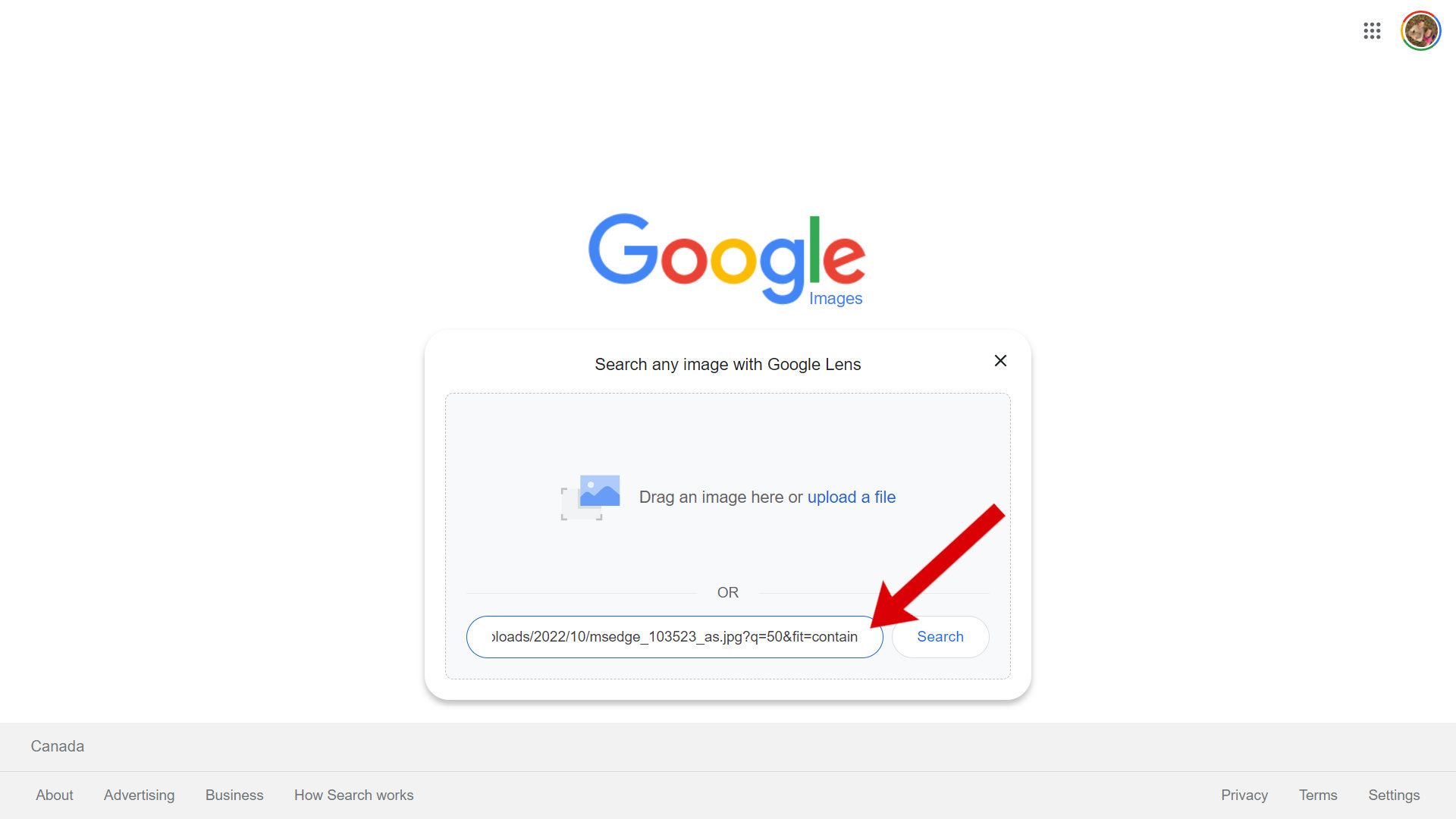What is Reverse Image Search and Why Do You Need It?
Reverse image search is a powerful tool that allows users to search for images based on a reference image, rather than a text-based query. This technology has numerous benefits, including the ability to find similar images, identify sources, and detect copyright infringement. With the rise of visual content on the internet, reverse image search has become an essential tool for individuals and businesses alike.
In today’s digital age, images are being shared and reused at an unprecedented rate. However, this has also led to an increase in copyright infringement and image misuse. Reverse image search helps to mitigate these issues by allowing users to track the origin and usage of images online. By using reverse image search, individuals can ensure that they are using images legally and ethically.
Moreover, reverse image search is also useful for research and education purposes. For instance, students and researchers can use reverse image search to find relevant images for their projects, while also verifying the credibility of sources. Additionally, reverse image search can be used to identify fake news and misinformation by tracking the origin of images used in news articles.
Google’s reverse image search feature is one of the most popular and widely used tools for this purpose. By using Google’s reverse image search, users can search for images based on a reference image, and get results that include similar images, related searches, and websites that use the image. This feature is particularly useful for individuals who want to find similar images, identify sources, and detect copyright infringement.
Overall, reverse image search is a powerful tool that has numerous benefits and applications. By using reverse image search, individuals can ensure that they are using images legally and ethically, while also verifying the credibility of sources and tracking the origin of images online. Whether you’re a student, researcher, or business owner, reverse image search is an essential tool that can help you achieve your goals.
Getting Started with Google’s Reverse Image Search Tool
To access Google’s reverse image search feature, users can follow a few simple steps. First, navigate to the Google Images website (images.google.com) and click on the camera icon in the search bar. This will open a new window with options to upload an image or enter an image URL.
Users can upload an image from their computer by clicking on the “Upload an image” tab and selecting the file from their device. Alternatively, they can enter an image URL by clicking on the “Enter image URL” tab and pasting the URL of the image they want to search for.
Another way to access Google’s reverse image search feature is by dragging and dropping an image into the search bar. This method is particularly useful for users who have an image saved on their computer and want to quickly search for similar images.
Once an image is uploaded or entered, Google’s reverse image search algorithm will analyze the image and provide results that include similar images, related searches, and websites that use the image. Users can then refine their search by using specific keywords, filtering results, and using browser extensions to get the most out of the feature.
Google’s reverse image search feature is also available on mobile devices, allowing users to search for images on-the-go. To access the feature on mobile, users can open the Google app and tap on the camera icon in the search bar. From there, they can upload an image or enter an image URL to start their search.
By following these simple steps, users can unlock the power of Google’s reverse image search feature and start finding similar images, identifying sources, and detecting copyright infringement. Whether you’re a researcher, marketer, or simply a curious user, Google’s reverse image search feature is an essential tool that can help you achieve your goals.
How to Conduct a Reverse Image Search on Desktop and Mobile
Conducting a reverse image search on desktop and mobile devices is a straightforward process that requires only a few steps. On desktop, users can access Google’s reverse image search feature by navigating to the Google Images website (images.google.com) and clicking on the camera icon in the search bar.
Once the camera icon is clicked, a new window will open with options to upload an image or enter an image URL. Users can upload an image from their computer by clicking on the “Upload an image” tab and selecting the file from their device. Alternatively, they can enter an image URL by clicking on the “Enter image URL” tab and pasting the URL of the image they want to search for.
On mobile devices, users can access Google’s reverse image search feature by opening the Google app and tapping on the camera icon in the search bar. From there, they can upload an image or enter an image URL to start their search.
To perform a reverse image search on desktop, follow these steps:
- Navigate to the Google Images website (images.google.com)
- Click on the camera icon in the search bar
- Upload an image or enter an image URL
- Click on the “Search by image” button
To perform a reverse image search on mobile, follow these steps:
- Open the Google app
- Tap on the camera icon in the search bar
- Upload an image or enter an image URL
- Tap on the “Search by image” button
By following these simple steps, users can conduct a reverse image search on both desktop and mobile devices, and start finding similar images, identifying sources, and detecting copyright infringement.
Understanding Reverse Image Search Results: What Do They Mean?
When you conduct a reverse image search, you’ll receive a set of results that can be overwhelming at first glance. However, by understanding what each result means, you can unlock the full potential of reverse image search and get the most out of your search.
There are several types of results that may appear when you conduct a reverse image search. These include:
- Similar images: These are images that are visually similar to the original image you searched for. They may be identical, or they may be variations of the same image.
- Related searches: These are search terms that are related to the original image you searched for. They may include keywords, phrases, or topics that are associated with the image.
- Websites that use the image: These are websites that have used the original image you searched for. They may include news articles, blog posts, or social media profiles.
By analyzing these results, you can gain a deeper understanding of the image you searched for and its context. For example, if you’re searching for an image of a product, you may see similar images of the same product from different angles or with different backgrounds. You may also see related searches that include keywords like “product review” or “product comparison.” Finally, you may see websites that use the image, such as online stores or product review websites.
To get the most out of your reverse image search results, it’s essential to understand how to interpret them. Here are some tips to help you get started:
- Look for similar images: Similar images can help you identify variations of the same image or find new images that are related to the original.
- Use related searches: Related searches can help you find new keywords or phrases that are associated with the image.
- Explore websites that use the image: Websites that use the image can provide context and help you understand how the image is being used online.
By following these tips, you can unlock the full potential of reverse image search and get the most out of your search. Whether you’re a researcher, marketer, or simply a curious user, understanding reverse image search results can help you achieve your goals.
Tips and Tricks for Getting the Most Out of Reverse Image Search
Reverse image search is a powerful tool that can help you find similar images, identify sources, and detect copyright infringement. However, to get the most out of this feature, you need to know some tips and tricks. Here are some advanced tips to help you use reverse image search effectively:
Use specific keywords: When conducting a reverse image search, it’s essential to use specific keywords that describe the image you’re searching for. This will help you get more accurate results and reduce the number of irrelevant images that appear in your search results.
Filter results: Google’s reverse image search feature allows you to filter results by size, color, and type. This can help you narrow down your search results and find the images you’re looking for more quickly.
Use browser extensions: There are several browser extensions available that can help you use reverse image search more effectively. For example, the Google Reverse Image Search extension allows you to right-click on an image and search for it using Google’s reverse image search feature.
Search for images in different sizes: If you’re searching for a specific image, try searching for it in different sizes. This can help you find the image you’re looking for, even if it’s been resized or cropped.
Use reverse image search in combination with other search tools: Reverse image search can be used in combination with other search tools, such as Google’s regular search feature, to find more information about an image. For example, you can use reverse image search to find similar images, and then use Google’s regular search feature to find more information about the image.
Be mindful of image quality: The quality of the image you’re searching for can affect the accuracy of your search results. If the image is low-quality or distorted, you may not get accurate results. Try to use high-quality images when conducting a reverse image search.
Use reverse image search for research: Reverse image search can be a useful tool for research, especially when you’re trying to find information about a specific image or topic. By using reverse image search, you can find more information about an image and its context.
By following these tips and tricks, you can get the most out of reverse image search and use it to find similar images, identify sources, and detect copyright infringement. Whether you’re a researcher, marketer, or simply a curious user, reverse image search can be a powerful tool in your arsenal.
Common Use Cases for Reverse Image Search: From Research to Fun
Reverse image search is a versatile tool that can be used in a variety of ways, from research and education to marketing and entertainment. Here are some common use cases for reverse image search:
Research: Reverse image search can be a valuable tool for researchers, allowing them to find similar images, identify sources, and detect copyright infringement. For example, a historian might use reverse image search to find images of a historical event or figure, while a scientist might use it to find images of a particular species or phenomenon.
Education: Reverse image search can be a useful tool for educators, allowing them to create interactive and engaging lesson plans. For example, a teacher might use reverse image search to find images of a particular topic or concept, and then use those images to create a interactive quiz or game.
Marketing: Reverse image search can be a powerful tool for marketers, allowing them to find similar images, identify trends, and detect copyright infringement. For example, a marketer might use reverse image search to find images of a particular product or brand, and then use those images to create targeted advertising campaigns.
Entertainment: Reverse image search can be a fun and creative tool for entertainment purposes. For example, a user might use reverse image search to find images of a particular movie or TV show, and then use those images to create fan art or cosplay.
Other use cases for reverse image search include:
- Identifying unknown images: Reverse image search can be used to identify unknown images, such as images of unknown people, places, or objects.
- Verifying image authenticity: Reverse image search can be used to verify the authenticity of images, such as images of historical events or figures.
- Finding similar products: Reverse image search can be used to find similar products, such as images of similar clothing or accessories.
These are just a few examples of the many use cases for reverse image search. By using this tool, users can unlock a wide range of creative and practical applications, from research and education to marketing and entertainment.
Reverse Image Search vs. Other Visual Search Tools: A Comparison
Google’s reverse image search feature is one of the most popular and widely used visual search tools available. However, it’s not the only option. Other visual search tools, such as TinEye, Bing Visual Search, and Pinterest Lens, offer similar functionality and may be more suitable for specific use cases. In this section, we’ll compare Google’s reverse image search feature with these other visual search tools, discussing their strengths and weaknesses.
TinEye is a reverse image search engine that allows users to search for images based on a reference image. It’s particularly useful for finding exact matches of an image, and it’s often used by photographers and designers to find unauthorized uses of their work. However, TinEye’s database is not as large as Google’s, and it may not return as many results.
Bing Visual Search is a visual search engine that allows users to search for images based on a reference image. It’s similar to Google’s reverse image search feature, but it offers some additional features, such as the ability to search for images based on a specific object or scene. However, Bing Visual Search is not as widely used as Google’s reverse image search feature, and its database may not be as comprehensive.
Pinterest Lens is a visual search tool that allows users to search for images based on a reference image. It’s particularly useful for finding images of products or objects, and it’s often used by shoppers and designers to find inspiration. However, Pinterest Lens is not as powerful as Google’s reverse image search feature, and it may not return as many results.
In comparison to these other visual search tools, Google’s reverse image search feature offers several advantages. It has a larger database of images, and it’s more widely used, which means it’s more likely to return relevant results. Additionally, Google’s reverse image search feature is more powerful and flexible, allowing users to search for images based on a variety of criteria, including keywords, colors, and objects.
However, Google’s reverse image search feature also has some limitations. It may not always return exact matches, and it may not be as effective for finding images of specific objects or scenes. Additionally, Google’s reverse image search feature may not be as effective for finding images that are not publicly available, such as private or copyrighted images.
Ultimately, the choice of visual search tool will depend on the specific use case and the user’s needs. Google’s reverse image search feature is a powerful and flexible tool that offers a wide range of features and functionality. However, other visual search tools, such as TinEye, Bing Visual Search, and Pinterest Lens, may be more suitable for specific use cases, and they may offer additional features and functionality that are not available with Google’s reverse image search feature.
Best Practices for Using Reverse Image Search Responsibly
Reverse image search is a powerful tool that can be used for a variety of purposes, from research and education to marketing and entertainment. However, it’s essential to use this tool responsibly and respect the rights of others. Here are some best practices for using reverse image search responsibly:
Respect copyright laws: When using reverse image search, it’s essential to respect copyright laws and avoid using images that are copyrighted without permission. Make sure to check the copyright status of an image before using it, and always give credit to the original creator.
Avoid misuse: Reverse image search should not be used to mislead or deceive others. Avoid using images that are misleading or false, and always use images in a way that is consistent with their original purpose.
Be mindful of privacy concerns: When using reverse image search, it’s essential to be mindful of privacy concerns. Avoid using images that may infringe on someone’s privacy, and always respect the rights of individuals who may be depicted in an image.
Use images for legitimate purposes: Reverse image search should only be used for legitimate purposes, such as research, education, or marketing. Avoid using images for malicious or nefarious purposes, such as harassment or defamation.
Give credit where credit is due: When using images found through reverse image search, it’s essential to give credit to the original creator. This can be done by including a citation or attribution, or by linking back to the original source.
Be aware of cultural sensitivities: When using images found through reverse image search, it’s essential to be aware of cultural sensitivities. Avoid using images that may be considered offensive or insensitive, and always respect the cultural context in which an image was created.
By following these best practices, you can use reverse image search responsibly and avoid any potential pitfalls. Remember to always respect the rights of others, and use images in a way that is consistent with their original purpose.